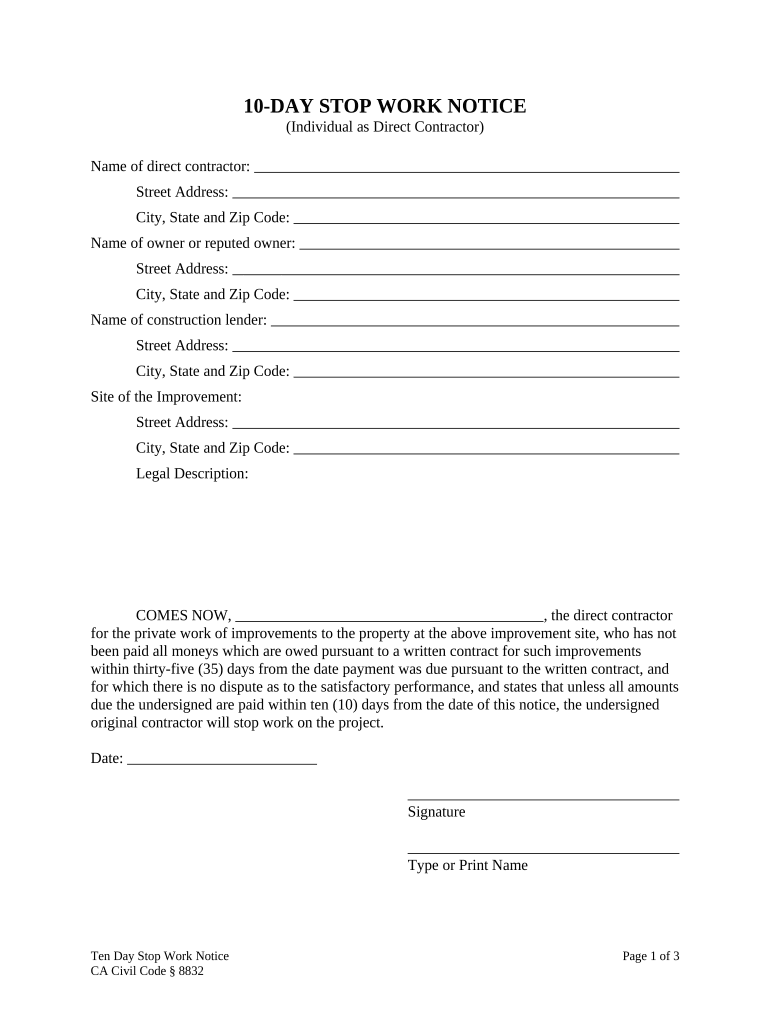
10 Day Work California Form


What is the 10 Day Work California
The 10 Day Work California form is a legal document used primarily to notify employees of their rights and obligations under California labor laws. This form is essential for both employers and employees, as it outlines the terms of employment, including work hours, pay rates, and other critical employment conditions. Understanding this form is vital for ensuring compliance with state regulations and protecting the rights of workers.
How to use the 10 Day Work California
Using the 10 Day Work California form involves several straightforward steps. First, employers should fill out the required information accurately, including employee details and job specifications. Once completed, the form must be provided to the employee within the stipulated timeframe. Employees should review the document carefully to ensure all information is correct and to understand their rights and responsibilities as outlined in the form.
Steps to complete the 10 Day Work California
Completing the 10 Day Work California form requires careful attention to detail. Here are the steps to follow:
- Gather necessary employee information, including name, address, and job title.
- Fill in the specific terms of employment, such as work hours, pay rate, and any applicable benefits.
- Ensure all sections of the form are completed accurately to avoid any compliance issues.
- Review the form for any errors or omissions before submission.
- Provide the completed form to the employee within the required ten-day period.
Legal use of the 10 Day Work California
The legal use of the 10 Day Work California form is governed by state labor laws. This form must be used in accordance with California's employment regulations to be considered valid. Employers are legally obligated to provide this form to employees to inform them of their rights and working conditions. Failure to comply with these legal requirements can result in penalties and legal repercussions for employers.
Key elements of the 10 Day Work California
Several key elements must be included in the 10 Day Work California form to ensure it meets legal standards. These elements include:
- Employee's full name and contact information.
- Job title and description of duties.
- Work schedule, including start and end times.
- Pay rate and frequency of payment.
- Information about benefits and any applicable deductions.
State-specific rules for the 10 Day Work California
California has specific rules governing the use of the 10 Day Work California form. Employers must adhere to these regulations to ensure compliance. Key state-specific rules include the requirement to provide the form within ten days of employment commencement and to update the form if there are any changes to employment terms. Understanding these rules is crucial for both employers and employees to maintain compliance with state labor laws.
Quick guide on how to complete 10 day work california
Handle 10 Day Work California easily on any gadget
Web-based document administration has become favored by businesses and individuals alike. It offers an ideal environmentally friendly alternative to traditional printed and signed documents, as you can quickly locate the necessary form and securely keep it online. airSlate SignNow equips you with all the tools required to create, modify, and eSign your papers swiftly without delays. Manage 10 Day Work California on any gadget with airSlate SignNow's Android or iOS applications and streamline any document-related task today.
The simplest method to edit and eSign 10 Day Work California with ease
- Obtain 10 Day Work California and click Get Form to begin.
- Make use of the tools we provide to complete your document.
- Highlight key sections of your documents or conceal sensitive information with tools that airSlate SignNow offers specifically for that purpose.
- Create your eSignature using the Sign tool, which takes mere seconds and carries the same legal validity as a conventional wet ink signature.
- Review the details and click on the Done button to preserve your changes.
- Choose your preferred method of sending your form, via email, SMS, or an invitation link, or download it to your computer.
Eliminate the hassle of lost or misplaced files, tedious form searches, or errors that necessitate printing new document copies. airSlate SignNow meets your document management needs in just a few clicks from a device of your choice. Modify and eSign 10 Day Work California to ensure seamless communication at every stage of your form preparation process with airSlate SignNow.
Create this form in 5 minutes or less
Create this form in 5 minutes!
People also ask
-
What is the 10 day work California policy?
The 10 day work California policy allows employees to complete specific tasks within 10 business days while ensuring compliance with state regulations. This policy is crucial for businesses looking to streamline their workflows while adhering to legal requirements. Understanding this policy can help improve efficiency and avoid potential legal issues.
-
How can airSlate SignNow help with 10 day work California compliance?
airSlate SignNow provides a seamless eSignature solution that enables businesses to securely manage documents within the 10 day work California timeframe. By using our platform, you can ensure that all necessary documents are signed and delivered promptly, keeping your business compliant. This not only saves time but also enhances your operational efficiency.
-
What are the pricing options for airSlate SignNow for managing 10 day work California?
Our pricing for airSlate SignNow is designed to be cost-effective, catering to various business needs. Whether you are a small business or a large enterprise, we offer plans that allow you to handle the 10 day work California efficiently without breaking your budget. For detailed pricing information, please visit our website.
-
What features does airSlate SignNow offer for 10 day work California?
airSlate SignNow comes equipped with features like customizable templates, reminders, and document tracking specifically designed for the 10 day work California process. These features allow you to manage your documents efficiently, ensuring timely signatures and compliance with state regulations. Additionally, our intuitive interface simplifies the entire eSigning process.
-
Can airSlate SignNow integrate with other tools for 10 day work California?
Yes, airSlate SignNow offers robust integrations with popular business tools that can help you manage the 10 day work California effectively. These integrations enhance your ability to track document workflows and maintain compliance within this timeframe. Simplifying your operations with airSlate SignNow’s integrations ensures greater efficiency.
-
What are the benefits of using airSlate SignNow for 10 day work California?
Using airSlate SignNow for your 10 day work California needs provides numerous benefits, including increased speed, improved security, and enhanced compliance. Our platform allows you to eSign documents quickly, ensuring you meet your deadlines without compromising on security. This results in better productivity and peace of mind for your business.
-
Is airSlate SignNow suitable for small businesses managing 10 day work California?
Absolutely! airSlate SignNow is particularly suitable for small businesses managing the 10 day work California. Our user-friendly solution is designed to accommodate businesses of all sizes, providing you with the tools necessary for effective document management and compliance. Small businesses can leverage our platform to enhance their workflow without signNow investment.
Get more for 10 Day Work California
Find out other 10 Day Work California
- How To Integrate Sign in Banking
- How To Use Sign in Banking
- Help Me With Use Sign in Banking
- Can I Use Sign in Banking
- How Do I Install Sign in Banking
- How To Add Sign in Banking
- How Do I Add Sign in Banking
- How Can I Add Sign in Banking
- Can I Add Sign in Banking
- Help Me With Set Up Sign in Government
- How To Integrate eSign in Banking
- How To Use eSign in Banking
- How To Install eSign in Banking
- How To Add eSign in Banking
- How To Set Up eSign in Banking
- How To Save eSign in Banking
- How To Implement eSign in Banking
- How To Set Up eSign in Construction
- How To Integrate eSign in Doctors
- How To Use eSign in Doctors