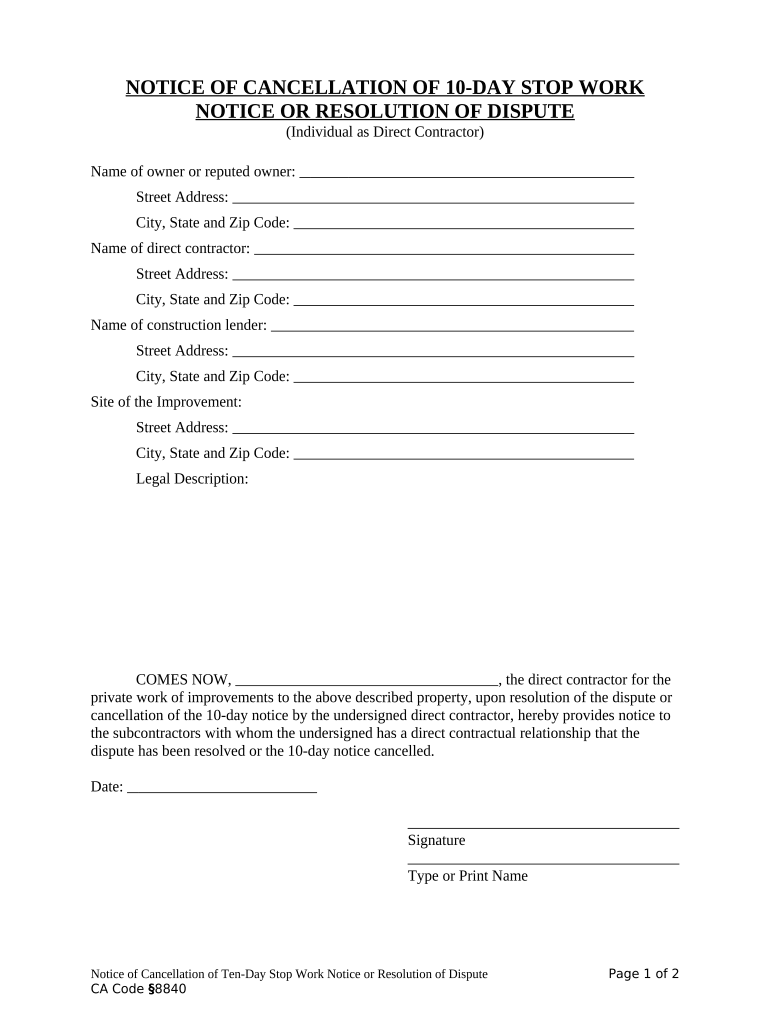
California Cancellation Contract Form


What is the California Cancellation Contract
The California Cancellation Contract is a legal document used to formally terminate agreements in various contexts, such as real estate transactions or service contracts. This contract outlines the terms under which a party can cancel their obligations, ensuring that all parties are aware of their rights and responsibilities. It is essential for protecting the interests of both the canceling party and the recipient of the cancellation notice.
How to use the California Cancellation Contract
Using the California Cancellation Contract involves several steps to ensure proper execution and compliance with legal standards. First, identify the specific agreement you wish to cancel. Next, fill out the cancellation contract with accurate details, including the names of the parties involved, the date of the original contract, and the reasons for cancellation. Finally, ensure that all parties receive a signed copy of the cancellation contract to maintain transparency and legal validity.
Steps to complete the California Cancellation Contract
Completing the California Cancellation Contract requires attention to detail and adherence to specific steps:
- Gather all relevant information regarding the original agreement.
- Clearly state the intention to cancel the contract.
- Include all necessary details, such as party names, contract dates, and cancellation reasons.
- Sign the document, ensuring that all parties involved also provide their signatures.
- Distribute copies of the signed contract to all relevant parties.
Key elements of the California Cancellation Contract
Several key elements must be included in the California Cancellation Contract to ensure its effectiveness:
- Identification of Parties: Clearly state the names and contact information of all parties involved.
- Details of the Original Agreement: Reference the original contract, including its date and purpose.
- Reason for Cancellation: Provide a brief explanation for the cancellation, if applicable.
- Signatures: Ensure that all parties sign the document to validate the cancellation.
- Date of Cancellation: Include the date on which the cancellation takes effect.
Legal use of the California Cancellation Contract
The legal use of the California Cancellation Contract is crucial for ensuring that the termination of an agreement is recognized by law. To be legally binding, the contract must comply with state regulations and include all necessary elements. This ensures that the cancellation is enforceable and protects the rights of all parties involved. Failure to adhere to legal requirements may result in disputes or challenges regarding the validity of the cancellation.
State-specific rules for the California Cancellation Contract
California has specific rules governing the use of cancellation contracts, particularly in real estate and service agreements. These rules dictate how cancellations must be communicated, the required notice periods, and any specific forms that may need to be filed with state agencies. Familiarity with these regulations is essential for anyone looking to effectively use the California Cancellation Contract.
Quick guide on how to complete california cancellation contract
Effortlessly Prepare California Cancellation Contract on Any Device
Digital document management has gained popularity among businesses and individuals. It serves as an ideal environmentally friendly alternative to traditional printed and signed documents, allowing you to locate the right template and securely store it online. airSlate SignNow provides you with all the necessary tools to create, modify, and electronically sign your documents quickly without any delays. Handle California Cancellation Contract on any system using airSlate SignNow's Android or iOS applications and simplify any document-related process today.
How to Modify and Electronically Sign California Cancellation Contract with Ease
- Find California Cancellation Contract and click Get Form to begin.
- Use the tools we provide to complete your document.
- Emphasize important sections of your documents or redact sensitive information with the tools that airSlate SignNow specifically offers for this purpose.
- Generate your signature using the Sign tool, which takes seconds and carries the same legal validity as a conventional wet ink signature.
- Review the details and click on the Done button to save your modifications.
- Choose how you wish to send your form, whether by email, SMS, or invitation link, or download it to your computer.
Forget about lost or mislaid documents, tedious form searches, or errors that require printing new document copies. airSlate SignNow meets all your document management needs in just a few clicks from any device of your preference. Modify and electronically sign California Cancellation Contract to ensure seamless communication at every stage of your form preparation process with airSlate SignNow.
Create this form in 5 minutes or less
Create this form in 5 minutes!
People also ask
-
What is ca cancellation get in airSlate SignNow?
ca cancellation get refers to the process within airSlate SignNow that allows users to cancel document workflows efficiently. By leveraging this feature, businesses can avoid unnecessary costs and streamline their document management. It's easy to access and manage, ensuring a hassle-free experience.
-
How does airSlate SignNow's pricing compare for ca cancellation get?
When considering ca cancellation get, airSlate SignNow offers competitive pricing tailored to different business needs. The cost-effectiveness of our services ensures that you get value while maintaining flexibility in your document handling. Our pricing plans include features that simplify the cancellation process without hidden fees.
-
What features support ca cancellation get in airSlate SignNow?
airSlate SignNow provides robust features that enhance ca cancellation get, such as tracking document status and real-time notifications. These tools give users visibility into their workflows, making it easier to manage and cancel documents as needed. Additionally, our intuitive interface simplifies the cancellation process for all users.
-
How can ca cancellation get improve my business workflow?
Implementing ca cancellation get within airSlate SignNow can signNowly improve your business workflows by reducing the time spent on managing documents. It allows for quick adjustments to workflows, ensuring that users can respond to changes promptly. This leads to increased productivity and ensures your team remains focused on critical tasks.
-
Is there support available for using ca cancellation get?
Yes, airSlate SignNow provides comprehensive support for users navigating ca cancellation get. Our customer service team is available to assist with any questions or issues you may encounter. Additionally, we offer tutorials and documentation to help you maximize the use of our cancellation features.
-
Can I integrate ca cancellation get with other tools?
Absolutely! airSlate SignNow allows for seamless integration with various third-party applications, ensuring that ca cancellation get fits into your existing workflow. This capability enhances productivity by linking your document management processes with other business tools. Integrating these resources can help streamline the entire cancellation process.
-
What benefits does airSlate SignNow offer for ca cancellation get?
Using ca cancellation get with airSlate SignNow provides numerous benefits, including cost savings and increased efficiency. Users can cancel workflows without lengthy processes, freeing up time for more important tasks. This efficiency leads to a smoother operational flow and enhances overall business performance.
Get more for California Cancellation Contract
- Legal last will and testament form for single person with adult and minor children oregon
- Legal last will and testament form for single person with adult children oregon
- Legal last will and testament for married person with minor children from prior marriage oregon form
- Oregon legal will form
- Legal last will and testament form for married person with adult children from prior marriage oregon
- Legal last will and testament form for divorced person not remarried with adult children oregon
- Oregon legal form
- Legal last will and testament form for divorced person not remarried with no children oregon
Find out other California Cancellation Contract
- Help Me With Sign Wyoming High Tech Presentation
- How Do I Sign Florida Insurance PPT
- How To Sign Indiana Insurance Document
- Can I Sign Illinois Lawers Form
- How To Sign Indiana Lawers Document
- How To Sign Michigan Lawers Document
- How To Sign New Jersey Lawers PPT
- How Do I Sign Arkansas Legal Document
- How Can I Sign Connecticut Legal Document
- How Can I Sign Indiana Legal Form
- Can I Sign Iowa Legal Document
- How Can I Sign Nebraska Legal Document
- How To Sign Nevada Legal Document
- Can I Sign Nevada Legal Form
- How Do I Sign New Jersey Legal Word
- Help Me With Sign New York Legal Document
- How Do I Sign Texas Insurance Document
- How Do I Sign Oregon Legal PDF
- How To Sign Pennsylvania Legal Word
- How Do I Sign Wisconsin Legal Form