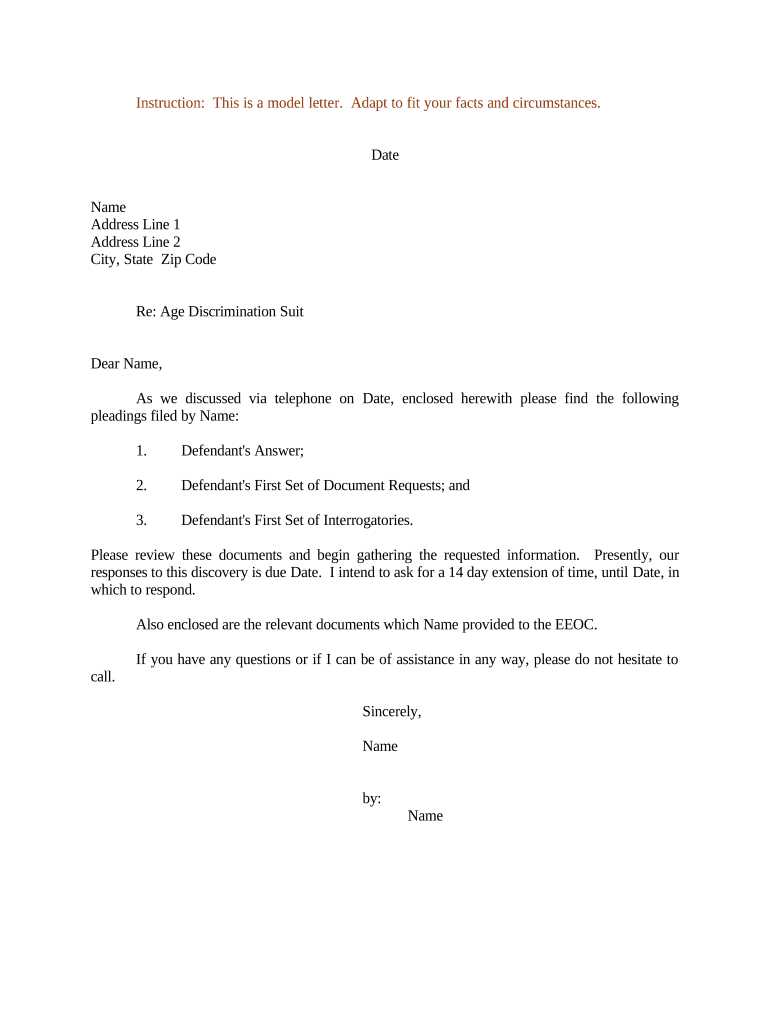
Letter Age Discrimination Form


What is the Letter Age Discrimination
The Letter Age Discrimination is a formal document that individuals may use to address perceived age discrimination in various contexts, such as employment or educational settings. This letter serves to articulate concerns regarding unfair treatment based on age, which is prohibited under laws like the Age Discrimination in Employment Act (ADEA). It typically outlines specific incidents or patterns of behavior that the individual believes demonstrate discrimination, providing a basis for further action or resolution.
How to use the Letter Age Discrimination
To effectively use the Letter Age Discrimination, individuals should first ensure that they have documented instances of age discrimination. The letter should clearly state the nature of the discrimination, including dates, locations, and any witnesses. It is advisable to send the letter to the relevant parties, such as human resources departments or educational institutions, and to keep a copy for personal records. This letter can also serve as a precursor to filing a formal complaint with the New York State Department of Labor or the Equal Employment Opportunity Commission (EEOC).
Key elements of the Letter Age Discrimination
A well-structured Letter Age Discrimination should include several key elements to be effective:
- Contact Information: Include your name, address, and contact details at the top of the letter.
- Recipient Information: Clearly state the name and title of the person to whom the letter is addressed.
- Subject Line: A brief subject line that indicates the purpose of the letter.
- Detailed Account: A factual account of the incidents of age discrimination, including specific examples.
- Request for Action: A clear statement of what you are seeking, such as a response or resolution.
- Closing Statement: A professional closing that invites further communication.
Steps to complete the Letter Age Discrimination
Completing the Letter Age Discrimination involves several steps:
- Gather evidence of age discrimination, including dates, descriptions, and any supporting documentation.
- Draft the letter, ensuring that it is clear, concise, and free of emotional language.
- Review the letter for clarity and accuracy, making sure all relevant details are included.
- Send the letter via a method that provides proof of delivery, such as certified mail.
- Keep a copy for your records and note the date of sending.
Legal use of the Letter Age Discrimination
The Letter Age Discrimination can be a vital tool in legal contexts. It may serve as evidence in disputes regarding age discrimination claims. When drafting the letter, it is essential to adhere to legal standards and ensure that all claims are substantiated by facts. This letter can also be used as part of the documentation required when filing a complaint with the New York State Department of Labor or other legal entities.
Filing Deadlines / Important Dates
When addressing age discrimination, it is crucial to be aware of filing deadlines. For complaints filed with the New York State Department of Labor or the EEOC, individuals typically have a limited timeframe to submit their claims. Generally, claims must be filed within 300 days of the discriminatory act. It is advisable to check the specific deadlines applicable to your situation to ensure compliance and preserve your rights.
Quick guide on how to complete letter age discrimination
Effortlessly Prepare Letter Age Discrimination on Any Device
Managing documents online has become increasingly favored by businesses and individuals alike. It serves as an ideal eco-conscious alternative to traditional printed and signed documents, allowing you to find the correct form and securely save it online. airSlate SignNow equips you with all the tools necessary to create, edit, and eSign your documents swiftly without any delays. Manage Letter Age Discrimination on any device using the airSlate SignNow Android or iOS applications and simplify any document-related process today.
The Simplest Way to Modify and eSign Letter Age Discrimination with Ease
- Obtain Letter Age Discrimination and click on Get Form to begin.
- Utilize the tools we provide to fill out your document.
- Mark signNow sections of the documents or conceal sensitive information with tools specifically designed for that purpose by airSlate SignNow.
- Create your eSignature using the Sign feature, which takes mere seconds and holds the same legal validity as a traditional wet ink signature.
- Review all the details and click the Done button to save your changes.
- Choose your preferred method to deliver your form, whether by email, SMS, invite link, or download it to your computer.
Say goodbye to lost or misplaced documents, tedious form searches, or errors that require printing new copies. airSlate SignNow addresses all your document management needs in just a few clicks from any device you choose. Edit and eSign Letter Age Discrimination to ensure outstanding communication at every stage of the form creation process with airSlate SignNow.
Create this form in 5 minutes or less
Create this form in 5 minutes!
People also ask
-
What is the new york state department of labor's role in document signing?
The new york state department of labor plays an essential role in ensuring that employment-related documents adhere to legal standards. With airSlate SignNow, businesses can easily send and eSign documents that comply with these regulations, making it easier for users to connect with the new york state department of labor’s requirements.
-
How does airSlate SignNow help with compliance related to the new york state department of labor?
airSlate SignNow provides an intuitive platform that ensures all eSigned documents meet the compliance standards set by the new york state department of labor. Our solution maintains security, tracking, and verifiability, reassuring users that their documentation is legally binding.
-
What features does airSlate SignNow offer for businesses working with the new york state department of labor?
airSlate SignNow offers features such as customizable document templates, automated workflows, and real-time tracking, all designed to simplify the eSigning process for businesses dealing with the new york state department of labor. These tools help streamline operations and enhance productivity.
-
Is airSlate SignNow cost-effective for businesses interacting with the new york state department of labor?
Absolutely! airSlate SignNow offers competitive pricing plans tailored to fit various business needs, making it a cost-effective solution for businesses interacting with the new york state department of labor. This affordability allows companies to manage their documentation efficiently without overspending.
-
Can airSlate SignNow integrate with other tools to facilitate communications with the new york state department of labor?
Yes, airSlate SignNow integrates seamlessly with various tools and platforms that organizations may utilize when collaborating with the new york state department of labor. These integrations enhance workflow efficiency, allowing you to manage all communications and documents in one place.
-
What benefits does airSlate SignNow provide for handling labor-related documents in New York?
airSlate SignNow offers numerous benefits for handling labor-related documents, including reduced processing time, increased accuracy, and enhanced security. By leveraging our platform, businesses can ensure their documents comply with the new york state department of labor, promoting trust and integrity.
-
How secure is the airSlate SignNow platform when dealing with the new york state department of labor?
The airSlate SignNow platform is designed with industry-leading security measures to protect sensitive documents required by the new york state department of labor. Our platform employs encryption, secure access controls, and audit trails to safeguard your data and maintain compliance.
Get more for Letter Age Discrimination
Find out other Letter Age Discrimination
- Sign Colorado Sports Lease Agreement Form Simple
- How To Sign Iowa Real Estate LLC Operating Agreement
- Sign Iowa Real Estate Quitclaim Deed Free
- How To Sign Iowa Real Estate Quitclaim Deed
- Sign Mississippi Orthodontists LLC Operating Agreement Safe
- Sign Delaware Sports Letter Of Intent Online
- How Can I Sign Kansas Real Estate Job Offer
- Sign Florida Sports Arbitration Agreement Secure
- How Can I Sign Kansas Real Estate Residential Lease Agreement
- Sign Hawaii Sports LLC Operating Agreement Free
- Sign Georgia Sports Lease Termination Letter Safe
- Sign Kentucky Real Estate Warranty Deed Myself
- Sign Louisiana Real Estate LLC Operating Agreement Myself
- Help Me With Sign Louisiana Real Estate Quitclaim Deed
- Sign Indiana Sports Rental Application Free
- Sign Kentucky Sports Stock Certificate Later
- How Can I Sign Maine Real Estate Separation Agreement
- How Do I Sign Massachusetts Real Estate LLC Operating Agreement
- Can I Sign Massachusetts Real Estate LLC Operating Agreement
- Sign Massachusetts Real Estate Quitclaim Deed Simple