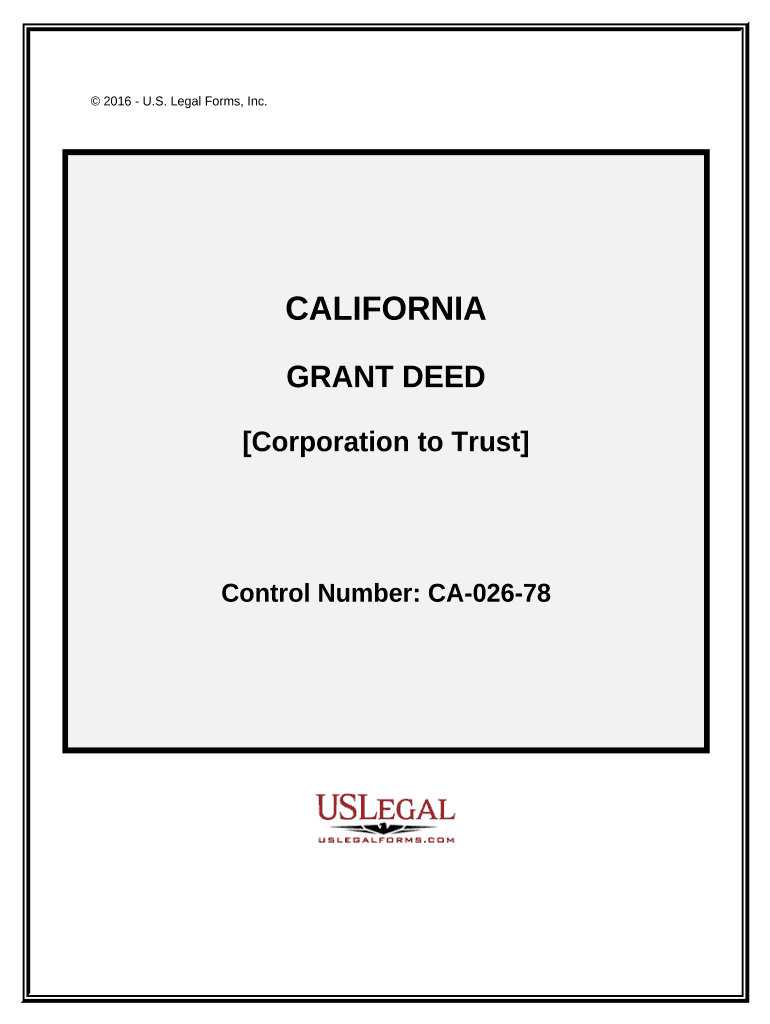
Grant Deed Form California


What is the Grant Deed Form California
The grant deed form California is a legal document used to transfer ownership of real property from one party to another. This form guarantees that the grantor holds clear title to the property and has the right to transfer it. Unlike other types of deeds, a grant deed includes specific warranties, such as the assurance that the property has not been sold to anyone else and that it is free from any encumbrances, except those disclosed in the deed. This form is essential for ensuring that the transfer of property is legally recognized and binding.
How to Use the Grant Deed Form California
Using the grant deed form California involves several steps to ensure that the document is completed accurately and legally. First, identify the parties involved in the transaction, including the grantor (seller) and grantee (buyer). Next, provide a legal description of the property being transferred, which can often be found in previous deeds or property tax records. After filling out the necessary information, both parties must sign the form in the presence of a notary public to validate the document. Once notarized, the deed should be recorded with the county recorder's office to finalize the transfer.
Steps to Complete the Grant Deed Form California
Completing the grant deed form California requires careful attention to detail. Follow these steps:
- Obtain the grant deed form, which can be found online or at local legal stationery stores.
- Fill in the names and addresses of the grantor and grantee.
- Include a full legal description of the property, which may involve parcel numbers or a metes and bounds description.
- Indicate any existing liens or encumbrances on the property, if applicable.
- Sign the form in front of a notary public to ensure its legality.
- File the completed deed with the appropriate county office to make the transfer official.
Key Elements of the Grant Deed Form California
The grant deed form California includes several key elements that are crucial for its validity. These elements include:
- Grantor and Grantee Information: Names and addresses of both parties involved in the transaction.
- Legal Description of Property: A detailed description that identifies the property being transferred.
- Warranties: Assurances provided by the grantor regarding the title and encumbrances.
- Signatures: Signatures of both the grantor and grantee, along with a notary acknowledgment.
Legal Use of the Grant Deed Form California
The legal use of the grant deed form California is critical for ensuring that property transfers are recognized by the state. This form must comply with California state laws regarding property transfer, including proper notarization and recording. Failure to adhere to these legal requirements can result in disputes over property ownership and may render the deed invalid. It is advisable to consult with a legal professional to ensure compliance with all applicable laws and regulations.
Digital vs. Paper Version
When considering the grant deed form California, users have the option to complete the form digitally or on paper. The digital version offers convenience and efficiency, allowing for easy editing and storage. Electronic signatures can be used, provided they comply with eSignature laws. On the other hand, the paper version requires physical signatures and notarization. Both versions are legally valid, but the choice depends on personal preference and the specific requirements of the transaction.
Quick guide on how to complete grant deed form california
Accomplish Grant Deed Form California effortlessly on any device
Digital document management has become increasingly favored by companies and individuals. It offers an ideal environmentally-friendly substitute for conventional printed and signed documents, as you can locate the necessary form and securely store it online. airSlate SignNow provides you with all the tools required to create, modify, and eSign your documents promptly without interruptions. Manage Grant Deed Form California on any device using airSlate SignNow's Android or iOS applications and simplify any document-related task today.
The easiest method to modify and eSign Grant Deed Form California without hassle
- Obtain Grant Deed Form California and click Acquire Form to commence.
- Utilize the tools we provide to fill out your form.
- Emphasize pertinent sections of your documents or obscure sensitive information with tools that airSlate SignNow specifically provides for that purpose.
- Create your signature using the Sign feature, which takes mere seconds and holds the same legal authority as a conventional wet ink signature.
- Review the information and click on the Complete button to save your changes.
- Choose how you would like to send your form, via email, SMS, or invite link, or download it to your computer.
Say goodbye to lost or misplaced documents, tedious form hunting, or errors that require printing new document copies. airSlate SignNow fulfills your document management needs in just a few clicks from your selected device. Modify and eSign Grant Deed Form California and ensure excellent communication at every phase of your form preparation process with airSlate SignNow.
Create this form in 5 minutes or less
Create this form in 5 minutes!
People also ask
-
What is a grant deed form California?
A grant deed form California is a legal document used to transfer ownership of real property from one party to another. It guarantees that the grantor has the right to transfer the property and that it's free from encumbrances, except those disclosed in the deed. Using this form is essential in ensuring a clear title during real estate transactions.
-
How do I obtain a grant deed form California?
You can obtain a grant deed form California online through various legal document providers or directly from government websites. Many platforms, including airSlate SignNow, offer customizable templates that simplify the process. Ensure that the form complies with California state laws for validity.
-
What are the benefits of using airSlate SignNow for my grant deed form California?
Using airSlate SignNow to manage your grant deed form California provides a seamless eSigning experience, saving you time and effort. The platform provides real-time tracking and secure cloud storage, eliminating the need for physical paperwork. Additionally, it ensures compliance with legal standards, making your document legally binding.
-
Is there a cost associated with using airSlate SignNow for grant deed forms?
Yes, airSlate SignNow offers various pricing plans to accommodate different business needs for managing grant deed forms California. These plans are designed to be cost-effective, offering features like unlimited eSigning and document templates. You can choose the plan that best fits your volume of document transactions.
-
Can I edit the grant deed form California in airSlate SignNow?
Absolutely! airSlate SignNow allows you to easily edit grant deed forms California. With our user-friendly interface, you can customize templates to suit your specific needs, adding or modifying information as required. This flexibility makes it simple to create documents that meet your legal requirements.
-
What features does airSlate SignNow offer for managing grant deed forms California?
airSlate SignNow offers features like template management, eSigning, and document storage specifically for grant deed forms California. You can also track document status and send reminders for signing, all from a centralized platform. These features streamline your document workflow and enhance efficiency.
-
Is airSlate SignNow compliant with California laws regarding grant deed forms?
Yes, airSlate SignNow ensures that all grant deed forms California are compliant with state laws and regulations. Our templates are regularly updated to reflect any legal changes and are designed to meet required criteria for effectiveness. This compliance helps ensure that your transactions are secure and legally binding.
Get more for Grant Deed Form California
- Legal last will and testament form for a domestic partner with no children oregon
- Oregon will form
- Legal last will and testament form for domestic partner with minor children oregon
- Or codicil will form
- Legal last will and testament form for married person with adult and minor children from prior marriage oregon
- Legal last will and testament form for domestic partner with adult and minor children from prior marriage oregon
- Legal last will and testament form for married person with adult and minor children oregon
- Oregon legal form 497324292
Find out other Grant Deed Form California
- How Can I Electronic signature Texas Legal POA
- Electronic signature West Virginia Orthodontists Living Will Online
- Electronic signature Legal PDF Vermont Online
- How Can I Electronic signature Utah Legal Separation Agreement
- Electronic signature Arizona Plumbing Rental Lease Agreement Myself
- Electronic signature Alabama Real Estate Quitclaim Deed Free
- Electronic signature Alabama Real Estate Quitclaim Deed Safe
- Electronic signature Colorado Plumbing Business Plan Template Secure
- Electronic signature Alaska Real Estate Lease Agreement Template Now
- Electronic signature Colorado Plumbing LLC Operating Agreement Simple
- Electronic signature Arizona Real Estate Business Plan Template Free
- Electronic signature Washington Legal Contract Safe
- How To Electronic signature Arkansas Real Estate Contract
- Electronic signature Idaho Plumbing Claim Myself
- Electronic signature Kansas Plumbing Business Plan Template Secure
- Electronic signature Louisiana Plumbing Purchase Order Template Simple
- Can I Electronic signature Wyoming Legal Limited Power Of Attorney
- How Do I Electronic signature Wyoming Legal POA
- How To Electronic signature Florida Real Estate Contract
- Electronic signature Florida Real Estate NDA Secure