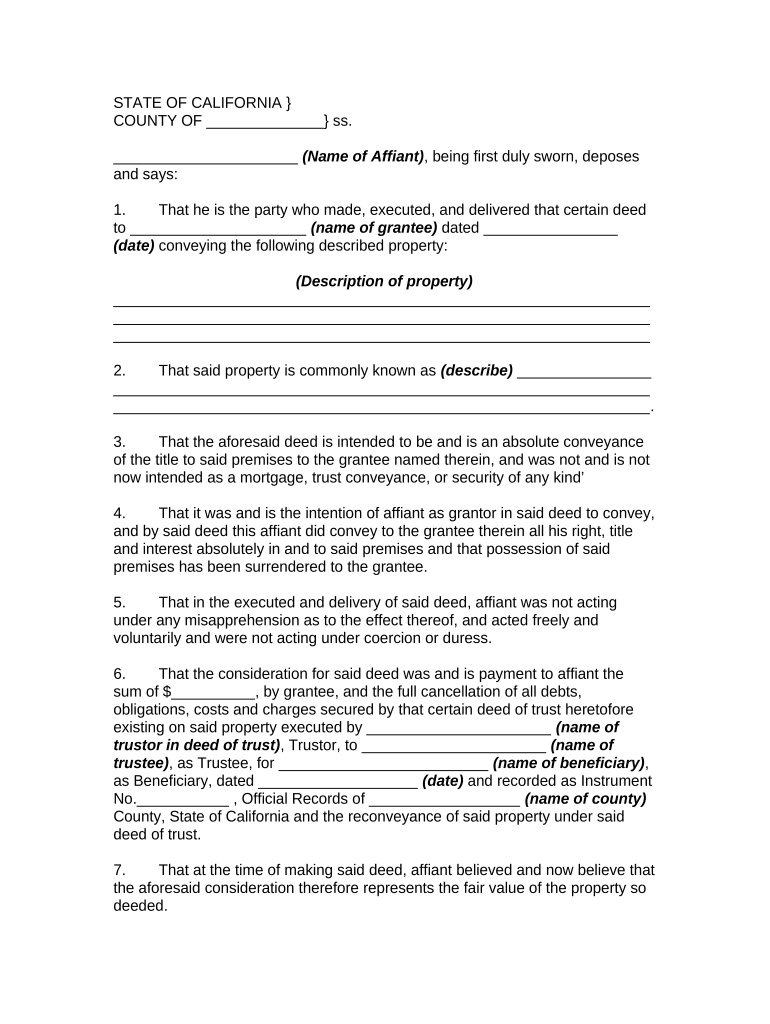
Estoppel Affidavit Form


What is the Estoppel Affidavit
The estoppel affidavit is a legal document that serves as a formal declaration by a party regarding certain facts or circumstances related to a property or transaction. This affidavit is often used in real estate transactions to confirm the status of leases, payments, and other obligations. By signing this document, the affiant (the person making the statement) affirms that the information provided is true to the best of their knowledge, which can help prevent disputes later on. The estoppel affidavit is particularly important in situations where one party relies on the statements made by another party, such as in property sales or financing arrangements.
How to use the Estoppel Affidavit
Using the estoppel affidavit involves several key steps. First, identify the specific circumstances that require the affidavit, such as confirming lease terms or outstanding payments. Next, gather all relevant information, including lease agreements, payment records, and any other documentation that supports the claims made in the affidavit. Once the information is compiled, complete the affidavit form accurately, ensuring that all statements are truthful and verifiable. After filling out the form, it should be signed in the presence of a notary public to ensure its legal validity. Finally, submit the completed affidavit to the relevant parties, such as lenders, buyers, or legal representatives.
Steps to complete the Estoppel Affidavit
Completing the estoppel affidavit requires careful attention to detail. Follow these steps for a successful submission:
- Gather necessary documents, including lease agreements and payment histories.
- Fill out the affidavit form, ensuring all sections are completed accurately.
- Review the information for accuracy and completeness.
- Sign the affidavit in front of a notary public to validate the document.
- Distribute copies of the signed affidavit to all relevant parties.
Legal use of the Estoppel Affidavit
The estoppel affidavit is legally binding and can be used in various legal contexts. It is often employed in real estate transactions to provide assurance to buyers or lenders about the status of a property. When properly executed, the affidavit can serve as evidence in court if disputes arise regarding the statements made. It is essential to ensure that the affidavit complies with state laws and regulations, as requirements may vary. Legal counsel can provide guidance on the appropriate use of the affidavit to ensure it meets all necessary legal standards.
Key elements of the Estoppel Affidavit
Several key elements must be included in an estoppel affidavit to ensure its effectiveness and legality:
- Affiant's Information: The name and contact details of the person making the affidavit.
- Property Details: A description of the property involved, including its address and any relevant identifiers.
- Statement of Facts: A clear and concise account of the facts being attested to, such as lease terms and payment history.
- Signature and Notarization: The affiant's signature, along with a notary public's acknowledgment, is crucial for legal validity.
State-specific rules for the Estoppel Affidavit
Each state may have specific rules and regulations governing the use of estoppel affidavits. It is important to familiarize yourself with these rules to ensure compliance. For instance, some states may require additional disclosures or specific language to be included in the affidavit. Additionally, the notarization process may vary by state. Consulting with a legal professional familiar with local laws can help navigate these requirements and ensure that the affidavit is valid and enforceable.
Quick guide on how to complete estoppel affidavit 497298295
Accomplish Estoppel Affidavit effortlessly on any device
Web-based document management has become increasingly popular among businesses and individuals. It serves as an ideal eco-friendly alternative to traditional printed and signed paperwork, as you can easily locate the necessary form and securely store it online. airSlate SignNow equips you with all the tools required to create, modify, and electronically sign your documents swiftly without delays. Manage Estoppel Affidavit on any device using airSlate SignNow Android or iOS applications and enhance any document-related process today.
How to alter and electronically sign Estoppel Affidavit with ease
- Obtain Estoppel Affidavit and then click Get Form to begin.
- Utilize the tools we provide to fill out your document.
- Emphasize important sections of your documents or obscure sensitive information with tools that airSlate SignNow offers specifically for that purpose.
- Create your signature using the Sign tool, which takes mere seconds and carries the same legal weight as a conventional wet ink signature.
- Review the information thoroughly and then click on the Done button to save your modifications.
- Select your preferred method of sharing your form, via email, text message (SMS), or invitation link, or download it to your computer.
Eliminate concerns about lost or misplaced documents, tedious form searching, or errors that necessitate printing new document copies. airSlate SignNow meets all your document management needs in just a few clicks from any device of your choice. Alter and electronically sign Estoppel Affidavit to ensure excellent communication throughout the document preparation process with airSlate SignNow.
Create this form in 5 minutes or less
Create this form in 5 minutes!
People also ask
-
What is an estoppel land affidavit fillable sovereign?
An estoppel land affidavit fillable sovereign is a legal document used to affirm ownership and rights related to a specific property. It is designed to protect the interests of property owners by preventing disputes over ownership claims. With airSlate SignNow, you can easily create and fill out this document, ensuring compliance with local regulations.
-
How do I fill out the estoppel land affidavit using airSlate SignNow?
Filling out the estoppel land affidavit fillable sovereign with airSlate SignNow is straightforward. Simply select the document from our library, input the required information, and customize it as needed. The platform’s user-friendly interface allows you to complete your affidavit efficiently and without hassle.
-
What are the key benefits of using airSlate SignNow for estoppel land affidavits?
Using airSlate SignNow for your estoppel land affidavit fillable sovereign provides numerous benefits, including increased efficiency and cost savings. The platform allows you to electronically sign documents, share them securely, and maintain a clear record of transactions. This streamlines the entire process and reduces the likelihood of errors.
-
Is there a cost associated with using airSlate SignNow for estoppel land affidavits?
Yes, there are subscription plans for using airSlate SignNow's features, including the creation of estoppel land affidavit fillable sovereign documents. Our pricing structures are competitive and designed to cater to various business needs, allowing you to choose a plan that works best for your budget.
-
Can I integrate airSlate SignNow with other software for managing land affidavits?
Absolutely! airSlate SignNow offers integrations with various productivity and document management apps, enabling you to streamline workflows involving estoppel land affidavit fillable sovereign documents. This integration helps you manage and organize your legal documents more effectively within your existing systems.
-
How secure is airSlate SignNow for handling estoppel land affidavits?
airSlate SignNow is committed to ensuring the security and confidentiality of your documents, including estoppel land affidavit fillable sovereign files. We use advanced encryption methods and adhere to strict security protocols to protect your information from unauthorized access. This gives you peace of mind as you manage sensitive legal documents.
-
Can multiple users collaborate on the same estoppel land affidavit?
Yes, airSlate SignNow allows multiple users to collaborate on the same estoppel land affidavit fillable sovereign document. This feature enhances teamwork by enabling input from various stakeholders, ensuring that all relevant information is collected and captured accurately before finalizing the affidavit.
Get more for Estoppel Affidavit
- Mutual wills package with last wills and testaments for married couple with adult and minor children oregon form
- Legal last will and testament form for a widow or widower with adult children oregon
- Legal last will and testament form for widow or widower with minor children oregon
- Legal last will form for a widow or widower with no children oregon
- Legal last will and testament form for a widow or widower with adult and minor children oregon
- Legal last will and testament form for divorced and remarried person with mine yours and ours children oregon
- Legal last will and testament form with all property to trust called a pour over will oregon
- Written revocation of will oregon form
Find out other Estoppel Affidavit
- Electronic signature New Jersey Non-Profit Business Plan Template Online
- Electronic signature Massachusetts Legal Resignation Letter Now
- Electronic signature Massachusetts Legal Quitclaim Deed Easy
- Electronic signature Minnesota Legal LLC Operating Agreement Free
- Electronic signature Minnesota Legal LLC Operating Agreement Secure
- Electronic signature Louisiana Life Sciences LLC Operating Agreement Now
- Electronic signature Oregon Non-Profit POA Free
- Electronic signature South Dakota Non-Profit Business Plan Template Now
- Electronic signature South Dakota Non-Profit Lease Agreement Template Online
- Electronic signature Legal Document Missouri Online
- Electronic signature Missouri Legal Claim Online
- Can I Electronic signature Texas Non-Profit Permission Slip
- Electronic signature Missouri Legal Rental Lease Agreement Simple
- Electronic signature Utah Non-Profit Cease And Desist Letter Fast
- Electronic signature Missouri Legal Lease Agreement Template Free
- Electronic signature Non-Profit PDF Vermont Online
- Electronic signature Non-Profit PDF Vermont Computer
- Electronic signature Missouri Legal Medical History Mobile
- Help Me With Electronic signature West Virginia Non-Profit Business Plan Template
- Electronic signature Nebraska Legal Living Will Simple