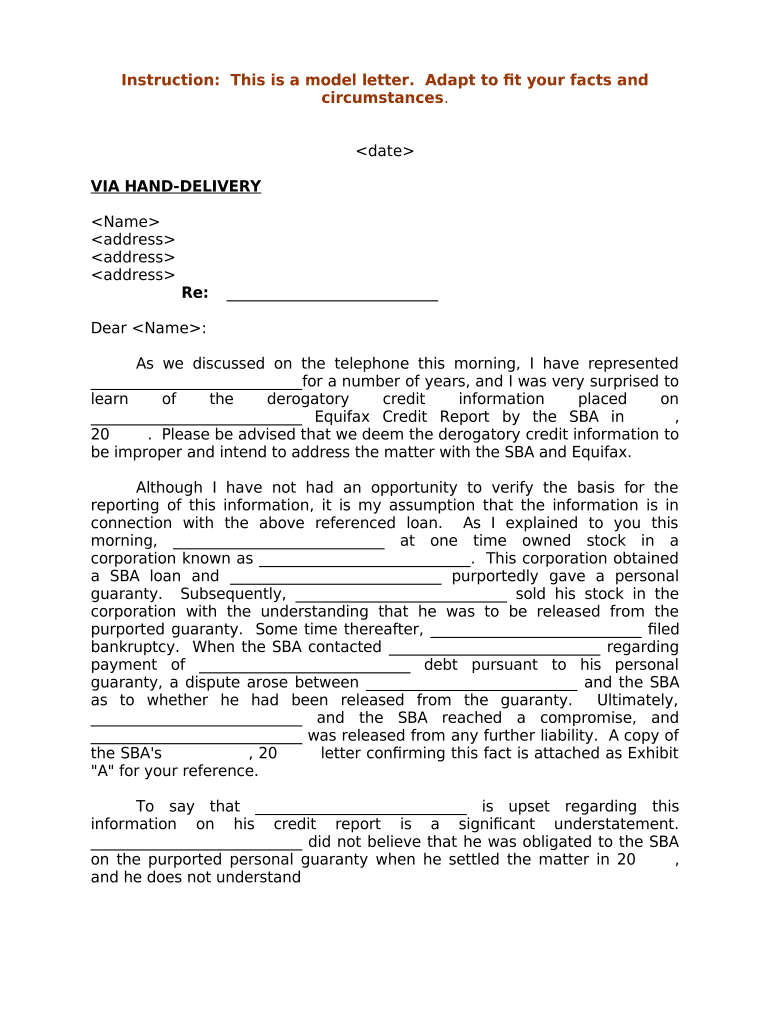
Derogatory Information


What is derogatory information?
Derogatory information refers to negative data that can adversely affect an individual's credit report or financial standing. This type of information typically includes late payments, defaults, bankruptcies, and accounts sent to collections. Such entries can significantly impact credit scores and may hinder one's ability to secure loans or favorable interest rates. Understanding derogatory information is crucial for anyone looking to manage their financial health effectively.
Key elements of derogatory information
When dealing with derogatory information, several key elements are essential to recognize:
- Types of Derogatory Entries: Common types include late payments, charge-offs, and bankruptcies.
- Timeframe: Derogatory marks can remain on a credit report for several years, typically ranging from seven to ten years, depending on the type.
- Impact on Credit Score: Each derogatory entry can lower a credit score, making it vital to address and rectify these issues as soon as possible.
- Legal Rights: Individuals have the right to dispute inaccurate derogatory information under the Fair Credit Reporting Act (FCRA).
Steps to complete the derogatory information
Completing a derogatory letter involves several steps to ensure that the document is accurate and effective. Here’s a streamlined process:
- Gather Relevant Information: Collect all necessary details, including account numbers, dates, and the nature of the derogatory information.
- Draft the Letter: Clearly state the purpose of the letter, addressing the specific derogatory entries and providing any supporting documentation.
- Include Personal Information: Ensure to include your full name, address, and contact information for easy identification.
- Review and Edit: Carefully proofread the letter for clarity and accuracy before sending it.
- Send the Letter: Use a reliable method to send the letter, such as certified mail, to ensure it is received and documented.
Legal use of derogatory information
Understanding the legal implications of derogatory information is essential for individuals looking to manage their credit. Under U.S. law, creditors must report accurate information to credit bureaus. If derogatory information is inaccurate or outdated, individuals have the right to dispute it. The Fair Credit Reporting Act provides a framework for consumers to challenge incorrect entries and seek corrections, ensuring their credit reports reflect their true financial history.
Examples of using derogatory information
Derogatory information can be used in various scenarios, such as:
- Loan Applications: Lenders review credit reports for derogatory information to assess risk before approving loans.
- Rental Agreements: Landlords may check credit reports to determine an applicant's reliability based on their derogatory history.
- Employment Screening: Some employers review credit reports as part of the hiring process, particularly for positions involving financial responsibilities.
How to obtain derogatory information
Obtaining derogatory information is a straightforward process. Individuals can request a free credit report annually from each of the three major credit bureaus: Experian, TransUnion, and Equifax. This report will detail any derogatory marks and provide insights into one’s overall credit health. Additionally, individuals can request specific information directly from creditors or collection agencies if they believe there are inaccuracies in their reports.
Quick guide on how to complete derogatory information
Prepare Derogatory Information seamlessly on any device
Managing documents online has gained popularity among businesses and individuals. It offers a superb eco-friendly alternative to traditional printed and signed documents, as you can locate the correct form and safely store it digitally. airSlate SignNow provides you with all the resources necessary to create, modify, and eSign your documents quickly without interruptions. Manage Derogatory Information on any device using airSlate SignNow applications for Android or iOS and enhance any document-related workflow today.
How to modify and eSign Derogatory Information with ease
- Obtain Derogatory Information and click Get Form to begin.
- Utilize the tools we provide to fill out your document.
- Emphasize important sections of your documents or redact sensitive information using tools that airSlate SignNow specifically offers for this purpose.
- Generate your signature with the Sign tool, which takes seconds and carries the same legal validity as a conventional wet ink signature.
- Review all the details and click on the Done button to save your modifications.
- Select your preferred method of delivering your form, whether by email, SMS, invite link, or download it to your PC.
Eliminate the hassle of lost or misplaced files, tedious form searching, or errors that necessitate printing new document copies. airSlate SignNow addresses all your document management requirements in just a few clicks from any device you choose. Edit and eSign Derogatory Information and ensure excellent communication at every stage of your form preparation process with airSlate SignNow.
Create this form in 5 minutes or less
Create this form in 5 minutes!
People also ask
-
What are official papers derog and how can airSlate SignNow help?
Official papers derog refer to legally binding documents requiring signatures. airSlate SignNow simplifies the process of obtaining signatures for such documents, ensuring compliance and security. With its user-friendly interface, you can easily prepare, send, and manage official papers derog from anywhere.
-
How much does airSlate SignNow cost for managing official papers derog?
airSlate SignNow offers competitive pricing plans tailored for various business needs. Depending on your requirements, you can choose between monthly, annual, or custom pricing. Each plan provides access to essential features for handling official papers derog efficiently.
-
What features does airSlate SignNow offer for official papers derog?
airSlate SignNow includes a variety of essential features for managing official papers derog, such as eSignature capabilities, document templates, and automated workflows. These functionalities streamline the signing process, reduce manual errors, and enhance overall productivity. You’ll find it is an invaluable tool for your business transactions.
-
Can official papers derog be integrated with other software tools using airSlate SignNow?
Yes, airSlate SignNow offers various integrations with popular software tools, allowing seamless management of official papers derog. Whether you use CRM systems or cloud storage solutions, airSlate SignNow can connect with them to simplify your workflow. This enhances efficiency by keeping all your documents in one place.
-
Is it secure to use airSlate SignNow for official papers derog?
Absolutely! airSlate SignNow prioritizes security for official papers derog by using top-tier encryption and compliance protocols. This ensures that all documents are protected and safe from unauthorized access while retaining their legal validity. You can sign and send documents with confidence.
-
What are the benefits of using airSlate SignNow for official papers derog?
Using airSlate SignNow for official papers derog offers numerous benefits, including quicker turnaround times for signatures and reduced administrative costs. The platform’s intuitive design makes it accessible for users of all skill levels, streamlining document management. Ultimately, this leads to increased efficiency and productivity for your business.
-
How can I get started with airSlate SignNow for my official papers derog?
Getting started with airSlate SignNow is easy; simply sign up for a free trial on the website. Once registered, you can begin preparing your official papers derog and explore its features. The platform also provides tutorials and customer support to help you maximize your experience.
Get more for Derogatory Information
Find out other Derogatory Information
- eSign West Virginia Education Resignation Letter Secure
- eSign Education PDF Wyoming Mobile
- Can I eSign Nebraska Finance & Tax Accounting Business Plan Template
- eSign Nebraska Finance & Tax Accounting Business Letter Template Online
- eSign Nevada Finance & Tax Accounting Resignation Letter Simple
- eSign Arkansas Government Affidavit Of Heirship Easy
- eSign California Government LLC Operating Agreement Computer
- eSign Oklahoma Finance & Tax Accounting Executive Summary Template Computer
- eSign Tennessee Finance & Tax Accounting Cease And Desist Letter Myself
- eSign Finance & Tax Accounting Form Texas Now
- eSign Vermont Finance & Tax Accounting Emergency Contact Form Simple
- eSign Delaware Government Stock Certificate Secure
- Can I eSign Vermont Finance & Tax Accounting Emergency Contact Form
- eSign Washington Finance & Tax Accounting Emergency Contact Form Safe
- How To eSign Georgia Government Claim
- How Do I eSign Hawaii Government Contract
- eSign Hawaii Government Contract Now
- Help Me With eSign Hawaii Government Contract
- eSign Hawaii Government Contract Later
- Help Me With eSign California Healthcare / Medical Lease Agreement