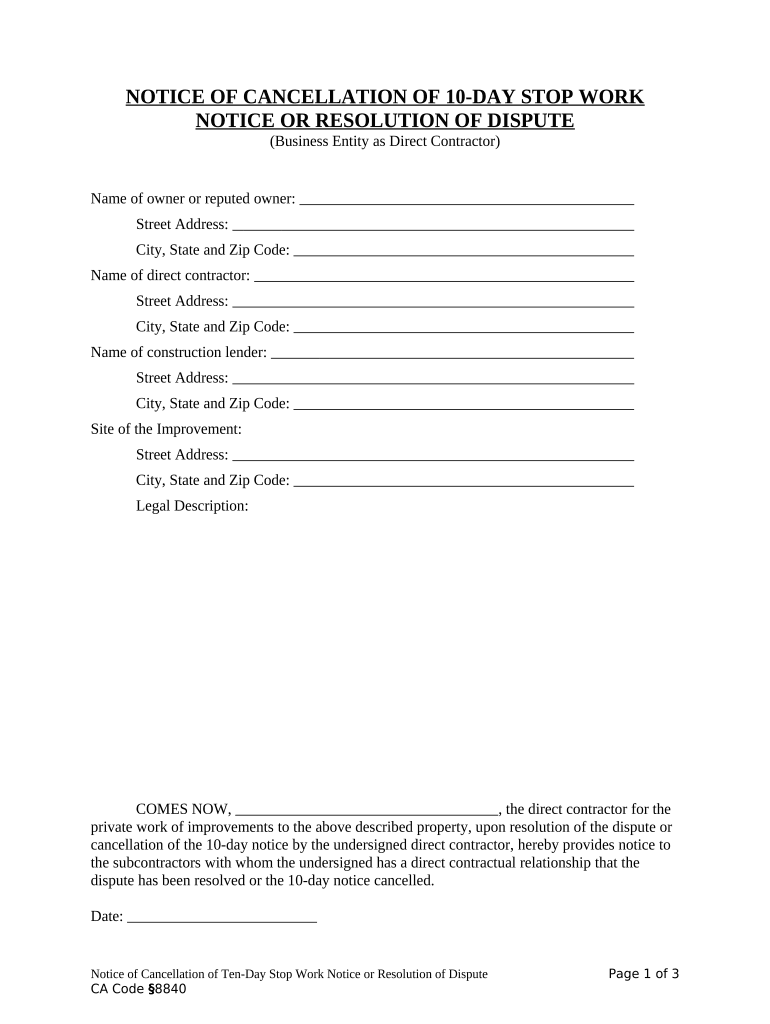
California Cancellation Form


What is the California Cancellation Form
The California cancellation form is a legal document used to formally cancel a notice or order, such as a notice stop work order. This form is particularly relevant in situations where a contractor or property owner needs to terminate a previously issued notice, ensuring that all parties are informed of the cancellation. The form serves as an official record and helps prevent misunderstandings or disputes regarding the status of the work or project.
How to use the California Cancellation Form
Using the California cancellation form involves several key steps. First, ensure that you have the correct version of the form, which can typically be obtained from relevant state or local government websites. Next, fill out the form with accurate information, including the details of the original notice and the parties involved. After completing the form, it should be signed and dated by the appropriate individuals to validate the cancellation. Finally, distribute copies of the completed form to all relevant parties, including the original issuer of the notice.
Steps to complete the California Cancellation Form
Completing the California cancellation form requires attention to detail. Follow these steps:
- Obtain the latest version of the California cancellation form from a reliable source.
- Fill in your name, address, and contact information at the top of the form.
- Provide details of the original notice, including the date it was issued and any reference numbers.
- Clearly state the reason for cancellation, ensuring it aligns with legal requirements.
- Sign and date the form, confirming the accuracy of the information provided.
- Make copies of the completed form for your records and for distribution.
Key elements of the California Cancellation Form
The California cancellation form contains several essential elements that must be included for it to be valid. Key components include:
- Identifying Information: Names and addresses of all parties involved.
- Original Notice Details: Date and type of the notice being canceled.
- Reason for Cancellation: A concise explanation justifying the cancellation.
- Signatures: Required signatures of all parties to confirm agreement.
- Date: The date when the cancellation is executed.
Legal use of the California Cancellation Form
The legal use of the California cancellation form is crucial for ensuring compliance with state regulations. When properly completed and submitted, the form serves as an official record of cancellation, protecting the rights of all parties involved. It is important to follow any specific guidelines outlined by state law to ensure that the cancellation is recognized and enforceable. Failure to properly use the form may result in continued obligations under the original notice.
Form Submission Methods
The California cancellation form can typically be submitted through various methods, depending on the requirements of the issuing authority. Common submission methods include:
- Online Submission: Many jurisdictions allow for electronic filing through their websites.
- Mail: The completed form can be mailed to the appropriate office, ensuring that it is sent via a trackable method.
- In-Person: Submitting the form in person may be required in some cases, allowing for immediate confirmation of receipt.
Quick guide on how to complete california cancellation form
Complete California Cancellation Form effortlessly on any device
Virtual document management has become increasingly favored by businesses and individuals. It serves as an ideal eco-friendly alternative to conventional printed and signed documents, allowing you to obtain the necessary form and securely keep it online. airSlate SignNow equips you with all the resources needed to create, alter, and eSign your documents quickly and without delays. Handle California Cancellation Form on any device using airSlate SignNow’s Android or iOS applications, and streamline any document-related process today.
The simplest method to modify and eSign California Cancellation Form seamlessly
- Locate California Cancellation Form and click Get Form to begin.
- Utilize the tools we provide to complete your document.
- Emphasize pertinent sections of your documents or redact sensitive information with tools that airSlate SignNow offers specifically for that purpose.
- Create your eSignature using the Sign tool, which takes just seconds and holds the same legal validity as a traditional wet ink signature.
- Verify the details and click on the Done button to preserve your changes.
- Choose how you would prefer to send your form: via email, text message (SMS), invite link, or download it to your computer.
Eliminate concerns about lost or misplaced documents, time-consuming form searches, or mistakes that require printing new document copies. airSlate SignNow meets your document management needs in just a few clicks from any device you choose. Modify and eSign California Cancellation Form and ensure excellent communication at every stage of your form preparation process with airSlate SignNow.
Create this form in 5 minutes or less
Create this form in 5 minutes!
People also ask
-
What is a California notice cancellation form?
A California notice cancellation form is a legal document used to formally cancel a contract or agreement in California. This form safeguards both parties by clearly stating the will to terminate the agreement under California law. Understanding how to properly fill out this form can streamline the cancellation process.
-
How can airSlate SignNow help with the California notice cancellation form?
airSlate SignNow provides a straightforward platform to create, send, and eSign your California notice cancellation form. With our intuitive interface, users can quickly input details and ensure compliance with state requirements. This makes the cancellation process seamless and efficient.
-
Is there a cost associated with using airSlate SignNow for a California notice cancellation form?
Yes, airSlate SignNow offers various pricing plans designed to fit different business needs, including those that require handling California notice cancellation forms. Our plans are cost-effective, ensuring you only pay for the features you need. Signing up gives you access to comprehensive tools for managing documents at an affordable rate.
-
Can I integrate airSlate SignNow with other applications when working on a California notice cancellation form?
Absolutely! airSlate SignNow offers integrations with numerous applications, including CRM systems and cloud storage services. This means you can easily link your documents and access your California notice cancellation form from various platforms, enhancing your workflow and efficiency.
-
What are the benefits of using airSlate SignNow for my California notice cancellation form?
Using airSlate SignNow for your California notice cancellation form provides several benefits, including easy eSigning, document tracking, and secure storage. Our platform speeds up the process of cancellation and minimizes paperwork, allowing you to focus on your core business activities. Furthermore, you can ensure compliance and avoid errors with our built-in guidance.
-
Is it legal to eSign a California notice cancellation form?
Yes, it is legal to eSign a California notice cancellation form as long as both parties agree to the electronic signature. airSlate SignNow ensures that all eSignatures comply with the ESIGN Act and UETA, making them valid and enforceable. This offers convenience while maintaining legal integrity.
-
What types of documents can I create with airSlate SignNow besides the California notice cancellation form?
In addition to the California notice cancellation form, airSlate SignNow allows you to create a wide array of documents, including contracts, agreements, and NDAs. Our versatile platform supports multiple document types, making it suitable for various business operations. You can easily customize templates to meet your specific needs.
Get more for California Cancellation Form
- Framing contract for contractor pennsylvania form
- Security contract contractor 497324327 form
- Insulation contract for contractor pennsylvania form
- Paving contract for contractor pennsylvania form
- Site work contract for contractor pennsylvania form
- Siding contract for contractor pennsylvania form
- Refrigeration contract for contractor pennsylvania form
- Drainage contract for contractor pennsylvania form
Find out other California Cancellation Form
- eSign Montana Safety Contract Safe
- How To eSign Arizona Course Evaluation Form
- How To eSign California Course Evaluation Form
- How To eSign Florida Course Evaluation Form
- How To eSign Hawaii Course Evaluation Form
- How To eSign Illinois Course Evaluation Form
- eSign Hawaii Application for University Free
- eSign Hawaii Application for University Secure
- eSign Hawaii Medical Power of Attorney Template Free
- eSign Washington Nanny Contract Template Free
- eSignature Ohio Guaranty Agreement Myself
- eSignature California Bank Loan Proposal Template Now
- Can I eSign Indiana Medical History
- eSign Idaho Emergency Contract Form Myself
- eSign Hawaii General Patient Information Fast
- Help Me With eSign Rhode Island Accident Medical Claim Form
- eSignature Colorado Demand for Payment Letter Mobile
- eSignature Colorado Demand for Payment Letter Secure
- eSign Delaware Shareholder Agreement Template Now
- eSign Wyoming Shareholder Agreement Template Safe