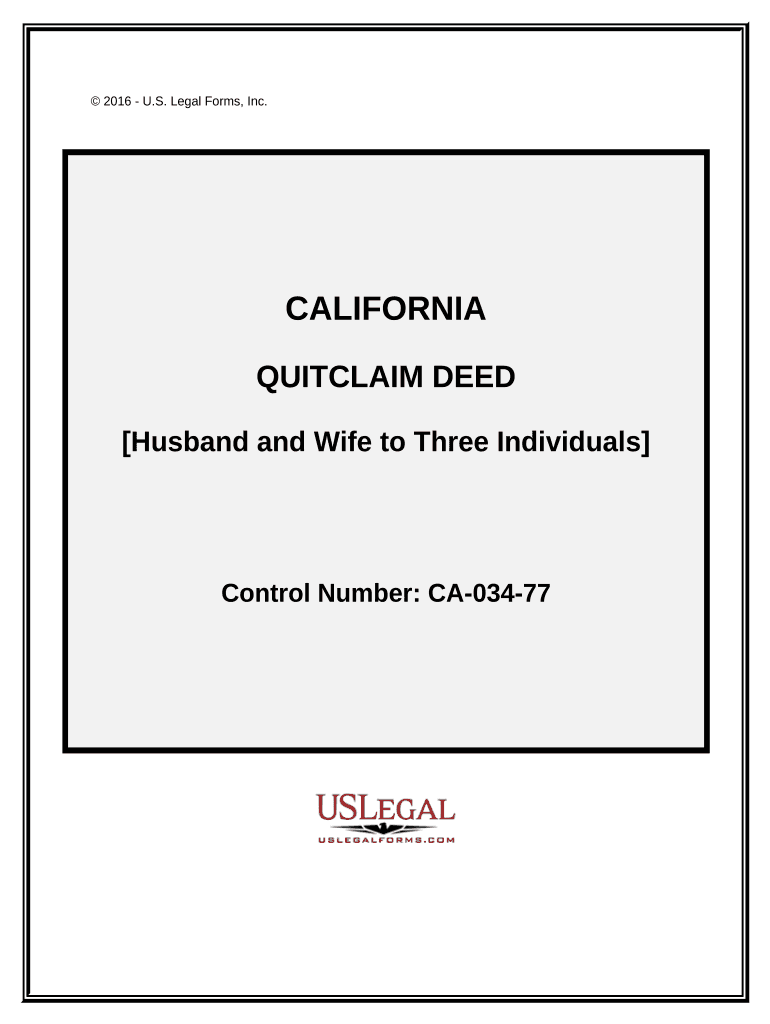
California Husband Wife Form


What is the California Husband Wife
The California Husband Wife form is a legal document that serves to establish and clarify the marital status of a couple in California. This form is often used in various legal contexts, such as for tax purposes, estate planning, and property rights. It outlines the rights and responsibilities of each spouse and is essential for ensuring that both parties are recognized under California law. Understanding the specifics of this form is crucial for couples to navigate legal matters effectively.
How to use the California Husband Wife
Using the California Husband Wife form involves several steps. First, couples need to gather relevant information, including personal details such as names, addresses, and Social Security numbers. Next, they must accurately fill out the form, ensuring that all sections are completed to avoid delays or rejections. Once completed, the form should be reviewed for accuracy before submission. It is advisable to keep a copy for personal records and consult a legal professional if there are any uncertainties regarding the form's implications.
Steps to complete the California Husband Wife
Completing the California Husband Wife form requires careful attention to detail. The following steps can guide couples through the process:
- Gather necessary information, including identification and financial details.
- Obtain the form from a reliable source, ensuring it is the most current version.
- Fill out the form completely, providing accurate information in each section.
- Review the form for any errors or omissions.
- Sign and date the form where required.
- Submit the form according to the specified submission methods, whether online, by mail, or in person.
Legal use of the California Husband Wife
The legal use of the California Husband Wife form is significant in various contexts. This form can be utilized in divorce proceedings, property division, and tax filings. It is essential for establishing legal rights and obligations between spouses, particularly in matters of inheritance and joint ownership of assets. Proper completion and submission of this form can help prevent future disputes and ensure that both parties are protected under the law.
Key elements of the California Husband Wife
Several key elements define the California Husband Wife form. These include:
- Identification of both spouses: Full names, addresses, and Social Security numbers.
- Marital status: Confirmation of the marriage and any relevant dates.
- Financial information: Disclosure of assets, debts, and income, if applicable.
- Signatures: Both spouses must sign the form to validate its contents.
State-specific rules for the California Husband Wife
California has specific rules governing the use of the Husband Wife form. These rules dictate how the form should be filled out, submitted, and what information must be included. For instance, California law requires that both spouses provide their consent and signatures, ensuring that both parties are in agreement regarding the information provided. Additionally, the state mandates that the form be submitted to the appropriate legal or governmental body, depending on its intended use.
Quick guide on how to complete california husband wife 497298327
Complete California Husband Wife effortlessly on any gadget
Managing documents online has become increasingly popular among companies and individuals. It offers an ideal eco-friendly substitute for conventional printed and signed paperwork, as you can find the necessary form and securely save it online. airSlate SignNow equips you with all the resources required to create, modify, and eSign your documents swiftly without delays. Handle California Husband Wife on any device with airSlate SignNow Android or iOS applications and simplify any document-related operation today.
The easiest method to modify and eSign California Husband Wife without any hassle
- Find California Husband Wife and click Get Form to begin.
- Utilize the tools we provide to complete your document.
- Emphasize important sections of your documents or obscure sensitive information with tools specifically offered by airSlate SignNow for that purpose.
- Create your signature using the Sign tool, which takes mere seconds and holds the same legal validity as a conventional ink signature.
- Review the details and click the Done button to save your modifications.
- Choose how you want to send your form, whether by email, SMS, or invitation link, or download it to your computer.
Forget about lost or misplaced documents, tedious form searches, and errors that necessitate printing new document copies. airSlate SignNow meets your document management needs in just a few clicks from any device of your choice. Edit and eSign California Husband Wife and ensure clear communication at every step of the form preparation process with airSlate SignNow.
Create this form in 5 minutes or less
Create this form in 5 minutes!
People also ask
-
What is airSlate SignNow and how can it benefit a California husband wife team?
airSlate SignNow is an intuitive eSignature solution that can streamline the document signing process for a California husband wife partnership. It allows you to easily send and receive signed documents online, saving time and effort. By using our platform, you can ensure that all paperwork is handled efficiently, allowing you to focus more on your business.
-
What features does airSlate SignNow offer for California husband wife businesses?
For California husband wife businesses, airSlate SignNow provides features like customizable templates, team collaboration tools, and mobile access. These tools help streamline workflows and ensure that both partners can manage documents from anywhere, improving productivity and efficiency in operations.
-
How does airSlate SignNow cater to the specific needs of California husband wife partnerships?
airSlate SignNow understands the unique needs of California husband wife partnerships by offering tailored solutions such as dual signing and document tracking. This ensures that both parties are in sync and can easily manage their legal agreements. Our platform is designed to meet the distinct requirements of small partnerships in California.
-
What are the pricing options for a California husband wife partnership using airSlate SignNow?
airSlate SignNow offers flexible pricing options to fit the needs of California husband wife partnerships, including monthly and annual subscription plans. Each plan includes essential features that enable you to manage your documents effectively. We pride ourselves on providing a cost-effective solution for all your eSignature needs.
-
Can airSlate SignNow integrate with other tools used by California husband wife businesses?
Yes, airSlate SignNow integrates seamlessly with popular business applications like Google Drive, Salesforce, and Zapier, which are commonly used by California husband wife partnerships. This flexibility allows you to enhance your workflow and maintain all your essential tools in one place. Integrations enable you to streamline operations and improve efficiency.
-
How secure is airSlate SignNow for California husband wife documents?
AirSlate SignNow takes the security of your documents seriously, especially for sensitive agreements between California husband wife partnerships. We utilize advanced encryption standards and provide secure cloud storage for all documents. You can trust that your information remains protected and compliant with industry regulations.
-
What types of documents can California husband wife partnerships send using airSlate SignNow?
California husband wife partnerships can send a variety of documents using airSlate SignNow, including contracts, agreements, and tax forms. Our platform supports all file types, making it easy to manage essential paperwork. This versatility helps you stay organized and streamline your document handling process.
Get more for California Husband Wife
Find out other California Husband Wife
- Electronic signature New Jersey Lease Renewal Free
- Electronic signature Texas Lease Renewal Fast
- How Can I Electronic signature Colorado Notice of Intent to Vacate
- eSignature Delaware Employee Compliance Survey Later
- eSignature Kansas Employee Compliance Survey Myself
- Can I Electronic signature Colorado Bill of Sale Immovable Property
- How Can I Electronic signature West Virginia Vacation Rental Short Term Lease Agreement
- How Do I Electronic signature New Hampshire Bill of Sale Immovable Property
- Electronic signature North Dakota Bill of Sale Immovable Property Myself
- Can I Electronic signature Oregon Bill of Sale Immovable Property
- How To Electronic signature West Virginia Bill of Sale Immovable Property
- Electronic signature Delaware Equipment Sales Agreement Fast
- Help Me With Electronic signature Louisiana Assignment of Mortgage
- Can I Electronic signature Minnesota Assignment of Mortgage
- Electronic signature West Virginia Sales Receipt Template Free
- Electronic signature Colorado Sales Invoice Template Computer
- Electronic signature New Hampshire Sales Invoice Template Computer
- Electronic signature Tennessee Introduction Letter Free
- How To eSignature Michigan Disclosure Notice
- How To Electronic signature Ohio Product Defect Notice