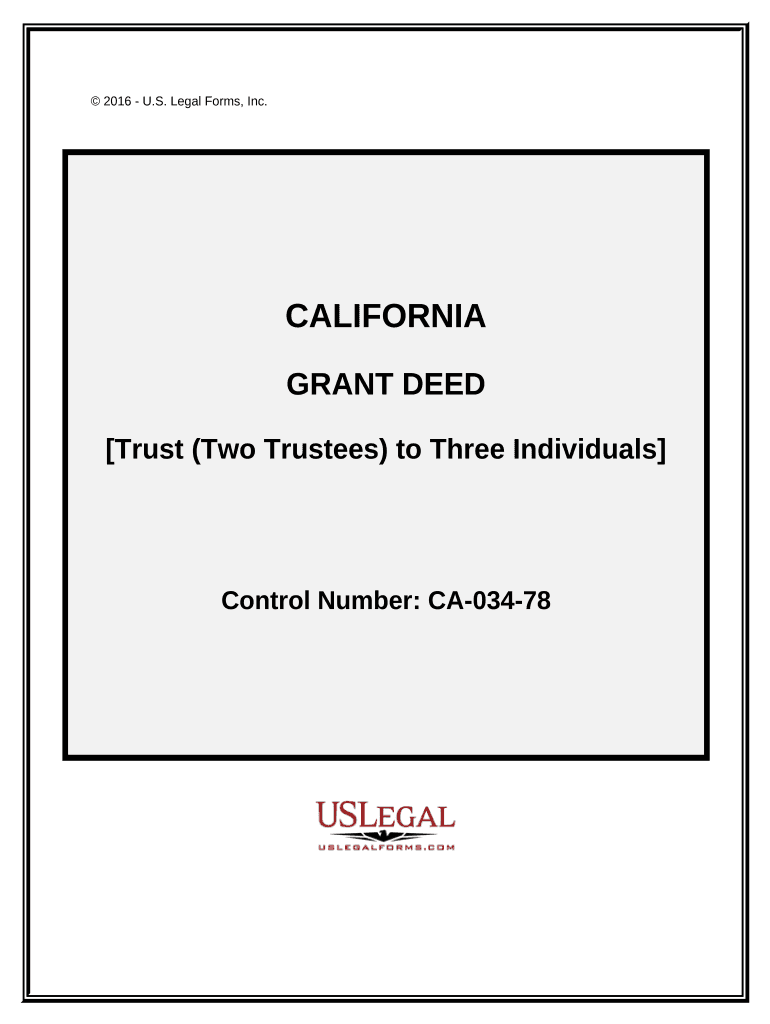
Grant Deed Trust Form


What is the Grant Deed Trust
A grant deed trust is a legal instrument used to transfer property ownership while ensuring the grantor retains certain rights. This type of trust provides a mechanism for the grantor to manage their assets during their lifetime and designate beneficiaries for after their passing. The grant deed trust typically includes provisions for the management of the property, outlining how it can be used, sold, or transferred. It is essential for individuals looking to protect their assets and provide for their heirs in a structured manner.
How to use the Grant Deed Trust
Using a grant deed trust involves several steps. First, the grantor must create the trust document, detailing the terms and conditions of the trust. This document should specify the property being transferred, the trustee's responsibilities, and the beneficiaries. Once the trust is established, the grantor must execute a grant deed to legally transfer the property into the trust. This deed must be recorded with the appropriate county office to ensure public notice of the trust's existence. Finally, the grantor should manage the trust according to its terms, ensuring compliance with all legal requirements.
Key elements of the Grant Deed Trust
Several key elements define a grant deed trust. These include:
- Grantor: The individual creating the trust who transfers property into it.
- Trustee: The person or entity responsible for managing the trust and its assets.
- Beneficiaries: Individuals or entities designated to receive benefits from the trust.
- Trust Document: The legal document that outlines the terms of the trust, including management and distribution of assets.
- Property Description: A clear description of the property being transferred into the trust.
Steps to complete the Grant Deed Trust
Completing a grant deed trust involves a systematic approach. Follow these steps:
- Draft the trust document, including all necessary details about the grantor, trustee, and beneficiaries.
- Obtain a grant deed form, which is required to transfer the property into the trust.
- Fill out the grant deed form accurately, ensuring all information is correct.
- Sign the grant deed in the presence of a notary public to validate the document.
- Record the signed grant deed with the local county recorder's office to formalize the transfer.
Legal use of the Grant Deed Trust
The legal use of a grant deed trust is governed by state laws and regulations. It is crucial for the grantor to understand the legal implications of creating a trust, including tax considerations and the rights of beneficiaries. A properly executed grant deed trust can help avoid probate, provide privacy regarding asset distribution, and offer protection from creditors. Consulting with a legal professional is advisable to ensure compliance with all applicable laws and to address any specific concerns related to the trust.
State-specific rules for the Grant Deed Trust
Each state may have unique rules governing grant deed trusts. These rules can affect the formation, management, and dissolution of the trust. It is important to research state-specific regulations regarding trust creation, property transfer, and tax implications. Some states may require additional documentation or impose specific filing requirements. Understanding these nuances can help ensure that the grant deed trust is valid and enforceable within the jurisdiction where it is established.
Quick guide on how to complete grant deed trust 497298328
Easily Prepare Grant Deed Trust on Any Device
Online document management has gained traction among businesses and individuals. It offers an excellent eco-friendly substitute for conventional printed and signed documents, allowing you to locate the suitable form and securely keep it online. airSlate SignNow equips you with all the resources required to create, edit, and electronically sign your documents quickly and without hassles. Manage Grant Deed Trust on any device using airSlate SignNow's Android or iOS applications and enhance any document-related process today.
How to Edit and Electronically Sign Grant Deed Trust Effortlessly
- Obtain Grant Deed Trust and click Get Form to begin.
- Make use of the tools we provide to fill out your document.
- Select important sections of the document or obscure sensitive information with tools that airSlate SignNow specifically offers for that purpose.
- Create your signature with the Sign tool, which takes only seconds and carries the same legal validity as a traditional handwritten signature.
- Review the information and click the Done button to save your changes.
- Select how you wish to share your form, by email, text message (SMS), invitation link, or download it to your computer.
Forget about lost or mislaid documents, tedious form searches, or errors that necessitate printing new document copies. airSlate SignNow addresses all your document management needs in just a few clicks from any device you prefer. Modify and electronically sign Grant Deed Trust to guarantee effective communication at every stage of your form preparation process with airSlate SignNow.
Create this form in 5 minutes or less
Create this form in 5 minutes!
People also ask
-
What is a grant deed trust?
A grant deed trust is a legal document that allows property owners to transfer their property into a trust for the benefit of beneficiaries. This trust typically retains the owner’s rights until death, providing tax advantages and protecting assets from probate. Understanding how a grant deed trust works can help secure your estate planning.
-
How does airSlate SignNow support grant deed trusts?
airSlate SignNow offers an efficient platform for creating, signing, and managing grant deed trusts electronically. With easy-to-use templates and secure storage, airSlate SignNow simplifies the process of handling these important documents. This allows users to focus on the benefits of estate planning without the hassle of paper documentation.
-
Is there a cost associated with using airSlate SignNow for grant deed trusts?
Yes, airSlate SignNow offers various pricing plans tailored to meet the needs of individuals and businesses handling grant deed trusts. Each plan provides access to essential features necessary for document management and e-signatures at competitive rates. Explore our subscription options to find the perfect fit for your requirements.
-
What are the benefits of using airSlate SignNow for managing grant deed trusts?
Using airSlate SignNow for grant deed trusts streamlines the process of document management, allowing users to eSign and share documents securely. The platform also ensures compliance with legal standards, provides automated reminders, and enhances collaboration among involved parties. These benefits ultimately save time and improve efficiency.
-
Can I integrate airSlate SignNow with other software for my grant deed trust needs?
Yes, airSlate SignNow supports integration with various software applications, making it easy to manage your grant deed trusts alongside other business processes. Popular integrations include CRM systems and cloud storage services, enhancing productivity and ensuring seamless workflows. Leverage these integrations to optimize your document management experience.
-
How secure is the airSlate SignNow platform for grant deed trusts?
airSlate SignNow prioritizes security by implementing advanced encryption and data protection measures for handling grant deed trusts. With features such as two-factor authentication and secure cloud storage, your sensitive documents remain safe from unauthorized access. Trust the security of airSlate SignNow as you manage your legal documents.
-
Can I use airSlate SignNow for cross-state grant deed trusts?
Yes, airSlate SignNow can be used to manage grant deed trusts across different states, as long as the legal requirements for each jurisdiction are met. The platform provides customizable templates that cater to the specific needs of each state's regulations. This flexibility ensures that users can easily create compliant documents regardless of location.
Get more for Grant Deed Trust
- Notice of intent not to renew at end of specified term from landlord to tenant for residential property pennsylvania form
- Notice of intent not to renew at end of specified term from landlord to tenant for nonresidential or commercial property 497324564 form
- Agreed written termination of lease by landlord and tenant pennsylvania form
- Notice of breach of written lease for violating specific provisions of lease with right to cure for residential property from 497324568 form
- Breach lease tenant 497324569 form
- Pennsylvania violating form
- Pa provisions form
- 3 day notice to pay rent or lease terminated 15 or 30 day seasonal eviction period pennsylvania form
Find out other Grant Deed Trust
- eSign Louisiana Insurance Promissory Note Template Simple
- eSign Texas Lawers Contract Fast
- eSign Texas Lawers Lease Agreement Free
- eSign Maine Insurance Rental Application Free
- How Can I eSign Maryland Insurance IOU
- eSign Washington Lawers Limited Power Of Attorney Computer
- eSign Wisconsin Lawers LLC Operating Agreement Free
- eSign Alabama Legal Quitclaim Deed Online
- eSign Alaska Legal Contract Safe
- How To eSign Alaska Legal Warranty Deed
- eSign Alaska Legal Cease And Desist Letter Simple
- eSign Arkansas Legal LLC Operating Agreement Simple
- eSign Alabama Life Sciences Residential Lease Agreement Fast
- How To eSign Arkansas Legal Residential Lease Agreement
- Help Me With eSign California Legal Promissory Note Template
- eSign Colorado Legal Operating Agreement Safe
- How To eSign Colorado Legal POA
- eSign Insurance Document New Jersey Online
- eSign Insurance Form New Jersey Online
- eSign Colorado Life Sciences LLC Operating Agreement Now