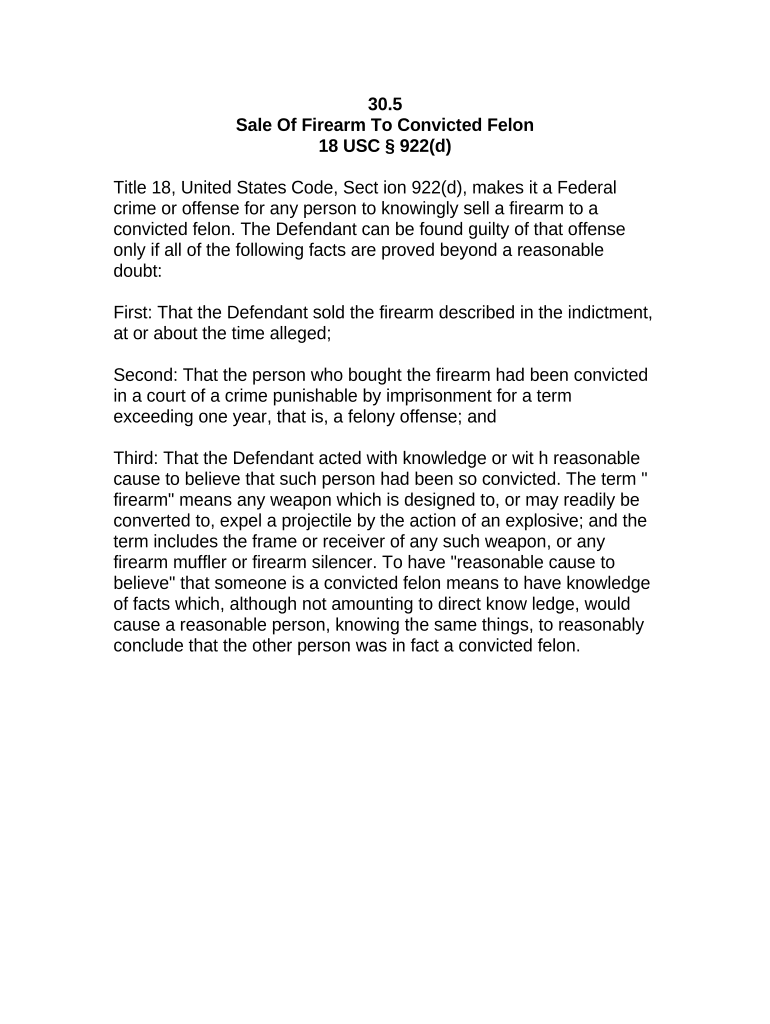
Instruction Sale Form


What is the Instruction Sale
The instruction sale is a formal document used in various transactions, particularly in real estate and financial agreements. It outlines the specific instructions from one party to another regarding the sale of an asset or property. This document serves as a guide for the parties involved, ensuring that all aspects of the sale are clearly defined and understood. It typically includes details such as the parties' names, the asset being sold, the sale price, and any conditions that must be met before the sale is finalized.
How to use the Instruction Sale
Using the instruction sale involves a few straightforward steps. First, both parties should review the terms of the sale to ensure mutual understanding. Next, the seller prepares the instruction sale document, detailing all necessary information about the transaction. Once drafted, both parties should sign the document, which can be done electronically for convenience. It's essential to keep a copy of the signed document for future reference, as it serves as proof of the agreed-upon terms.
Steps to complete the Instruction Sale
Completing the instruction sale involves several key steps:
- Gather necessary information about the asset being sold.
- Draft the instruction sale document, including all relevant details.
- Review the document with all parties involved to ensure clarity.
- Obtain signatures from all parties, either physically or electronically.
- Distribute copies of the signed document to all parties for their records.
Legal use of the Instruction Sale
The instruction sale must comply with relevant legal standards to be considered valid. In the United States, electronic signatures are recognized under the ESIGN Act and UETA, provided that certain criteria are met. This includes ensuring that both parties consent to use electronic documents and signatures. Additionally, the document should be stored securely to maintain its integrity and legality.
Key elements of the Instruction Sale
Several key elements are essential for a valid instruction sale:
- Identification of Parties: Clearly state the names and contact information of all parties involved.
- Description of the Asset: Provide a detailed description of the asset being sold.
- Sale Price: Specify the agreed-upon price for the transaction.
- Conditions of Sale: Outline any conditions that must be met for the sale to proceed.
- Signatures: Ensure that all parties sign the document to validate the agreement.
Examples of using the Instruction Sale
Instruction sales can be used in various scenarios, including:
- Real estate transactions, where a property owner provides instructions to a buyer.
- Financial transactions, such as the sale of stocks or bonds.
- Business sales, where a business owner outlines the terms for selling their company.
Quick guide on how to complete instruction sale
Complete Instruction Sale effortlessly on any device
Online document handling has gained signNow traction among companies and individuals alike. It offers an ideal environmentally friendly substitute for conventional printed and signed documents, allowing you to access the necessary form and securely save it online. airSlate SignNow provides you with all the tools required to create, modify, and eSign your documents rapidly without any holdups. Manage Instruction Sale on any device using airSlate SignNow’s Android or iOS applications and streamline any document-oriented tasks today.
How to modify and eSign Instruction Sale effortlessly
- Obtain Instruction Sale and then click Get Form to begin.
- Utilize the tools we provide to fill out your document.
- Emphasize pertinent sections of your documents or obscure sensitive details with tools that airSlate SignNow provides specifically for this purpose.
- Create your signature using the Sign feature, which takes mere seconds and carries the same legal validity as a handwritten signature.
- Verify all the information and then click on the Done button to save your changes.
- Choose how you would like to send your form, by email, text message (SMS), or an invitation link, or download it to your computer.
Eliminate worries about lost or misfiled documents, tedious form searches, or errors that necessitate printing new document copies. airSlate SignNow meets all your document management needs in just a few clicks from any device you prefer. Modify and eSign Instruction Sale and ensure seamless communication at every stage of your form preparation process with airSlate SignNow.
Create this form in 5 minutes or less
Create this form in 5 minutes!
People also ask
-
What is airSlate SignNow's instruction sale process?
The instruction sale process with airSlate SignNow is streamlined and user-friendly. Users can quickly upload documents, set signing fields, and send them for eSignature. This effective procedure ensures that your documents are signed promptly and securely.
-
How does airSlate SignNow's pricing work for instruction sales?
airSlate SignNow offers flexible pricing plans tailored to various business needs in the instruction sale sector. You can choose from monthly or annual subscriptions, with discounted rates available for longer commitments. Each plan includes essential features to facilitate efficient instruction sales.
-
What features can I expect to find in airSlate SignNow to support instruction sales?
airSlate SignNow includes a rich set of features designed for instruction sales, such as customizable templates, audit trails, and automated reminders. These tools enhance the efficiency and security of your document signing process, helping businesses close deals faster.
-
Can airSlate SignNow integrate with other tools for instruction sales?
Yes, airSlate SignNow seamlessly integrates with various applications to optimize your instruction sale workflow. Popular integrations include CRM systems, cloud storage platforms, and project management tools. This makes it easy to manage all aspects of your instruction sales in one place.
-
What benefits does airSlate SignNow offer for instruction sales?
The primary benefits of using airSlate SignNow for instruction sales include improved efficiency, reduced turnaround time for signatures, and enhanced security for document handling. These advantages help businesses to streamline their sales processes and close deals more effectively.
-
Is airSlate SignNow secure for conducting instruction sales?
Absolutely, airSlate SignNow employs robust security measures, including SSL encryption and compliance with leading security certifications. This ensures that all documents involved in your instruction sales are protected against unauthorized access.
-
How user-friendly is the airSlate SignNow platform for instruction sales?
The airSlate SignNow platform is designed with user-friendliness in mind, making it accessible for users of all skill levels. Its intuitive interface allows users to navigate through the instruction sale process without any steep learning curve. This ease of use can lead to faster execution of your sales deals.
Get more for Instruction Sale
- Application to license a vehicle department of transport wagovau transport wa gov form
- Emailmvrnt form
- Anz super advantage anz personal banking form
- Scisp 3210 2014 form
- Canadian citizenship application form pdf 2012
- Dowland canada form e31109 2006
- Ds 11 2012 form
- Acknowledgement of a corrective action form
Find out other Instruction Sale
- Sign Iowa Doctors LLC Operating Agreement Online
- Sign Illinois Doctors Affidavit Of Heirship Secure
- Sign Maryland Doctors Quitclaim Deed Later
- How Can I Sign Maryland Doctors Quitclaim Deed
- Can I Sign Missouri Doctors Last Will And Testament
- Sign New Mexico Doctors Living Will Free
- Sign New York Doctors Executive Summary Template Mobile
- Sign New York Doctors Residential Lease Agreement Safe
- Sign New York Doctors Executive Summary Template Fast
- How Can I Sign New York Doctors Residential Lease Agreement
- Sign New York Doctors Purchase Order Template Online
- Can I Sign Oklahoma Doctors LLC Operating Agreement
- Sign South Dakota Doctors LLC Operating Agreement Safe
- Sign Texas Doctors Moving Checklist Now
- Sign Texas Doctors Residential Lease Agreement Fast
- Sign Texas Doctors Emergency Contact Form Free
- Sign Utah Doctors Lease Agreement Form Mobile
- Sign Virginia Doctors Contract Safe
- Sign West Virginia Doctors Rental Lease Agreement Free
- Sign Alabama Education Quitclaim Deed Online