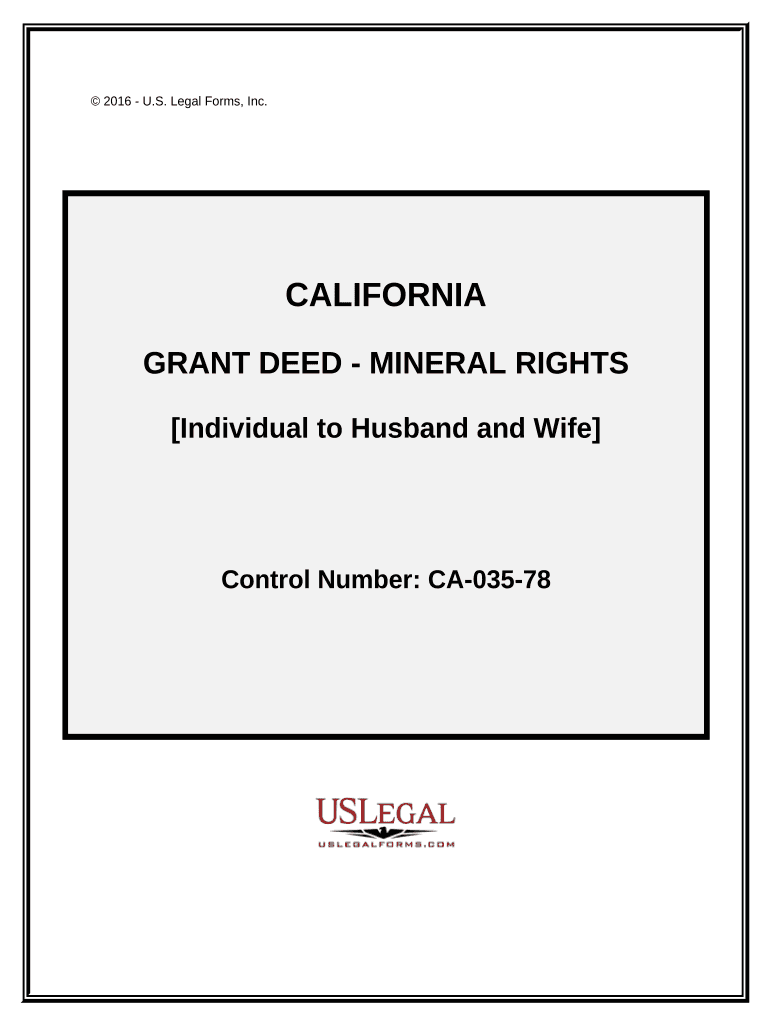
Mineral Rights Form


Understanding Mineral Rights
Mineral rights refer to the ownership of the minerals located beneath the surface of a property. In California, these rights can be separated from surface rights, meaning that one party can own the land while another owns the minerals below. This distinction is crucial for anyone interested in how to find mineral rights ownership in California. Understanding the implications of mineral rights is vital, as they can affect land use, property value, and potential income from mineral extraction.
How to Locate Mineral Rights Ownership
Finding mineral rights ownership in California involves several steps. First, you can check county assessor's records, which often provide information about property ownership and any mineral rights associated with it. Additionally, the California Department of Conservation maintains databases that can help identify mineral rights holders. It may also be beneficial to consult with a title company or a real estate attorney who specializes in mineral rights to ensure thorough research.
Steps to Obtain Mineral Rights
Acquiring mineral rights in California typically requires a formal process. Start by identifying the current owner of the mineral rights, which can be done through public records. Once identified, you can negotiate a purchase or lease agreement. It is essential to conduct due diligence, including understanding any existing leases or encumbrances on the rights. Finally, ensure that all agreements are documented legally, ideally with the assistance of a legal professional to navigate the complexities of mineral rights transactions.
Legal Considerations for Mineral Rights
When dealing with mineral rights in California, it is crucial to understand the legal framework governing these rights. California law allows for mineral rights to be severed from surface rights, but this separation can lead to disputes. It is important to be aware of state-specific regulations regarding mineral extraction, environmental considerations, and any necessary permits. Compliance with these laws is essential to avoid legal complications and ensure that mineral rights are utilized appropriately.
Key Elements of Mineral Rights
Several key elements define mineral rights in California. These include the type of minerals owned, the extent of the rights (whether they are exclusive or shared), and the duration of the rights. Additionally, understanding any restrictions or obligations tied to the mineral rights, such as royalties or environmental regulations, is crucial. This knowledge helps in making informed decisions regarding the ownership and potential use of mineral rights.
Required Documents for Mineral Rights Transactions
When engaging in transactions involving mineral rights, certain documents are typically required. These may include a title report, mineral rights deed, and any existing lease agreements. It is also advisable to gather documentation related to the property's history and any prior mineral rights transactions. Consulting with a legal expert can help ensure that all necessary paperwork is completed accurately and complies with state regulations.
Form Submission Methods for Mineral Rights
Submitting forms related to mineral rights in California can be done through various methods. Most forms can be submitted online through state or county websites, which often streamline the process. Alternatively, forms can be mailed or delivered in person to the appropriate governmental office. It is important to follow the specific submission guidelines provided by the relevant authority to ensure that the forms are processed without delay.
Quick guide on how to complete mineral rights
Prepare Mineral Rights easily on any device
Digital document management has gained popularity among companies and individuals. It offers a fantastic eco-friendly substitute for traditional printed and signed documents, allowing you to locate the correct form and securely save it online. airSlate SignNow equips you with all the resources necessary to create, edit, and eSign your documents swiftly without any delays. Manage Mineral Rights on any device with airSlate SignNow's Android or iOS applications and simplify any document-related process today.
How to edit and eSign Mineral Rights without any hassle
- Obtain Mineral Rights and then click Get Form to begin.
- Utilize the tools we provide to submit your document.
- Emphasize pertinent sections of your documents or redact sensitive information with tools that airSlate SignNow supplies specifically for this task.
- Create your signature using the Sign tool, which takes moments and has the same legal validity as a conventional wet ink signature.
- Verify the information and then click on the Done button to save your changes.
- Select your preferred method to send your form, whether by email, text message (SMS), or invitation link, or download it to your computer.
Forget about lost or misplaced documents, tedious form searching, or errors that require new document copies. airSlate SignNow fulfills your document management needs in just a few clicks from any device you choose. Edit and eSign Mineral Rights and ensure outstanding communication at every stage of the document preparation process with airSlate SignNow.
Create this form in 5 minutes or less
Create this form in 5 minutes!
People also ask
-
What is the first step in how to find mineral rights ownership in California?
The first step in how to find mineral rights ownership in California is to determine the appropriate county where the property is located. You can then visit the county recorder's office or search their online database to access property records and mineral rights information.
-
Are there any online resources to help with how to find mineral rights ownership in California?
Yes, there are several online resources available to assist you in how to find mineral rights ownership in California. Websites like the California State Mining and Geology Board provide valuable information on mineral rights and ownership searches, making it easier for you to access required documentation.
-
How much does it cost to research mineral rights ownership in California?
The cost to research mineral rights ownership in California can vary. Accessing public records at county offices may have a nominal fee, while professional title search services can range from $100 to $1,000, depending on the complexity of the search and the service provider.
-
What features does airSlate SignNow offer for managing mineral rights documents?
airSlate SignNow offers features that are beneficial for managing mineral rights documents, such as eSigning, document templates, and secure cloud storage. These features enable users to efficiently sign and store important mineral rights documents while ensuring compliance and security.
-
How does airSlate SignNow integrate with other tools for document management?
airSlate SignNow seamlessly integrates with various tools such as Google Drive, Dropbox, and Microsoft Office. This flexibility allows users to enhance their workflow while managing mineral rights paperwork and simplifies the process of how to find mineral rights ownership in California.
-
Can airSlate SignNow help with tracking the status of mineral rights documents?
Yes, airSlate SignNow allows users to track the status of documents in real-time. You can receive notifications when documents are viewed or signed, which is particularly helpful when managing important mineral rights ownership papers in California.
-
What benefits does airSlate SignNow provide for mineral rights owners?
AirSlate SignNow provides signNow benefits for mineral rights owners, including streamlined eSigning processes, improved document security, and easy access to important records. This efficiency can ultimately help you in how to find mineral rights ownership in California with less hassle and time.
Get more for Mineral Rights
Find out other Mineral Rights
- How Can I eSignature Arizona Government POA
- How Do I eSignature Nevada Doctors Lease Agreement Template
- Help Me With eSignature Nevada Doctors Lease Agreement Template
- How Can I eSignature Nevada Doctors Lease Agreement Template
- eSignature Finance & Tax Accounting Presentation Arkansas Secure
- eSignature Arkansas Government Affidavit Of Heirship Online
- eSignature New Jersey Doctors Permission Slip Mobile
- eSignature Colorado Government Residential Lease Agreement Free
- Help Me With eSignature Colorado Government Medical History
- eSignature New Mexico Doctors Lease Termination Letter Fast
- eSignature New Mexico Doctors Business Associate Agreement Later
- eSignature North Carolina Doctors Executive Summary Template Free
- eSignature North Dakota Doctors Bill Of Lading Online
- eSignature Delaware Finance & Tax Accounting Job Description Template Fast
- How To eSignature Kentucky Government Warranty Deed
- eSignature Mississippi Government Limited Power Of Attorney Myself
- Can I eSignature South Dakota Doctors Lease Agreement Form
- eSignature New Hampshire Government Bill Of Lading Fast
- eSignature Illinois Finance & Tax Accounting Purchase Order Template Myself
- eSignature North Dakota Government Quitclaim Deed Free