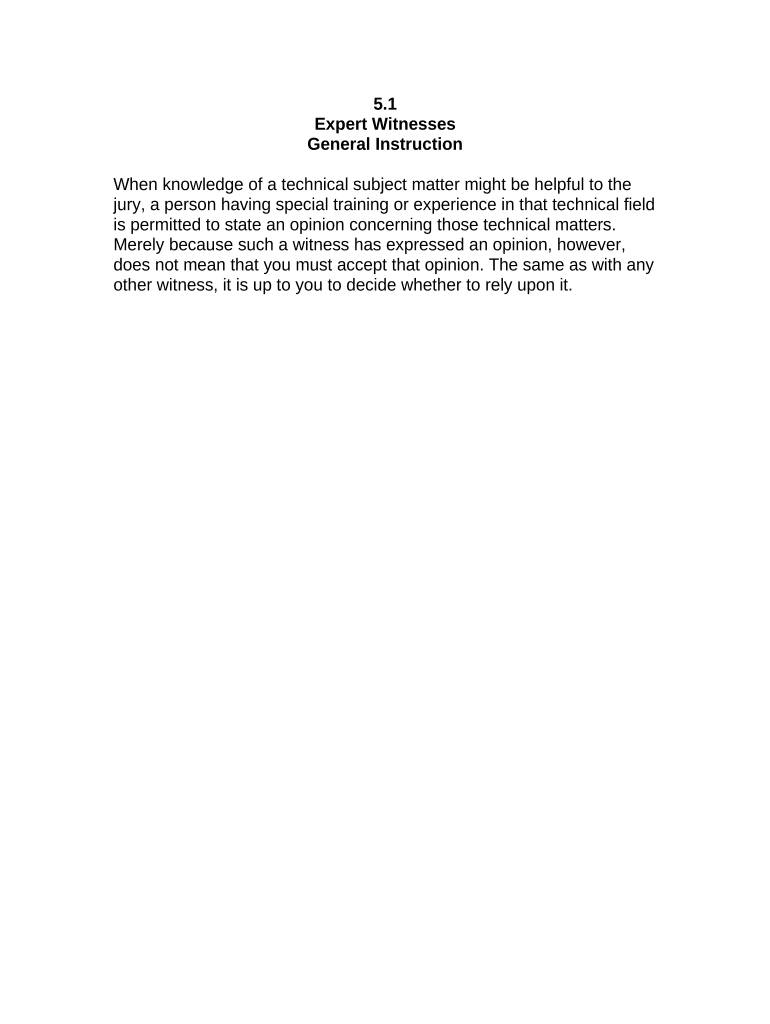
Instruction Expert Form


What is the Instruction Expert
The instruction expert form is a specialized document used primarily in legal contexts to provide guidance on jury instructions. It serves as a critical tool for attorneys, judges, and legal professionals to ensure that juries receive clear and accurate information regarding the law applicable to the cases they are deliberating. This form is essential for maintaining the integrity of the judicial process and ensuring that jurors can make informed decisions based on the law.
How to Use the Instruction Expert
Using the instruction expert form involves several key steps. First, legal professionals must gather relevant case information and determine the appropriate legal standards that apply. Next, they fill out the form with precise language that reflects these standards, ensuring clarity and comprehensibility. Once completed, the form is submitted to the court for review. It is important to follow any specific formatting or submission guidelines set by the jurisdiction to ensure acceptance.
Steps to Complete the Instruction Expert
Completing the instruction expert form requires careful attention to detail. Here are the steps to follow:
- Identify the legal issues relevant to the case.
- Research applicable laws and precedents that should be included in the instructions.
- Draft the instructions in clear, straightforward language.
- Review the form for accuracy and completeness.
- Submit the form to the appropriate court or legal authority.
Legal Use of the Instruction Expert
The legal use of the instruction expert form is governed by various laws and regulations. It is crucial that the instructions provided align with statutory requirements and case law to be considered valid. Courts often have specific rules regarding the language and format of jury instructions, and adherence to these rules is essential for the instructions to be accepted. Failure to comply may result in the instructions being rejected, impacting the trial's outcome.
Key Elements of the Instruction Expert
Several key elements must be included in the instruction expert form to ensure its effectiveness:
- Clarity: Instructions should be easily understood by jurors.
- Relevance: All content must relate directly to the case at hand.
- Accuracy: Legal standards must be correctly stated to avoid misinterpretation.
- Completeness: All necessary information should be provided to guide jurors effectively.
Examples of Using the Instruction Expert
Examples of using the instruction expert form can vary widely depending on the case type. In criminal cases, the form may outline the elements of a crime that the jury must consider. In civil cases, it might provide instructions on how to assess damages or liability. Each example highlights the form's adaptability to different legal scenarios, emphasizing its importance in ensuring fair trials.
Quick guide on how to complete instruction expert
Complete Instruction Expert effortlessly on any device
Managing documents online has become increasingly popular among businesses and individuals. It offers a perfect eco-friendly alternative to traditional printed and signed documents, as you can obtain the necessary form and securely store it online. airSlate SignNow equips you with all the tools required to create, modify, and electronically sign your documents quickly without delays. Handle Instruction Expert on any device with airSlate SignNow Android or iOS applications and enhance any document-driven process today.
How to modify and electronically sign Instruction Expert with ease
- Acquire Instruction Expert and click on Get Form to initiate.
- Utilize the tools we offer to complete your document.
- Emphasize important sections of your documents or redact sensitive information using tools that airSlate SignNow provides specifically for that purpose.
- Create your electronic signature with the Sign tool, which takes mere seconds and holds the same legal significance as a traditional wet ink signature.
- Review all the details and click on the Done button to save your changes.
- Choose your preferred method to send your form, whether by email, text message (SMS), or invitation link, or download it to your computer.
Eliminate concerns about lost or misplaced documents, tedious form searching, or mistakes that necessitate the printing of new document copies. airSlate SignNow addresses all your document management needs in just a few clicks from any device you prefer. Modify and electronically sign Instruction Expert and ensure excellent communication at every stage of the form preparation process with airSlate SignNow.
Create this form in 5 minutes or less
Create this form in 5 minutes!
People also ask
-
What is an instruction expert in the context of airSlate SignNow?
An instruction expert is a professional who guides users through the process of creating and managing electronic signatures with airSlate SignNow. They help ensure that you utilize all the features effectively, making document signing more efficient. This support can signNowly enhance your experience with our platform.
-
How does airSlate SignNow compare to other eSignature solutions?
airSlate SignNow stands out by offering a user-friendly interface combined with essential features that cater to businesses of all sizes. Our instruction expert can help you understand the unique benefits of our platform, such as cost-effectiveness and comprehensive integration options. These advantages make airSlate SignNow a preferred choice for many organizations.
-
What pricing plans does airSlate SignNow offer for businesses?
airSlate SignNow offers flexible pricing plans tailored to meet different business needs. Our instruction expert can help you navigate through these options, ensuring you select a plan that provides the best value for your organization. We prioritize affordability without compromising on essential features.
-
What are the key features of airSlate SignNow?
Key features of airSlate SignNow include custom workflows, templates, and secure cloud storage for documents. Additionally, the support of an instruction expert can further enhance these features by providing personalized guidance. This ensures that you maximize the full potential of our eSignature solution.
-
Can I integrate airSlate SignNow with other applications?
Yes, airSlate SignNow integrates seamlessly with various applications like Google Workspace, Salesforce, and more. An instruction expert can assist you in setting up these integrations, allowing for a smoother workflow and enhanced productivity. This makes managing documents across platforms much easier.
-
What benefits can businesses expect from using airSlate SignNow?
Businesses can expect increased efficiency, reduced turnaround times for document signing, and improved collaboration when using airSlate SignNow. Our instruction expert can demonstrate how these benefits serve to streamline your processes effectively. With our solution, you can enhance your team's overall productivity.
-
Is airSlate SignNow secure for handling sensitive documents?
Absolutely! airSlate SignNow employs advanced security measures like encryption and multi-factor authentication to protect sensitive documents. An instruction expert can explain how these features work, ensuring that your data remains safe and compliant with industry standards. We prioritize your security at every step.
Get more for Instruction Expert
Find out other Instruction Expert
- Electronic signature Louisiana Real estate investment proposal template Fast
- Electronic signature Maine Real estate investment proposal template Myself
- eSignature Alabama Pet Addendum to Lease Agreement Simple
- eSignature Louisiana Pet Addendum to Lease Agreement Safe
- eSignature Minnesota Pet Addendum to Lease Agreement Fast
- Electronic signature South Carolina Real estate proposal template Fast
- Electronic signature Rhode Island Real estate investment proposal template Computer
- How To Electronic signature Virginia Real estate investment proposal template
- How To Electronic signature Tennessee Franchise Contract
- Help Me With Electronic signature California Consulting Agreement Template
- How To Electronic signature Kentucky Investment Contract
- Electronic signature Tennessee Consulting Agreement Template Fast
- How To Electronic signature California General Power of Attorney Template
- eSignature Alaska Bill of Sale Immovable Property Online
- Can I Electronic signature Delaware General Power of Attorney Template
- Can I Electronic signature Michigan General Power of Attorney Template
- Can I Electronic signature Minnesota General Power of Attorney Template
- How Do I Electronic signature California Distributor Agreement Template
- eSignature Michigan Escrow Agreement Simple
- How Do I Electronic signature Alabama Non-Compete Agreement