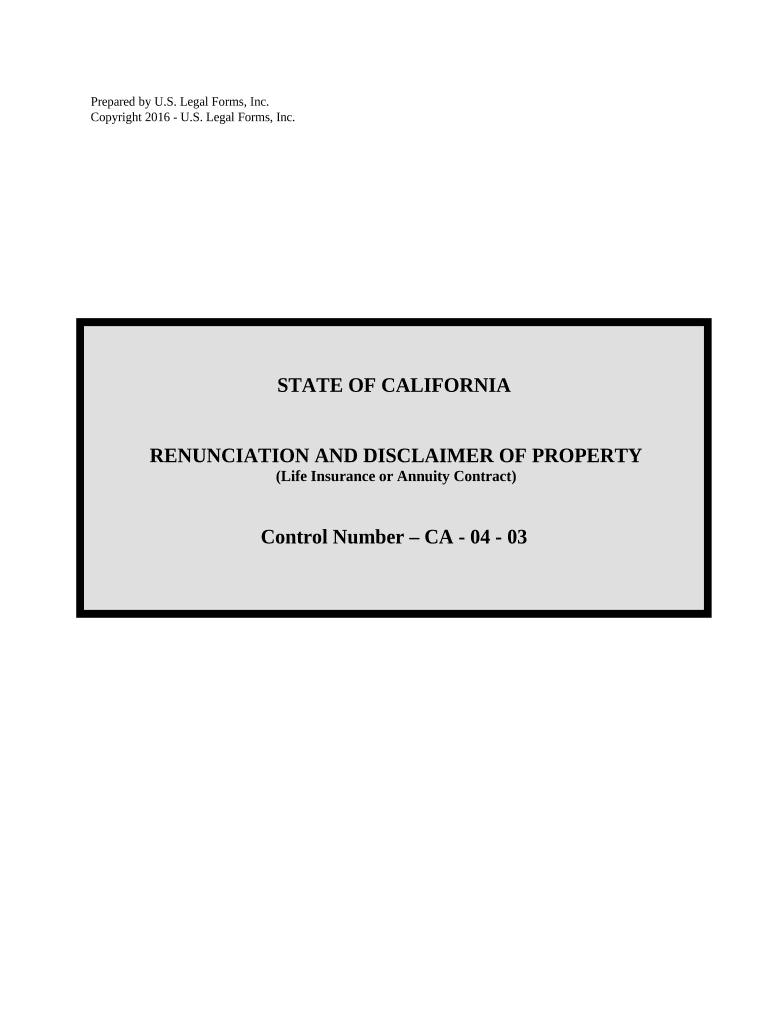
California Disclaimer Sample Form


What is the California Disclaimer Sample
The California disclaimer sample is a legal document that outlines the terms and conditions under which a party disclaims certain rights or responsibilities. This form is often used in various contexts, including property transactions and life insurance contracts, to clarify the intentions of the parties involved. By using this sample, individuals and businesses can ensure that their disclaimers are compliant with California laws and effectively communicate their legal positions.
Key Elements of the California Disclaimer Sample
A well-structured California disclaimer sample typically includes several key elements:
- Title: Clearly states that it is a disclaimer.
- Parties Involved: Identifies the individuals or entities making the disclaimer.
- Statement of Disclaimer: Explicitly outlines what rights or claims are being disclaimed.
- Effective Date: Specifies when the disclaimer becomes effective.
- Signatures: Requires signatures from all parties to validate the document.
Steps to Complete the California Disclaimer Sample
Completing a California disclaimer sample involves several straightforward steps:
- Gather Information: Collect all necessary details about the parties involved and the specific rights being disclaimed.
- Fill Out the Form: Accurately complete the disclaimer sample, ensuring all required fields are filled in.
- Review the Document: Carefully check for any errors or omissions to ensure clarity and accuracy.
- Obtain Signatures: Have all parties sign the document to make it legally binding.
- Store the Document: Keep a copy of the completed disclaimer for your records.
Legal Use of the California Disclaimer Sample
The legal use of the California disclaimer sample is crucial for ensuring that disclaimers are enforceable in court. It is important to comply with California state laws regarding disclaimers, including any specific requirements for language and format. Utilizing a legally sound disclaimer can protect parties from future claims and disputes, making it an essential tool in both personal and business transactions.
How to Obtain the California Disclaimer Sample
Obtaining a California disclaimer sample can be done through various means:
- Online Resources: Many legal websites provide downloadable templates for California disclaimers.
- Legal Professionals: Consulting with an attorney can ensure that the disclaimer meets specific legal requirements.
- Government Offices: Some local government offices may offer official forms or guidance on drafting disclaimers.
Examples of Using the California Disclaimer Sample
California disclaimer samples can be applied in various scenarios, including:
- Property Transactions: Disclaiming rights to certain property claims during sales or transfers.
- Life Insurance Contracts: Clarifying terms under which a policy may not pay out.
- Business Agreements: Limiting liability in contracts between parties.
Quick guide on how to complete california disclaimer sample
Effortlessly Prepare California Disclaimer Sample on Any Device
Managing documents online has gained traction among both companies and individuals. It offers an excellent eco-friendly substitute for conventional printed and signed documents, as you can obtain the correct form and securely keep it online. airSlate SignNow equips you with all the necessary tools to create, modify, and eSign your documents swiftly without delays. Handle California Disclaimer Sample on any device using airSlate SignNow’s Android or iOS applications and enhance any document-related process today.
How to Modify and eSign California Disclaimer Sample with Ease
- Obtain California Disclaimer Sample and click on Get Form to begin.
- Take advantage of the tools we provide to complete your form.
- Emphasize important sections of the documents or conceal sensitive data using tools specifically offered by airSlate SignNow for that purpose.
- Create your eSignature with the Sign tool, which takes mere seconds and carries the same legal validity as a conventional wet ink signature.
- Review all the details and click on the Done button to save your changes.
- Select your preferred method of delivering your form, whether by email, text message (SMS), invitation link, or download it to your computer.
Say goodbye to lost or misplaced documents, tedious form searches, and errors that necessitate printing new copies. airSlate SignNow fulfills your document management needs in just a few clicks from any device of your choice. Edit and eSign California Disclaimer Sample to guarantee exceptional communication throughout the form preparation process with airSlate SignNow.
Create this form in 5 minutes or less
Create this form in 5 minutes!
People also ask
-
What is a California disclaimer sample, and why is it important?
A California disclaimer sample is a template that outlines essential legal disclaimers required under California law. It helps businesses clarify the limitations of liability and protect themselves from legal claims. By using a California disclaimer sample, companies ensure compliance while providing clear guidelines to their clients.
-
How can airSlate SignNow help with creating a California disclaimer sample?
airSlate SignNow offers customizable document templates, including a California disclaimer sample, that can be easily tailored to meet your specific business needs. Our platform allows you to input your details and generate professional-looking disclaimers quickly. This feature saves time and ensures that your disclaimers are compliant with California regulations.
-
What features does airSlate SignNow provide for eSigning California disclaimers?
airSlate SignNow provides a user-friendly interface that allows you to eSign California disclaimers quickly and securely. Our solution includes features like document tracking, reminders, and cloud storage, ensuring that the signing process is efficient. Users can seamlessly integrate their California disclaimer sample into their workflow for enhanced productivity.
-
Is there a cost associated with using airSlate SignNow for my California disclaimer sample?
Yes, airSlate SignNow offers scalable pricing plans that cater to different business needs, starting with affordable options. The cost includes access to a variety of templates, including California disclaimer samples. You can choose a subscription based on the volume of documents you plan to send and sign, ensuring you only pay for what you need.
-
Can I integrate airSlate SignNow with other tools for my California disclaimer sample process?
Absolutely! airSlate SignNow integrates seamlessly with various business tools, including CRMs, project management software, and cloud storage services. This integration allows you to streamline your document management process for California disclaimer samples, enhancing your overall efficiency. By connecting your existing tools, you can ensure a more cohesive workflow.
-
What is the benefit of using a professional California disclaimer sample?
Using a professional California disclaimer sample helps ensure that your disclaimers meet legal standards and protect your business. This can reduce the risk of liability and build trust with clients, as they appreciate clarity in communication. A well-crafted disclaimer also saves time and resources, allowing you to focus on other essential aspects of your business.
-
Can I customize a California disclaimer sample in airSlate SignNow?
Yes, airSlate SignNow allows you to easily customize your California disclaimer sample. You can modify text, add your business logo, and tailor the content to fit your specific requirements. This flexibility ensures that your disclaimer accurately reflects your brand and adheres to California laws.
Get more for California Disclaimer Sample
- Reaffirmation agreement pennsylvania 497324674 form
- Pa debtor form
- Verification of creditors matrix pennsylvania form
- Verification of creditors matrix pennsylvania 497324677 form
- Verification of creditors matrix pennsylvania 497324678 form
- Correction statement and agreement pennsylvania form
- Pennsylvania statement form
- Flood zone statement and authorization pennsylvania form
Find out other California Disclaimer Sample
- How To Integrate Sign in Banking
- How To Use Sign in Banking
- Help Me With Use Sign in Banking
- Can I Use Sign in Banking
- How Do I Install Sign in Banking
- How To Add Sign in Banking
- How Do I Add Sign in Banking
- How Can I Add Sign in Banking
- Can I Add Sign in Banking
- Help Me With Set Up Sign in Government
- How To Integrate eSign in Banking
- How To Use eSign in Banking
- How To Install eSign in Banking
- How To Add eSign in Banking
- How To Set Up eSign in Banking
- How To Save eSign in Banking
- How To Implement eSign in Banking
- How To Set Up eSign in Construction
- How To Integrate eSign in Doctors
- How To Use eSign in Doctors