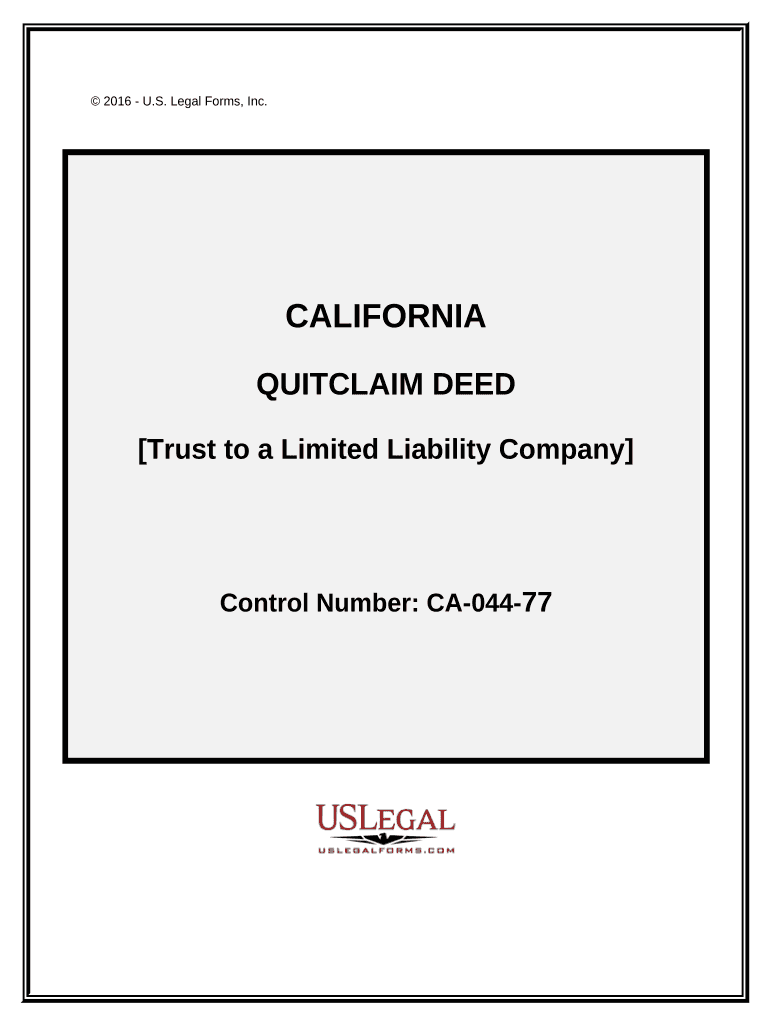
California Trust Company Form


What is the California Trust Company
The California Trust Company is a financial institution that specializes in managing trust assets and providing fiduciary services. It operates under the regulations set forth by the California Department of Financial Protection and Innovation. This type of company is designed to handle various financial responsibilities, including estate planning, asset management, and the administration of trusts. By offering these services, the California Trust Company ensures that clients' assets are managed according to their wishes and in compliance with state laws.
How to use the California Trust Company
Using the California Trust Company involves several steps to ensure that your assets are managed effectively. First, you will need to establish a trust agreement, which outlines the terms and conditions of the trust. This agreement should detail how assets will be managed and distributed. Once the trust is established, the California Trust Company can take over the management of the assets, ensuring they are invested wisely and in accordance with your objectives. Regular communication with the trust company is essential to monitor performance and make any necessary adjustments based on changing circumstances.
Key elements of the California Trust Company
Several key elements define the California Trust Company and its operations. These include:
- Fiduciary Responsibility: The company has a legal obligation to act in the best interests of the trust beneficiaries.
- Asset Management: It manages a variety of assets, including real estate, stocks, bonds, and other investments.
- Compliance: The company must adhere to state and federal regulations governing trust management.
- Reporting: Regular financial reports are provided to beneficiaries to ensure transparency and accountability.
Legal use of the California Trust Company
The legal use of the California Trust Company is governed by both state and federal laws. Trust companies must comply with the California Financial Code, which establishes the framework for their operations. This includes maintaining proper licensing, following fiduciary standards, and ensuring the protection of client assets. Additionally, the company must adhere to the Uniform Trust Code, which provides guidelines for the creation and administration of trusts, ensuring that all actions taken are legally sound and protect the interests of beneficiaries.
Steps to complete the California Trust Company
Completing the process with the California Trust Company involves several important steps:
- Consultation: Schedule a meeting with a representative to discuss your needs and objectives.
- Drafting the Trust Agreement: Work with legal advisors to create a comprehensive trust agreement.
- Funding the Trust: Transfer assets into the trust, ensuring that all legal requirements are met.
- Ongoing Management: Allow the California Trust Company to manage the trust assets according to the established terms.
Required Documents
To establish a trust with the California Trust Company, several documents are typically required. These may include:
- Trust Agreement: A legal document outlining the terms of the trust.
- Identification: Personal identification for all parties involved in the trust.
- Asset Documentation: Proof of ownership for assets being transferred into the trust.
- Tax Identification Number: Required for tax reporting purposes.
Quick guide on how to complete california trust company
Complete California Trust Company effortlessly on any device
Online document management has gained popularity among businesses and individuals. It offers an ideal environmentally friendly alternative to conventional printed and signed documents, as you can easily find the necessary form and securely keep it online. airSlate SignNow equips you with all the tools needed to create, modify, and eSign your documents quickly without delays. Handle California Trust Company on any device using airSlate SignNow Android or iOS applications and simplify any document-related task today.
How to modify and eSign California Trust Company effortlessly
- Find California Trust Company and click Get Form to initiate.
- Utilize the tools we provide to complete your form.
- Highlight pertinent sections of the documents or obscure sensitive information with tools that airSlate SignNow specifically offers for this purpose.
- Create your eSignature using the Sign tool, which takes just seconds and holds the same legal validity as a traditional handwritten signature.
- Review all the information and hit the Done button to save your modifications.
- Choose how you'd like to send your form—via email, text message (SMS), or invite link—or download it to your computer.
Eliminate the worry of lost or misplaced files, tedious form searching, or errors that necessitate printing new document copies. airSlate SignNow meets all your document management needs with just a few clicks on any device you prefer. Adjust and eSign California Trust Company and guarantee excellent communication at every stage of the form preparation process with airSlate SignNow.
Create this form in 5 minutes or less
Create this form in 5 minutes!
People also ask
-
What services do California trust companies offer?
California trust companies provide a range of fiduciary services, including estate planning, asset management, and trust administration. They help individuals and businesses manage their wealth and ensure proper distribution of assets according to their wishes. Trust companies in California are regulated to ensure accountability and compliance with state laws.
-
How do I choose the right California trust company?
When selecting a California trust company, consider their reputation, services offered, and fee structure. It's important to look for a company with a proven track record and knowledgeable staff who can guide you through the complexities of trust management. Additionally, reviews and referrals can provide valuable insights into their service quality.
-
What are the fees associated with a California trust company?
Fees for a California trust company typically vary based on the services provided and the complexity of your needs. Some companies charge flat fees while others may operate on a percentage of assets under management. Always request a clear breakdown of costs and compare different companies before making a decision.
-
What are the benefits of using a California trust company?
Using a California trust company allows for professional asset management and estate planning tailored to your specific needs. They provide expert guidance on navigating legal requirements and tax implications that come with managing trusts. Additionally, trust companies offer peace of mind by ensuring your wishes are executed accurately.
-
Can a California trust company help with estate planning?
Yes, a California trust company can signNowly assist with estate planning. They work with you to create a comprehensive plan that reflects your goals, including wills, trusts, and medical directives. Their expertise ensures that your assets are protected and properly distributed, minimizing potential conflicts among heirs.
-
Is it safe to use a California trust company?
Absolutely, California trust companies operate under stringent regulatory frameworks designed to protect your assets. They must comply with state laws that ensure transparency and accountability, providing an added layer of security. It's essential to choose a reputable trust company with positive reviews and a solid history.
-
How can a California trust company integrate with other services?
California trust companies often provide integrations with financial advisors, tax professionals, and legal services to offer comprehensive support. This collaborative approach enhances the management of your trust and ensures all aspects of your finances are aligned. Ask about their partnerships and integration capabilities to maximize your experience.
Get more for California Trust Company
- Newly divorced individuals package pennsylvania form
- Contractors forms package pennsylvania
- Power of attorney for sale of motor vehicle pennsylvania form
- Wedding planning or consultant package pennsylvania form
- Hunting forms package pennsylvania
- Identity theft recovery package pennsylvania form
- Aging parent package pennsylvania form
- Mental health care power of attorney pennsylvania form
Find out other California Trust Company
- Can I eSignature West Virginia Lawers Cease And Desist Letter
- eSignature Alabama Plumbing Confidentiality Agreement Later
- How Can I eSignature Wyoming Lawers Quitclaim Deed
- eSignature California Plumbing Profit And Loss Statement Easy
- How To eSignature California Plumbing Business Letter Template
- eSignature Kansas Plumbing Lease Agreement Template Myself
- eSignature Louisiana Plumbing Rental Application Secure
- eSignature Maine Plumbing Business Plan Template Simple
- Can I eSignature Massachusetts Plumbing Business Plan Template
- eSignature Mississippi Plumbing Emergency Contact Form Later
- eSignature Plumbing Form Nebraska Free
- How Do I eSignature Alaska Real Estate Last Will And Testament
- Can I eSignature Alaska Real Estate Rental Lease Agreement
- eSignature New Jersey Plumbing Business Plan Template Fast
- Can I eSignature California Real Estate Contract
- eSignature Oklahoma Plumbing Rental Application Secure
- How Can I eSignature Connecticut Real Estate Quitclaim Deed
- eSignature Pennsylvania Plumbing Business Plan Template Safe
- eSignature Florida Real Estate Quitclaim Deed Online
- eSignature Arizona Sports Moving Checklist Now