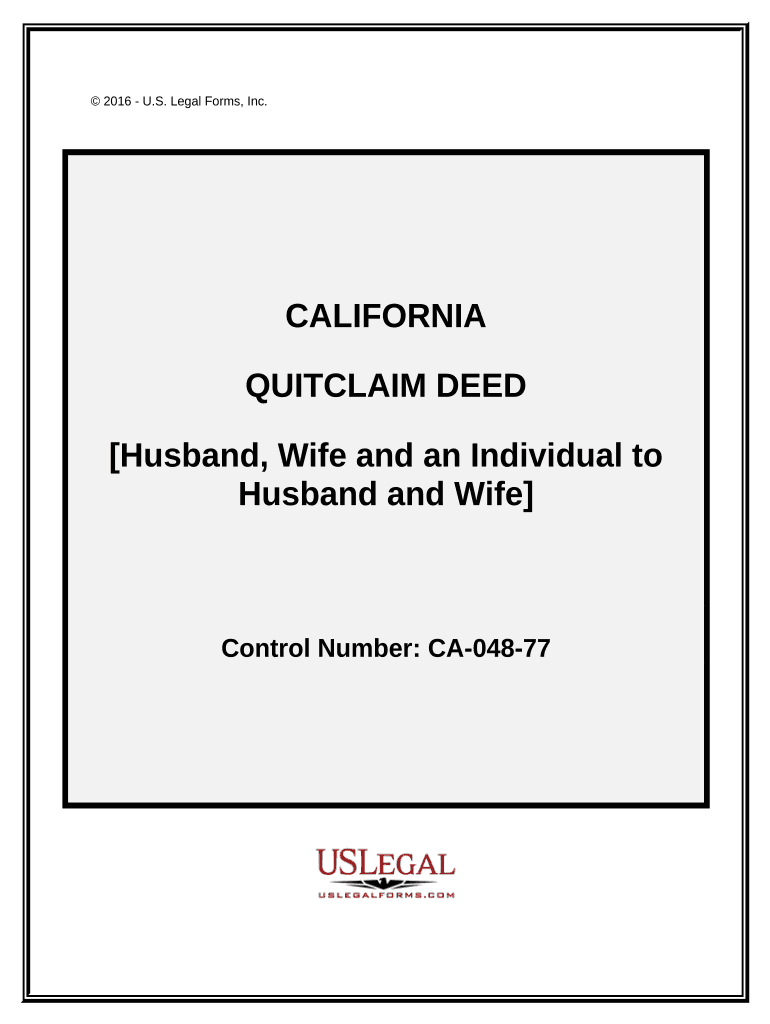
Ca Quitclaim Deed Form


What is the Ca Quitclaim Deed
The California quitclaim deed is a legal document used to transfer ownership of real estate from one party to another without any warranties or guarantees regarding the property title. This type of deed is often employed in situations where the parties know each other, such as family transfers or divorce settlements. Unlike warranty deeds, a quitclaim deed does not assure the grantee that the grantor holds valid title to the property, making it essential for the parties involved to understand the implications of this transfer method.
How to Use the Ca Quitclaim Deed
To effectively use the California quitclaim deed, the grantor must complete the form with accurate information, including the names of both the grantor and grantee, the property description, and the date of the transfer. Once the form is filled out, it must be signed by the grantor in the presence of a notary public. After notarization, the deed should be filed with the appropriate county recorder's office to ensure the transfer is officially recognized. This process provides a public record of the ownership change.
Steps to Complete the Ca Quitclaim Deed
Completing a California quitclaim deed involves several key steps:
- Obtain the quitclaim deed form from a reliable source or create one using a template.
- Fill in the required details, including the names of the parties involved and a legal description of the property.
- Sign the document in front of a notary public to validate the transfer.
- File the signed deed with the county recorder's office where the property is located.
These steps ensure that the transfer of property ownership is legally binding and properly documented.
Key Elements of the Ca Quitclaim Deed
Several essential components must be included in a California quitclaim deed for it to be valid:
- Grantor and Grantee Information: Full names and addresses of both parties.
- Property Description: A detailed description of the property being transferred, including parcel number and address.
- Signature: The grantor must sign the deed in the presence of a notary.
- Notary Acknowledgment: A notary public must complete this section to verify the identity of the grantor.
Including these elements ensures the deed complies with California state laws and is enforceable in court.
Legal Use of the Ca Quitclaim Deed
The California quitclaim deed is legally recognized for transferring property ownership, but it is important to understand its limitations. This type of deed is typically used in non-commercial transactions where the parties trust each other. It is not advisable for situations involving unknown title issues, as it does not provide any guarantees about the property's title. Legal counsel may be beneficial when using a quitclaim deed in more complex transactions.
State-Specific Rules for the Ca Quitclaim Deed
California has specific regulations governing the use of quitclaim deeds. These include:
- The requirement for notarization to validate the deed.
- Filing the deed with the county recorder's office within a certain timeframe after signing.
- Adhering to local laws regarding property descriptions and transfer procedures.
Understanding these state-specific rules is crucial for ensuring a smooth transfer of property ownership.
Quick guide on how to complete ca quitclaim deed 497298362
Effortlessly Prepare Ca Quitclaim Deed on Any Device
Digital document management has gained traction among businesses and individuals alike. It serves as an ideal eco-friendly alternative to conventional printed and signed documents, allowing you to find the right form and securely store it online. airSlate SignNow equips you with all the tools necessary to create, modify, and electronically sign your documents swiftly without delays. Handle Ca Quitclaim Deed on any platform using the airSlate SignNow apps for Android or iOS and enhance any document-related process today.
The easiest way to edit and electronically sign Ca Quitclaim Deed hassle-free
- Find Ca Quitclaim Deed and click on Get Form to begin.
- Utilize the tools we offer to fill out your form.
- Emphasize important sections of the documents or conceal sensitive information using tools provided by airSlate SignNow specifically for that purpose.
- Create your signature with the Sign tool, which takes just seconds and has the same legal validity as a traditional wet ink signature.
- Review all the details and click the Done button to save your changes.
- Select your preferred method for sharing your form: via email, text message (SMS), invitation link, or download it to your computer.
Eliminate concerns about lost or misplaced files, tedious form searching, or mistakes that necessitate printing new document copies. airSlate SignNow addresses all your document management needs in a few clicks from any device you choose. Modify and electronically sign Ca Quitclaim Deed and guarantee outstanding communication at every stage of your form preparation process with airSlate SignNow.
Create this form in 5 minutes or less
Create this form in 5 minutes!
People also ask
-
What is a CA quitclaim deed?
A CA quitclaim deed is a legal document used in California to transfer ownership of property from one party to another without any warranties. It is often used between family members or in divorce settlements, providing a quick way to transfer interest in property. This deed is easy to create and can be easily eSigned using airSlate SignNow.
-
How do I create a CA quitclaim deed using airSlate SignNow?
Creating a CA quitclaim deed with airSlate SignNow is straightforward. You can easily access our templates online, fill in the required information, and customize the deed to fit your needs. Once complete, the document can be electronically signed, streamlining the process.
-
Is there a cost to use airSlate SignNow for a CA quitclaim deed?
Yes, there is a fee to use airSlate SignNow's services for creating and eSigning a CA quitclaim deed. However, our pricing plans are designed to be affordable and provide great value, especially for businesses that frequently deal with document management and eSigning. Check our website for detailed pricing options.
-
What are the benefits of using airSlate SignNow for a CA quitclaim deed?
Using airSlate SignNow for a CA quitclaim deed offers several advantages, including efficiency, security, and ease of use. Our platform allows you to quickly create, send, and eSign documents anytime, anywhere, saving you time and reducing paperwork. Additionally, it enhances the security of your transactions with encryption and secure storage.
-
Can multiple parties eSign a CA quitclaim deed using airSlate SignNow?
Absolutely! airSlate SignNow allows multiple parties to eSign a CA quitclaim deed simultaneously or sequentially. This feature simplifies the process of getting necessary approvals and signatures, ensuring that all parties are involved in the transaction easily and efficiently. You can track the signing process in real time.
-
What integrations does airSlate SignNow offer for managing CA quitclaim deeds?
airSlate SignNow integrates with a variety of tools and applications that enhance the management of CA quitclaim deeds. You can connect the platform to your existing CRM systems, cloud storage, and other productivity tools, making it easier to organize and access your documents. This seamless integration helps streamline your workflow.
-
Is a CA quitclaim deed legally binding when signed electronically?
Yes, a CA quitclaim deed signed electronically through airSlate SignNow is legally binding and compliant with California law. Our platform adheres to stringent legal standards, ensuring that your eSigned documents hold up in court. This provides peace of mind that your property transfer is valid and recognized.
Get more for Ca Quitclaim Deed
- Tax free exchange package pennsylvania form
- Pa tenant 497324851 form
- Pa buy form
- Option to purchase package pennsylvania form
- Amendment of lease package pennsylvania form
- Annual financial checkup package pennsylvania form
- Pennsylvania bill sale form
- Living wills and health care package pennsylvania form
Find out other Ca Quitclaim Deed
- eSignature Washington Life Sciences Permission Slip Now
- eSignature West Virginia Life Sciences Quitclaim Deed Free
- Can I eSignature West Virginia Life Sciences Residential Lease Agreement
- eSignature New York Non-Profit LLC Operating Agreement Mobile
- How Can I eSignature Colorado Orthodontists LLC Operating Agreement
- eSignature North Carolina Non-Profit RFP Secure
- eSignature North Carolina Non-Profit Credit Memo Secure
- eSignature North Dakota Non-Profit Quitclaim Deed Later
- eSignature Florida Orthodontists Business Plan Template Easy
- eSignature Georgia Orthodontists RFP Secure
- eSignature Ohio Non-Profit LLC Operating Agreement Later
- eSignature Ohio Non-Profit LLC Operating Agreement Easy
- How Can I eSignature Ohio Lawers Lease Termination Letter
- Can I eSignature Ohio Lawers Lease Termination Letter
- Can I eSignature Oregon Non-Profit Last Will And Testament
- Can I eSignature Oregon Orthodontists LLC Operating Agreement
- How To eSignature Rhode Island Orthodontists LLC Operating Agreement
- Can I eSignature West Virginia Lawers Cease And Desist Letter
- eSignature Alabama Plumbing Confidentiality Agreement Later
- How Can I eSignature Wyoming Lawers Quitclaim Deed