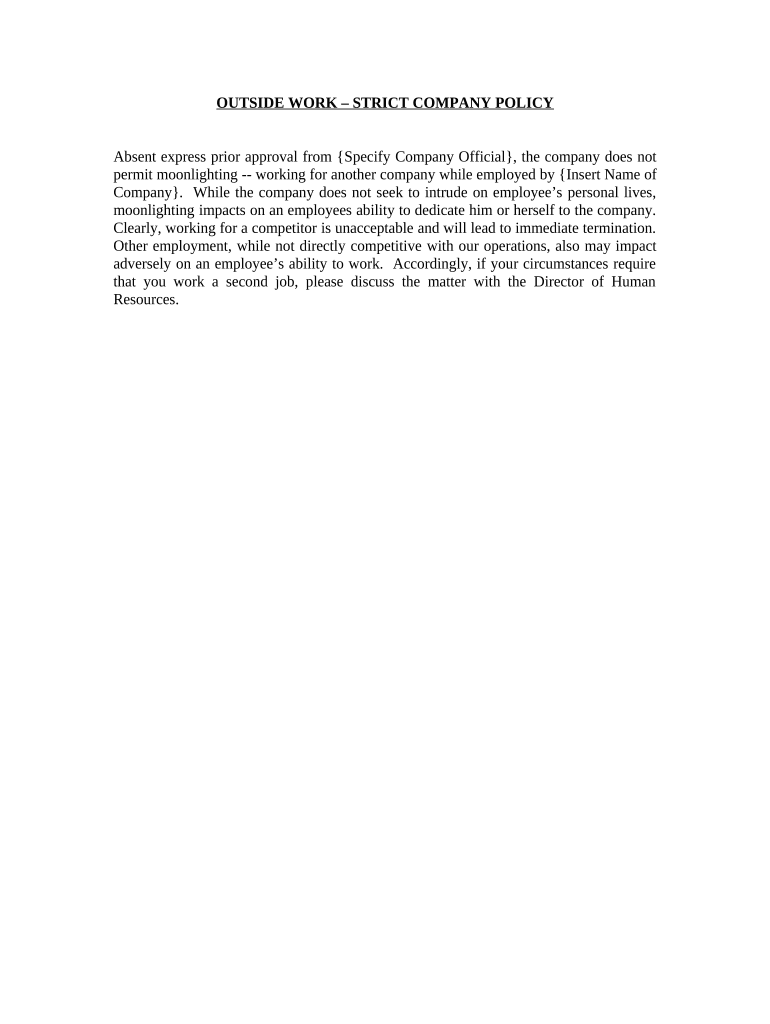
Outside Employment Policy Form


What is the Outside Employment Policy
The outside employment policy is a formal document that outlines the rules and guidelines for employees who wish to engage in work outside their primary job. This policy helps ensure that outside work does not conflict with the employee's responsibilities, performance, or the company's interests. Typically, the policy includes stipulations regarding disclosure, approval processes, and any potential conflicts of interest. It is essential for maintaining a productive work environment while allowing employees to pursue additional opportunities.
Key elements of the Outside Employment Policy
An effective outside employment policy generally includes several key components:
- Disclosure Requirements: Employees are often required to disclose any outside employment to their supervisors or HR departments.
- Approval Process: The policy typically outlines how employees can seek approval for outside work, including any necessary forms or documentation.
- Conflict of Interest: Guidelines to prevent situations where outside work could interfere with the employee's duties or the company's interests.
- Time Commitment: Specifications regarding how much time employees can dedicate to outside work without affecting their primary job.
- Compliance with Laws: The policy must align with relevant labor laws and regulations to protect both the employee and the employer.
Steps to complete the Outside Employment Policy
Completing the outside employment policy involves several important steps:
- Review the Policy: Employees should carefully read the policy to understand their rights and responsibilities.
- Disclose Outside Work: If engaging in outside employment, employees must fill out the required disclosure form accurately.
- Submit for Approval: Send the completed disclosure form to the designated supervisor or HR representative for review.
- Await Response: Employees should wait for approval before starting any outside work, ensuring they receive written confirmation.
- Maintain Records: Keep copies of the submitted forms and any correspondence regarding approval for future reference.
Legal use of the Outside Employment Policy
To ensure the outside employment policy is legally binding, it must comply with various regulations, including federal and state labor laws. Employers should ensure that the policy clearly communicates the expectations for employees and the consequences of non-compliance. Additionally, the policy should be accessible to all employees and included in the employee handbook to promote transparency and understanding.
Examples of using the Outside Employment Policy
Practical applications of the outside employment policy can vary by industry and company culture. For instance:
- An employee working as a freelance graphic designer must disclose this role to ensure it does not conflict with their responsibilities at a marketing firm.
- A teacher taking on tutoring sessions after school hours should seek approval to avoid potential conflicts with school policies.
- Employees in the tech industry may need to disclose participation in side projects that could compete with their employer's products.
Penalties for Non-Compliance
Failure to adhere to the outside employment policy can result in various consequences, including:
- Disciplinary Action: Employees may face warnings, suspensions, or even termination depending on the severity of the violation.
- Loss of Benefits: Non-compliance could lead to the revocation of certain employee benefits or privileges.
- Legal Repercussions: In some cases, violations may expose the company to legal risks, particularly if conflicts of interest arise.
Quick guide on how to complete outside employment policy
Effortlessly Prepare Outside Employment Policy on Any Device
Digital document management has gained traction among businesses and individuals alike. It offers an ideal eco-friendly substitute for traditional printed and signed paperwork, allowing you to easily locate the appropriate form and securely store it online. airSlate SignNow provides you with all the tools necessary to create, edit, and electronically sign your documents quickly without delays. Manage Outside Employment Policy on any device using airSlate SignNow's Android or iOS applications and simplify any document-related procedure today.
The Easiest Way to Edit and Electronically Sign Outside Employment Policy with Ease
- Obtain Outside Employment Policy and then click Get Form to begin.
- Make use of the tools we offer to fill out your document.
- Emphasize important sections of your documents or conceal sensitive data with tools specifically provided by airSlate SignNow for this purpose.
- Create your signature using the Sign tool, which takes only seconds and holds the same legal validity as a conventional wet ink signature.
- Verify your details and then click the Done button to save your modifications.
- Select how you wish to send your form, whether via email, SMS, or invite link, or download it to your computer.
Eliminate worries about lost or misplaced files, tedious form searching, or mistakes that necessitate printing new document copies. airSlate SignNow addresses your document management needs in just a few clicks from any device you prefer. Modify and electronically sign Outside Employment Policy to ensure excellent communication throughout the form preparation process with airSlate SignNow.
Create this form in 5 minutes or less
Create this form in 5 minutes!
People also ask
-
What is an outside work policy?
An outside work policy outlines the guidelines and expectations for employees engaging in work-related activities outside of their primary job responsibilities. Understanding this policy is essential for any business that uses tools like airSlate SignNow to manage document signing and workflows efficiently.
-
How does airSlate SignNow support compliance with outside work policies?
airSlate SignNow provides secure electronic signatures and document tracking that help ensure compliance with outside work policies. By using this platform, businesses can maintain proper documentation of all outside work activities, thus minimizing risks and ensuring adherence to company policies.
-
Can airSlate SignNow integrate with our existing HR systems to manage outside work policies?
Yes, airSlate SignNow can seamlessly integrate with various HR platforms, allowing you to manage outside work policies effectively. These integrations facilitate the collection and storage of documents related to outside work, streamlining the entire process for better efficiency.
-
What are the benefits of using airSlate SignNow to implement an outside work policy?
Using airSlate SignNow to implement an outside work policy ensures streamlined document management, improved compliance tracking, and enhanced communication. The platform's easy-to-use interface allows employees to quickly sign and submit necessary documents, fostering a transparent work environment.
-
Is airSlate SignNow suitable for small businesses managing outside work policies?
Absolutely! airSlate SignNow is a cost-effective solution tailored for small businesses managing outside work policies. Its user-friendly interface and affordable pricing plans make it accessible for teams of all sizes looking to streamline their document management processes.
-
How does airSlate SignNow ensure the security of documents related to outside work policies?
airSlate SignNow employs robust security measures such as encryption and secure cloud storage to protect all documents, including those related to outside work policies. This commitment to security ensures sensitive information remains confidential and safe from unauthorized access.
-
What features does airSlate SignNow offer that can help with outside work policy documentation?
airSlate SignNow offers features like customizable templates, multi-party signing, and automated workflows to streamline documentation for outside work policies. These tools enhance efficiency and ensure all necessary approvals are obtained quickly and securely.
Get more for Outside Employment Policy
Find out other Outside Employment Policy
- Electronic signature Education PPT Ohio Secure
- Electronic signature Tennessee Healthcare / Medical NDA Now
- Electronic signature Tennessee Healthcare / Medical Lease Termination Letter Online
- Electronic signature Oklahoma Education LLC Operating Agreement Fast
- How To Electronic signature Virginia Healthcare / Medical Contract
- How To Electronic signature Virginia Healthcare / Medical Operating Agreement
- Electronic signature Wisconsin Healthcare / Medical Business Letter Template Mobile
- Can I Electronic signature Wisconsin Healthcare / Medical Operating Agreement
- Electronic signature Alabama High Tech Stock Certificate Fast
- Electronic signature Insurance Document California Computer
- Electronic signature Texas Education Separation Agreement Fast
- Electronic signature Idaho Insurance Letter Of Intent Free
- How To Electronic signature Idaho Insurance POA
- Can I Electronic signature Illinois Insurance Last Will And Testament
- Electronic signature High Tech PPT Connecticut Computer
- Electronic signature Indiana Insurance LLC Operating Agreement Computer
- Electronic signature Iowa Insurance LLC Operating Agreement Secure
- Help Me With Electronic signature Kansas Insurance Living Will
- Electronic signature Insurance Document Kentucky Myself
- Electronic signature Delaware High Tech Quitclaim Deed Online