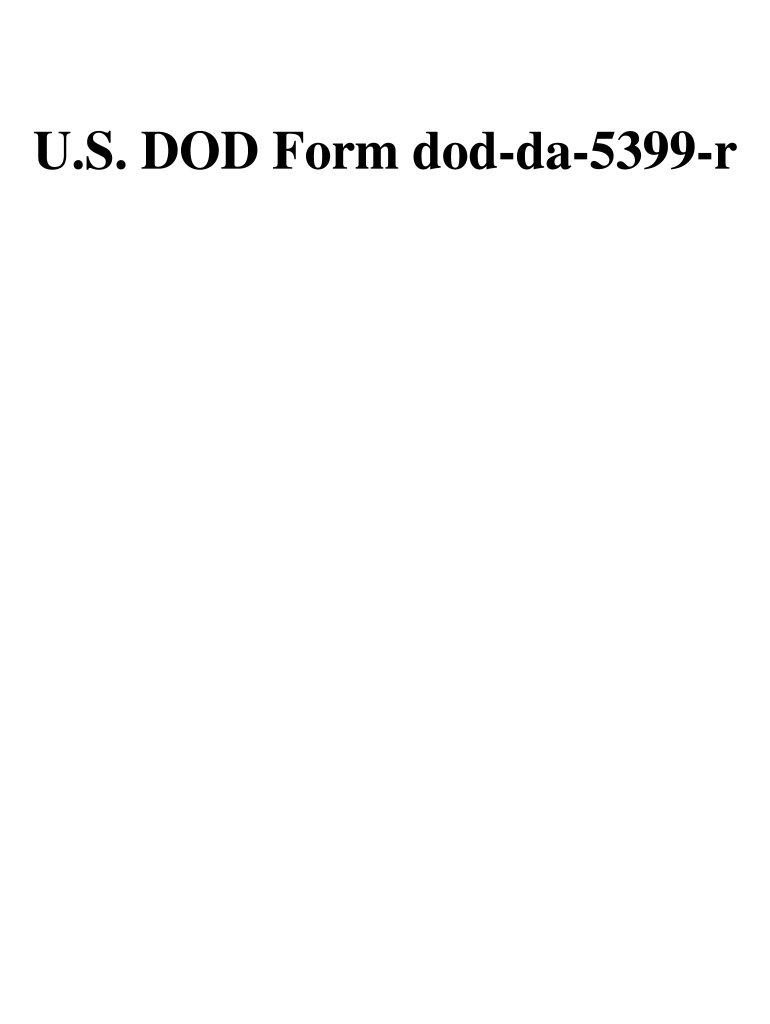
U S DOD Form Dod Da 5399 R 1998-2026


What is the U.S. DOD Form DA 5399-R
The U.S. DOD Form DA 5399-R, also known as the Department of Defense Form 5399-R, is a document utilized by the Department of Defense for various administrative purposes. This form is primarily used to collect information related to personnel actions, ensuring that the data is accurately captured for processing and record-keeping. It is essential for maintaining compliance with military regulations and ensuring that all personnel records are up-to-date.
Steps to Complete the U.S. DOD Form DA 5399-R
Completing the U.S. DOD Form DA 5399-R involves several key steps to ensure accuracy and compliance:
- Gather Required Information: Collect all necessary personal and employment details before starting the form.
- Fill Out the Form: Carefully enter the information in each section, ensuring that all required fields are completed.
- Review for Accuracy: Double-check all entries for any errors or omissions that could delay processing.
- Submit the Form: Follow the designated submission methods, which may include online submission or mailing the completed form to the appropriate office.
How to Obtain the U.S. DOD Form DA 5399-R
The U.S. DOD Form DA 5399-R can be obtained through several channels. It is typically available on official Department of Defense websites or through military administrative offices. Personnel can also request a copy from their unit's administrative staff. Ensuring that you have the most current version of the form is crucial, as outdated forms may not be accepted.
Legal Use of the U.S. DOD Form DA 5399-R
The legal use of the U.S. DOD Form DA 5399-R requires adherence to specific regulations set forth by the Department of Defense. It is important to use the form for its intended purpose and to ensure that all information provided is truthful and accurate. Misuse of the form can lead to administrative penalties or legal repercussions, highlighting the importance of compliance with all regulations governing its use.
Form Submission Methods
Submitting the U.S. DOD Form DA 5399-R can be done through various methods, depending on the guidelines provided by the Department of Defense. Common submission methods include:
- Online Submission: Many forms can be submitted electronically through secure military portals.
- Mail: Completed forms may be sent to designated addresses via postal service.
- In-Person Submission: Personnel may also deliver the form directly to their administrative office or designated location.
Key Elements of the U.S. DOD Form DA 5399-R
The U.S. DOD Form DA 5399-R includes several key elements that are essential for its completion:
- Personal Information: This section requires the individual's name, rank, and contact details.
- Employment Details: Information regarding the individual's position, unit, and employment status must be included.
- Signature and Date: The form must be signed and dated to verify the authenticity of the information provided.
Quick guide on how to complete us dod form dod da 5399 r
Discover the easiest method to complete and sign your U S DOD Form Dod da 5399 r
Are you still spending time preparing your formal paperwork on paper instead of online? airSlate SignNow offers a superior approach to fill out and sign your U S DOD Form Dod da 5399 r and equivalent forms for public services. Our intelligent eSignature platform equips you with everything necessary to handle documents swiftly and meet official standards - comprehensive PDF editing, managing, securing, signing, and sharing tools all available in a user-friendly interface.
Only a few steps are required to finish filling out and signing your U S DOD Form Dod da 5399 r:
- Upload the editable template to the editor using the Get Form button.
- Verify what information you need to enter in your U S DOD Form Dod da 5399 r.
- Navigate between fields using the Next button to ensure nothing is overlooked.
- Utilize Text, Check, and Cross tools to fill in the blanks with your data.
- Revise the content with Text boxes or Images from the upper toolbar.
- Emphasize what is truly important or Remove fields that are no longer relevant.
- Click on Sign to create a legally binding eSignature using any method you choose.
- Add the Date next to your signature and finish your work with the Done button.
Store your completed U S DOD Form Dod da 5399 r in the Documents folder of your profile, download it, or export it to your chosen cloud storage. Our solution also offers versatile form sharing. There’s no need to print your templates when sending them to the appropriate public office - do it through email, fax, or by requesting a USPS “snail mail” delivery from your account. Experience it today!
Create this form in 5 minutes or less
FAQs
-
How to fill the apple U.S tax form (W8BEN iTunes Connect) for indie developers?
This article was most helpful: Itunes Connect Tax Information
-
Is it normal nowadays for U.S. physicians to charge $100+ to fill out a 2-page form for a patient?
Medicaid patients would never be expected to pay their own bills. That defeats the purpose of providing this program as a resource to the aid of those who are below the poverty level. Legally, if you signed paperwork to the effect that you agree to pay whatever your insurance won't, there may be an issue.The larger question aside, technically, the professionally can set his fees at whatever level the market will allow. His time spent to complete your form would have been otherwise spent productively. The fact that he is the gatekeeper to your disability benefits should amount to some value with which you are able to accept rewarding him (or her).The doctor’s office needs to find a billable reason to submit (or re-submit) the claim as part of your medical treatment to Medicaid. It is absolutely a normal responsibility of their billing office to find a way to get insurance to reimburse. The failure is theirs, and turning the bill over to you would be ridiculous.If they accept Medicaid to begin with, they have to deal with the government’s complex processes to get paid. Generally, when a claim is denied a new reason to justify the doctor patient interaction will be necessary. I would guess “encounter for administrative reason” was sent. It is often too vague to justify payment. They may need to include the diagnosis behind your medical disability. If they have seen you before, and medical claims have bern accepted on those visits, then a resubmission for timely follow-up on those conditions could be justifued as reason for payment. The fact is, Medicaid is in a huge free-fall and payments are coming much more slowly since the new year. $800 billion is planned to be cut and possibly $600 billion on top of that. When we call their phone line for assistance, wait times are over two hours, if any one even answers. Expect less offices to accept new Medicaid, and many will be dismissing their Medicaid clients. If the office closes due to poor financial decisions, they can be of no service to anyone.Sister, things are rough all over.
-
If the U.S. DoD had to cut its budget down to $250 billion per year; how could this be done without causing the national security to be threatened?
Staving off Canada and Mexico would be easy with a few divisions (no offense). The sea approaches could be secured with submarines, anti-ship cruise missiles, and other anti-area-access weapons. Fighters and SAMs could protect against long range bombers. The nuclear forces could be reduced and modernized. It could be done.It would, however, be devastating to any organization to lose three-quarters of its budget in even a decade. What could we "reasonably" lose?Trim all the fat - 10%Interesting accounting - 10%Give up remote regional influence (everyone comes home) - 20%Stop building new weapons - 10% (it would save 20%, but the cost of maintenance on aging equipment would eventually cut that in half)Back of the napkin figures say we can give up world hegemony and still secure the borders by cutting the defense budget in half. But once the industries for developing and creating advanced weapons go away, don't expect them back for less than 10 times the cost, nor until years after you need them.Even with 50%, that's the point when our allies freak out. The entire world order is based on how the US operates. That may not sound good, but compared to 1911, there are few countries that field massive armies . The main reason for the US deploying a global force many times the size of most other nations is because World War II was so devastating and the fear of massive communist revolution was so profound. The US assumed the role of the world's policeman and many countries accepted that. Be it for good or ill, nations adjusted themselves to either work alongside the commercial-centric behemoth, or practically isolate themselves. The US is focused on keeping a stable market for people to ply their goods. Sometimes military-adventurism takes hold and things go sour, but the US population has a low threshold for flag-draped coffins. This keeps events in check, though obviously not enough.Without the US military, regional actors would have more freedom to play out their capricious whims. So, the national security of the US would likely withstand a massive budget reduction, but what would happen to a lot of other budgets and national securities?
-
Does a NAFTA TN Management consultant in the U.S. still need to fill out an i-9 form even though they are an independent contractor?
Yes.You must still prove work authorization even though you are a contractor. You will fill out the I9 and indicate that you are an alien authorized to work, and provide the relevant details of your TN visa in support of your application.Hope this helps.
-
For the new 2016 W8-BEN-E form to be filled out by companies doing business as a seller on the Amazon USA website, do I fill out a U.S. TIN, a GIIN, or a foreign TIN?
You will need to obtain an EIN for the BC corporation; however, I would imagine a W8-BEN is not appropriate for you, if you are selling through Amazon FBA. The FBA program generally makes Amazon your agent in the US, which means any of your US source income, ie anything sold to a US customer is taxable in the US. W8-BEN is asserting that you either have no US sourced income or that income is exempt under the US/Canadian tax treaty. Based on the limited knowledge I have of your situation, but if you are selling through the FBA program, I would say you don’t qualify to file a W8-BEN, but rather should be completing a W8-ECI and your BC corporation should be filing an 1120F to report your US effectively connected income.
Create this form in 5 minutes!
How to create an eSignature for the us dod form dod da 5399 r
How to create an eSignature for the Us Dod Form Dod Da 5399 R online
How to generate an eSignature for the Us Dod Form Dod Da 5399 R in Chrome
How to generate an electronic signature for putting it on the Us Dod Form Dod Da 5399 R in Gmail
How to create an electronic signature for the Us Dod Form Dod Da 5399 R right from your smartphone
How to generate an electronic signature for the Us Dod Form Dod Da 5399 R on iOS devices
How to make an eSignature for the Us Dod Form Dod Da 5399 R on Android devices
People also ask
-
What is a DOD form and how can I use airSlate SignNow for it?
A DOD form refers to documentation issued by the Department of Defense, typically requiring signatures for various military transactions. With airSlate SignNow, you can easily upload, sign, and send DOD forms electronically, streamlining the process and ensuring compliance. Our platform simplifies the completion and management of DOD forms, saving you time and effort.
-
Are there any costs associated with signing DOD forms using airSlate SignNow?
Yes, airSlate SignNow offers various pricing plans to suit different business needs, including features for signing DOD forms. The pricing is competitive, and the cost includes unlimited document uploads and eSignatures. Investing in airSlate SignNow ensures a cost-effective solution for managing DOD forms, making it a budget-friendly choice.
-
What features does airSlate SignNow provide for handling DOD forms?
airSlate SignNow offers several features specifically for managing DOD forms, including customizable templates, secure eSigning, and real-time tracking of document status. These features enhance efficiency and keep all stakeholders informed during the process. Additionally, our user-friendly interface ensures that everyone can navigate DOD forms easily.
-
Can I integrate airSlate SignNow with other applications for DOD form management?
Absolutely! airSlate SignNow supports integration with various popular applications, making it easy to manage DOD forms alongside your existing tools. Whether you're using CRM software or project management tools, our seamless integrations streamline the workflow related to DOD forms. This capability enhances overall productivity and ensures a cohesive operational process.
-
How does airSlate SignNow enhance the security of DOD forms?
Security is paramount when handling DOD forms, and airSlate SignNow prioritizes it by employing advanced encryption and authentication methods. Our platform ensures that your documents are securely stored, accessed only by authorized users, and remain tamper-proof. Thus, you can trust that your sensitive DOD forms are protected while using our service.
-
Is it easy to track the status of DOD forms sent through airSlate SignNow?
Yes, tracking the status of your DOD forms is straightforward with airSlate SignNow. You receive real-time notifications and can view when documents are viewed, signed, or completed. This tracking feature simplifies the management of DOD forms, ensuring you remain informed about their progress at all times.
-
Can I use airSlate SignNow to create DOD form templates?
Absolutely! airSlate SignNow allows users to create and save templates for DOD forms, making it easier to reuse frequently used documents. By creating templates, users can quickly generate new forms without starting from scratch each time. This functionality signNowly improves efficiency, especially for repetitive tasks related to DOD forms.
Get more for U S DOD Form Dod da 5399 r
- Nebraska state purchasing bureau administrative services form
- Sec filinghepion pharmaceuticals inc investor relations form
- Ethanol co ops squeezing new value from corn usda rural form
- This is a template document and changes may need to be form
- Liber 4078 folio 729 exhibit b by laws section 1 name and form
- First american insurance portfolios inc proxy statement form
- Producer agreement this agreement is made and entered into form
- Financial agency agreement for custodian services for for a form
Find out other U S DOD Form Dod da 5399 r
- How To Sign Alaska Orthodontists Presentation
- Can I Sign South Dakota Non-Profit Word
- Can I Sign South Dakota Non-Profit Form
- How To Sign Delaware Orthodontists PPT
- How Can I Sign Massachusetts Plumbing Document
- How To Sign New Hampshire Plumbing PPT
- Can I Sign New Mexico Plumbing PDF
- How To Sign New Mexico Plumbing Document
- How To Sign New Mexico Plumbing Form
- Can I Sign New Mexico Plumbing Presentation
- How To Sign Wyoming Plumbing Form
- Help Me With Sign Idaho Real Estate PDF
- Help Me With Sign Idaho Real Estate PDF
- Can I Sign Idaho Real Estate PDF
- How To Sign Idaho Real Estate PDF
- How Do I Sign Hawaii Sports Presentation
- How Do I Sign Kentucky Sports Presentation
- Can I Sign North Carolina Orthodontists Presentation
- How Do I Sign Rhode Island Real Estate Form
- Can I Sign Vermont Real Estate Document