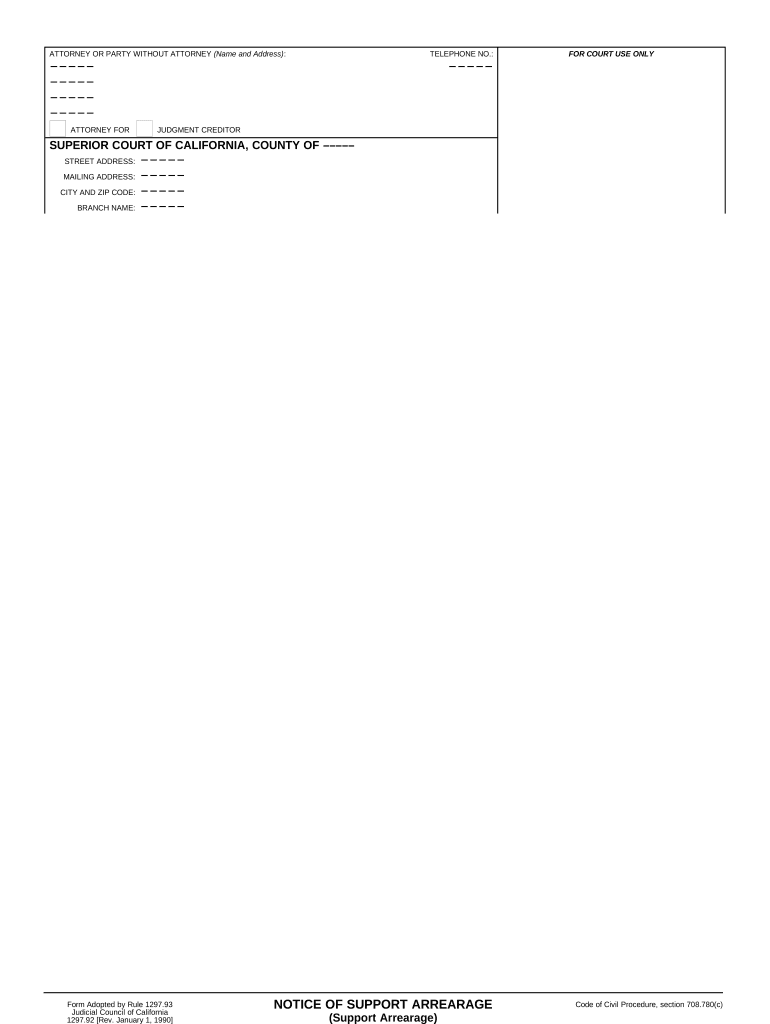
Notice Judgment Form


What is the California Notice Form?
The California notice form is a legal document used primarily in the context of judgment enforcement. It serves as an official notification to a debtor regarding a court judgment that has been rendered against them. This form is essential for ensuring that the debtor is aware of their obligations and the potential consequences of non-compliance. The notice typically includes details about the judgment, such as the amount owed, the court that issued the judgment, and the rights of the debtor.
How to Use the California Notice Form
Using the California notice form involves several steps to ensure compliance with legal requirements. First, the form must be filled out accurately, including the necessary information about the creditor, debtor, and the judgment itself. Once completed, it should be served to the debtor through an appropriate method, such as personal delivery or certified mail. It is crucial to keep a record of how and when the notice was served, as this may be required for future legal proceedings.
Steps to Complete the California Notice Form
Completing the California notice form requires attention to detail. Here are the steps to follow:
- Gather all relevant information, including the judgment details and debtor's contact information.
- Fill in the form with accurate and complete information, ensuring no sections are left blank.
- Review the form for any errors or omissions before finalizing it.
- Sign and date the form where required.
- Choose a method of service to deliver the notice to the debtor, ensuring compliance with state laws.
Legal Use of the California Notice Form
The legal use of the California notice form is governed by state laws and regulations. It is designed to ensure that debtors are properly informed of their obligations following a court judgment. The form must be used in accordance with the California Code of Civil Procedure to maintain its legal validity. Failure to comply with these regulations can result in delays or complications in the enforcement of the judgment.
Key Elements of the California Notice Form
Several key elements must be included in the California notice form to ensure its effectiveness. These elements include:
- The names and addresses of both the creditor and debtor.
- The case number and court information related to the judgment.
- The total amount of the judgment, including any interest or fees.
- A clear statement of the debtor's rights and obligations.
- Instructions on how the debtor can respond or contest the judgment.
Form Submission Methods
The California notice form can be submitted using various methods, depending on the requirements of the court and the preferences of the creditor. Common submission methods include:
- Online submission through the court's electronic filing system, if available.
- Mailing the completed form to the appropriate court address.
- Delivering the form in person to the court clerk's office.
Quick guide on how to complete notice judgment form 497298464
Effortlessly Prepare Notice Judgment Form on Any Device
Digital document management has gained immense popularity among businesses and individuals. It serves as an ideal environmentally friendly alternative to conventional printed and signed documents, allowing you to locate the correct form and securely store it online. airSlate SignNow equips you with all the tools necessary to create, modify, and eSign your documents swiftly without delays. Manage Notice Judgment Form on any platform using airSlate SignNow's Android or iOS applications and enhance any document-centric process today.
The Easiest Way to Edit and eSign Notice Judgment Form with Ease
- Obtain Notice Judgment Form and click Get Form to begin.
- Utilize the tools we provide to complete your document.
- Emphasize pertinent sections of the documents or obscure sensitive information with tools specifically designed for that purpose by airSlate SignNow.
- Create your signature using the Sign tool, which takes mere moments and carries the same legal validity as a traditional ink signature.
- Review all the information and click the Done button to save your changes.
- Select your preferred method for delivering your form, whether by email, SMS, or invitation link, or download it to your computer.
Eliminate concerns about lost or misplaced files, tedious document searches, or errors that require printing new copies. airSlate SignNow meets all your document management needs in just a few clicks from any device of your choosing. Modify and eSign Notice Judgment Form to ensure excellent communication at every stage of your document preparation process with airSlate SignNow.
Create this form in 5 minutes or less
Create this form in 5 minutes!
People also ask
-
What is a California notice form?
A California notice form is a legal document used for various purposes, such as notifying parties of legal actions or changes in contract terms. These forms must comply with specific state regulations to ensure they hold legal validity. Utilizing airSlate SignNow can streamline the process of creating, signing, and managing these documents.
-
How can airSlate SignNow help with California notice forms?
airSlate SignNow provides an easy-to-use platform for creating and eSigning California notice forms efficiently. With its intuitive interface, users can customize templates to meet their needs, ensuring all necessary information is included. This reduces turnaround time and improves overall document management.
-
What features does airSlate SignNow offer for California notice forms?
Some of the key features for handling California notice forms with airSlate SignNow include template creation, automated workflows, real-time tracking, and secure eSigning capabilities. These features help businesses streamline their document processes while maintaining compliance with state laws. Additionally, users can access documents from anywhere, making it easier to manage important notices on the go.
-
Is airSlate SignNow cost-effective for businesses needing California notice forms?
Yes, airSlate SignNow is a cost-effective solution for businesses that frequently utilize California notice forms. With flexible pricing plans and no hidden fees, companies can choose the plan that best suits their needs. This affordability allows businesses of all sizes to access top-tier eSigning and document management services without breaking the bank.
-
Can I integrate airSlate SignNow with other tools for managing California notice forms?
Absolutely! airSlate SignNow offers seamless integrations with various business applications, enhancing how you manage California notice forms. You can connect it with CRM systems, cloud storage services, and productivity tools, allowing for a more streamlined workflow. This flexibility means you can keep your existing processes while benefiting from airSlate SignNow's features.
-
Are California notice forms secure with airSlate SignNow?
Yes, security is a top priority with airSlate SignNow. The platform uses high-level encryption and complies with industry standards to ensure that your California notice forms and other documents are protected from unauthorized access. Additionally, audit trails and authentication measures provide further assurance of document security.
-
How does airSlate SignNow ensure compliance when creating California notice forms?
airSlate SignNow incorporates legal templates and guides that are designed to ensure compliance with California state laws regarding notice forms. The platform allows users to stay informed about legal requirements through regular updates and resources. This attention to legal compliance helps users avoid potential issues when filing their forms.
Get more for Notice Judgment Form
- Letter from tenant to landlord about landlord using unlawful self help to gain possession south carolina form
- Letter from tenant to landlord about illegal entry by landlord south carolina form
- Letter from landlord to tenant about time of intent to enter premises south carolina form
- Tenant notice rent 497325652 form
- Letter from tenant to landlord about sexual harassment south carolina form
- Letter from tenant to landlord about fair housing reduction or denial of services to family with children south carolina form
- Letter from tenant to landlord containing notice of termination for landlords noncompliance with possibility to cure south form
- Letter from tenant to landlord responding to notice to terminate for noncompliance noncompliant condition caused by landlords 497325656 form
Find out other Notice Judgment Form
- How To eSignature Connecticut Living Will
- eSign Alaska Web Hosting Agreement Computer
- eSign Alaska Web Hosting Agreement Now
- eSign Colorado Web Hosting Agreement Simple
- How Do I eSign Colorado Joint Venture Agreement Template
- How To eSign Louisiana Joint Venture Agreement Template
- eSign Hawaii Web Hosting Agreement Now
- eSign New Jersey Joint Venture Agreement Template Online
- eSign Missouri Web Hosting Agreement Now
- eSign New Jersey Web Hosting Agreement Now
- eSign Texas Deposit Receipt Template Online
- Help Me With eSign Nebraska Budget Proposal Template
- eSign New Mexico Budget Proposal Template Now
- eSign New York Budget Proposal Template Easy
- eSign Indiana Debt Settlement Agreement Template Later
- eSign New York Financial Funding Proposal Template Now
- eSign Maine Debt Settlement Agreement Template Computer
- eSign Mississippi Debt Settlement Agreement Template Free
- eSign Missouri Debt Settlement Agreement Template Online
- How Do I eSign Montana Debt Settlement Agreement Template