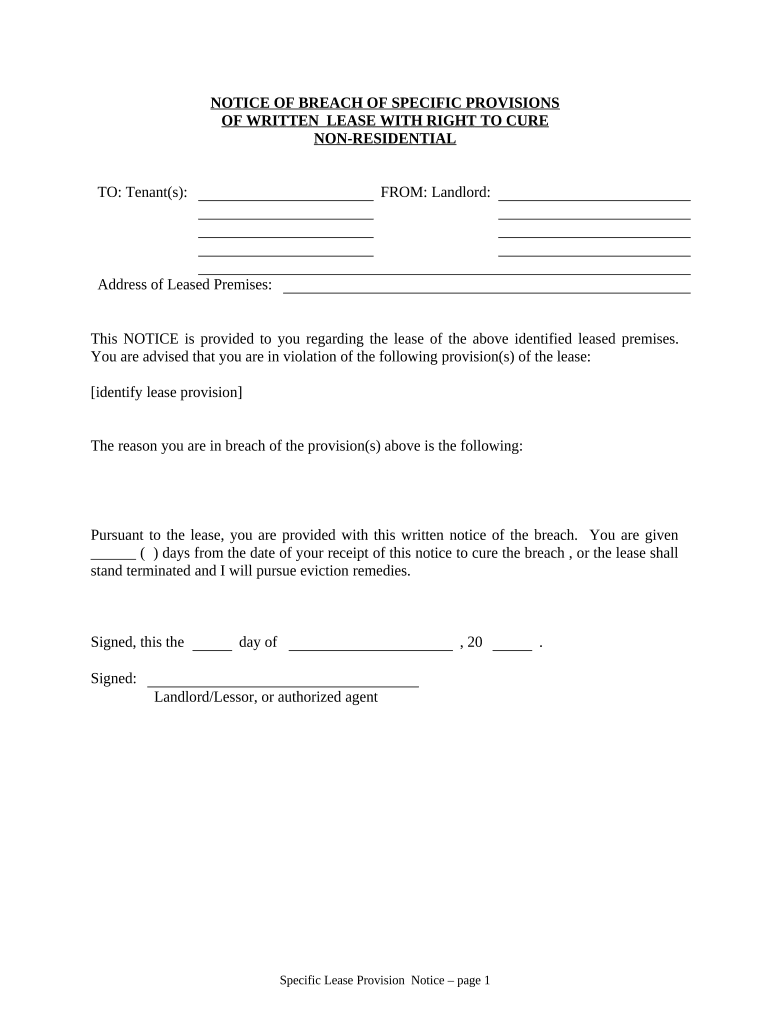
California Lease Landlord Form


Understanding the California Lease Landlord
A California lease landlord is a legal document that outlines the terms and conditions between a landlord and a tenant in the state of California. This document serves as a binding agreement, detailing the rights and responsibilities of both parties. It typically includes information such as the duration of the lease, rental payment details, security deposit requirements, and maintenance responsibilities. Understanding this document is crucial for both landlords and tenants to ensure compliance with state laws and to protect their interests.
Steps to Complete the California Lease Landlord
Completing a California lease landlord involves several key steps to ensure that all necessary information is accurately captured. Here is a structured approach:
- Gather Information: Collect all relevant details, including tenant names, property address, and lease terms.
- Specify Lease Duration: Clearly outline the start and end dates of the lease agreement.
- Detail Rent Payment Terms: Include the monthly rent amount, due date, and acceptable payment methods.
- Include Security Deposit Information: State the amount of the security deposit and conditions for its return.
- Outline Maintenance Responsibilities: Define who is responsible for property maintenance and repairs.
- Review and Sign: Both parties should review the document thoroughly before signing to ensure mutual understanding and agreement.
Legal Use of the California Lease Landlord
The legal use of a California lease landlord is governed by state laws that establish the rights and obligations of landlords and tenants. For a lease to be legally binding, it must comply with the California Civil Code, which covers various aspects such as habitability, eviction processes, and tenant privacy rights. It is important for both parties to understand these legal frameworks to avoid disputes and ensure that the lease is enforceable in a court of law.
Key Elements of the California Lease Landlord
Several key elements must be included in a California lease landlord to ensure its effectiveness and legality. These elements include:
- Parties Involved: Names and contact information of the landlord and tenant.
- Property Description: A detailed description of the rental property, including address and unit number.
- Lease Term: The length of the lease, whether it is month-to-month or a fixed term.
- Rent Details: Monthly rent amount, payment due dates, and penalties for late payments.
- Rules and Regulations: Any specific rules regarding property use, such as pet policies or noise restrictions.
State-Specific Rules for the California Lease Landlord
California has specific rules that govern lease agreements, which landlords and tenants must adhere to. These rules include:
- Security Deposit Limits: California law limits the amount that can be charged for security deposits, typically to two months' rent for unfurnished properties and three months' rent for furnished ones.
- Notice Requirements: Landlords must provide written notice for rent increases and lease termination, with specific timeframes outlined in the law.
- Habitability Standards: Landlords are required to maintain rental properties in a habitable condition, ensuring safety and basic living standards.
Examples of Using the California Lease Landlord
Understanding practical applications of the California lease landlord can enhance comprehension of its importance. Here are a few examples:
- Residential Rentals: A landlord renting out an apartment must use a lease to outline terms with the tenant.
- Commercial Leases: Business owners leasing office space must have a lease that details business-related terms.
- Subleasing Situations: Tenants wishing to sublease their rental must ensure the original lease allows for it and document the arrangement legally.
Quick guide on how to complete california lease landlord
Complete California Lease Landlord effortlessly on any device
Digital document handling has become increasingly popular among companies and individuals. It offers an excellent eco-friendly substitute for conventional printed and signed papers, allowing you to locate the appropriate form and securely store it online. airSlate SignNow provides you with all the tools necessary to create, modify, and eSign your documents quickly without delays. Manage California Lease Landlord on any device with airSlate SignNow Android or iOS applications and enhance any document-based workflow today.
How to modify and eSign California Lease Landlord with ease
- Obtain California Lease Landlord and then click Get Form to begin.
- Utilize the tools we offer to complete your form.
- Highlight pertinent sections of the documents or obscure sensitive information using tools that airSlate SignNow provides specifically for that purpose.
- Create your eSignature using the Sign tool, which takes seconds and has the same legal validity as a traditional wet ink signature.
- Review the information and then click on the Done button to save your changes.
- Choose how you want to share your form, via email, text message (SMS), or invitation link, or download it to your computer.
Say goodbye to lost or misplaced documents, tedious form searches, or errors that necessitate printing new document copies. airSlate SignNow meets your document management needs with just a few clicks from any device you prefer. Alter and eSign California Lease Landlord and ensure outstanding communication at every stage of the form preparation process with airSlate SignNow.
Create this form in 5 minutes or less
Create this form in 5 minutes!
People also ask
-
What is a California bsignNow lease?
A California bsignNow lease is a legally binding digital lease agreement created using the airSlate SignNow platform. This service simplifies the document signing process, making it easy for landlords and tenants to execute leases electronically. With airSlate SignNow, you can create, edit, and sign leases securely online.
-
How does the pricing for airSlate SignNow's California bsignNow lease work?
airSlate SignNow offers various pricing plans to accommodate different business needs. Users can choose from monthly or annual subscriptions that provide access to features tailored for creating and managing California bsignNow leases. By selecting a plan that fits your usage, you can efficiently manage your leasing processes without overspending.
-
What features are included in the California bsignNow lease solution?
The California bsignNow lease solution includes features such as customizable templates, automatic reminders, and real-time tracking of document status. Users benefit from an intuitive interface that makes creating and editing leases simple and fast. Additionally, eSignature capabilities ensure a quick and secure signing process for all parties involved.
-
What are the benefits of using airSlate SignNow for a California bsignNow lease?
Using airSlate SignNow for a California bsignNow lease offers numerous benefits, including enhanced efficiency and reduced paperwork. The digital process minimizes delays in signing, and the secure system ensures that sensitive information remains protected. Additionally, users can enjoy the convenience of managing leases from any device, anywhere.
-
Can I integrate airSlate SignNow with other software for my California bsignNow lease?
Yes, airSlate SignNow offers integrations with various software applications, making it easy to incorporate your California bsignNow lease into your existing workflow. Whether you need to connect with CRM systems, cloud storage, or project management tools, airSlate SignNow provides seamless integration options to optimize your leasing processes.
-
Is airSlate SignNow legally compliant for California bsignNow leases?
Yes, airSlate SignNow ensures that all electronic signatures and documents comply with California law, including the Electronic Signatures in Global and National Commerce (ESIGN) Act and the Uniform Electronic Transactions Act (UETA). This compliance guarantees that your California bsignNow lease is legally binding and enforceable under state regulations.
-
What customer support options are available for airSlate SignNow users?
airSlate SignNow provides robust customer support options for users managing their California bsignNow lease. Support includes detailed online resources, email assistance, and live chat, ensuring you can quickly resolve any issues or questions that arise during the leasing process. This commitment to customer service helps you navigate the platform with confidence.
Get more for California Lease Landlord
Find out other California Lease Landlord
- eSign Wyoming Real estate investment proposal template Free
- How Can I eSign New York Residential lease
- eSignature Colorado Cease and Desist Letter Later
- How Do I eSignature Maine Cease and Desist Letter
- How Can I eSignature Maine Cease and Desist Letter
- eSignature Nevada Cease and Desist Letter Later
- Help Me With eSign Hawaii Event Vendor Contract
- How To eSignature Louisiana End User License Agreement (EULA)
- How To eSign Hawaii Franchise Contract
- eSignature Missouri End User License Agreement (EULA) Free
- eSign Delaware Consulting Agreement Template Now
- eSignature Missouri Hold Harmless (Indemnity) Agreement Later
- eSignature Ohio Hold Harmless (Indemnity) Agreement Mobile
- eSignature California Letter of Intent Free
- Can I eSign Louisiana General Power of Attorney Template
- eSign Mississippi General Power of Attorney Template Free
- How Can I eSignature New Mexico Letter of Intent
- Can I eSign Colorado Startup Business Plan Template
- eSign Massachusetts Startup Business Plan Template Online
- eSign New Hampshire Startup Business Plan Template Online