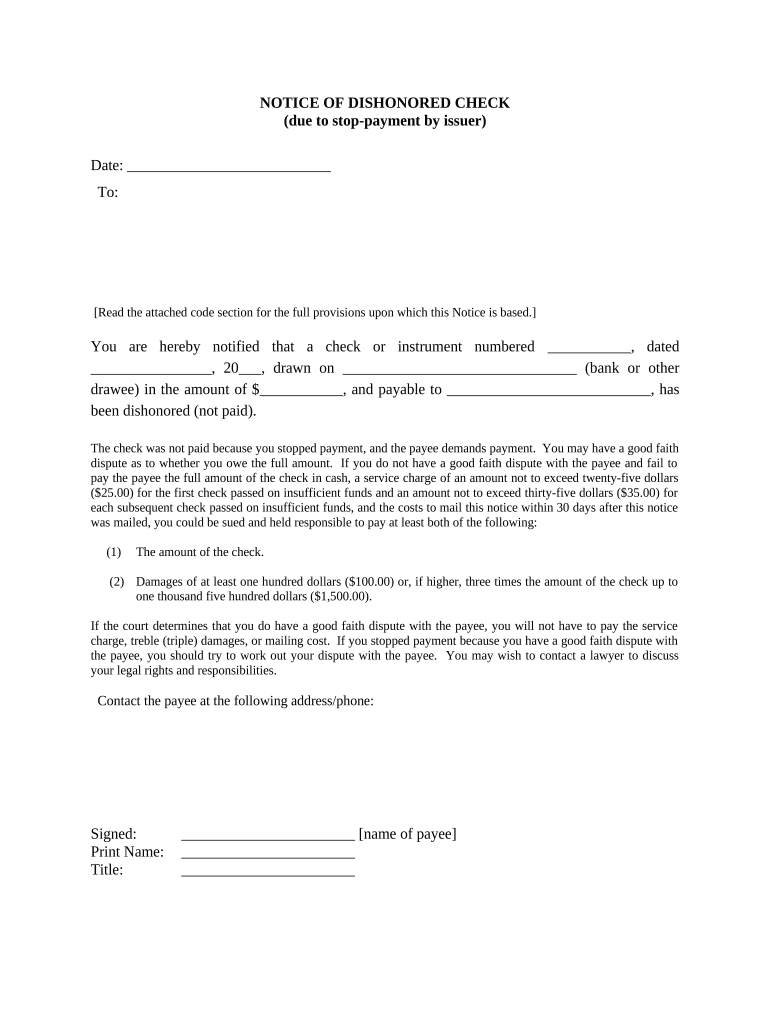
Notice Dishonored Check Form


What is the Notice Dishonored Check
A notice dishonored check is a formal document issued by a bank or financial institution when a check cannot be processed due to insufficient funds, a closed account, or other reasons. This notice serves as a notification to the payee that the check they received has not been honored, which can have implications for both the issuer and the payee. Understanding this notice is crucial for managing financial transactions effectively.
How to use the Notice Dishonored Check
The notice dishonored check can be used to formally inform the payee that their check has been returned. It is important for the issuer to provide this notice promptly to avoid misunderstandings. The notice should include details such as the check number, the amount, the date it was issued, and the reason for dishonor. This document can also be used in legal contexts to demonstrate that a payment was attempted but not completed.
Steps to complete the Notice Dishonored Check
Completing a notice dishonored check involves several key steps:
- Gather necessary information, including the check number, amount, and reason for dishonor.
- Fill out the notice form clearly, ensuring all details are accurate.
- Include your contact information and any relevant account details.
- Send the notice to the payee via certified mail or another secure method to ensure delivery.
Following these steps can help ensure that the notice is legally valid and effectively communicates the necessary information to the payee.
Legal use of the Notice Dishonored Check
The legal use of a notice dishonored check is vital in the context of financial transactions. This document can serve as evidence in disputes regarding payment. It is essential to comply with state laws regarding the issuance of such notices, as these can vary. In many cases, providing a notice can help mitigate potential legal issues by formally documenting the dishonor of a check.
Key elements of the Notice Dishonored Check
Several key elements should be included in a notice dishonored check to ensure its effectiveness:
- Check Information: Include the check number, date issued, and amount.
- Reason for Dishonor: Clearly state why the check was not honored.
- Contact Information: Provide your name, address, and phone number for follow-up.
- Date of Notice: Indicate the date the notice is being sent.
Including these elements can help maintain clarity and legality in financial communications.
State-specific rules for the Notice Dishonored Check
Each state may have specific rules and regulations regarding the issuance of a notice dishonored check. It is important for individuals and businesses to familiarize themselves with their state’s requirements to ensure compliance. This may include timelines for sending the notice, required formats, and any additional documentation needed. Consulting with a legal professional can provide guidance tailored to specific circumstances.
Quick guide on how to complete notice dishonored check 497298500
Prepare Notice Dishonored Check seamlessly on any gadget
Web-based document management has become favored among businesses and individuals. It provides an excellent eco-friendly alternative to conventional printed and signed documents, since you can acquire the correct form and securely keep it online. airSlate SignNow offers you all the tools you need to create, edit, and eSign your documents quickly without delays. Handle Notice Dishonored Check on any gadget with airSlate SignNow Android or iOS applications and enhance any document-centric workflow today.
How to edit and eSign Notice Dishonored Check with ease
- Find Notice Dishonored Check and click on Get Form to begin.
- Use the tools we provide to fill out your document.
- Emphasize important sections of the documents or redact sensitive information with tools that airSlate SignNow offers specifically for that purpose.
- Create your signature using the Sign tool, which takes seconds and carries the same legal validity as a conventional wet ink signature.
- Re-check the details and click on the Done button to save your changes.
- Choose how you wish to deliver your form, via email, SMS, or invite link, or download it to your computer.
Say goodbye to lost or misplaced files, tedious form searching, or mistakes that require reprinting new document copies. airSlate SignNow meets your document management needs in just a few clicks from any device you select. Edit and eSign Notice Dishonored Check and ensure clear communication at every stage of the form preparation process with airSlate SignNow.
Create this form in 5 minutes or less
Create this form in 5 minutes!
People also ask
-
What should I do if I need to request a stopped payment on an eSigned document?
To request a stopped payment on an eSigned document, simply log into your airSlate SignNow account and navigate to the document's settings. From there, you can initiate the stopped payment process by selecting the appropriate option. It's important to inform all involved parties to avoid any misunderstandings.
-
How does airSlate SignNow handle stopped payments for signed contracts?
airSlate SignNow allows users to manage stopped payments efficiently by providing a clear audit trail of actions taken on documents. If a payment is stopped, you can also void the document to prevent any further processing. This functionality ensures that your contracts are up to date and compliant with your business needs.
-
Are there any fees associated with processing a stopped payment?
airSlate SignNow aims to provide a cost-effective solution for businesses, but it's advisable to check our pricing page for details regarding any potential fees related to stopped payments. Typically, there are no hidden charges, but understanding our pricing structure will help you avoid surprises. You can always signNow out to our support for clarity.
-
Can I integrate airSlate SignNow with my accounting software for automatic stopped payments?
Yes, airSlate SignNow offers seamless integrations with popular accounting software to track stopped payments effectively. This feature ensures that your financial records remain accurate and up to date. To set this up, visit our integrations page and follow the instructions for connecting your accounts seamlessly.
-
What are the benefits of using airSlate SignNow for managing stopped payments?
Using airSlate SignNow to manage stopped payments provides efficiency and transparency for your document workflows. The platform's streamlined processes ensure that your documents are signed and managed promptly. Additionally, the audit trails help you keep track of all actions related to payments, enhancing accountability.
-
Is it easy to track stopped payments in airSlate SignNow?
Yes, tracking stopped payments in airSlate SignNow is straightforward thanks to our user-friendly dashboard. You can view all transaction histories, including which payments have been stopped, directly within the platform. This makes it easy to manage your documents and ensure compliance effortlessly.
-
What measures does airSlate SignNow take to protect against unauthorized stopped payments?
airSlate SignNow prioritizes security and has robust measures in place to protect against unauthorized stopped payments. Our platform employs encryption and secure authentication protocols to safeguard your documents. Additionally, users can set permissions to control who can initiate payment stops, ensuring only authorized personnel can take action.
Get more for Notice Dishonored Check
- Self employed title form
- Self employed window washer services contract form
- Independent contractor employment 497337178 form
- Self employed bounty hunter services contract form
- Self employed contract form
- Minister agreement self employed independent contractor form
- Personal independent contractor form
- Self employed referee or umpire employment contract form
Find out other Notice Dishonored Check
- Sign Vermont Finance & Tax Accounting RFP Later
- Can I Sign Wyoming Finance & Tax Accounting Cease And Desist Letter
- Sign California Government Job Offer Now
- How Do I Sign Colorado Government Cease And Desist Letter
- How To Sign Connecticut Government LLC Operating Agreement
- How Can I Sign Delaware Government Residential Lease Agreement
- Sign Florida Government Cease And Desist Letter Online
- Sign Georgia Government Separation Agreement Simple
- Sign Kansas Government LLC Operating Agreement Secure
- How Can I Sign Indiana Government POA
- Sign Maryland Government Quitclaim Deed Safe
- Sign Louisiana Government Warranty Deed Easy
- Sign Government Presentation Massachusetts Secure
- How Can I Sign Louisiana Government Quitclaim Deed
- Help Me With Sign Michigan Government LLC Operating Agreement
- How Do I Sign Minnesota Government Quitclaim Deed
- Sign Minnesota Government Affidavit Of Heirship Simple
- Sign Missouri Government Promissory Note Template Fast
- Can I Sign Missouri Government Promissory Note Template
- Sign Nevada Government Promissory Note Template Simple