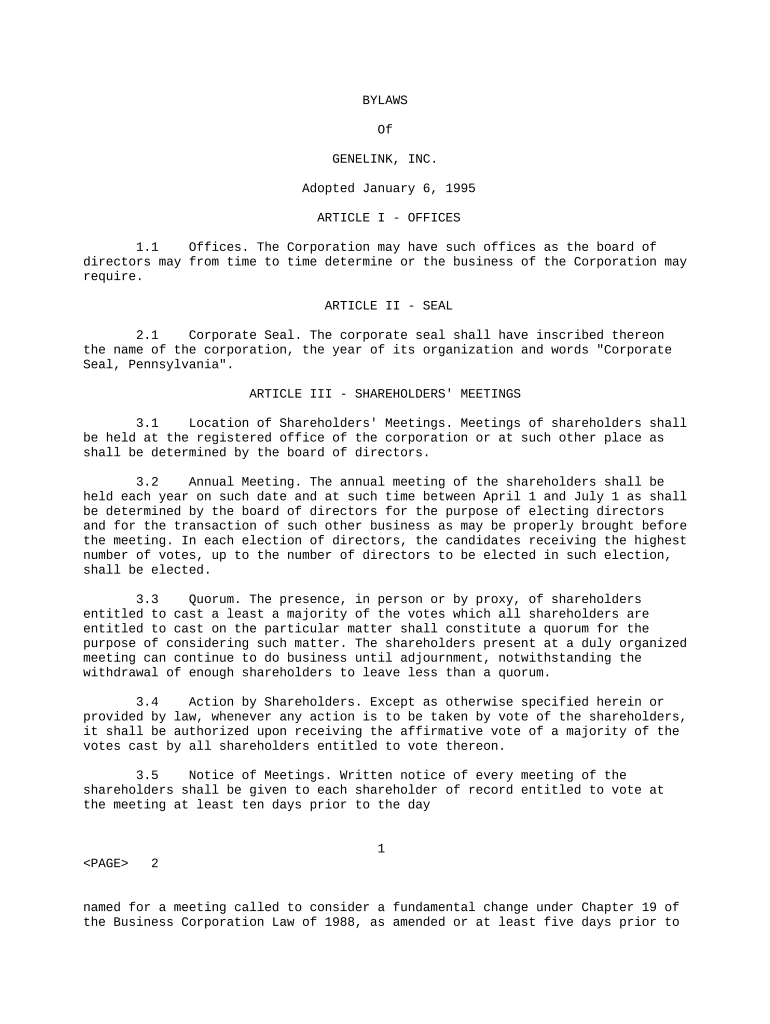
Bylaws Inc Form


What is the Bylaws Inc
The Bylaws Inc form is a crucial document used by corporations and organizations to outline their internal governance structure. This form typically includes rules regarding the management of the entity, the roles of officers and directors, and the procedures for holding meetings and making decisions. It serves as a foundational document that helps ensure compliance with state laws and regulations while providing clarity on the operational framework of the organization.
How to use the Bylaws Inc
Using the Bylaws Inc form involves several key steps. First, it is essential to gather all necessary information about the organization, including its purpose, structure, and the roles of its members. Next, the form should be filled out with accurate details regarding the governance procedures, such as voting rights and meeting protocols. After completing the form, it is advisable to review it with legal counsel to ensure compliance with state laws. Finally, the completed form should be adopted by the board of directors and kept on file for future reference.
Steps to complete the Bylaws Inc
Completing the Bylaws Inc form requires careful attention to detail. Here are the steps to follow:
- Identify the organization’s name and purpose.
- Outline the structure of the organization, including the roles and responsibilities of officers and directors.
- Define the procedures for meetings, including notice requirements and quorum rules.
- Detail the voting process and any rights of members or shareholders.
- Include provisions for amendments to the bylaws.
- Review the document for accuracy and compliance with state laws.
- Obtain approval from the board of directors.
Legal use of the Bylaws Inc
The legal use of the Bylaws Inc form is paramount for ensuring that an organization operates within the framework of the law. It is essential that the bylaws comply with state regulations, as they govern the internal affairs of the organization. The form must be properly adopted and maintained to protect the organization’s legal standing and to avoid potential disputes among members. Additionally, having a well-drafted set of bylaws can provide clarity in governance and help mitigate risks associated with non-compliance.
Key elements of the Bylaws Inc
Several key elements should be included in the Bylaws Inc form to ensure its effectiveness:
- Organization Name: Clearly state the legal name of the organization.
- Purpose: Define the purpose and mission of the organization.
- Membership: Outline the criteria for membership and the rights of members.
- Board of Directors: Specify the number of directors, their roles, and how they are elected.
- Meetings: Detail the frequency of meetings, notice requirements, and quorum needed for decision-making.
- Amendments: Include a process for amending the bylaws in the future.
State-specific rules for the Bylaws Inc
Bylaws Inc forms may be subject to specific rules and regulations that vary by state. It is important to consult the laws of the state where the organization is incorporated to ensure compliance. Each state may have different requirements regarding the content of bylaws, the process for adoption, and the filing of documents. Understanding these state-specific rules helps organizations avoid legal complications and ensures that their bylaws are enforceable.
Quick guide on how to complete bylaws inc
Complete Bylaws Inc effortlessly on any device
Web-based document management has become increasingly popular among businesses and individuals. It offers a perfect environmentally friendly option to traditional printed and signed documents, allowing you to access the necessary forms and securely store them online. airSlate SignNow equips you with all the resources required to create, modify, and digitally sign your documents quickly without holdups. Manage Bylaws Inc on any device using the airSlate SignNow Android or iOS applications and simplify any document-related processes today.
The easiest method to modify and digitally sign Bylaws Inc with ease
- Locate Bylaws Inc and click Get Form to begin.
- Utilize the tools we offer to fill out your form.
- Highlight important sections of your documents or obscure sensitive information with tools provided specifically for that purpose by airSlate SignNow.
- Create your signature using the Sign tool, which takes mere seconds and holds the same legal validity as a conventional wet ink signature.
- Review the information and click the Done button to save your changes.
- Select how you wish to share your form, via email, SMS, or invite link, or download it to your computer.
Say goodbye to lost or misfiled documents, tedious form navigation, or mistakes that necessitate reprinting new document copies. airSlate SignNow caters to all your document management needs in just a few clicks from any device you choose. Alter and digitally sign Bylaws Inc while ensuring excellent communication at any point in your form preparation process with airSlate SignNow.
Create this form in 5 minutes or less
Create this form in 5 minutes!
People also ask
-
What are bylaws inc. and why are they important for businesses?
Bylaws inc. are essential rules and regulations that outline the governance structure of a corporation. They define the procedures for management and decision-making, ensuring accountability and clarity within the organization. Having well-defined bylaws inc. can help prevent disputes and facilitate smoother operations.
-
How can airSlate SignNow help with creating bylaws inc.?
airSlate SignNow offers an efficient solution for drafting and signing bylaws inc. with its user-friendly document editor and e-signature features. You can easily collaborate with stakeholders to finalize the bylaws, ensuring all necessary approvals are obtained quickly. This streamlines the process, making it both time-efficient and cost-effective.
-
What are the pricing options for airSlate SignNow related to bylaws inc.?
airSlate SignNow provides flexible pricing plans suitable for various business needs, including those focusing on bylaws inc. Pricing tiers typically accommodate different levels of access to features like document templates, integrations, and e-signatures. You can select a plan that fits your organization’s requirements and budget.
-
Can I integrate airSlate SignNow with other tools for managing bylaws inc.?
Yes, airSlate SignNow offers seamless integrations with various applications to enhance your workflow for bylaws inc. This includes popular tools like Google Drive, Dropbox, and CRM systems, allowing you to manage documents efficiently. Integrating these tools helps create a comprehensive approach to document management and governance.
-
What key features does airSlate SignNow offer for handling bylaws inc.?
airSlate SignNow provides features such as customizable document templates, secure e-signatures, and automated workflows specifically tailored for managing bylaws inc. These features simplify the document creation and approval processes, allowing users to focus on compliance and governance. The platform also ensures robust security for your sensitive legal documents.
-
How does airSlate SignNow ensure the security of my bylaws inc. documents?
Security is a top priority for airSlate SignNow, especially when handling sensitive bylaws inc. documents. The platform employs industry-standard encryption, secure data storage, and access controls to protect your information. This ensures that only authorized personnel can view or edit your critical documents.
-
Can airSlate SignNow assist with maintaining compliance for bylaws inc.?
Yes, airSlate SignNow aids businesses in maintaining compliance with legal requirements related to bylaws inc. by providing tools to track document revisions, approvals, and signatures. This built-in compliance feature keeps your governance processes transparent and in line with regulatory standards, minimizing the risk of non-compliance.
Get more for Bylaws Inc
- Dhr ga form
- Personal network matrix division of family and children services dfcs dhs georgia form
- Certificate of adoption printable certificate form
- Editable parent handbook daycare form
- Guam board of allied health examiners form
- Iowa medicaid mileage reimbursement form
- Certificate of immunization iowa department of public health idph state ia form
- Iowa 470 human services form
Find out other Bylaws Inc
- Can I eSign Nebraska Car Dealer Document
- Help Me With eSign Ohio Car Dealer Document
- How To eSign Ohio Car Dealer Document
- How Do I eSign Oregon Car Dealer Document
- Can I eSign Oklahoma Car Dealer PDF
- How Can I eSign Oklahoma Car Dealer PPT
- Help Me With eSign South Carolina Car Dealer Document
- How To eSign Texas Car Dealer Document
- How Can I Sign South Carolina Courts Document
- How Do I eSign New Jersey Business Operations Word
- How Do I eSign Hawaii Charity Document
- Can I eSign Hawaii Charity Document
- How Can I eSign Hawaii Charity Document
- Can I eSign Hawaii Charity Document
- Help Me With eSign Hawaii Charity Document
- How Can I eSign Hawaii Charity Presentation
- Help Me With eSign Hawaii Charity Presentation
- How Can I eSign Hawaii Charity Presentation
- How Do I eSign Hawaii Charity Presentation
- How Can I eSign Illinois Charity Word