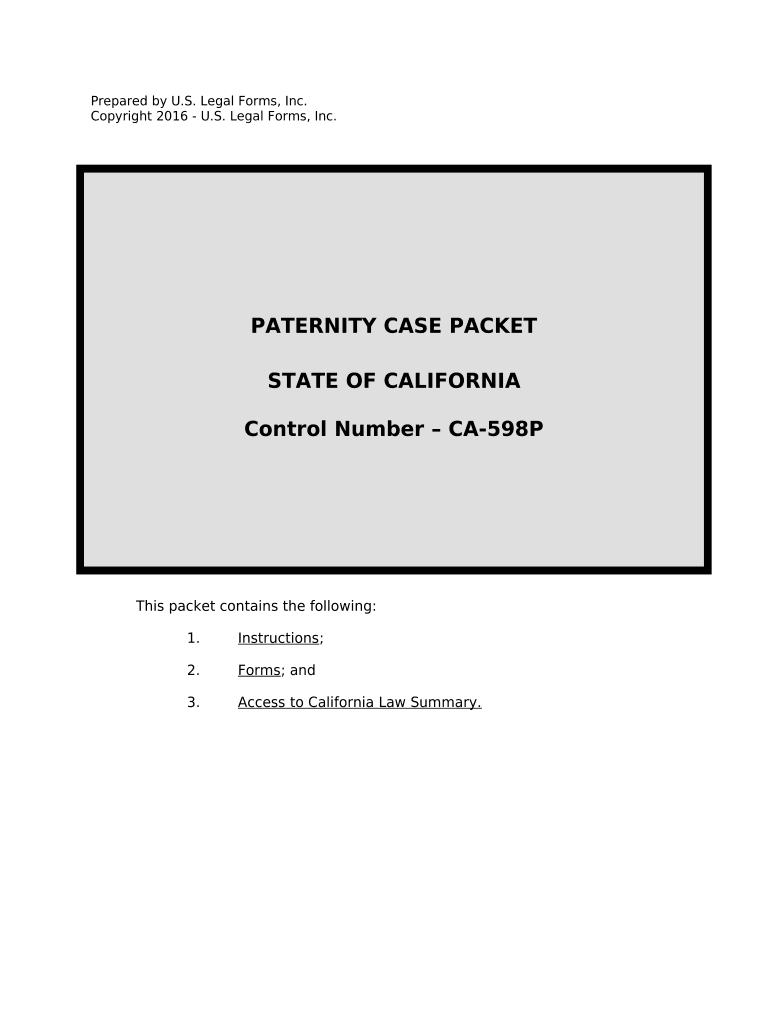
California Paternity Form


What is the California Paternity?
The California paternity establishment process is a legal procedure that determines the father of a child when the parents are not married. Establishing paternity is essential for various reasons, including securing child support, determining custody, and ensuring the child has access to benefits such as health insurance and inheritance rights. In California, paternity can be established voluntarily by both parents signing a declaration or through a court order if there is a dispute.
Steps to Complete the California Paternity
Completing the California paternity establishment involves several steps to ensure that all legal requirements are met. Here are the essential steps:
- Obtain the appropriate paternity establishment form, often referred to as the California paternity form.
- Fill out the form with accurate information regarding both parents and the child.
- Both parents must sign the form in the presence of a notary public or authorized official.
- Submit the completed form to the appropriate court or child support agency for processing.
Legal Use of the California Paternity
Once paternity is established, it holds significant legal weight. The establishment of paternity grants the father legal rights and responsibilities, including the right to seek custody or visitation and the obligation to provide financial support. Additionally, the child gains rights to benefits such as Social Security, veteran's benefits, and inheritance from both parents. It is crucial to ensure that the paternity establishment form is filled out correctly and submitted according to state guidelines to avoid any legal complications.
Required Documents
To complete the paternity establishment process in California, specific documents are required. These typically include:
- The completed paternity establishment form.
- Identification documents for both parents, such as a driver's license or state ID.
- Proof of the child's birth, which may include a birth certificate.
Having these documents ready can streamline the process and help avoid delays in establishing paternity.
Form Submission Methods
In California, the paternity establishment form can be submitted through various methods to accommodate different preferences. The options include:
- Online submission through designated state websites or child support agencies.
- Mailing the completed form to the appropriate court or agency.
- In-person submission at local courts or child support offices.
Choosing the right submission method can depend on individual circumstances and the urgency of establishing paternity.
Eligibility Criteria
Eligibility to establish paternity in California generally requires that at least one parent must be the biological parent of the child. Both parents must be willing to participate in the process, either voluntarily signing the paternity establishment form or agreeing to court proceedings if necessary. Additionally, the child must be a minor, as paternity is established for children under the age of eighteen.
Quick guide on how to complete california paternity
Effortlessly Prepare California Paternity on Any Device
The digital management of documents has become increasingly favored by companies and individuals. It serves as an excellent environmentally friendly alternative to conventional printed and signed paperwork, allowing you to easily find the right form and securely store it online. airSlate SignNow provides you with all the tools needed to create, modify, and electronically sign your documents quickly and without interruptions. Manage California Paternity on any platform using the airSlate SignNow applications for Android or iOS and enhance your document-related processes today.
The Simplest Way to Modify and eSign California Paternity with Ease
- Find California Paternity and click on Get Form to begin.
- Utilize the tools we provide to fill out your form.
- Emphasize essential sections of your documents or redact sensitive information with the tools specifically provided by airSlate SignNow for this purpose.
- Generate your signature using the Sign tool, which takes mere seconds and carries the same legal validity as a conventional ink signature.
- Review all the details and click on the Done button to preserve your changes.
- Choose how you wish to send your form, via email, text message (SMS), or invite link, or download it to your computer.
Put an end to lost or misplaced documents, tedious form searches, or mistakes that require printing new copies. airSlate SignNow meets your document management needs in just a few clicks from any device you prefer. Edit and eSign California Paternity and guarantee outstanding communication at every stage of your form preparation process with airSlate SignNow.
Create this form in 5 minutes or less
Create this form in 5 minutes!
People also ask
-
What is paternity establishment and why is it important?
Paternity establishment is the legal process of determining the father of a child, essential for various legal and financial rights. It ensures that both parents are recognized by law, which can affect custody, visitation, and support obligations.
-
How does airSlate SignNow facilitate paternity establishment?
airSlate SignNow simplifies the paternity establishment process through digital document signing and management. You can easily create, send, and eSign paternity agreements or acknowledgment forms, streamlining the entire process without the need for paper.
-
What are the costs associated with using airSlate SignNow for paternity establishment?
airSlate SignNow offers competitive pricing plans tailored for individuals and businesses. You can choose from various subscription models that include features specifically designed for document management and paternity establishment without breaking the bank.
-
What features does airSlate SignNow provide for paternity establishment?
Key features for paternity establishment in airSlate SignNow include customizable templates, secure eSigning, and real-time tracking of document status. These features ensure a smooth user experience and compliance with legal standards.
-
Can airSlate SignNow be integrated with other systems for paternity establishment?
Yes, airSlate SignNow offers robust integrations with various applications, enabling seamless communication and document sharing related to paternity establishment. This ensures that you can leverage existing tools to enhance your workflow.
-
What benefits does airSlate SignNow offer for businesses handling paternity establishment?
With airSlate SignNow, businesses streamline the paternity establishment process, which increases efficiency and reduces errors. The platform's ease of use leads to quicker turnaround times for eSigning, ensuring that legal matters are addressed promptly.
-
Is airSlate SignNow secure for documents related to paternity establishment?
Absolutely! airSlate SignNow prioritizes security with features such as encryption, secure cloud storage, and compliance with industry standards. This ensures that all documents related to paternity establishment are protected and confidential.
Get more for California Paternity
- Essential documents for the organized traveler package south carolina form
- Essential documents for the organized traveler package with personal organizer south carolina form
- Postnuptial agreements package south carolina form
- Letters of recommendation package south carolina form
- Sc mechanics lien form
- Sc lien form
- Storage business package south carolina form
- Child care services package south carolina form
Find out other California Paternity
- How To Sign Connecticut Government LLC Operating Agreement
- How Can I Sign Delaware Government Residential Lease Agreement
- Sign Florida Government Cease And Desist Letter Online
- Sign Georgia Government Separation Agreement Simple
- Sign Kansas Government LLC Operating Agreement Secure
- How Can I Sign Indiana Government POA
- Sign Maryland Government Quitclaim Deed Safe
- Sign Louisiana Government Warranty Deed Easy
- Sign Government Presentation Massachusetts Secure
- How Can I Sign Louisiana Government Quitclaim Deed
- Help Me With Sign Michigan Government LLC Operating Agreement
- How Do I Sign Minnesota Government Quitclaim Deed
- Sign Minnesota Government Affidavit Of Heirship Simple
- Sign Missouri Government Promissory Note Template Fast
- Can I Sign Missouri Government Promissory Note Template
- Sign Nevada Government Promissory Note Template Simple
- How To Sign New Mexico Government Warranty Deed
- Help Me With Sign North Dakota Government Quitclaim Deed
- Sign Oregon Government Last Will And Testament Mobile
- Sign South Carolina Government Purchase Order Template Simple