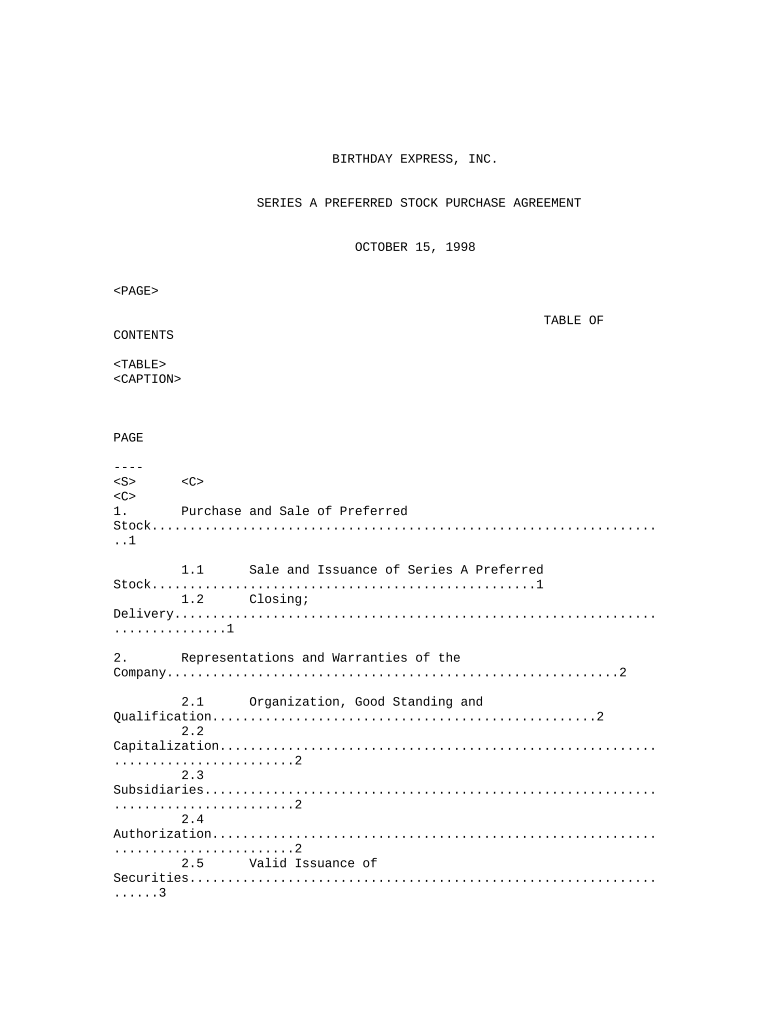
Purchase Agreement Purchaser Form


What is the Purchase Agreement Purchaser
The Purchase Agreement Purchaser is a legal document that outlines the terms and conditions under which a buyer agrees to purchase goods or services from a seller. This agreement serves as a binding contract, detailing the obligations of both parties involved in the transaction. It typically includes essential elements such as the purchase price, payment terms, delivery conditions, and any warranties or guarantees provided by the seller. Understanding this document is crucial for both buyers and sellers to ensure that their rights and responsibilities are clearly defined and protected.
Key Elements of the Purchase Agreement Purchaser
Several key elements are vital to the effectiveness of the Purchase Agreement Purchaser. These include:
- Parties Involved: Clearly identify the buyer and seller, including their legal names and addresses.
- Description of Goods or Services: Provide a detailed description of what is being purchased, including specifications and quantities.
- Purchase Price: State the total cost of the transaction and outline payment terms, such as deposit requirements and payment methods.
- Delivery Terms: Specify how and when the goods or services will be delivered, including any shipping costs or responsibilities.
- Warranties and Representations: Include any guarantees made by the seller regarding the quality or condition of the goods or services.
- Dispute Resolution: Outline the process for resolving any disagreements that may arise from the agreement.
Steps to Complete the Purchase Agreement Purchaser
Completing the Purchase Agreement Purchaser involves several steps to ensure that all necessary information is accurately captured. Here are the steps to follow:
- Gather Information: Collect all relevant details about the buyer, seller, and the goods or services being purchased.
- Draft the Agreement: Use a template or create a draft that includes all key elements outlined above.
- Review the Terms: Both parties should carefully review the terms to ensure mutual understanding and agreement.
- Make Necessary Revisions: Adjust any terms as needed based on feedback from both parties.
- Sign the Agreement: Both the buyer and seller should sign the document to make it legally binding.
- Distribute Copies: Provide copies of the signed agreement to both parties for their records.
Legal Use of the Purchase Agreement Purchaser
The Purchase Agreement Purchaser is legally binding when executed properly. For it to be enforceable in a court of law, it must meet certain legal requirements, including:
- Mutual Consent: Both parties must agree to the terms without coercion.
- Consideration: There must be an exchange of value, such as money for goods or services.
- Capacity: Both parties must have the legal ability to enter into a contract, meaning they are of legal age and sound mind.
- Legality: The subject matter of the agreement must be legal and not against public policy.
Examples of Using the Purchase Agreement Purchaser
Purchase Agreement Purchasers are commonly used in various scenarios, including:
- Real Estate Transactions: When purchasing a home, a purchase agreement outlines the sale terms.
- Vehicle Sales: Agreements for buying cars or other vehicles typically include specific details about the transaction.
- Business Purchases: When one business acquires another, a purchase agreement details the assets being transferred.
Required Documents
To complete the Purchase Agreement Purchaser, certain documents may be required, such as:
- Identification: Valid ID for both parties to confirm their identities.
- Financial Statements: For business transactions, financial documents may be necessary to assess the buyer's ability to pay.
- Property Deeds: In real estate transactions, existing property deeds may need to be reviewed.
Quick guide on how to complete purchase agreement purchaser
Complete Purchase Agreement Purchaser effortlessly on any device
Managing documents online has gained signNow traction among businesses and individuals. It offers an ideal eco-friendly substitute for conventional printed and signed documents, enabling you to find the appropriate form and securely store it online. airSlate SignNow equips you with all the necessary tools to create, modify, and electronically sign your documents promptly without delays. Control Purchase Agreement Purchaser on any platform using airSlate SignNow’s Android or iOS applications and simplify any document-centric process today.
How to modify and eSign Purchase Agreement Purchaser with ease
- Find Purchase Agreement Purchaser and click Get Form to begin.
- Utilize the tools we provide to complete your document.
- Select important sections of the document or redact sensitive information using the tools that airSlate SignNow specifically offers for that purpose.
- Create your eSignature with the Sign tool, which takes just seconds and holds the same legal validity as a conventional wet ink signature.
- Review all the details and click on the Done button to save your changes.
- Decide how you prefer to share your form—via email, SMS, or an invite link—or download it to your computer.
Eliminate issues related to lost or misplaced documents, tedious form searches, or mistakes that require printing new document copies. airSlate SignNow addresses all your document management needs with just a few clicks from any device you prefer. Modify and eSign Purchase Agreement Purchaser to ensure outstanding communication at any point in the document preparation process with airSlate SignNow.
Create this form in 5 minutes or less
Create this form in 5 minutes!
People also ask
-
What is a preferred agreement in the context of airSlate SignNow?
A preferred agreement in airSlate SignNow refers to a standardized contract that is recognized and accepted by both parties, ensuring a smoother eSigning process. By using preferred agreements, businesses can streamline their document management and enhance compliance. With our solution, you can easily create, share, and manage these agreements.
-
How can airSlate SignNow help me implement a preferred agreement?
airSlate SignNow provides tools to create and customize your preferred agreements according to your business needs. You can automate workflows, ensuring that your preferred agreements are sent, signed, and stored seamlessly. The simplicity of our platform allows even non-technical users to manage documents efficiently.
-
What are the pricing options for airSlate SignNow when using preferred agreements?
airSlate SignNow offers competitive pricing plans that include access to features for managing preferred agreements. Our pricing structure is designed to accommodate businesses of all sizes, from startups to enterprises. You can choose a plan that best fits your needs and budget while benefiting from our robust document management features.
-
What features are included with airSlate SignNow’s preferred agreements?
With airSlate SignNow, preferred agreements come with features such as advanced eSignature capabilities, document templates, and real-time tracking. You can also benefit from integrations with popular business tools, ensuring your workflow remains uninterrupted. Our user-friendly interface makes it easy to send and sign preferred agreements in seconds.
-
How do preferred agreements improve business efficiency?
Preferred agreements improve business efficiency by reducing the time spent on negotiations and manual processing. With airSlate SignNow, you can automate the signing process, leading to faster transaction times and increased productivity. The use of preferred agreements ensures everyone is on the same page, minimizing misunderstandings.
-
Can I customize my preferred agreements with airSlate SignNow?
Yes, airSlate SignNow allows you to customize your preferred agreements to meet your specific needs. You can add company branding, modify terms, and create templates for repetitive use. This level of customization ensures your agreements align perfectly with your business objectives and legal requirements.
-
Is airSlate SignNow compatible with other software for managing preferred agreements?
Absolutely, airSlate SignNow integrates seamlessly with various software solutions to enhance the management of your preferred agreements. Whether you're using CRM systems, project management tools, or cloud storage services, our platform can connect with them for a cohesive workflow. These integrations help centralize your document management process.
Get more for Purchase Agreement Purchaser
Find out other Purchase Agreement Purchaser
- How To Integrate Sign in Banking
- How To Use Sign in Banking
- Help Me With Use Sign in Banking
- Can I Use Sign in Banking
- How Do I Install Sign in Banking
- How To Add Sign in Banking
- How Do I Add Sign in Banking
- How Can I Add Sign in Banking
- Can I Add Sign in Banking
- Help Me With Set Up Sign in Government
- How To Integrate eSign in Banking
- How To Use eSign in Banking
- How To Install eSign in Banking
- How To Add eSign in Banking
- How To Set Up eSign in Banking
- How To Save eSign in Banking
- How To Implement eSign in Banking
- How To Set Up eSign in Construction
- How To Integrate eSign in Doctors
- How To Use eSign in Doctors