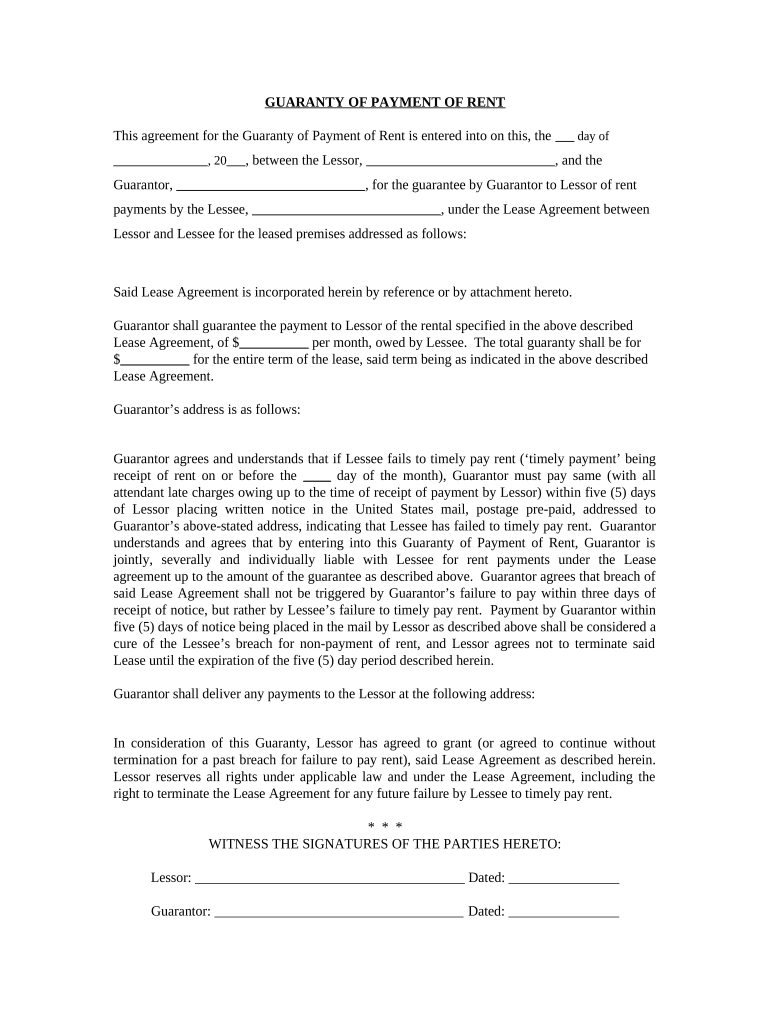
California Payment Rent Form


What is the California Payment Rent
The California Payment Rent form is a document used by tenants to facilitate the payment of rent to landlords in California. This form outlines the terms of the rental agreement and ensures that both parties understand their obligations. It is essential for maintaining clear communication regarding payment schedules, amounts due, and any additional fees that may apply. By using this form, both landlords and tenants can avoid misunderstandings and potential legal disputes over rental payments.
How to use the California Payment Rent
To effectively use the California Payment Rent form, tenants should first ensure that all relevant information is accurately filled out. This includes the tenant's name, the landlord's name, the rental property address, and the payment amount. It is also important to specify the payment method, whether it be check, electronic transfer, or another method. Once completed, the form should be signed and dated by both parties to confirm agreement on the terms outlined.
Steps to complete the California Payment Rent
Completing the California Payment Rent form involves several key steps:
- Gather necessary information, including tenant and landlord details.
- Enter the rental property address and payment amount.
- Specify the payment method and any relevant due dates.
- Review the form for accuracy and completeness.
- Sign and date the form to finalize the agreement.
Following these steps ensures that the form is properly executed and legally binding.
Legal use of the California Payment Rent
The California Payment Rent form must comply with state laws to be considered legally valid. This includes adhering to regulations regarding rental agreements and payment terms. Both landlords and tenants should be aware of their rights and responsibilities as outlined in California's landlord-tenant laws. Utilizing an electronic signature solution can enhance the legal standing of the form, ensuring that it meets the requirements set forth by the ESIGN Act and UETA.
Key elements of the California Payment Rent
Several key elements are vital for the California Payment Rent form to be effective:
- Tenant and landlord information: Full names and contact details.
- Property address: The specific location of the rental unit.
- Payment amount: The total rent due for the specified period.
- Payment method: How the rent will be paid (e.g., check, online transfer).
- Signatures: Both parties should sign and date the form to confirm agreement.
State-specific rules for the California Payment Rent
California has specific rules governing rental agreements and payments that must be followed. These include limits on late fees, requirements for written agreements, and stipulations regarding notice periods for payment defaults. Understanding these regulations is crucial for both tenants and landlords to ensure compliance and protect their rights. Familiarity with local laws can also help in resolving disputes amicably.
Quick guide on how to complete california payment rent
Complete California Payment Rent effortlessly on any device
Digital document management has gained traction among businesses and individuals alike. It offers a superb environmentally friendly substitute for traditional printed and signed paperwork, allowing you to obtain the necessary form and securely save it online. airSlate SignNow equips you with all the tools required to create, modify, and eSign your documents promptly without holdups. Manage California Payment Rent on any device with airSlate SignNow's Android or iOS applications and simplify any document-related tasks today.
The easiest way to modify and eSign California Payment Rent with ease
- Acquire California Payment Rent and click Get Form to begin.
- Utilize the tools we provide to complete your document.
- Mark important sections of your documents or conceal sensitive information with tools that airSlate SignNow specifically offers for that purpose.
- Create your signature using the Sign tool, which takes mere seconds and carries the same legal validity as a conventional wet ink signature.
- Verify all the details and click on the Done button to save your changes.
- Select how you wish to submit your form, whether via email, text message (SMS), invitation link, or download it to your computer.
Eliminate concerns about lost or misplaced documents, tedious form searches, or mistakes that necessitate printing new document copies. airSlate SignNow meets your document management requirements in just a few clicks from any device of your choice. Edit and eSign California Payment Rent and maintain exceptional communication throughout the document preparation process with airSlate SignNow.
Create this form in 5 minutes or less
Create this form in 5 minutes!
People also ask
-
What is the process for CA payment rent using airSlate SignNow?
To complete a CA payment rent using airSlate SignNow, users can easily upload their rent agreement documents, add signers, and send them for electronic signatures. The platform simplifies the signing process, ensuring all parties can review and sign documents from anywhere. Once signed, you will receive a secure, legally binding copy for your records.
-
How much does airSlate SignNow cost for managing CA payment rent?
airSlate SignNow offers a variety of pricing plans to fit different business needs, starting from a basic plan suitable for individuals managing CA payment rent to more comprehensive plans for larger teams. Custom pricing options are also available for enterprises. You can start with a free trial to explore the features before committing.
-
What features does airSlate SignNow offer for CA payment rent?
airSlate SignNow includes features like document templates, an easy-to-use signing interface, and real-time tracking of documents for CA payment rent. It also supports multiple signature types, enabling flexible signing options such as in-person or remote signing. These features can streamline your rent payment process signNowly.
-
Is airSlate SignNow secure for handling sensitive CA payment rent documents?
Yes, airSlate SignNow is committed to security and compliance. The platform uses advanced encryption methods and adheres to industry standards to protect all documents related to CA payment rent. You can trust that your sensitive information is handled with the highest level of security.
-
Can airSlate SignNow integrate with other apps for my CA payment rent processes?
Absolutely! airSlate SignNow can seamlessly integrate with various applications such as CRM systems, document management software, and payment processing platforms to enhance your CA payment rent workflows. This integration helps automate processes and reduce manual tasks, increasing efficiency.
-
What benefits can I expect from using airSlate SignNow for CA payment rent?
Using airSlate SignNow for CA payment rent provides numerous benefits, including faster turnaround times for document signing, improved organization of paperwork, and reduced hassles of manual signatures. Additionally, the platform enhances communication between parties involved in the renting process, fostering a smoother transaction experience.
-
Is there a mobile app for managing CA payment rent with airSlate SignNow?
Yes, airSlate SignNow offers a mobile app that allows users to manage CA payment rent on-the-go. You can upload documents, send them for signatures, and track the status of your agreements directly from your smartphone. This flexibility ensures you can handle important rent tasks from anywhere.
Get more for California Payment Rent
- Bill of sale of automobile and odometer statement south dakota form
- Bill of sale for automobile or vehicle including odometer statement and promissory note south dakota form
- Promissory note in connection with sale of vehicle or automobile south dakota form
- Bill of sale for watercraft or boat south dakota form
- Bill of sale of automobile and odometer statement for as is sale south dakota form
- Construction contract cost plus or fixed fee south dakota form
- Painting contract for contractor south dakota form
- Trim carpenter contract for contractor south dakota form
Find out other California Payment Rent
- How Do I Electronic signature Nevada Car Dealer PDF
- How To Electronic signature South Carolina Banking Document
- Can I Electronic signature New York Car Dealer Document
- How To Electronic signature North Carolina Car Dealer Word
- How Do I Electronic signature North Carolina Car Dealer Document
- Can I Electronic signature Ohio Car Dealer PPT
- How Can I Electronic signature Texas Banking Form
- How Do I Electronic signature Pennsylvania Car Dealer Document
- How To Electronic signature South Carolina Car Dealer Document
- Can I Electronic signature South Carolina Car Dealer Document
- How Can I Electronic signature Texas Car Dealer Document
- How Do I Electronic signature West Virginia Banking Document
- How To Electronic signature Washington Car Dealer Document
- Can I Electronic signature West Virginia Car Dealer Document
- How Do I Electronic signature West Virginia Car Dealer Form
- How Can I Electronic signature Wisconsin Car Dealer PDF
- How Can I Electronic signature Wisconsin Car Dealer Form
- How Do I Electronic signature Montana Business Operations Presentation
- How To Electronic signature Alabama Charity Form
- How To Electronic signature Arkansas Construction Word