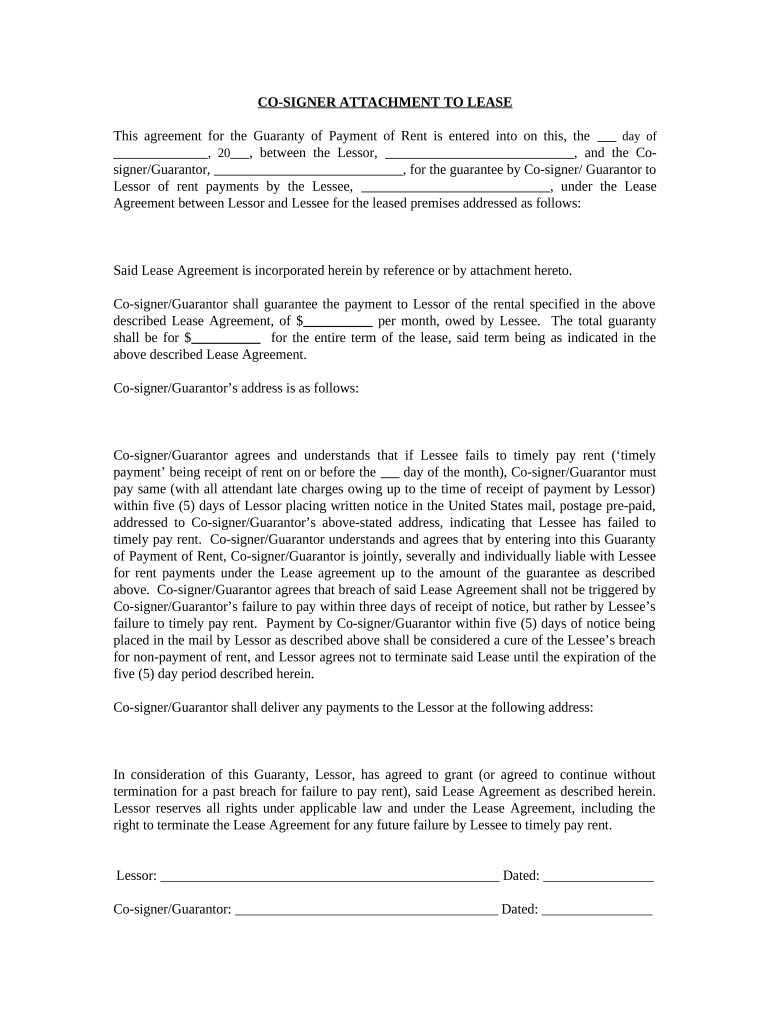
California Guarantor Form


What is the California Guarantor
The California guarantor is a legal document that provides assurance to a landlord or lender that a third party will fulfill the obligations of a lease or loan if the primary party defaults. This form is commonly used in rental agreements, ensuring that the landlord has a financial safety net in case the tenant fails to pay rent. The guarantor essentially agrees to take on the financial responsibility, making it a crucial element in many rental and loan agreements in California.
How to use the California Guarantor
Using the California guarantor form involves several steps to ensure that it is completed correctly and legally binding. First, the guarantor must review the lease or loan agreement to understand the obligations they are agreeing to. Next, the form should be filled out with accurate information, including the names of all parties involved and the specific terms of the agreement. Once completed, the guarantor must sign the document, ideally in the presence of a witness or notary to enhance its legal standing. Finally, the signed form should be submitted to the landlord or lender for their records.
Steps to complete the California Guarantor
Completing the California guarantor form requires careful attention to detail. Here are the essential steps:
- Review the lease or loan agreement to understand the terms.
- Fill out the guarantor form with the necessary information, including names, addresses, and the specific obligations.
- Sign the form, ensuring that the signature matches the name provided.
- Consider having the document notarized to add an extra layer of authenticity.
- Submit the completed form to the landlord or lender, keeping a copy for personal records.
Legal use of the California Guarantor
The legal use of the California guarantor is governed by state laws that dictate how such agreements must be structured and enforced. For the guarantor form to be legally binding, it must clearly outline the obligations being guaranteed and be signed by the guarantor. Additionally, it is essential that the form complies with the California Civil Code, which provides guidelines on contracts and guarantees. This ensures that both parties understand their rights and responsibilities under the agreement.
Key elements of the California Guarantor
Several key elements must be included in the California guarantor form to ensure its effectiveness and legality:
- Identification of Parties: Clearly state the names and addresses of the guarantor, tenant, and landlord or lender.
- Obligations: Specify the obligations being guaranteed, such as rent payments or loan amounts.
- Duration: Indicate the duration of the guarantee, whether it is for a specific term or until the obligations are fulfilled.
- Signature: Ensure the guarantor signs the document, ideally with a witness or notary present.
State-specific rules for the California Guarantor
California has specific rules that govern the use of guarantor agreements. These rules require that the terms of the guarantee be clear and unambiguous, protecting both the guarantor and the party to whom the guarantee is made. Additionally, California law mandates that any changes to the lease or loan agreement must also be communicated to the guarantor, as they may affect their obligations. Understanding these state-specific rules is essential for both landlords and guarantors to ensure compliance and protect their interests.
Quick guide on how to complete california guarantor
Complete California Guarantor effortlessly on any device
Managing documents online has gained traction among businesses and individuals alike. It serves as an ideal eco-friendly substitute for traditional printed and signed paperwork, enabling you to obtain the correct form and securely store it online. airSlate SignNow provides you with all the necessary tools to create, edit, and eSign your documents promptly without delays. Manage California Guarantor on any platform with airSlate SignNow's Android or iOS applications and enhance any document-centric process today.
The easiest method to edit and eSign California Guarantor with ease
- Obtain California Guarantor and click on Get Form to begin.
- Take advantage of the tools we provide to finish your document.
- Emphasize pertinent sections of your documents or redact sensitive information with tools specifically designed for that purpose by airSlate SignNow.
- Generate your eSignature using the Sign feature, which takes only seconds and carries the same legal validity as a standard wet ink signature.
- Review the details and click on the Done button to save your changes.
- Choose how you wish to send your form, whether by email, SMS, invitation link, or download it to your computer.
Eliminate the hassles of lost or misplaced documents, tedious form searching, or errors that necessitate printing new copies. airSlate SignNow meets your document management needs with just a few clicks from any device you prefer. Edit and eSign California Guarantor and guarantee outstanding communication at every stage of the form preparation process with airSlate SignNow.
Create this form in 5 minutes or less
Create this form in 5 minutes!
People also ask
-
What is a California guarantor?
A California guarantor is a person or entity that agrees to guarantee the obligations of a borrower or tenant in California. This role is crucial in ensuring lease agreements and loans are fulfilled, providing extra security for landlords and lenders. With airSlate SignNow, you can easily manage and sign documents related to California guarantors online.
-
How does airSlate SignNow simplify working with California guarantors?
airSlate SignNow streamlines the process of sending and signing documents involving California guarantors, making it easier for all parties involved. Our platform offers user-friendly features that facilitate document management and eSigning, ensuring that transactions are secure and efficient. This results in faster agreements and fewer hurdles in your deals.
-
Are there any fees associated with using airSlate SignNow for California guarantors?
Yes, airSlate SignNow offers flexible pricing plans that cater to different business needs, including those requiring California guarantor services. Our pricing is transparent with no hidden fees, ensuring you only pay for the features you need. Additionally, the time and resources saved by using our platform often provide an overall cost-effective solution.
-
Can airSlate SignNow integrate with other tools for handling California guarantors?
Absolutely! airSlate SignNow seamlessly integrates with several productivity and document management tools, enhancing your workflow for California guarantor agreements. Whether you're using CRM systems, accounting software, or document management platforms, you can connect airSlate SignNow easily to maximize efficiency and effectiveness.
-
What features does airSlate SignNow offer for managing California guarantor agreements?
airSlate SignNow includes features such as customizable templates, secure eSigning, and real-time tracking of document status, all tailored for managing California guarantor agreements. These features allow businesses to create, send, and sign agreements efficiently while ensuring security and compliance. This makes handling your legal obligations with California guarantors straightforward.
-
Is airSlate SignNow secure for documents involving California guarantors?
Yes, airSlate SignNow prioritizes security and compliance, especially when handling sensitive documents related to California guarantors. Our platform employs state-of-the-art encryption and adheres to industry standards to protect your data. You can confidently manage and eSign documents, knowing that security is a top priority for us.
-
Can I access airSlate SignNow on mobile devices for California guarantor documents?
Yes, airSlate SignNow is fully optimized for mobile devices, allowing you to manage California guarantor documents on the go. Our mobile app offers the same user-friendly interface and essential features as the desktop version, ensuring you can send and eSign documents anytime, anywhere. This flexibility is invaluable for busy professionals.
Get more for California Guarantor
- South dakota notice 497326167 form
- Letter from tenant to landlord containing notice that premises in uninhabitable in violation of law and demand immediate repair 497326168 form
- South dakota tenant form
- Letter from tenant to landlord containing notice that doors are broken and demand repair south dakota form
- South dakota windows form
- Sd landlord form
- Letter from tenant to landlord containing notice that heater is broken unsafe or inadequate and demand for immediate remedy 497326173 form
- Letter from tenant to landlord with demand that landlord repair unsafe or broken lights or wiring south dakota form
Find out other California Guarantor
- eSignature Michigan Courts Affidavit Of Heirship Simple
- eSignature Courts Word Mississippi Later
- eSignature Tennessee Sports Last Will And Testament Mobile
- How Can I eSignature Nevada Courts Medical History
- eSignature Nebraska Courts Lease Agreement Online
- eSignature Nebraska Courts LLC Operating Agreement Easy
- Can I eSignature New Mexico Courts Business Letter Template
- eSignature New Mexico Courts Lease Agreement Template Mobile
- eSignature Courts Word Oregon Secure
- Electronic signature Indiana Banking Contract Safe
- Electronic signature Banking Document Iowa Online
- Can I eSignature West Virginia Sports Warranty Deed
- eSignature Utah Courts Contract Safe
- Electronic signature Maine Banking Permission Slip Fast
- eSignature Wyoming Sports LLC Operating Agreement Later
- Electronic signature Banking Word Massachusetts Free
- eSignature Wyoming Courts Quitclaim Deed Later
- Electronic signature Michigan Banking Lease Agreement Computer
- Electronic signature Michigan Banking Affidavit Of Heirship Fast
- Electronic signature Arizona Business Operations Job Offer Free