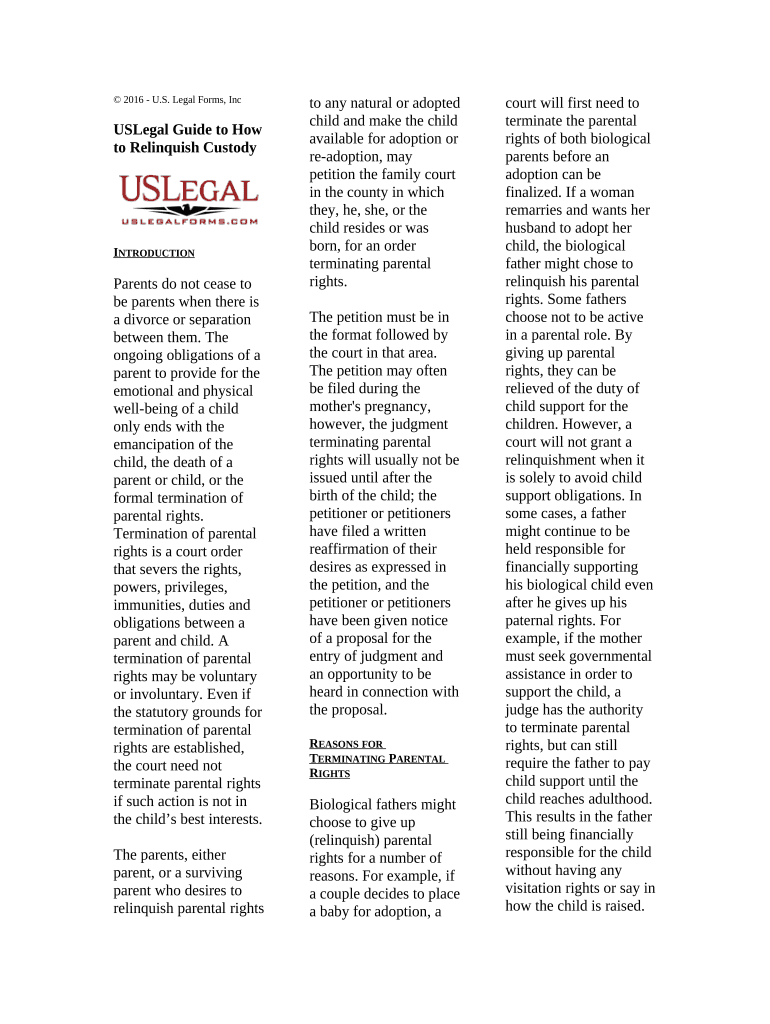
How to Form


What is the relinquish custody form?
The relinquish custody form is a legal document that allows a parent or guardian to voluntarily give up their parental rights to their children. This process is often part of a broader legal framework known as relinquish law, which governs how custody and parental rights can be transferred. The form must clearly state the intent to relinquish rights and may require additional documentation to ensure that the decision is made in the best interest of the child.
Steps to complete the relinquish custody form
Completing the relinquish custody form involves several important steps to ensure that the process is legally binding and recognized by the court. Here are the key steps:
- Gather necessary information about the child, including their full name, date of birth, and current living situation.
- Consult with a legal professional to understand the implications of relinquishing custody and to ensure compliance with state laws.
- Fill out the relinquish custody form accurately, ensuring all required fields are completed.
- Obtain the signatures of all parties involved, including the parent relinquishing rights and any other relevant guardians or custodians.
- Submit the completed form to the appropriate court or legal authority for review and approval.
Legal use of the relinquish custody form
The relinquish custody form must be used in accordance with state laws to be considered valid. Each state may have specific requirements regarding the content of the form, the process of relinquishment, and the rights of the parties involved. It is crucial to ensure that the form complies with local regulations to avoid potential legal complications. Courts typically review the form to ensure that the relinquishment serves the best interests of the child.
Required documents for relinquishing custody
When completing the relinquish custody form, several documents may be required to support the application. Commonly needed documents include:
- Proof of identity for all parties involved, such as a driver's license or passport.
- Birth certificate of the child to verify their identity and parental relationship.
- Any existing custody agreements or court orders that may affect the relinquishment.
- Documentation showing the reasons for relinquishing custody, which may be necessary for court approval.
State-specific rules for relinquishing custody
Each state has its own rules and regulations governing the relinquishment of parental rights. It is essential to research the specific laws in your state, as they can vary significantly. Some states may require a waiting period, while others may mandate counseling or mediation before the relinquishment can be finalized. Understanding these state-specific rules can help ensure that the process is conducted smoothly and legally.
Examples of using the relinquish custody form
There are various scenarios in which a relinquish custody form may be used. For instance:
- A parent may choose to relinquish their rights to allow a relative or friend to adopt the child.
- In cases of parental incapacity, a guardian may need to formally relinquish custody to ensure the child’s welfare.
- Parents undergoing significant life changes, such as incarceration or severe health issues, may find it necessary to relinquish their rights temporarily or permanently.
Quick guide on how to complete how to form
Complete How To Form seamlessly on any device
Online document management has become increasingly popular with companies and individuals. It offers an ideal environmentally friendly alternative to conventional printed and signed documents, allowing you to obtain the correct form and securely store it online. airSlate SignNow provides you with all the tools necessary to create, edit, and eSign your documents quickly without delays. Manage How To Form on any device using airSlate SignNow Android or iOS applications and enhance any document-centered process today.
The easiest way to alter and eSign How To Form effortlessly
- Locate How To Form and click on Get Form to begin.
- Utilize the tools we offer to complete your form.
- Highlight pertinent sections of the documents or obscure sensitive information with tools that airSlate SignNow specifically provides for that purpose.
- Generate your eSignature using the Sign tool, which takes mere seconds and holds the same legal validity as a conventional wet ink signature.
- Verify the details and click on the Done button to save your modifications.
- Choose how you would like to share your form, via email, SMS, or invitation link, or download it to your computer.
Say goodbye to lost or misplaced documents, tedious form searching, or mistakes that require printing new document copies. airSlate SignNow meets all your document management needs in just a few clicks from any device of your choice. Alter and eSign How To Form to ensure exceptional communication at any stage of the form completion process with airSlate SignNow.
Create this form in 5 minutes or less
Create this form in 5 minutes!
People also ask
-
What happens when you relinquish your rights to your kids?
When you relinquish your rights to your kids, you are legally giving up your parental rights and responsibilities. This decision can have long-lasting effects on both you and your children, including impacts on custody, child support, and the children's emotional well-being. It's crucial to consult with a legal expert before making such a decision.
-
How can airSlate SignNow help with parental rights documents?
airSlate SignNow offers an easy-to-use platform for securely sending and eSigning documents related to parental rights. With our solution, you can quickly create, edit, and manage the necessary legal documents. This ensures that you have all your paperwork in order when considering what happens when you relinquish your rights to your kids.
-
What features does airSlate SignNow provide for document management?
airSlate SignNow features include customizable templates, the ability to collect signatures online, and comprehensive document tracking. These capabilities streamline the process of managing legal documents related to parental rights and help ensure all parties involved understand the implications of what happens when you relinquish your rights to your kids.
-
Is airSlate SignNow cost-effective for legal document preparation?
Yes, airSlate SignNow offers a cost-effective solution for preparing legal documents, including those related to parental rights. With flexible pricing plans, you can choose a package that fits your needs. This affordability can be beneficial when navigating complex legal issues such as what happens when you relinquish your rights to your kids.
-
Are there integrations available with airSlate SignNow?
Yes, airSlate SignNow integrates seamlessly with various applications, including Google Drive, Dropbox, and Microsoft Office. These integrations facilitate easy document access and management. When dealing with sensitive topics like what happens when you relinquish your rights to your kids, having all your documents in one place is critical.
-
What benefits come with using airSlate SignNow for legal document eSigning?
Using airSlate SignNow for legal document eSigning provides numerous benefits, including enhanced security, audit trails, and quick turnaround times. These features are particularly essential when addressing legal matters such as parental rights. Knowing what happens when you relinquish your rights to your kids can be complex, and our platform simplifies the signing process.
-
Can I use airSlate SignNow on mobile devices?
Absolutely! airSlate SignNow is mobile-friendly, allowing you to send and eSign documents from your smartphone or tablet anytime, anywhere. This convenience is particularly helpful when you need to manage sensitive documents related to what happens when you relinquish your rights to your kids on the go.
Get more for How To Form
Find out other How To Form
- How Can I Electronic signature Georgia Sports Medical History
- Electronic signature Oregon Real Estate Quitclaim Deed Free
- Electronic signature Kansas Police Arbitration Agreement Now
- Electronic signature Hawaii Sports LLC Operating Agreement Free
- Electronic signature Pennsylvania Real Estate Quitclaim Deed Fast
- Electronic signature Michigan Police Business Associate Agreement Simple
- Electronic signature Mississippi Police Living Will Safe
- Can I Electronic signature South Carolina Real Estate Work Order
- How To Electronic signature Indiana Sports RFP
- How Can I Electronic signature Indiana Sports RFP
- Electronic signature South Dakota Real Estate Quitclaim Deed Now
- Electronic signature South Dakota Real Estate Quitclaim Deed Safe
- Electronic signature Indiana Sports Forbearance Agreement Myself
- Help Me With Electronic signature Nevada Police Living Will
- Electronic signature Real Estate Document Utah Safe
- Electronic signature Oregon Police Living Will Now
- Electronic signature Pennsylvania Police Executive Summary Template Free
- Electronic signature Pennsylvania Police Forbearance Agreement Fast
- How Do I Electronic signature Pennsylvania Police Forbearance Agreement
- How Can I Electronic signature Pennsylvania Police Forbearance Agreement