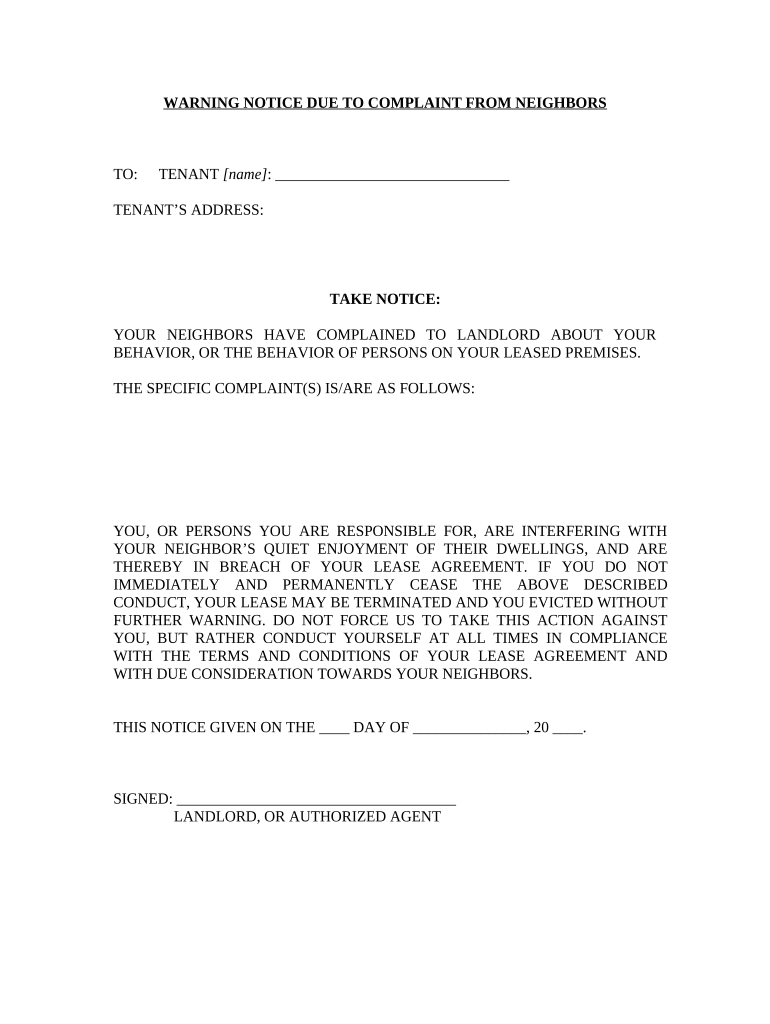
Warning Notice Due to Complaint from Neighbors California Form


Understanding the Complaint Notice
A complaint notice serves as a formal document that notifies an individual or entity about grievances raised against them. In the context of neighbor disputes, this notice is essential for addressing issues such as noise disturbances, property damage, or other violations of community standards. It outlines the specific complaints and often provides a timeline for resolution. Understanding the legal implications and requirements of a complaint notice is crucial for both the sender and the recipient to ensure that the matter is handled appropriately.
How to Utilize a Complaint Notice
Using a complaint notice effectively involves several steps. First, clearly outline the nature of the complaint, including relevant dates, times, and specific incidents. Next, ensure that the notice is delivered in a manner that complies with local regulations—this may include personal delivery, certified mail, or electronic means. It is important to maintain a professional tone throughout the notice, as this can facilitate a more constructive dialogue between parties. Finally, keep a copy of the notice for your records, as it may be needed for future reference or legal proceedings.
Key Elements of a Complaint Notice
A well-structured complaint notice should include several key components to ensure clarity and effectiveness. These elements typically include:
- Contact Information: Names and addresses of both the sender and recipient.
- Date: The date the notice is issued.
- Subject Line: A brief statement indicating the nature of the complaint.
- Detailed Description: A clear account of the issues being raised, including specific examples.
- Requested Action: What resolution is being sought and by when.
- Signature: The sender's signature to validate the notice.
Steps to Complete a Complaint Notice
Completing a complaint notice involves several straightforward steps. Begin by gathering all relevant information regarding the complaint, including dates, times, and any supporting evidence. Next, draft the notice, ensuring to include all key elements previously mentioned. After drafting, review the notice for clarity and professionalism. Once finalized, choose the appropriate delivery method to ensure that the recipient receives the notice. Finally, document the delivery method and keep a copy of the notice for your records.
Legal Considerations for Complaint Notices
When issuing a complaint notice, it is essential to be aware of the legal considerations involved. The notice must comply with local laws and regulations regarding notification and dispute resolution. Additionally, the content of the notice should avoid inflammatory language that could escalate the situation. Understanding the legal framework surrounding complaint notices can help mitigate potential disputes and ensure that the notice serves its intended purpose effectively.
Examples of Complaint Notices
Examples of complaint notices can vary based on the nature of the complaint. Common scenarios include:
- Noise Complaints: A notice addressing excessive noise from a neighbor's property.
- Property Damage: A notice regarding damage caused by a neighbor’s actions.
- Violations of Community Rules: A notice concerning breaches of homeowners association regulations.
Each example should be tailored to the specific situation, ensuring that the details are accurate and relevant to the complaint at hand.
Quick guide on how to complete warning notice due to complaint from neighbors california
Effortlessly prepare Warning Notice Due To Complaint From Neighbors California on any device
Digital document management has become increasingly popular among businesses and individuals alike. It offers a fantastic environmentally friendly alternative to conventional printed and signed documents, allowing you to locate the correct form and securely keep it online. airSlate SignNow equips you with all the necessary tools to create, modify, and electronically sign your documents quickly and efficiently. Handle Warning Notice Due To Complaint From Neighbors California on any device with airSlate SignNow's Android or iOS applications and simplify any document-related task today.
The easiest way to alter and eSign Warning Notice Due To Complaint From Neighbors California without hassle
- Locate Warning Notice Due To Complaint From Neighbors California and click on Get Form to initiate the process.
- Make use of the tools we provide to fill out your form.
- Mark pertinent sections of your documents or redact sensitive details with the features that airSlate SignNow supplies specifically for this purpose.
- Generate your signature using the Sign tool, which takes mere seconds and has the same legal validity as a traditional handwritten signature.
- Review the details carefully and click on the Done button to save your modifications.
- Select your preferred method for sharing the form, whether by email, SMS, or invite link, or download it to your computer.
Eliminate concerns about lost or misplaced files, tedious form searches, or mistakes that necessitate printing new document copies. airSlate SignNow meets your document management needs within just a few clicks from any device you choose. Edit and eSign Warning Notice Due To Complaint From Neighbors California and ensure outstanding communication at every step of the form preparation journey with airSlate SignNow.
Create this form in 5 minutes or less
Create this form in 5 minutes!
People also ask
-
What is a complaint notice in the context of eSignatures?
A complaint notice is a document that formally highlights an issue or concern related to a business transaction. With airSlate SignNow, you can easily create, send, and eSign complaint notices electronically, streamlining the resolution process and ensuring that all parties receive a prompt response.
-
How can airSlate SignNow help in managing complaint notices?
airSlate SignNow simplifies the management of complaint notices by allowing users to draft, send, and track these documents efficiently. The platform's intuitive interface ensures that you can handle multiple complaint notices with ease, minimizing delays and enhancing communication between parties.
-
What features does airSlate SignNow offer for complaint notices?
Our platform provides a range of features designed for managing complaint notices, including customizable templates, real-time tracking, and secure eSignatures. These features help ensure that your complaint notice is processed quickly and accurately, helping to resolve disputes effectively.
-
Is airSlate SignNow a cost-effective solution for sending complaint notices?
Yes, airSlate SignNow is an affordable solution for businesses looking to send complaint notices efficiently. Our competitive pricing plans cater to various business sizes, making it easy for any organization to adopt our eSignature services without breaking the budget.
-
Can I integrate airSlate SignNow with other applications for managing complaint notices?
Absolutely! airSlate SignNow integrates seamlessly with numerous applications, enabling you to connect your existing tools for managing complaint notices. This interoperability enhances your workflow, allowing you to consolidate your documentation process in one place.
-
What security measures does airSlate SignNow implement for complaint notices?
Security is a top priority for airSlate SignNow, especially when handling sensitive complaint notices. Our platform employs industry-standard encryption and secure data storage to ensure that all your documents are protected and accessible only to authorized users.
-
How can I track the status of my complaint notice with airSlate SignNow?
With airSlate SignNow, you can effortlessly track the status of your complaint notices in real-time. Our platform provides notifications and updates throughout the signing process, so you’ll always know when your document has been viewed and signed.
Get more for Warning Notice Due To Complaint From Neighbors California
Find out other Warning Notice Due To Complaint From Neighbors California
- How Can I Electronic signature Wyoming Life Sciences Word
- How To Electronic signature Utah Legal PDF
- How Do I Electronic signature Arkansas Real Estate Word
- How Do I Electronic signature Colorado Real Estate Document
- Help Me With Electronic signature Wisconsin Legal Presentation
- Can I Electronic signature Hawaii Real Estate PPT
- How Can I Electronic signature Illinois Real Estate Document
- How Do I Electronic signature Indiana Real Estate Presentation
- How Can I Electronic signature Ohio Plumbing PPT
- Can I Electronic signature Texas Plumbing Document
- How To Electronic signature Michigan Real Estate Form
- How To Electronic signature Arizona Police PDF
- Help Me With Electronic signature New Hampshire Real Estate PDF
- Can I Electronic signature New Hampshire Real Estate Form
- Can I Electronic signature New Mexico Real Estate Form
- How Can I Electronic signature Ohio Real Estate Document
- How To Electronic signature Hawaii Sports Presentation
- How To Electronic signature Massachusetts Police Form
- Can I Electronic signature South Carolina Real Estate Document
- Help Me With Electronic signature Montana Police Word