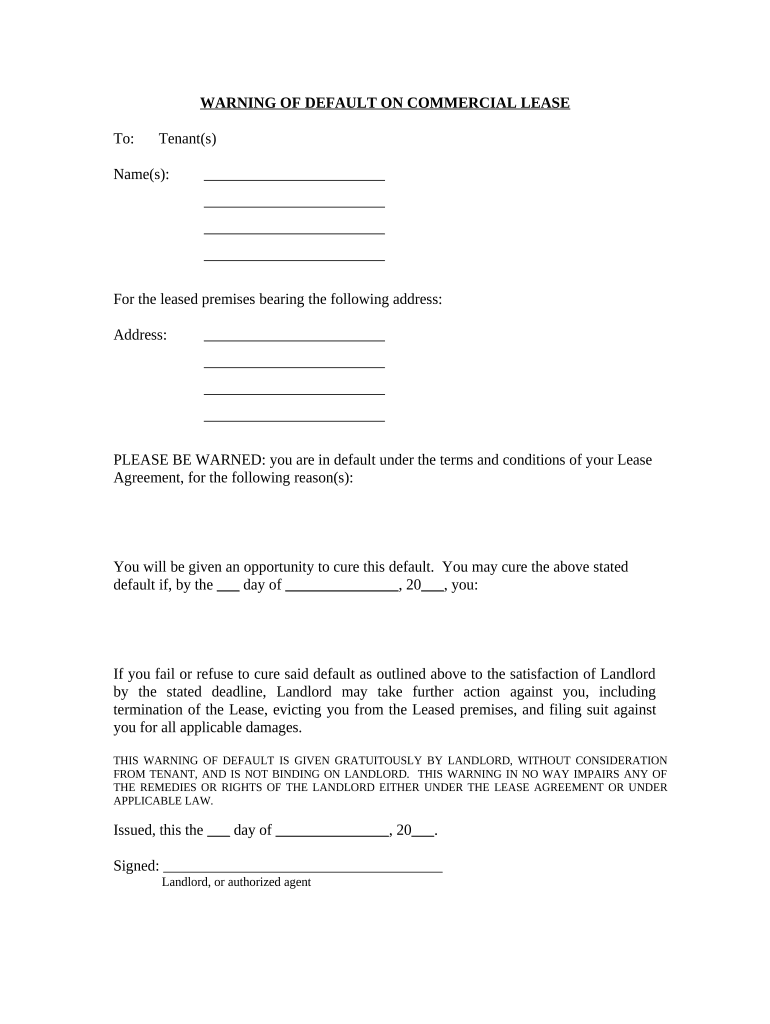
Warning of Default on Commercial Lease California Form


What is the Warning Of Default On Commercial Lease California
The Warning of Default on Commercial Lease in California is a formal notice issued by a landlord to a tenant who is in breach of their lease agreement. This document serves as an official alert that the tenant has failed to comply with specific terms, such as timely rent payments or adherence to property maintenance obligations. By issuing this warning, landlords provide tenants with an opportunity to rectify the situation before further legal action is taken, such as eviction proceedings. Understanding the implications of this notice is crucial for both landlords and tenants to navigate their rights and responsibilities effectively.
How to Use the Warning Of Default On Commercial Lease California
To effectively utilize the Warning of Default on Commercial Lease in California, landlords must ensure that the notice is clear and legally compliant. The document should include essential details such as the date of issuance, the tenant's name, the specific lease provisions that have been violated, and a clear statement of the required corrective actions. It is advisable to send this notice via certified mail to ensure that there is a record of delivery. This method not only provides proof of notice but also establishes a timeline for the tenant to respond or remedy the default.
Steps to Complete the Warning Of Default On Commercial Lease California
Completing the Warning of Default on Commercial Lease in California involves several key steps:
- Identify the specific lease violations that have occurred.
- Gather relevant lease documentation and any correspondence related to the issue.
- Draft the warning notice, including all necessary details such as tenant information and specific violations.
- Review the notice for compliance with California laws regarding commercial leases.
- Send the notice to the tenant using a reliable delivery method, such as certified mail.
- Keep a copy of the notice and any delivery confirmation for your records.
Key Elements of the Warning Of Default On Commercial Lease California
Several key elements must be included in the Warning of Default on Commercial Lease in California to ensure its effectiveness and legality:
- Tenant Information: Full name and address of the tenant.
- Lease Details: Reference to the specific lease agreement, including the date it was signed.
- Nature of Default: A clear description of the lease violations, such as unpaid rent or property damage.
- Remedial Actions: Instructions on how the tenant can rectify the default.
- Deadline for Compliance: A specified timeframe within which the tenant must respond or correct the issue.
State-Specific Rules for the Warning Of Default On Commercial Lease California
California has specific regulations governing the issuance of a Warning of Default on Commercial Lease. Landlords must adhere to the California Civil Code, which outlines the requirements for notices related to lease violations. For instance, the notice must be written in clear language and delivered in a manner that ensures the tenant receives it. Additionally, the timeframe for the tenant to cure the default may vary based on the nature of the violation, so it is essential to consult the relevant legal statutes to ensure compliance.
Legal Use of the Warning Of Default On Commercial Lease California
The legal use of the Warning of Default on Commercial Lease in California is critical for landlords seeking to enforce their rights. This document must be executed in accordance with state laws to be considered valid in any potential legal proceedings. Proper documentation and adherence to legal requirements can protect landlords from claims of wrongful eviction. Moreover, maintaining a clear record of all communications and notices related to the lease can be beneficial in case of disputes.
Quick guide on how to complete warning of default on commercial lease california
Manage Warning Of Default On Commercial Lease California effortlessly on any device
Digital document management has gained traction among businesses and individuals. It offers an ideal eco-friendly alternative to traditional printed and signed documents, enabling you to access the necessary forms and store them securely online. airSlate SignNow provides you with all the tools required to create, edit, and eSign your documents promptly without delays. Handle Warning Of Default On Commercial Lease California on any device using airSlate SignNow's Android or iOS applications and streamline any document-related process today.
The easiest way to modify and eSign Warning Of Default On Commercial Lease California effortlessly
- Find Warning Of Default On Commercial Lease California and select Get Form to begin.
- Utilize the tools we offer to fill out your form.
- Emphasize key sections of your documents or redact sensitive information with tools specifically provided by airSlate SignNow for this purpose.
- Generate your eSignature using the Sign feature, which takes seconds and holds the same legal validity as a traditional handwritten signature.
- Review the information and click on the Done button to save your changes.
- Select your preferred method for submitting your form, via email, SMS, invitation link, or download it to your computer.
Eliminate worries about lost or misplaced documents, tedious form searches, or errors that require reprinting new document copies. airSlate SignNow addresses all your document management needs within a few clicks from any preferred device. Modify and eSign Warning Of Default On Commercial Lease California and ensure effective communication at every step of your form preparation journey with airSlate SignNow.
Create this form in 5 minutes or less
Create this form in 5 minutes!
People also ask
-
What should I do if I receive a Warning Of Default On Commercial Lease in California?
If you receive a Warning Of Default On Commercial Lease in California, it is crucial to address the issue promptly. Review the lease terms and take corrective measures to comply with the obligations. Consulting with a legal professional can help ensure that you handle the situation appropriately and minimize potential penalties.
-
How can airSlate SignNow help with managing lease agreements?
airSlate SignNow offers an efficient solution for managing lease agreements, including those at risk of a Warning Of Default On Commercial Lease in California. With our eSigning capabilities, you can quickly modify and execute lease documents, ensuring compliance and reducing the chances of defaults. Our platform simplifies the document workflow, keeping you organized and alert to critical deadlines.
-
Are there any features in airSlate SignNow that help prevent lease defaults?
Yes, airSlate SignNow includes features that can help prevent lease defaults, such as reminders for key dates and the ability to set up multi-party eSigning. By streamlining communication and ensuring all parties are aware of their responsibilities, you can reduce the likelihood of facing a Warning Of Default On Commercial Lease in California. Keep track of your agreements efficiently to stay ahead of any potential issues.
-
What are the costs associated with using airSlate SignNow for lease agreements?
Our pricing model is designed to be cost-effective for businesses handling lease agreements. With advanced features available at competitive rates, airSlate SignNow offers a range of subscription options to meet different needs. Investing in our solution can save you money in the long run by improving compliance and reducing the risk of a Warning Of Default On Commercial Lease in California.
-
Can I integrate airSlate SignNow with other business tools?
Absolutely! airSlate SignNow integrates seamlessly with various business tools, enhancing your overall workflow. By connecting with your existing systems, you can streamline your processes related to lease management and avoid the pitfalls often associated with a Warning Of Default On Commercial Lease in California.
-
What are the benefits of using airSlate SignNow for commercial leases?
Using airSlate SignNow for commercial leases offers numerous benefits, including faster document turnaround, improved compliance, and enhanced visibility into your agreements. By reducing manual errors and ensuring all parties are informed of critical actions, you can signNowly decrease the likelihood of receiving a Warning Of Default On Commercial Lease in California. Our platform provides you with the tools needed to manage your leases efficiently.
-
Is airSlate SignNow secure for handling sensitive lease documents?
Yes, airSlate SignNow prioritizes the security of your sensitive lease documents. We utilize advanced encryption methods to protect your data and ensure that your information remains confidential. Using our secure platform can give you peace of mind while managing tickets and avoiding issues related to a Warning Of Default On Commercial Lease in California.
Get more for Warning Of Default On Commercial Lease California
- Auto accident passenger 497426719 form
- Complaint for personal injury and wrongful death for improper medical treatment form
- Defective design form
- Dismissing prejudice form
- Second amended complaint form
- Complaint regarding nail gun injury form
- Complaint for personal injury and wrongful death due to shooting violence 497426725 form
- Complaint for personal injury wrongful death and survival form
Find out other Warning Of Default On Commercial Lease California
- eSign Hawaii Real Estate Agreement Online
- Help Me With eSign Hawaii Real Estate Letter Of Intent
- eSign Florida Real Estate Residential Lease Agreement Simple
- eSign Florida Real Estate Limited Power Of Attorney Online
- eSign Hawaii Sports RFP Safe
- eSign Hawaii Sports Warranty Deed Myself
- eSign Louisiana Real Estate Last Will And Testament Easy
- eSign Louisiana Real Estate Work Order Now
- eSign Maine Real Estate LLC Operating Agreement Simple
- eSign Maine Real Estate Memorandum Of Understanding Mobile
- How To eSign Michigan Real Estate Business Plan Template
- eSign Minnesota Real Estate Living Will Free
- eSign Massachusetts Real Estate Quitclaim Deed Myself
- eSign Missouri Real Estate Affidavit Of Heirship Simple
- eSign New Jersey Real Estate Limited Power Of Attorney Later
- eSign Alabama Police LLC Operating Agreement Fast
- eSign North Dakota Real Estate Business Letter Template Computer
- eSign North Dakota Real Estate Quitclaim Deed Myself
- eSign Maine Sports Quitclaim Deed Easy
- eSign Ohio Real Estate LLC Operating Agreement Now