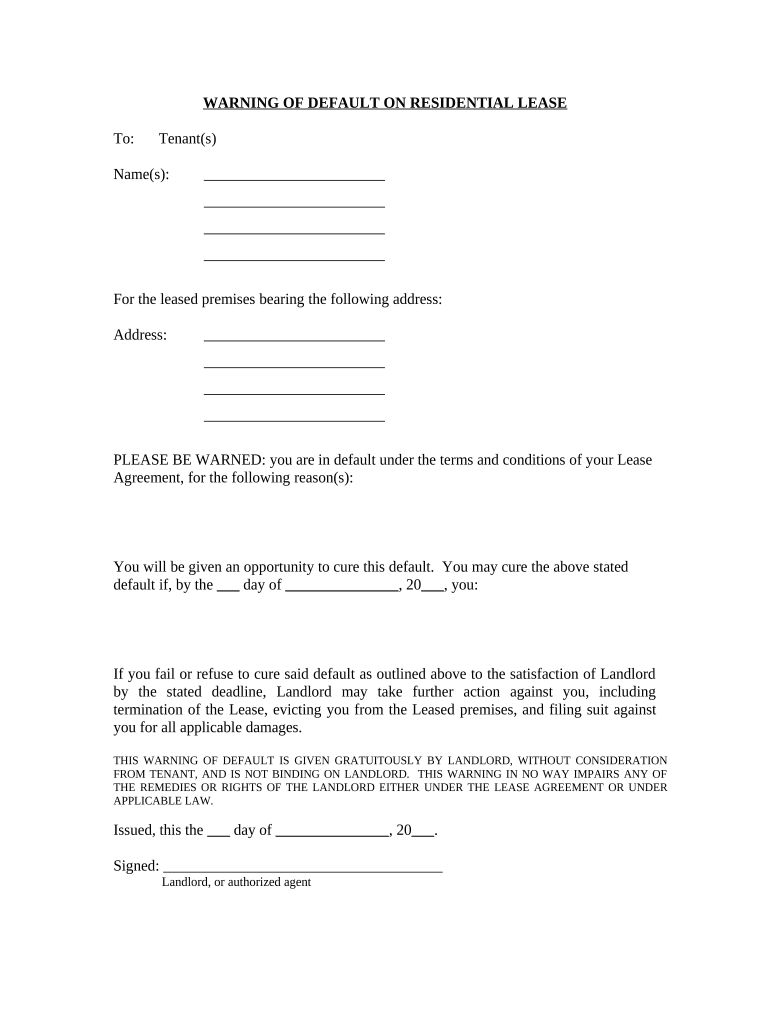
Warning of Default on Residential Lease California Form


What is the Warning Of Default On Residential Lease California
The Warning of Default on Residential Lease in California is a formal notice issued by landlords to tenants when there is a failure to comply with lease terms, particularly regarding rent payments. This document serves as a crucial step in the eviction process, allowing landlords to inform tenants of their default status. It outlines the specific lease violations and provides tenants with a timeframe to rectify the situation before further legal action is taken. Understanding this form is essential for both landlords and tenants to ensure compliance with California's rental laws.
Key Elements of the Warning Of Default On Residential Lease California
Several key elements must be included in the Warning of Default on Residential Lease in California to ensure its legal validity. These elements include:
- Tenant's Name and Address: Clearly state the tenant's full name and the address of the rental property.
- Details of Default: Specify the nature of the default, such as unpaid rent or violation of lease terms.
- Timeframe for Compliance: Indicate the period within which the tenant must remedy the default, typically three days for unpaid rent.
- Signature of the Landlord: The document must be signed by the landlord or their authorized agent to be considered valid.
How to Use the Warning Of Default On Residential Lease California
To effectively use the Warning of Default on Residential Lease in California, landlords should follow a structured approach. First, ensure that all necessary details are accurately filled out, including the tenant's information and specifics of the lease violation. Next, deliver the notice to the tenant in person or via certified mail to provide proof of delivery. It is advisable to keep a copy of the notice for your records. This form acts as a formal notification and is crucial for any subsequent legal proceedings if the tenant does not respond appropriately.
Steps to Complete the Warning Of Default On Residential Lease California
Completing the Warning of Default on Residential Lease in California involves several important steps:
- Gather all relevant lease documents and tenant information.
- Clearly outline the default, including the specific lease terms that have been violated.
- Determine the appropriate timeframe for the tenant to address the default, typically three days for unpaid rent.
- Fill out the form with accurate details, ensuring clarity and completeness.
- Sign the document as the landlord or authorized agent.
- Deliver the notice to the tenant, ensuring proof of receipt.
Legal Use of the Warning Of Default On Residential Lease California
The legal use of the Warning of Default on Residential Lease in California is governed by state laws. This notice is a prerequisite for initiating eviction proceedings and must comply with California's legal requirements. It is essential for landlords to understand that improper use or failure to follow the correct procedures can lead to delays or dismissal of eviction cases. Therefore, ensuring that this document is completed and served correctly is vital for enforcing tenant compliance and protecting landlord rights.
State-Specific Rules for the Warning Of Default On Residential Lease California
California has specific rules governing the issuance of the Warning of Default on Residential Lease. These include:
- Landlords must provide a written notice detailing the default.
- The notice must specify the time frame for the tenant to remedy the situation.
- Failure to comply with the notice may lead to legal eviction proceedings.
Landlords should familiarize themselves with these regulations to ensure their actions are compliant with California law, thus avoiding potential legal pitfalls.
Quick guide on how to complete warning of default on residential lease california
Complete Warning Of Default On Residential Lease California seamlessly on any gadget
Digital document management has become increasingly favored by corporations and individuals alike. It offers an ideal eco-conscious substitute for conventional printed and signed paperwork, allowing you to locate the relevant form and securely keep it online. airSlate SignNow supplies all the tools necessary to create, modify, and eSign your documents promptly without delays. Manage Warning Of Default On Residential Lease California on any device using airSlate SignNow Android or iOS applications and enhance any document-focused workflow today.
The simplest method to modify and eSign Warning Of Default On Residential Lease California effortlessly
- Obtain Warning Of Default On Residential Lease California and click Get Form to begin.
- Utilize the tools we offer to complete your form.
- Mark important sections of the documents or conceal sensitive details with tools that airSlate SignNow provides specifically for this purpose.
- Create your eSignature with the Sign tool, which takes mere seconds and holds the same legal validity as a conventional wet ink signature.
- Review all the details and click the Done button to save your modifications.
- Select how you want to share your form, via email, text message (SMS), invitation link, or download it to your computer.
Eliminate concerns about lost or misplaced files, tedious document hunting, or errors that necessitate printing new copies. airSlate SignNow manages all your document management needs in just a few clicks from a device of your choosing. Edit and eSign Warning Of Default On Residential Lease California while ensuring exceptional communication at every stage of the document preparation process with airSlate SignNow.
Create this form in 5 minutes or less
Create this form in 5 minutes!
People also ask
-
What is a Warning Of Default On Residential Lease California?
A Warning Of Default On Residential Lease California is a formal notice provided by a landlord to inform tenants of a bsignNow in the lease agreement, usually due to unpaid rent. This document outlines the specifics of the default and gives tenants an opportunity to rectify the situation. It’s crucial for both landlords and tenants to understand their rights and obligations in this matter.
-
How can airSlate SignNow help with managing lease defaults?
airSlate SignNow offers a streamlined way to send and sign lease documents, including the Warning Of Default On Residential Lease California. By utilizing our eSigning capabilities, landlords can efficiently manage lease agreements and defaults, ensuring that all communications are documented and legally binding. This reduces potential disputes and simplifies the management process.
-
What features does airSlate SignNow provide for lease management?
airSlate SignNow provides features such as document templates, eSignature capabilities, and real-time tracking, all of which are essential for managing lease agreements. When dealing with a Warning Of Default On Residential Lease California, these features help landlords quickly draft and send notices while maintaining compliance with legal standards. Our platform is designed to enhance efficiency in lease management.
-
Is airSlate SignNow cost-effective for small property owners?
Yes, airSlate SignNow is designed to be a cost-effective solution for both small and large property owners. The pricing plans are tailored to meet the needs of different users, ensuring that even small landlords can efficiently manage documents like the Warning Of Default On Residential Lease California without incurring high costs. This allows for better financial management while maintaining legal compliance.
-
Can I integrate airSlate SignNow with other property management software?
Absolutely! airSlate SignNow offers integrations with various property management software solutions, making it easier to manage documents related to your rental agreements. Integrating our service helps in automating processes including the issuance of Warning Of Default On Residential Lease California and maintaining a centralized system for all lease-related activities.
-
How does eSigning work for lease documents such as defaults?
eSigning with airSlate SignNow allows users to electronically sign lease documents, including the Warning Of Default On Residential Lease California, with just a few clicks. This process is secure, fast, and legally recognized, providing both landlords and tenants with peace of mind. It eliminates the need for printing and scanning, saving time and reducing paper waste.
-
What benefits does airSlate SignNow offer for generating legal documents?
airSlate SignNow simplifies the creation of legal documents, including those related to the Warning Of Default On Residential Lease California. With pre-made templates and customizable options, users can quickly generate accurate and compliant documents. This benefit is crucial for maintaining proper documentation and ensuring that all legal requirements are met.
Get more for Warning Of Default On Residential Lease California
Find out other Warning Of Default On Residential Lease California
- Electronic signature Delaware Joint Venture Agreement Template Free
- Electronic signature Hawaii Joint Venture Agreement Template Simple
- Electronic signature Idaho Web Hosting Agreement Easy
- Electronic signature Illinois Web Hosting Agreement Secure
- Electronic signature Texas Joint Venture Agreement Template Easy
- How To Electronic signature Maryland Web Hosting Agreement
- Can I Electronic signature Maryland Web Hosting Agreement
- Electronic signature Michigan Web Hosting Agreement Simple
- Electronic signature Missouri Web Hosting Agreement Simple
- Can I eSignature New York Bulk Sale Agreement
- How Do I Electronic signature Tennessee Web Hosting Agreement
- Help Me With Electronic signature Hawaii Debt Settlement Agreement Template
- Electronic signature Oregon Stock Purchase Agreement Template Later
- Electronic signature Mississippi Debt Settlement Agreement Template Later
- Electronic signature Vermont Stock Purchase Agreement Template Safe
- Electronic signature California Stock Transfer Form Template Mobile
- How To Electronic signature Colorado Stock Transfer Form Template
- Electronic signature Georgia Stock Transfer Form Template Fast
- Electronic signature Michigan Stock Transfer Form Template Myself
- Electronic signature Montana Stock Transfer Form Template Computer