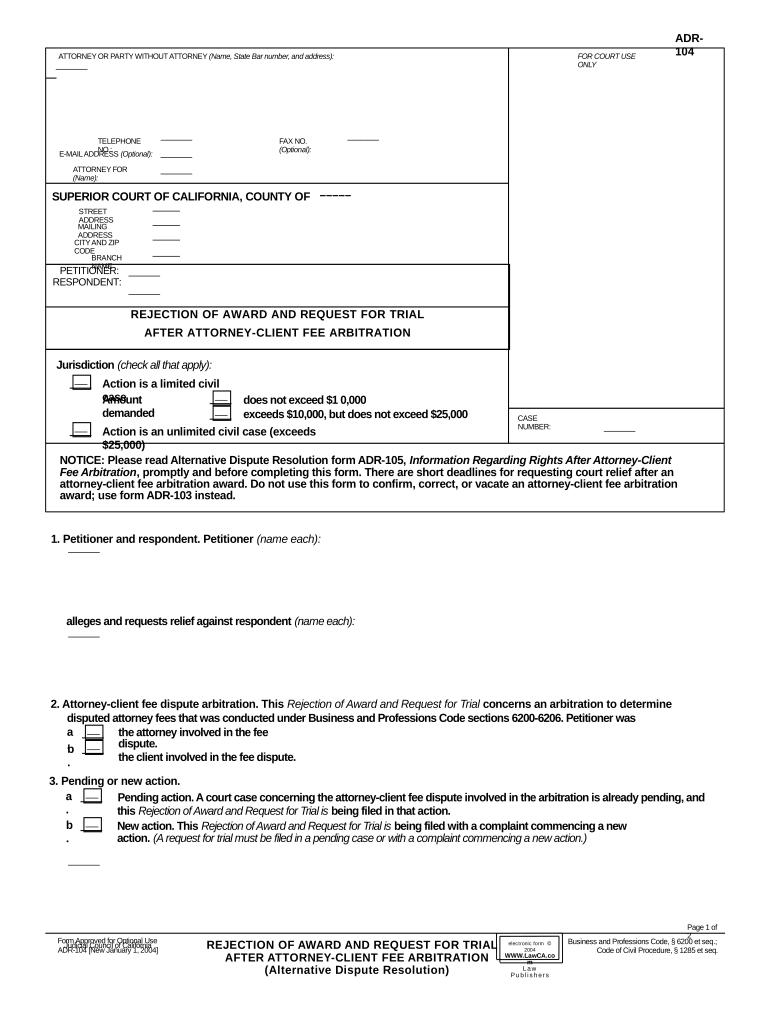
California Rejection Form


What is the California Rejection?
The California Rejection is a formal document used within the state of California to notify individuals or entities that a certain request or application has been denied. This form is particularly relevant in various legal and administrative contexts, including tax filings, permit applications, and other official processes. Understanding the purpose and implications of this form is crucial for individuals navigating California's regulatory landscape.
How to Use the California Rejection
Using the California Rejection involves understanding the context in which it is issued. Typically, the form serves as a notification of denial, providing essential information about the reasons for rejection. Recipients should carefully review the details outlined in the document, as it may include instructions on how to appeal the decision or rectify any issues that led to the rejection. It is important to follow any specified procedures to ensure compliance with state regulations.
Steps to Complete the California Rejection
Completing the California Rejection involves several key steps:
- Review the rejection notice carefully to understand the reasons for denial.
- Gather any necessary documentation that may support your case for appeal or correction.
- Follow the instructions provided in the rejection notice, including deadlines for submitting any appeals.
- Ensure that all required information is accurately filled out on any subsequent forms or appeals.
- Submit the completed documents through the specified channels, whether online, by mail, or in person.
Legal Use of the California Rejection
The California Rejection holds legal significance as it serves as an official record of denial. It is essential for individuals to understand that this document may be used in legal proceedings or disputes. Therefore, maintaining accurate records and ensuring compliance with any directives included in the rejection notice is vital. Legal advice may be beneficial for those uncertain about their rights and options following a rejection.
Key Elements of the California Rejection
Key elements of the California Rejection include:
- Reason for Rejection: A clear explanation of why the application or request was denied.
- Instructions for Appeal: Guidance on how to contest the rejection or correct any deficiencies.
- Deadline Information: Specific dates by which actions must be taken to address the rejection.
- Contact Information: Details on how to reach the issuing authority for further clarification.
Examples of Using the California Rejection
Examples of situations where the California Rejection may be applicable include:
- Tax filings that do not meet state requirements, resulting in a rejection notice from the California Franchise Tax Board.
- Permit applications for construction or business operations that fail to comply with local regulations.
- Requests for public assistance that are denied due to eligibility criteria not being met.
Quick guide on how to complete california rejection 497298628
Fulfill California Rejection effortlessly on any gadget
Web-based document handling has surged in popularity among businesses and individuals. It offers an ideal environmentally friendly substitute for traditional printed and signed documents, allowing you to obtain the necessary form and securely save it online. airSlate SignNow provides you with all the tools required to create, modify, and eSign your documents quickly without any delays. Handle California Rejection on any device using airSlate SignNow apps for Android or iOS and enhance any document-related process today.
How to adjust and eSign California Rejection without any hassle
- Find California Rejection and click on Get Form to begin.
- Utilize the tools we offer to fill out your document.
- Emphasize relevant sections of your documents or redact sensitive information with tools that airSlate SignNow provides specifically for this purpose.
- Create your eSignature using the Sign tool, which takes mere seconds and holds the same legal validity as a conventional wet ink signature.
- Review the details and click on the Done button to save your modifications.
- Decide how you wish to send your form, via email, SMS, or invite link, or download it to your computer.
Forget about lost or misplaced documents, tedious form searching, or errors that necessitate printing new document copies. airSlate SignNow meets your needs in document management with just a few clicks from your chosen device. Edit and eSign California Rejection to ensure outstanding communication at any point in your form preparation journey with airSlate SignNow.
Create this form in 5 minutes or less
Create this form in 5 minutes!
People also ask
-
What can I expect during the trial after signing up for airSlate SignNow?
During the trial after signing up for airSlate SignNow, you will have access to all the premium features of our eSignature solution. This includes unlimited document sendings, integrations with popular apps, and advanced customization options. You'll also have access to our support team to assist you in leveraging the platform effectively.
-
How does the pricing structure work after my trial?
After your trial, the pricing structure for airSlate SignNow is straightforward and transparent. You can choose from various plans based on your needs, whether you’re an individual or a business. Each plan is designed to suit different levels of usage, ensuring you only pay for what you need.
-
Are there any commitments I need to worry about after the trial?
No, there are no long-term commitments required after the trial! Once your trial after the registration ends, you can choose to subscribe to a plan that fits your needs or opt-out without any penalties. We believe in giving our customers flexibility.
-
What features are included in the trial after signup?
The trial after signup includes all the key features airSlate SignNow offers. This encompasses unlimited document signing, collaboration tools, templates, and secure cloud storage. You’ll also experience features like in-person signing and mobile app accessibility.
-
How can I integrate airSlate SignNow with other applications during my trial after?
During your trial after signing up, you can easily integrate airSlate SignNow with various applications such as Google Drive, Salesforce, and Dropbox. These integrations streamline your workflow and enhance productivity. Detailed guides and support are available to facilitate these connections.
-
What support is available during the trial after I register?
While on your trial after registration, you will have access to our customer support team via chat and email. Our knowledgeable staff is ready to assist you with any questions or issues you might encounter, ensuring you can maximize the benefits of airSlate SignNow during your trial period.
-
Is there a limit to the number of documents I can send during my trial after?
No, there is no limit to the number of documents you can send during your trial after signing up for airSlate SignNow. This unlimited access allows you to fully explore our services and understand how they can benefit your specific business needs.
Get more for California Rejection
- Painting contractor package south dakota form
- Framing contractor package south dakota form
- Foundation contractor package south dakota form
- Plumbing contractor package south dakota form
- Brick mason contractor package south dakota form
- Roofing contractor package south dakota form
- Electrical contractor package south dakota form
- Sheetrock drywall contractor package south dakota form
Find out other California Rejection
- Electronic signature Nevada Software Development Agreement Template Free
- Electronic signature New York Operating Agreement Safe
- How To eSignature Indiana Reseller Agreement
- Electronic signature Delaware Joint Venture Agreement Template Free
- Electronic signature Hawaii Joint Venture Agreement Template Simple
- Electronic signature Idaho Web Hosting Agreement Easy
- Electronic signature Illinois Web Hosting Agreement Secure
- Electronic signature Texas Joint Venture Agreement Template Easy
- How To Electronic signature Maryland Web Hosting Agreement
- Can I Electronic signature Maryland Web Hosting Agreement
- Electronic signature Michigan Web Hosting Agreement Simple
- Electronic signature Missouri Web Hosting Agreement Simple
- Can I eSignature New York Bulk Sale Agreement
- How Do I Electronic signature Tennessee Web Hosting Agreement
- Help Me With Electronic signature Hawaii Debt Settlement Agreement Template
- Electronic signature Oregon Stock Purchase Agreement Template Later
- Electronic signature Mississippi Debt Settlement Agreement Template Later
- Electronic signature Vermont Stock Purchase Agreement Template Safe
- Electronic signature California Stock Transfer Form Template Mobile
- How To Electronic signature Colorado Stock Transfer Form Template