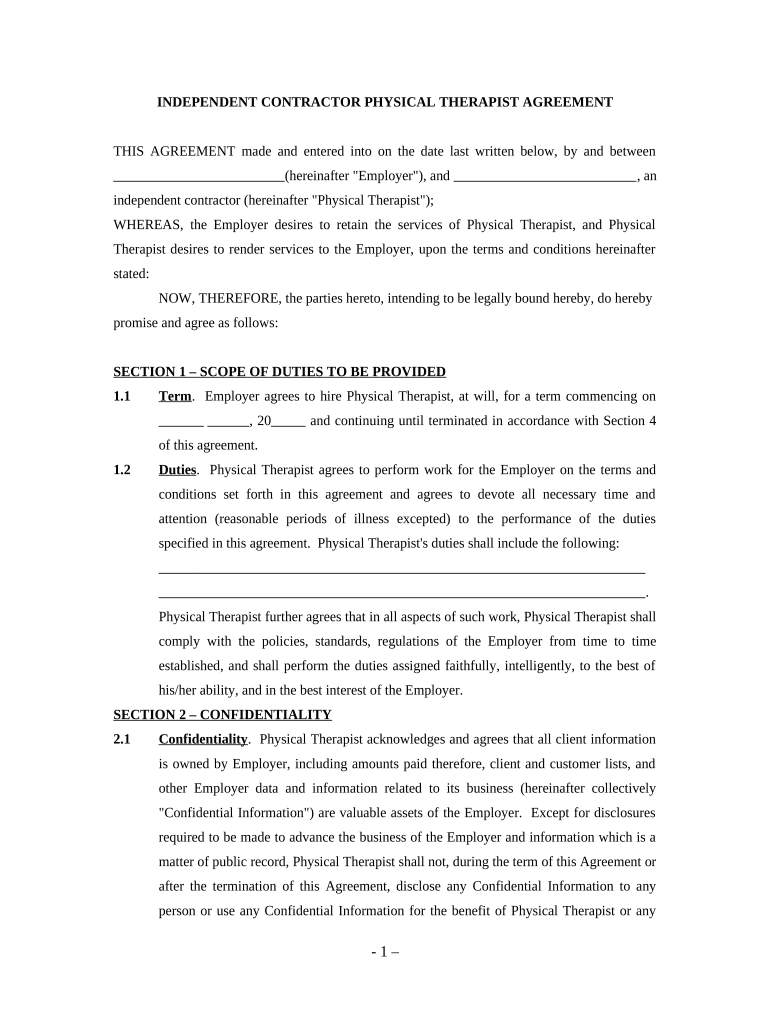
Physical Therapist Agreement Self Employed Independent Contractor Form


What is the Physical Therapist Agreement Self Employed Independent Contractor
The Physical Therapist Agreement for Self Employed Independent Contractors is a legal document that outlines the terms and conditions of the working relationship between a physical therapist and a healthcare facility or individual client. This agreement defines the scope of work, payment terms, responsibilities, and expectations for both parties. It serves as a crucial tool to ensure clarity and protect the rights of the independent contractor while complying with relevant laws and regulations in the United States.
Key Elements of the Physical Therapist Agreement Self Employed Independent Contractor
Several key elements should be included in the Physical Therapist Agreement to ensure it is comprehensive and legally binding. These elements typically include:
- Parties Involved: Identification of the physical therapist and the entity or individual hiring them.
- Scope of Services: A detailed description of the services to be provided, including any specific treatments or therapies.
- Compensation: Clear terms regarding payment rates, frequency of payments, and any reimbursement for expenses.
- Duration: The length of the agreement, including start and end dates, as well as conditions for renewal.
- Confidentiality: Provisions to protect patient information and comply with HIPAA regulations.
- Termination Clause: Conditions under which either party can terminate the agreement.
Steps to Complete the Physical Therapist Agreement Self Employed Independent Contractor
Completing the Physical Therapist Agreement involves several important steps to ensure that the document is accurate and legally enforceable. Follow these steps:
- Gather Information: Collect all necessary details about the parties involved, including names, addresses, and professional credentials.
- Draft the Agreement: Use a template or create a document that includes all key elements, ensuring clarity and completeness.
- Review the Terms: Both parties should carefully review the terms of the agreement to ensure mutual understanding and agreement.
- Sign the Document: Use a secure eSignature platform to sign the agreement electronically, ensuring compliance with legal standards.
- Store the Agreement: Keep a copy of the signed agreement in a secure location for future reference.
Legal Use of the Physical Therapist Agreement Self Employed Independent Contractor
To ensure the legal validity of the Physical Therapist Agreement, it is essential to comply with federal and state laws governing independent contractors. This includes adhering to the guidelines set forth by the IRS regarding self-employment and taxation. The agreement should also meet the requirements of the Electronic Signatures in Global and National Commerce (ESIGN) Act, which recognizes electronic signatures as legally binding. Additionally, ensuring that the agreement is clear and unambiguous can help prevent disputes and misunderstandings.
How to Use the Physical Therapist Agreement Self Employed Independent Contractor
The Physical Therapist Agreement can be utilized in various settings, including private practices, clinics, and home health care services. It serves as a foundational document that defines the working relationship and expectations between the physical therapist and the hiring entity. To use the agreement effectively:
- Customize the Agreement: Tailor the document to reflect the specific services and terms relevant to the situation.
- Communicate Clearly: Discuss the terms of the agreement with all parties involved to ensure understanding and acceptance.
- Maintain Compliance: Regularly review and update the agreement to reflect any changes in laws or practices affecting the profession.
Quick guide on how to complete physical therapist agreement self employed independent contractor
Complete Physical Therapist Agreement Self Employed Independent Contractor seamlessly on any gadget
Online document management has gained popularity among businesses and individuals. It serves as an ideal eco-friendly alternative to conventional printed and signed documents, allowing you to obtain the necessary form and securely store it online. airSlate SignNow provides all the tools required to create, modify, and digitally sign your documents promptly without any hold-ups. Handle Physical Therapist Agreement Self Employed Independent Contractor on any gadget with airSlate SignNow's Android or iOS applications and simplify any document-centered task today.
The easiest way to alter and digitally sign Physical Therapist Agreement Self Employed Independent Contractor effortlessly
- Locate Physical Therapist Agreement Self Employed Independent Contractor and click on Get Form to begin.
- Utilize the tools we provide to finish your document.
- Emphasize signNow sections of the documents or redact sensitive information with the tools that airSlate SignNow offers specifically for that purpose.
- Create your digital signature with the Sign tool, which takes seconds and carries the same legal validity as a traditional handwritten signature.
- Review the information and click on the Done button to save your changes.
- Choose how you would like to deliver your form, via email, text message (SMS), invitation link, or download it to your computer.
Eliminate concerns about lost or misplaced documents, tedious form searching, or mistakes that necessitate printing new document copies. airSlate SignNow meets all your document management needs in just a few clicks from any device you prefer. Modify and digitally sign Physical Therapist Agreement Self Employed Independent Contractor and guarantee excellent communication at every stage of the form preparation process with airSlate SignNow.
Create this form in 5 minutes or less
Create this form in 5 minutes!
People also ask
-
What is a Physical Therapist Agreement Self Employed Independent Contractor?
A Physical Therapist Agreement Self Employed Independent Contractor is a legal document that outlines the terms and conditions between a physical therapist and the entity that hires them as an independent contractor. It includes details about compensation, responsibilities, and the scope of services provided. This agreement protects both parties and ensures clear communication.
-
How can airSlate SignNow help with Physical Therapist Agreements for self-employed contractors?
airSlate SignNow offers an easy-to-use platform for creating, signing, and managing Physical Therapist Agreements for self-employed independent contractors. With its intuitive interface, you can quickly customize agreements to fit your specific needs and streamline the signing process, ensuring timely execution.
-
What are the pricing options for using airSlate SignNow for Physical Therapist Agreements?
airSlate SignNow offers flexible pricing plans tailored to suit various business needs, including options for freelancers and independent contractors. By choosing a plan that fits your usage, you can efficiently manage your Physical Therapist Agreement Self Employed Independent Contractor processes without breaking the bank.
-
What features does airSlate SignNow provide for Physical Therapist Agreements?
airSlate SignNow provides features such as document templates, secure eSignatures, and automated workflows specifically for generating and managing Physical Therapist Agreements for self-employed independent contractors. These features streamline your documentation process, saving time and reducing errors.
-
What are the benefits of using airSlate SignNow for eSigning Physical Therapist Agreements?
Using airSlate SignNow for your Physical Therapist Agreement Self Employed Independent Contractor needs offers signNow benefits, including faster turnaround times and improved accuracy. With electronic signatures, you can easily track the status of agreements and reduce the reliance on paper-based processes, enhancing overall efficiency.
-
Can airSlate SignNow integrate with other tools for managing Physical Therapist Agreements?
Yes, airSlate SignNow supports integrations with various business tools and applications to enhance the management of Physical Therapist Agreements for self-employed independent contractors. By connecting with your favorite software, you can create a more streamlined workflow that meets your operational needs.
-
Is airSlate SignNow secure for handling Physical Therapist Agreements?
Absolutely! airSlate SignNow prioritizes the security of your documents, including Physical Therapist Agreements Self Employed Independent Contractor. The platform employs robust encryption protocols and complies with industry standards to ensure that your sensitive information remains protected throughout the signing process.
Get more for Physical Therapist Agreement Self Employed Independent Contractor
- Instructions for form it 204 ll partnership limited liability company and limited liability partnership filing fee payment form
- Form ft 943 quarterly inventory report by retail service stations and fixed base operators revised 521
- Stackoverflowcomquestions36361132c any way to clear all fields in a form at once stack
- 05 164 2022 texas franchise tax annual report extension request 05 164 2022 texas franchise tax annual report extension request form
- Fillable online webex open forum request form fax email
- Comptrollertexasgovforms05 167 a05 167 texas franchise tax ownership information reprot
- Comptrollertexasgovforms05 102 a05 102 texas franchise tax public information report
- Homeowners verification of 2020 property taxes for use with form
Find out other Physical Therapist Agreement Self Employed Independent Contractor
- Sign Nebraska Healthcare / Medical Permission Slip Now
- Help Me With Sign New Mexico Healthcare / Medical Medical History
- Can I Sign Ohio Healthcare / Medical Residential Lease Agreement
- How To Sign Oregon Healthcare / Medical Living Will
- How Can I Sign South Carolina Healthcare / Medical Profit And Loss Statement
- Sign Tennessee Healthcare / Medical Business Plan Template Free
- Help Me With Sign Tennessee Healthcare / Medical Living Will
- Sign Texas Healthcare / Medical Contract Mobile
- Sign Washington Healthcare / Medical LLC Operating Agreement Now
- Sign Wisconsin Healthcare / Medical Contract Safe
- Sign Alabama High Tech Last Will And Testament Online
- Sign Delaware High Tech Rental Lease Agreement Online
- Sign Connecticut High Tech Lease Template Easy
- How Can I Sign Louisiana High Tech LLC Operating Agreement
- Sign Louisiana High Tech Month To Month Lease Myself
- How To Sign Alaska Insurance Promissory Note Template
- Sign Arizona Insurance Moving Checklist Secure
- Sign New Mexico High Tech Limited Power Of Attorney Simple
- Sign Oregon High Tech POA Free
- Sign South Carolina High Tech Moving Checklist Now