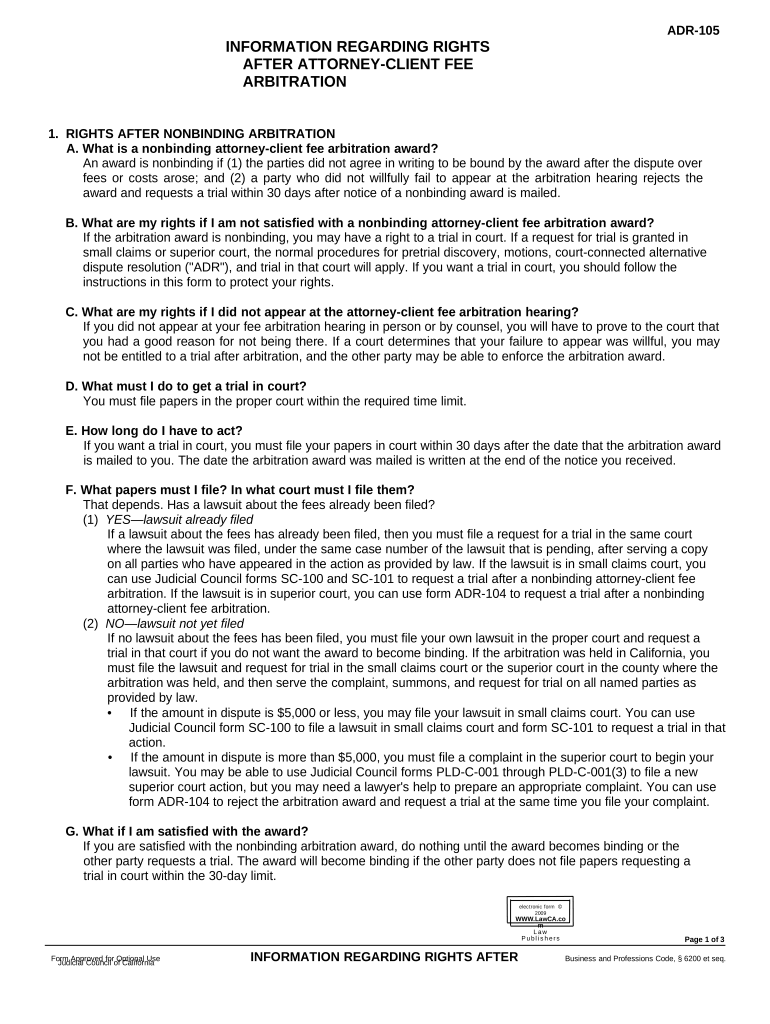
Information Regarding Rights After Attorney Client Fee Arbitration California


Understanding the Information Regarding Rights After Attorney Client Fee Arbitration in California
The Information Regarding Rights After Attorney Client Fee Arbitration in California outlines the rights of clients and attorneys involved in fee disputes. This document serves as a guide to help clients understand their options after an arbitration decision has been made regarding attorney fees. It is essential for clients to be aware of their rights to ensure they can make informed decisions regarding any further actions they may wish to pursue.
How to Use the Information Regarding Rights After Attorney Client Fee Arbitration in California
To effectively use the Information Regarding Rights After Attorney Client Fee Arbitration, clients should first read the document thoroughly. Understanding the content will help clients identify their rights and the steps they can take following an arbitration ruling. This includes knowing how to challenge an arbitration decision or seek further clarification on the ruling. Clients may also want to consult with legal professionals for personalized advice based on their specific circumstances.
Steps to Complete the Information Regarding Rights After Attorney Client Fee Arbitration in California
Completing the Information Regarding Rights After Attorney Client Fee Arbitration involves several key steps:
- Review the arbitration decision carefully to understand the outcome.
- Identify any discrepancies or concerns regarding the ruling.
- Gather relevant documentation that supports your position.
- Consult with a legal professional if needed to discuss your options.
- Follow the procedures outlined in the document for any appeals or further actions.
Key Elements of the Information Regarding Rights After Attorney Client Fee Arbitration in California
Key elements of the Information Regarding Rights After Attorney Client Fee Arbitration include:
- Explanation of the arbitration process and its implications for both clients and attorneys.
- Details on the rights of clients post-arbitration, including options for appeal.
- Information on timelines for taking action after receiving the arbitration decision.
- Resources for clients seeking additional support or legal advice.
Legal Use of the Information Regarding Rights After Attorney Client Fee Arbitration in California
The legal use of the Information Regarding Rights After Attorney Client Fee Arbitration is crucial for ensuring that clients are aware of their rights and obligations. This document can serve as a legal reference in disputes and may be used in court if further legal action is pursued. Understanding the legal context helps clients navigate their options effectively and ensures compliance with California law.
State-Specific Rules for the Information Regarding Rights After Attorney Client Fee Arbitration in California
California has specific rules governing attorney-client fee arbitration, which are outlined in the Information Regarding Rights document. These rules include the requirements for initiating arbitration, the rights of clients during the arbitration process, and the procedures for appealing an arbitration decision. Familiarity with these state-specific rules is essential for clients to protect their interests and ensure they follow the proper legal channels.
Quick guide on how to complete information regarding rights after attorney client fee arbitration california
Easily Prepare Information Regarding Rights After Attorney Client Fee Arbitration California on Any Device
Digital document management has gained traction among businesses and individuals. It offers an ideal environmentally friendly alternative to conventional printed and signed documents, as you can locate the appropriate form and securely store it online. airSlate SignNow provides all the tools necessary to create, modify, and electronically sign your documents swiftly without delays. Manage Information Regarding Rights After Attorney Client Fee Arbitration California on any device using the airSlate SignNow applications for Android or iOS and simplify any document-related process today.
How to Modify and Electronically Sign Information Regarding Rights After Attorney Client Fee Arbitration California Effortlessly
- Find Information Regarding Rights After Attorney Client Fee Arbitration California and then click Get Form to begin.
- Utilize the tools we offer to complete your document.
- Select important sections of your documents or obscure sensitive information with tools that airSlate SignNow provides specifically for that purpose.
- Generate your signature using the Sign tool, which takes mere seconds and carries the same legal validity as a conventional wet ink signature.
- Review all the information and then click on the Done button to save your changes.
- Choose how you want to send your form, via email, SMS, or invitation link, or download it to your computer.
Eliminate concerns about lost or misplaced documents, tedious form navigation, or errors that require redrafting new document copies. airSlate SignNow takes care of all your document management needs in just a few clicks from any device you prefer. Modify and electronically sign Information Regarding Rights After Attorney Client Fee Arbitration California and ensure effective communication at any stage of the form preparation process with airSlate SignNow.
Create this form in 5 minutes or less
Create this form in 5 minutes!
People also ask
-
What is the importance of understanding Information Regarding Rights After Attorney Client Fee Arbitration California?
Understanding Information Regarding Rights After Attorney Client Fee Arbitration California is crucial for clients involved in arbitration. It helps individuals know their legal rights and how to protect themselves if they feel their attorney has charged excessive fees. This knowledge can empower clients to take appropriate action if needed.
-
How can airSlate SignNow assist in handling documents related to arbitration?
airSlate SignNow provides a user-friendly platform to electronically sign and manage documents related to arbitration. By using SignNow, users can easily keep track of important documents, ensuring they have access to all information regarding rights after attorney client fee arbitration California. This can save time and reduce stress during the arbitration process.
-
Is there a cost associated with using airSlate SignNow for legal documents?
Yes, airSlate SignNow offers competitive pricing plans to suit various business needs. The cost can vary depending on the features and number of users you choose. Understanding the pricing can help you make an informed decision when you need access to Information Regarding Rights After Attorney Client Fee Arbitration California.
-
What features does airSlate SignNow offer to facilitate the arbitration process?
airSlate SignNow includes features such as customizable templates, secure document storage, and real-time collaboration. These tools enhance the efficiency of managing documents tied to Information Regarding Rights After Attorney Client Fee Arbitration California, making it easier for users to track and sign essential documents.
-
Can airSlate SignNow integrate with other platforms for better document management?
Yes, airSlate SignNow integrates seamlessly with various platforms like Google Drive, Salesforce, and more. This integration allows users to manage their documents efficiently, aligning perfectly with their needs regarding Information Regarding Rights After Attorney Client Fee Arbitration California. It ensures that all related documents are easily accessible.
-
How can understanding my rights after fee arbitration benefit me?
Having a clear understanding of your rights after attorney client fee arbitration in California can signNowly benefit you. It prepares you to address any disputes regarding fees and helps ensure fair treatment throughout the arbitration process. This knowledge is essential for leveraging airSlate SignNow's services effectively.
-
What support does airSlate SignNow offer for users unfamiliar with legal document processes?
airSlate SignNow provides comprehensive support resources, including tutorials, FAQs, and customer service, to assist users. For individuals unfamiliar with legal document processes related to Information Regarding Rights After Attorney Client Fee Arbitration California, this support can prove invaluable in navigating the system.
Get more for Information Regarding Rights After Attorney Client Fee Arbitration California
- Resume for technical writer form
- Resume for automotive mechanic form
- Resume for real estate agent or realtor form
- Letter notice to borrower of satisfaction of mortgage form
- Letter satisfaction form
- Partnership interest assignment pdf form
- Profit and loss statement form
- Imported cooking oil business plan template form
Find out other Information Regarding Rights After Attorney Client Fee Arbitration California
- How To Electronic signature Tennessee Franchise Contract
- Help Me With Electronic signature California Consulting Agreement Template
- How To Electronic signature Kentucky Investment Contract
- Electronic signature Tennessee Consulting Agreement Template Fast
- How To Electronic signature California General Power of Attorney Template
- eSignature Alaska Bill of Sale Immovable Property Online
- Can I Electronic signature Delaware General Power of Attorney Template
- Can I Electronic signature Michigan General Power of Attorney Template
- Can I Electronic signature Minnesota General Power of Attorney Template
- How Do I Electronic signature California Distributor Agreement Template
- eSignature Michigan Escrow Agreement Simple
- How Do I Electronic signature Alabama Non-Compete Agreement
- How To eSignature North Carolina Sales Receipt Template
- Can I Electronic signature Arizona LLC Operating Agreement
- Electronic signature Louisiana LLC Operating Agreement Myself
- Can I Electronic signature Michigan LLC Operating Agreement
- How Can I Electronic signature Nevada LLC Operating Agreement
- Electronic signature Ohio LLC Operating Agreement Now
- Electronic signature Ohio LLC Operating Agreement Myself
- How Do I Electronic signature Tennessee LLC Operating Agreement