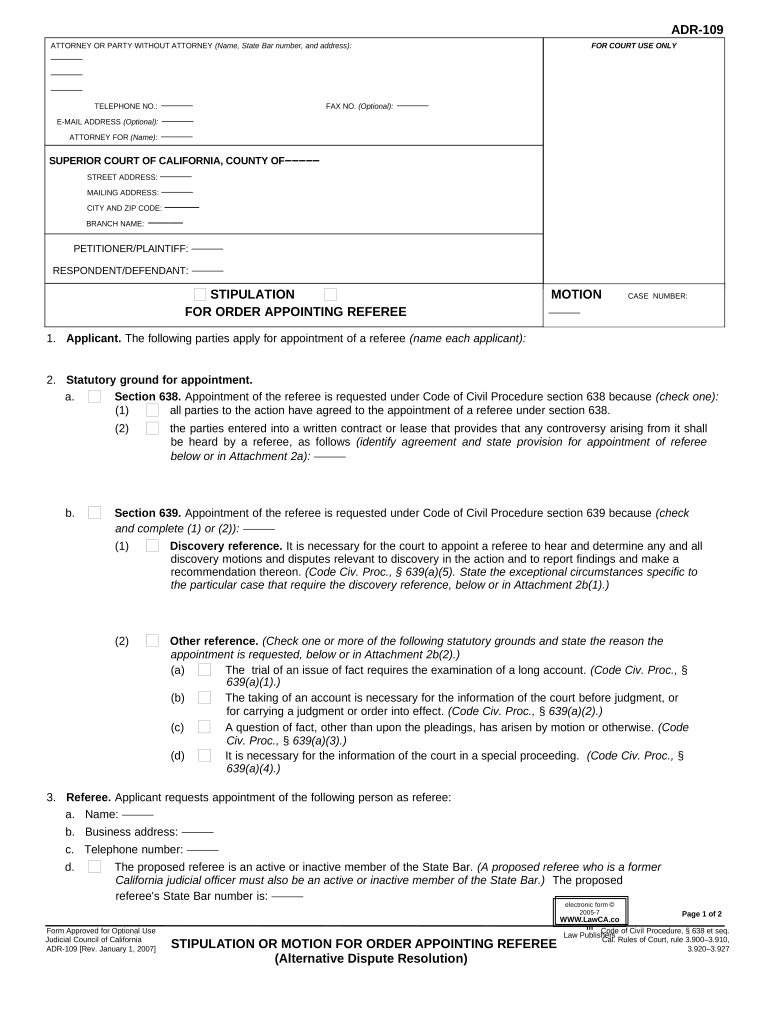
Stipulation Motion Order Form


What is the stipulation motion order
A stipulation motion order is a legal document commonly used in the United States, particularly within the judicial system. It serves as an agreement between parties involved in a legal dispute, outlining specific terms and conditions that both sides consent to follow. This document is typically filed with the court to formalize the agreement and may include stipulations regarding evidence, procedures, or other relevant matters in the case. It is essential for ensuring clarity and mutual understanding between the parties, as well as for maintaining an orderly process in legal proceedings.
How to use the stipulation motion order
Using a stipulation motion order involves several key steps. First, both parties must negotiate and agree on the terms they wish to include in the order. Once the terms are established, the next step is to draft the document, ensuring that it clearly reflects the agreed-upon stipulations. After drafting, both parties should review the document for accuracy and completeness. Once finalized, the stipulation motion order is submitted to the court for approval. It is important to keep a copy for personal records and to ensure that all parties involved have access to the signed document.
Steps to complete the stipulation motion order
Completing a stipulation motion order involves a systematic approach to ensure all necessary information is accurately captured. Here are the steps to follow:
- Identify the parties involved in the legal matter and their respective roles.
- Clearly define the stipulations being agreed upon, including any specific conditions or timelines.
- Draft the stipulation motion order, ensuring it is clear and legally sound.
- Review the document with all parties for accuracy and agreement.
- Obtain signatures from all parties to validate the agreement.
- File the completed stipulation motion order with the appropriate court.
Legal use of the stipulation motion order
The legal use of a stipulation motion order is significant in court proceedings. It acts as a binding agreement that can streamline the legal process by reducing disputes over specific issues. When properly executed, it can be enforced by the court, meaning that failure to adhere to the stipulations can result in legal consequences. Courts often appreciate stipulations as they help to expedite cases and focus on the essential elements of a dispute. It is crucial for parties to ensure that their stipulation motion order complies with relevant laws and court rules to maintain its legal validity.
Key elements of the stipulation motion order
Several key elements must be included in a stipulation motion order to ensure its effectiveness and enforceability. These include:
- Identification of parties: Clearly state the names and roles of all parties involved.
- Specific stipulations: Outline the terms that both parties agree to, detailing any conditions or actions required.
- Signatures: Ensure that all parties sign the document to confirm their agreement.
- Date of agreement: Include the date when the stipulation motion order is executed.
- Court information: Specify the court where the order will be filed, including case number if applicable.
Examples of using the stipulation motion order
Stipulation motion orders can be used in various legal contexts. Some common examples include:
- In family law, parties may agree on child custody arrangements or visitation schedules.
- In civil litigation, parties may stipulate to the admissibility of certain evidence without contesting it in court.
- In contract disputes, parties might agree to specific terms for performance or settlement.
- In probate cases, stipulations may outline the distribution of assets among heirs.
Quick guide on how to complete stipulation motion order
Complete Stipulation Motion Order seamlessly on any device
Online document management has become increasingly popular among businesses and individuals. It offers an ideal eco-friendly substitute for traditional printed and signed paperwork, as you can easily locate the appropriate form and securely store it online. airSlate SignNow equips you with all the tools you need to create, edit, and eSign your documents quickly and without delays. Manage Stipulation Motion Order on any device using airSlate SignNow’s Android or iOS applications and enhance any document-centric process today.
How to edit and eSign Stipulation Motion Order with ease
- Locate Stipulation Motion Order and click Get Form to begin.
- Utilize the tools we offer to fill out your form.
- Select pertinent sections of your documents or redact sensitive information with tools that airSlate SignNow offers specifically for that purpose.
- Create your signature using the Sign feature, which takes just seconds and holds the same legal validity as a conventional wet ink signature.
- Review all the information and click on the Done button to save your changes.
- Decide how you wish to send your form, via email, SMS, or link invitation, or download it to your computer.
Eliminate worries about lost or misplaced files, tedious form searching, or mistakes that necessitate printing new document versions. airSlate SignNow meets your needs in document management in just a few clicks from any device you prefer. Edit and eSign Stipulation Motion Order and ensure excellent communication at every stage of your form preparation process with airSlate SignNow.
Create this form in 5 minutes or less
Create this form in 5 minutes!
People also ask
-
What is a stipulation motion order?
A stipulation motion order is a legal document that outlines agreements between parties in a court case. It helps to streamline court proceedings by clearly stating terms agreed upon without the need for a hearing. Using airSlate SignNow, you can easily create, send, and eSign stipulation motion orders with confidence.
-
How can airSlate SignNow help with stipulation motion orders?
airSlate SignNow simplifies the process of drafting and signing stipulation motion orders. Our platform allows users to fill out templates quickly, ensuring that you can generate these important legal documents efficiently. Plus, eSigning features facilitate fast approvals, eliminating the need for physical signatures.
-
Is there a free trial available for airSlate SignNow?
Yes, airSlate SignNow offers a free trial that allows you to experience our features before committing to a subscription. During the trial, you can create and manage stipulation motion orders and explore how our affordable solution can meet your business needs.
-
What are the pricing plans for using airSlate SignNow?
airSlate SignNow provides a range of pricing plans to cater to different business needs. Each plan includes features that enable you to create and manage stipulation motion orders, with costs designed to be budget-friendly. We aim to provide a cost-effective solution without compromising on functionality.
-
Can I integrate airSlate SignNow with other software?
Absolutely! airSlate SignNow integrates seamlessly with various applications, enhancing your document management workflow. Whether you need to connect with customer relationship management (CRM) tools or cloud storage services, our integrations streamline the process of handling stipulation motion orders.
-
What benefits does eSigning provide for stipulation motion orders?
ESigning offers numerous benefits for stipulation motion orders, including quicker turnaround times and lower paper usage. It helps ensure that all parties can sign documents remotely and securely, reducing delays typically associated with traditional signing methods. With airSlate SignNow, you can enjoy a more efficient signing process.
-
Are there security measures in place for signed stipulation motion orders?
Yes, airSlate SignNow prioritizes the security of your stipulation motion orders. We use advanced encryption protocols and ensure that all documents are stored securely. Our platform complies with industry standards to protect the confidentiality and integrity of your important legal documents.
Get more for Stipulation Motion Order
- Living wills and health care package south dakota form
- Last will and testament package south dakota form
- Subcontractors package south dakota form
- Sd theft form
- South dakota identity form
- South dakota identity 497326479 form
- Identity theft by known imposter package south dakota form
- Organizing your personal assets package south dakota form
Find out other Stipulation Motion Order
- Can I Sign Iowa Courts Form
- Help Me With eSign Montana Banking Form
- Can I Sign Kentucky Courts Document
- How To eSign New York Banking Word
- Can I eSign South Dakota Banking PPT
- How Can I eSign South Dakota Banking PPT
- How Do I eSign Alaska Car Dealer Form
- How To eSign California Car Dealer Form
- Can I eSign Colorado Car Dealer Document
- How Can I eSign Colorado Car Dealer Document
- Can I eSign Hawaii Car Dealer Word
- How To eSign Hawaii Car Dealer PPT
- How To eSign Hawaii Car Dealer PPT
- How Do I eSign Hawaii Car Dealer PPT
- Help Me With eSign Hawaii Car Dealer PPT
- How Can I eSign Hawaii Car Dealer Presentation
- How Do I eSign Hawaii Business Operations PDF
- How Can I eSign Hawaii Business Operations PDF
- How To eSign Hawaii Business Operations Form
- How Do I eSign Hawaii Business Operations Form