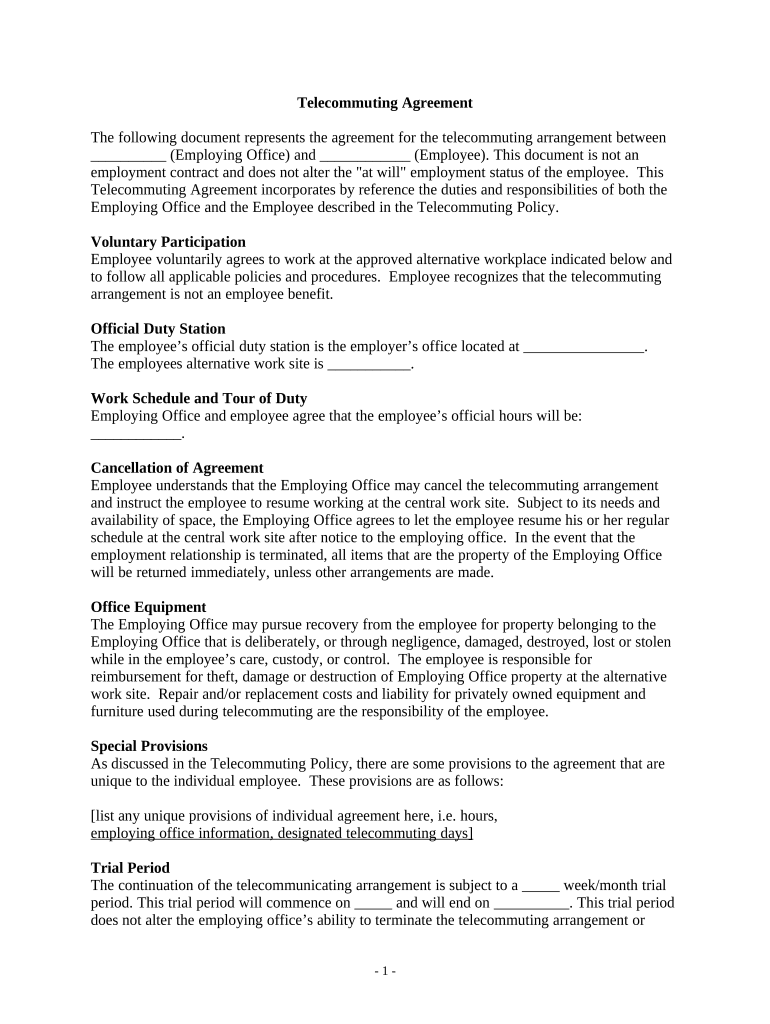
Telecommuting Agreement Form


What is the Telecommuting Agreement
The telecommuting agreement form is a formal document that outlines the terms and conditions under which an employee can work remotely. This agreement serves to clarify expectations regarding work hours, communication, performance standards, and equipment use. It is essential for both employers and employees as it helps establish a mutual understanding of responsibilities and rights while working outside the traditional office environment.
Key elements of the Telecommuting Agreement
A comprehensive telecommuting agreement typically includes several key elements:
- Work Schedule: Specifies the expected hours of work and availability.
- Performance Expectations: Outlines the goals and metrics for evaluating employee performance.
- Communication Protocol: Details how and when employees should communicate with their supervisors and team members.
- Equipment and Resources: Clarifies what equipment will be provided by the employer and what is expected from the employee.
- Confidentiality and Security: Addresses the handling of sensitive information and data security measures.
Steps to complete the Telecommuting Agreement
Completing the telecommuting agreement form involves several important steps:
- Review the Agreement: Carefully read through the entire document to understand all terms and conditions.
- Fill in Personal Information: Provide necessary details such as your name, position, and contact information.
- Specify Work Details: Enter your proposed work schedule and any specific arrangements regarding communication and equipment.
- Sign the Agreement: Use a digital signature to finalize the document, ensuring compliance with legal standards.
How to obtain the Telecommuting Agreement
The telecommuting agreement form can typically be obtained through your employer's human resources department or online portal. Many organizations have standardized templates available for employees to fill out. If your employer does not provide a specific form, you may need to draft one based on standard practices and company policies, ensuring that all necessary elements are included.
Legal use of the Telecommuting Agreement
For a telecommuting agreement to be legally binding, it must meet certain criteria. This includes having clear terms that both parties understand and agree to. Additionally, the agreement should comply with relevant laws and regulations, such as those governing employment and data protection. Utilizing a reliable digital platform for signing the agreement can enhance its legal standing by providing authentication and a secure audit trail.
Examples of using the Telecommuting Agreement
Telecommuting agreements can be applied in various scenarios, such as:
- Full-time Remote Work: Employees who work entirely from home may use this agreement to define their roles.
- Hybrid Work Models: Employees splitting time between the office and home can clarify expectations for both environments.
- Temporary Remote Work: Agreements can also be created for short-term remote work arrangements due to special circumstances.
Quick guide on how to complete telecommuting agreement 497337563
Manage Telecommuting Agreement with ease on any gadget
Web-based document management has gained traction among companies and individuals alike. It serves as an ideal environmentally friendly substitute for conventional printed and signed documents, allowing you to access the right format and securely save it online. airSlate SignNow equips you with all the tools necessary to create, modify, and electronically sign your documents promptly without hold-ups. Handle Telecommuting Agreement on any gadget using the airSlate SignNow Android or iOS applications and enhance any document-related process today.
The easiest way to modify and electronically sign Telecommuting Agreement effortlessly
- Locate Telecommuting Agreement and click Get Form to initiate.
- Utilize the tools we offer to complete your document.
- Emphasize pertinent portions of the documents or obscure sensitive information with tools that airSlate SignNow provides specifically for that task.
- Create your eSignature using the Sign feature, which takes mere seconds and holds the same legal validity as a conventional wet ink signature.
- Review the details and click on the Done button to save your changes.
- Select your preferred method to send your form, whether by email, SMS, invitation link, or download it to your computer.
Eliminate the hassle of lost or misplaced documents, tedious form searching, or mistakes that necessitate printing new document copies. airSlate SignNow meets your document management needs in just a few clicks from any device of your choice. Modify and electronically sign Telecommuting Agreement and ensure effective communication at every stage of the document preparation process with airSlate SignNow.
Create this form in 5 minutes or less
Create this form in 5 minutes!
People also ask
-
What is the OPM Telework Agreement Form?
The OPM Telework Agreement Form is a document that outlines the terms and conditions for employees participating in a telework program. This form is essential for ensuring compliance with federal guidelines and managing telework arrangements effectively. With airSlate SignNow, you can effortlessly send and eSign this form for a seamless workflow.
-
How does airSlate SignNow facilitate the use of the OPM Telework Agreement Form?
airSlate SignNow streamlines the process of creating, sending, and signing the OPM Telework Agreement Form. Our platform allows you to customize the form to meet specific needs and collect signatures digitally, making it a cost-effective solution for businesses. This results in quicker processing times and enhances productivity.
-
What are the benefits of using the OPM Telework Agreement Form with airSlate SignNow?
Using the OPM Telework Agreement Form with airSlate SignNow provides multiple benefits, including digital security, ease of access, and reduced paper usage. Additionally, it ensures that all parties have a clear understanding of the telework conditions, which can improve communication and efficiency within your team. Moreover, it supports compliance with governmental telework policies.
-
Is there a cost associated with using the OPM Telework Agreement Form on airSlate SignNow?
airSlate SignNow offers flexible pricing plans that cater to different business sizes and needs. You can access the OPM Telework Agreement Form as part of our comprehensive electronic signature solution without any hidden fees. We encourage prospective customers to explore our pricing options to find the best fit for their needs.
-
Can I customize the OPM Telework Agreement Form with airSlate SignNow?
Yes, airSlate SignNow allows you to customize the OPM Telework Agreement Form to fit your organization's specific requirements. You can add your company's branding, modify the clauses as needed, and include any additional information pertinent to your telework policies. This flexibility helps ensure all details align with your operational standards.
-
What integrations does airSlate SignNow support for the OPM Telework Agreement Form?
airSlate SignNow integrates seamlessly with various applications, facilitating smooth operations for the OPM Telework Agreement Form. Whether you are using CRM systems, document management tools, or cloud storage, our platform supports multiple integrations. This allows for a fluid workflow and better management of your telework agreements.
-
How secure is the OPM Telework Agreement Form when using airSlate SignNow?
Security is a top priority at airSlate SignNow. The OPM Telework Agreement Form is protected with advanced encryption and multiple layers of authentication to ensure that your sensitive information remains confidential. Our platform complies with industry standards to offer a secure environment for all your electronic agreements.
Get more for Telecommuting Agreement
- Lsnjlaw how to research landlord tenant law form
- For state use only check received form
- Field sobriety test checklist form
- Certificate of withdrawal to transact business in the state of form
- Employee statement form
- Stormwater discharge outfall sdo qualitative monitoring report form
- Swu 264 generic form
- Permit number ncs form
Find out other Telecommuting Agreement
- How To eSign Wisconsin Education PDF
- Help Me With eSign Nebraska Finance & Tax Accounting PDF
- How To eSign North Carolina Finance & Tax Accounting Presentation
- How To eSign North Dakota Finance & Tax Accounting Presentation
- Help Me With eSign Alabama Healthcare / Medical PDF
- How To eSign Hawaii Government Word
- Can I eSign Hawaii Government Word
- How To eSign Hawaii Government Document
- How To eSign Hawaii Government Document
- How Can I eSign Hawaii Government Document
- Can I eSign Hawaii Government Document
- How Can I eSign Hawaii Government Document
- How To eSign Hawaii Government Document
- How To eSign Hawaii Government Form
- How Can I eSign Hawaii Government Form
- Help Me With eSign Hawaii Healthcare / Medical PDF
- How To eSign Arizona High Tech Document
- How Can I eSign Illinois Healthcare / Medical Presentation
- Can I eSign Hawaii High Tech Document
- How Can I eSign Hawaii High Tech Document