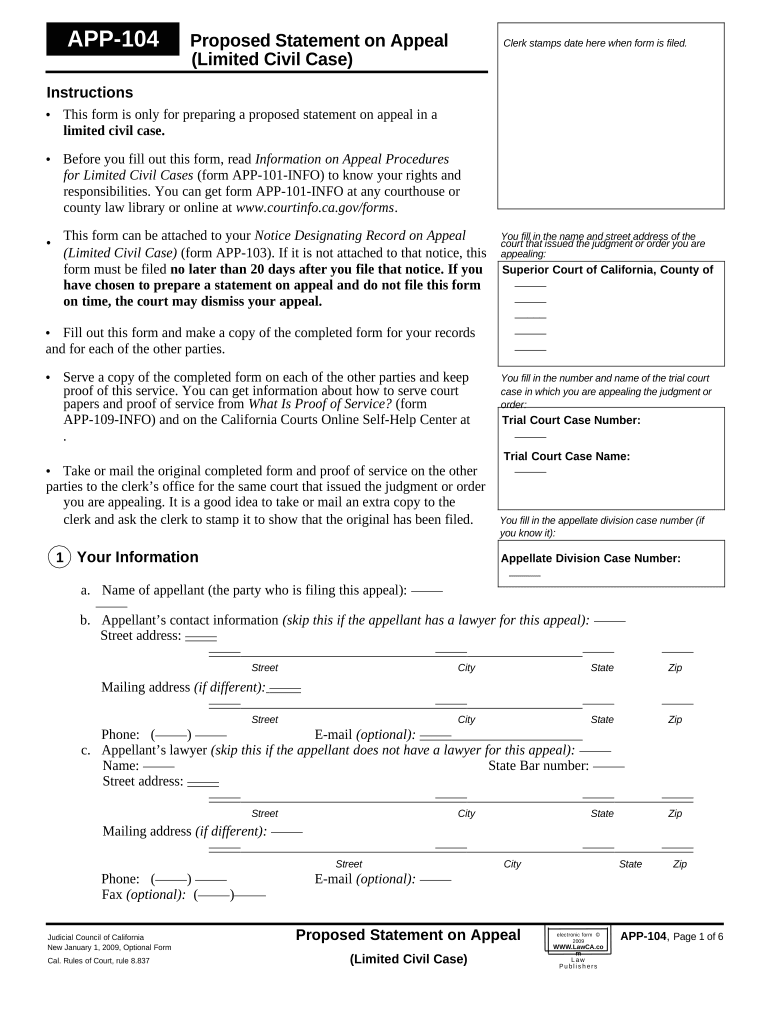
Appeal Limited Civil California Form


Understanding the Appeal Limited Civil California
The Appeal Limited Civil California is a legal process that allows individuals to challenge decisions made in limited civil cases. These cases typically involve disputes with a monetary value of up to $25,000. The appeal process is governed by specific rules and regulations that must be adhered to in order to ensure the appeal is valid. Understanding the grounds for appeal, the legal standards involved, and the necessary documentation is crucial for a successful outcome.
Steps to Complete the Appeal Limited Civil California
Completing the Appeal Limited Civil California involves several key steps:
- Determine the eligibility for appeal based on the outcome of the original case.
- Gather all relevant documents, including the original court decision and any supporting evidence.
- Complete the required forms, ensuring all information is accurate and complete.
- File the appeal with the appropriate court within the specified timeframe, typically within 60 days of the judgment.
- Serve the filed documents to all parties involved in the original case.
Legal Use of the Appeal Limited Civil California
The legal use of the Appeal Limited Civil California is essential for individuals seeking to rectify perceived injustices in limited civil cases. This appeal process allows for a higher court to review the case for errors in law or procedure. It is important to note that the appeal is not a retrial; rather, it focuses on whether the original court made legal mistakes that affected the outcome. Therefore, presenting a strong legal argument is vital for the appeal's success.
Required Documents for the Appeal Limited Civil California
When filing an appeal, specific documents are required to support the case. These typically include:
- The notice of appeal, which formally initiates the appeal process.
- A copy of the judgment or order being appealed.
- Any relevant transcripts from the original trial.
- Supporting briefs that outline the legal arguments for the appeal.
Filing Deadlines for the Appeal Limited Civil California
Filing deadlines are critical in the appeal process. In California, the notice of appeal must be filed within 60 days after the judgment is entered. Missing this deadline can result in the loss of the right to appeal. It is advisable to keep track of all relevant dates and ensure that all documents are submitted promptly to avoid complications.
Examples of Using the Appeal Limited Civil California
Examples of situations where an Appeal Limited Civil California may be warranted include:
- A party believes the trial court made an error in interpreting the law.
- Evidence was improperly excluded during the original trial.
- Procedural mistakes that affected the fairness of the trial.
These examples illustrate the types of issues that can be challenged through the appeal process, highlighting the importance of a thorough understanding of the legal grounds for appeal.
Quick guide on how to complete appeal limited civil california
Effortlessly Prepare Appeal Limited Civil California on Any Device
Digital document management has gained traction among companies and individuals. It serves as an ideal eco-friendly alternative to traditional printed and signed documents, as you can easily obtain the necessary form and securely store it online. airSlate SignNow provides you with all the tools you need to create, modify, and electronically sign your documents swiftly without delays. Manage Appeal Limited Civil California on any device using the airSlate SignNow Android or iOS applications and streamline your document-centric tasks today.
How to Edit and Electronically Sign Appeal Limited Civil California with Ease
- Obtain Appeal Limited Civil California and then click Get Form to begin.
- Make use of the tools we offer to fill out your form.
- Emphasize pertinent sections of your documents or redact sensitive information with tools specifically designed for that purpose by airSlate SignNow.
- Create your signature using the Sign tool, which takes mere seconds and holds the same legal significance as a traditional handwritten signature.
- Review all the details and then click on the Done button to save your modifications.
- Choose your delivery method for the form: via email, text message (SMS), invitation link, or download it to your computer.
Say goodbye to lost or mislaid files, tedious document searches, or mistakes that necessitate reprinting new copies. airSlate SignNow fulfills your document management needs in just a few clicks from any device of your choice. Edit and electronically sign Appeal Limited Civil California to ensure outstanding communication at every stage of your document preparation process with airSlate SignNow.
Create this form in 5 minutes or less
Create this form in 5 minutes!
People also ask
-
What is a statement in civil cases?
A statement in civil cases refers to a formal declaration made by a party involved in a legal dispute, outlining their claims or defenses. This document is crucial in presenting your side of the story and is often used in court proceedings. With airSlate SignNow, you can easily create and eSign your statements to ensure they are legally binding and properly filed.
-
How can airSlate SignNow help with managing statements in civil cases?
AirSlate SignNow enables you to manage your statements in civil cases efficiently by providing a platform to create, send, and eSign documents securely. This streamlines the process, reduces the risk of errors, and ensures that your statements are completed quickly. Additionally, the user-friendly interface allows for easy collaboration with legal teams or clients.
-
What are the pricing options for using airSlate SignNow for civil cases?
AirSlate SignNow offers flexible pricing plans to cater to various needs, including options specifically designed for legal professionals managing civil cases. Whether you are a solo practitioner or part of a larger firm, there’s a plan that suits your budget while providing essential features for managing statements in civil cases. You can start with a free trial to explore its capabilities.
-
Are there any integrations available for airSlate SignNow?
Yes, airSlate SignNow integrates with numerous third-party applications, making it an ideal choice for managing statements in civil cases. You can connect it with popular legal and document management tools to streamline your workflow further. This integration capability ensures that you can work seamlessly with existing systems and enhance productivity.
-
What features does airSlate SignNow offer that are beneficial for civil case documentation?
AirSlate SignNow offers a range of features tailored for civil case documentation, including customizable templates for statements and a secure eSigning process. The platform also provides tracking and reminders for pending documents, ensuring that all necessary statements in civil cases are addressed timely. This efficiency can greatly enhance your case management.
-
Is airSlate SignNow secure for handling sensitive civil cases documentation?
Absolutely! AirSlate SignNow employs top-tier security measures to protect your documents, including statements in civil cases. With encryption and compliance with legal standards, you can trust that your sensitive information is kept confidential and secure. This security is critical for maintaining the integrity of your legal documents.
-
Can I use airSlate SignNow for client communication regarding statements in civil cases?
Yes, airSlate SignNow allows for built-in communication features, which facilitate better client interactions related to statements in civil cases. You can send updates, request additional information, and ensure that clients are involved throughout the process. Effective communication is essential in legal proceedings, and this feature supports that goal.
Get more for Appeal Limited Civil California
- Waiver release liability online 497427160 form
- Waiver and release from liability for minor child for motorsports form
- Waiver softball form 497427162
- Waiver and release from liability for minor child for softball field form
- Waiver liability church form 497427164
- Waiver and release from liability for minor child for church function form
- Waiver and release from liability for adult for field hockey form
- Waiver and release from liability for minor child for field hockey form
Find out other Appeal Limited Civil California
- How Do I eSignature Washington Insurance Form
- How Do I eSignature Alaska Life Sciences Presentation
- Help Me With eSignature Iowa Life Sciences Presentation
- How Can I eSignature Michigan Life Sciences Word
- Can I eSignature New Jersey Life Sciences Presentation
- How Can I eSignature Louisiana Non-Profit PDF
- Can I eSignature Alaska Orthodontists PDF
- How Do I eSignature New York Non-Profit Form
- How To eSignature Iowa Orthodontists Presentation
- Can I eSignature South Dakota Lawers Document
- Can I eSignature Oklahoma Orthodontists Document
- Can I eSignature Oklahoma Orthodontists Word
- How Can I eSignature Wisconsin Orthodontists Word
- How Do I eSignature Arizona Real Estate PDF
- How To eSignature Arkansas Real Estate Document
- How Do I eSignature Oregon Plumbing PPT
- How Do I eSignature Connecticut Real Estate Presentation
- Can I eSignature Arizona Sports PPT
- How Can I eSignature Wisconsin Plumbing Document
- Can I eSignature Massachusetts Real Estate PDF