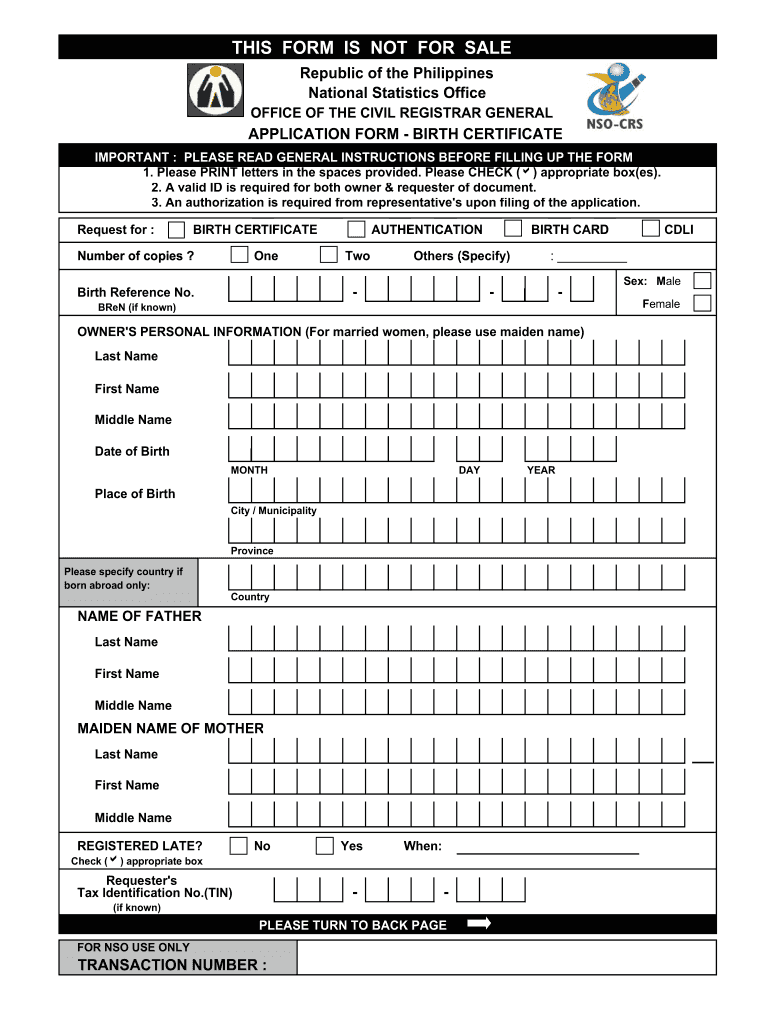
Psa Form


What is the PSA Form?
The PSA form, commonly referred to as the PSA online registration form, is a crucial document used in the Philippines for various purposes, including obtaining a birth certificate. This form is essential for individuals seeking to register vital events, such as births, marriages, and deaths, with the Philippine Statistics Authority (PSA). The PSA form serves as an official record that verifies an individual's identity and personal history, making it a vital document for legal and administrative processes.
How to Obtain the PSA Form
Obtaining the PSA form is a straightforward process. Individuals can access the form online through the official PSA website or visit designated offices in the Philippines. For those residing in the United States, the form can often be requested through authorized representatives or consulates. It is important to ensure that the correct version of the form is used to avoid any delays in processing. The online registration option allows users to fill out the form digitally, streamlining the application process.
Steps to Complete the PSA Form
Completing the PSA online registration form involves several key steps:
- Gather necessary documents, such as identification and proof of birth.
- Access the PSA online registration portal.
- Fill out the required fields accurately, ensuring all information matches supporting documents.
- Review the form for any errors or omissions before submission.
- Submit the form electronically and save a copy for your records.
Following these steps carefully will help ensure that the registration process proceeds smoothly.
Legal Use of the PSA Form
The PSA form holds legal significance as it is used to officially document vital events. For a birth certificate to be recognized legally, the PSA form must be completed correctly and submitted according to established guidelines. Compliance with the legal requirements ensures that the document can be used for various purposes, including applying for government IDs, enrolling in schools, and obtaining passports. It is essential to understand the implications of the information provided in the form, as inaccuracies can lead to legal complications.
Required Documents
When filling out the PSA online registration form, several documents are typically required to support the application. These may include:
- A valid government-issued ID.
- Proof of birth, such as a hospital record or baptismal certificate.
- Any other relevant identification documents that verify the applicant's identity.
Having these documents ready will facilitate a smoother completion of the form and expedite the registration process.
Form Submission Methods
The PSA online registration form can be submitted through various methods. The most common method is online submission via the PSA website, which allows for immediate processing. Alternatively, individuals may choose to submit the form by mail or in person at designated PSA offices. Each method has its own set of requirements and processing times, so it is advisable to select the one that best suits your needs.
Quick guide on how to complete blank nso birth form
Complete Psa Form seamlessly on any device
Online document management has become increasingly favored by companies and individuals. It offers an excellent eco-friendly alternative to traditional printed and signed documents, allowing you to find the right form and safely store it online. airSlate SignNow provides all the tools you require to create, edit, and eSign your documents quickly without interruptions. Manage Psa Form on any device using airSlate SignNow's Android or iOS applications and streamline any document-related process today.
The simplest way to modify and eSign Psa Form effortlessly
- Find Psa Form and click Get Form to begin.
- Utilize the tools we provide to fill out your form.
- Emphasize pertinent sections of the documents or redact sensitive information with tools specifically offered by airSlate SignNow for that purpose.
- Create your signature using the Sign tool, which takes mere seconds and holds the same legal validity as a standard wet ink signature.
- Review all the details and then click the Done button to save your modifications.
- Select how you wish to deliver your form, whether by email, text message (SMS), invitation link, or download it to your computer.
Eliminate the worry of lost or misplaced documents, tedious form searches, or mistakes that necessitate printing new copies. airSlate SignNow meets your document management needs in just a few clicks from any device you prefer. Modify and eSign Psa Form and guarantee effective communication at every stage of the document preparation process with airSlate SignNow.
Create this form in 5 minutes or less
FAQs
-
Where can I get the form for migration certificate?
Migration is issued by the Universities themselves.The best way is to inquire your college they will guide you further.In case you happen to be from A.P.J Abdul Kalam Technical Universityhere is the link to get it issued online.Hope it helpsStudent Service (Dashboard) Dr. A.P.J. Abdul Kalam Technical University (Lucknow)Regards
-
How can I print out a birth certificate change form?
For a specific answer, we need a specific details. ;)Quora is INTERNATIONAL. For what country? Beforehand, amendments are usually completed at country-level, but in the U.S., for example, it is at state-level, and sometimes at county and/or “local-level” (city, town, multiple-city Office, etc.). You didn’t list under topics either.Some VROs (Vital Records Office) are open for in-person requests, whereas many work by mail. Some will let you work with a 3rd-Party non-government company, as some vital records are public or become public after X amount of years since birth.Without specific details, I can suggest contacting the VRO of your country, or a related government office who can direct you to the right webpage, office, telephone, email address, etc.Good luck!
Create this form in 5 minutes!
How to create an eSignature for the blank nso birth form
How to create an eSignature for the Blank Nso Birth Certificate Form online
How to make an eSignature for your Blank Nso Birth Certificate Form in Chrome
How to generate an eSignature for signing the Blank Nso Birth Certificate Form in Gmail
How to generate an electronic signature for the Blank Nso Birth Certificate Form right from your smart phone
How to create an eSignature for the Blank Nso Birth Certificate Form on iOS devices
How to make an electronic signature for the Blank Nso Birth Certificate Form on Android OS
People also ask
-
What is PSA registration for a national ID?
PSA registration for a national ID is the process of formally registering your national identification in the Philippine Statistics Authority (PSA) system. This process ensures that your ID is legally recognized and can be used as proof of identity in various government and private transactions.
-
How does airSlate SignNow assist with PSA registration for national IDs?
airSlate SignNow offers a seamless solution for signing and managing documents necessary for PSA registration of your national ID. With our easy-to-use platform, you can electronically sign and securely share your registration documents without the hassle of physical paperwork.
-
What are the costs associated with using airSlate SignNow for PSA registration national ID?
Using airSlate SignNow for PSA registration national ID comes with a cost-effective pricing structure designed to fit different business needs. Our plans offer various features at competitive prices, ensuring you get the best value for your document management and signing requirements.
-
Are there integrations available for enhancing my PSA registration national ID tasks?
Yes, airSlate SignNow offers numerous integrations with popular applications, allowing you to enhance your PSA registration national ID tasks. Whether you use CRM systems, cloud storage, or other business tools, our platform easily connects to streamline your document workflow.
-
What benefits does airSlate SignNow provide for PSA registration of national IDs?
AirSlate SignNow provides multiple benefits for PSA registration of national IDs, including time-saving document e-signing, enhanced security features, and easy tracking of document statuses. This ensures that your national ID registration process is efficient and secure.
-
Is airSlate SignNow legally compliant for PSA registration requirements?
Absolutely, airSlate SignNow adheres to electronic signature laws and regulations, making it legally compliant for PSA registration requirements. Our platform ensures that all signed documents meet legal standards, providing peace of mind during the registration process.
-
Can I access airSlate SignNow from my mobile device for PSA registration national ID?
Yes, airSlate SignNow is fully optimized for mobile access, allowing you to manage your PSA registration national ID documents on the go. Whether you're using a smartphone or tablet, you can sign, send, and track your documents conveniently from anywhere.
Get more for Psa Form
- Free sales representative agreement findformscom
- Danny w fordhistoripedia official wikifandom form
- Products use and general services form
- Shared services agreement technology solutions co and form
- Tax sharing and disaffiliation agreement technology form
- Agreement and plan of merger dated november 7 secgov form
- Employeeshareholder escrow agreement by daleen form
- Interpretation of trust agreements estate and elder law blog form
Find out other Psa Form
- Can I Electronic signature Nevada Plumbing Agreement
- Electronic signature Illinois Real Estate Affidavit Of Heirship Easy
- How To Electronic signature Indiana Real Estate Quitclaim Deed
- Electronic signature North Carolina Plumbing Business Letter Template Easy
- Electronic signature Kansas Real Estate Residential Lease Agreement Simple
- How Can I Electronic signature North Carolina Plumbing Promissory Note Template
- Electronic signature North Dakota Plumbing Emergency Contact Form Mobile
- Electronic signature North Dakota Plumbing Emergency Contact Form Easy
- Electronic signature Rhode Island Plumbing Business Plan Template Later
- Electronic signature Louisiana Real Estate Quitclaim Deed Now
- Electronic signature Louisiana Real Estate Quitclaim Deed Secure
- How Can I Electronic signature South Dakota Plumbing Emergency Contact Form
- Electronic signature South Dakota Plumbing Emergency Contact Form Myself
- Electronic signature Maryland Real Estate LLC Operating Agreement Free
- Electronic signature Texas Plumbing Quitclaim Deed Secure
- Electronic signature Utah Plumbing Last Will And Testament Free
- Electronic signature Washington Plumbing Business Plan Template Safe
- Can I Electronic signature Vermont Plumbing Affidavit Of Heirship
- Electronic signature Michigan Real Estate LLC Operating Agreement Easy
- Electronic signature West Virginia Plumbing Memorandum Of Understanding Simple