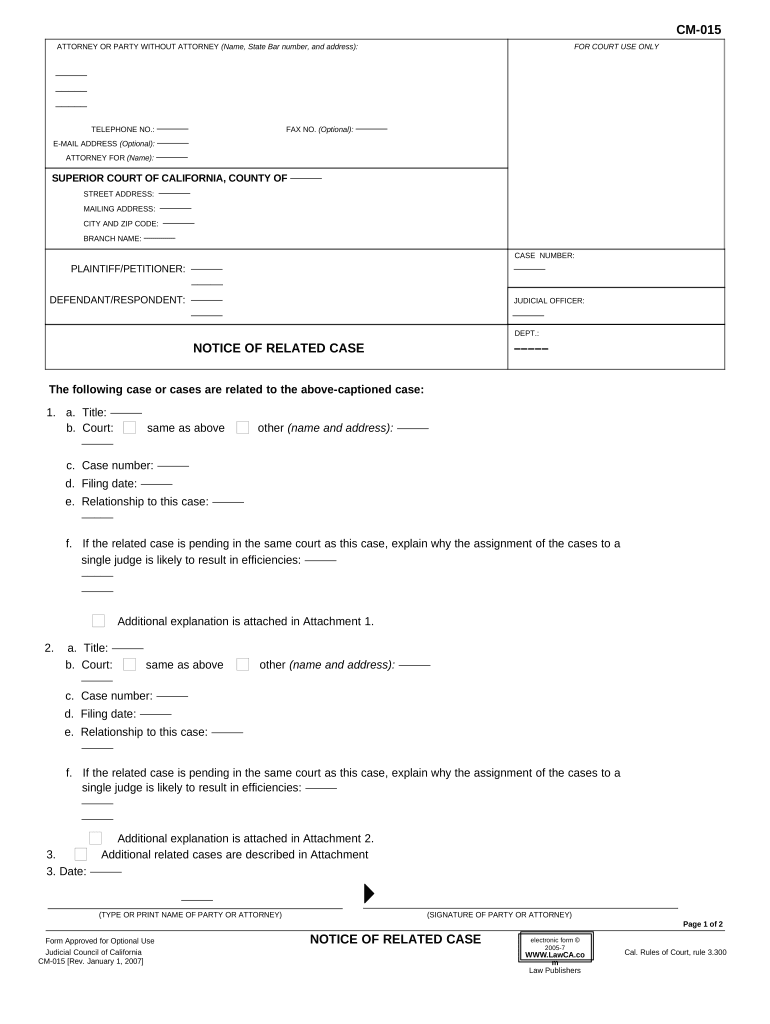
Notice Related Case Form


What is the Notice Related Case
The notice related case in California serves as a formal document that informs parties involved in legal proceedings about specific actions or decisions. This form is essential in various legal contexts, ensuring that all relevant parties are aware of critical developments in a case. Understanding its purpose is vital for anyone involved in legal matters, as it helps maintain transparency and compliance with legal requirements.
How to use the Notice Related Case
Using the notice related case form involves several steps to ensure it is filled out correctly and submitted appropriately. First, gather all necessary information related to the case, including case numbers and involved parties. Next, accurately complete the form, ensuring that all details are precise and up to date. Once completed, the form must be filed with the appropriate court or agency, adhering to any specific submission guidelines required by California law.
Steps to complete the Notice Related Case
Completing the notice related case form involves a systematic approach to ensure accuracy and compliance. Follow these steps:
- Gather all relevant case information, including names, addresses, and case numbers.
- Carefully fill out each section of the form, ensuring no fields are left blank.
- Review the completed form for any errors or omissions.
- Sign the form electronically or manually, as required.
- Submit the form to the appropriate court or agency, either online or by mail.
Legal use of the Notice Related Case
The legal use of the notice related case form is crucial for ensuring that all parties are informed of significant developments in a legal matter. This form must comply with California's legal standards to be considered valid. Proper execution of the form can prevent delays in legal proceedings and ensure that all parties have the opportunity to respond or take necessary actions based on the notice provided.
Key elements of the Notice Related Case
Several key elements must be included in the notice related case form to ensure its effectiveness and legality. These elements typically include:
- The names and addresses of all parties involved in the case.
- The case number and court information.
- A clear statement of the purpose of the notice.
- The date of issuance and any deadlines for responses.
- Signature lines for the parties involved, if applicable.
Examples of using the Notice Related Case
Examples of when to use the notice related case form include notifying parties of a scheduled hearing, informing them of a change in representation, or providing updates on case status. Each instance requires careful attention to detail to ensure that the notice serves its intended purpose effectively, maintaining the integrity of the legal process.
Quick guide on how to complete notice related case
Complete Notice Related Case effortlessly on any device
Digital document management has become increasingly popular among businesses and individuals. It offers an ideal eco-friendly alternative to traditional printed and signed documents, as you can easily locate the correct form and securely store it online. airSlate SignNow provides you with all the necessary tools to create, edit, and electronically sign your documents promptly without any hold-ups. Manage Notice Related Case on any platform with airSlate SignNow's Android or iOS applications and enhance any document-related process today.
The simplest way to edit and electronically sign Notice Related Case with ease
- Locate Notice Related Case and click on Get Form to begin.
- Utilize the instruments we provide to fill out your form.
- Emphasize pertinent sections of your documents or obscure sensitive information with tools specifically designed for that purpose by airSlate SignNow.
- Generate your signature using the Sign tool, which takes mere seconds and carries the same legal validity as a traditional wet ink signature.
- Review the details and click on the Done button to save your modifications.
- Select your preferred method to submit your form, whether by email, SMS, invitation link, or download it onto your PC.
Say goodbye to lost or unsorted documents, tedious form searches, or mistakes that require printing new document copies. airSlate SignNow fulfills your document management needs in just a few clicks from any device of your choice. Edit and electronically sign Notice Related Case while ensuring outstanding communication at every step of your form preparation process with airSlate SignNow.
Create this form in 5 minutes or less
Create this form in 5 minutes!
People also ask
-
What is a notice related case in California?
A notice related case in California refers to official documents that inform parties of legal actions or pending proceedings. Understanding these notices is crucial for effective legal compliance. airSlate SignNow can help streamline the process of sending and eSigning these important documents.
-
How can airSlate SignNow assist with notice related cases in California?
airSlate SignNow provides a user-friendly platform for eSigning and managing documents related to notice cases in California. You can quickly create, send, and track notices, ensuring all parties are informed and compliant. This simplifies the legal process and reduces paperwork handling.
-
What are the pricing options for airSlate SignNow?
airSlate SignNow offers several pricing plans to fit various business needs, starting from a basic package to more advanced features for notice related cases in California. Our flexible pricing ensures businesses can find the right plan without overspending. All plans include features that enhance document management efficiency.
-
Is it easy to use airSlate SignNow for legal notices?
Yes, airSlate SignNow is designed for ease of use, making it simple to manage legal notices related to cases in California. The platform's intuitive interface allows users to create and send notices with just a few clicks. This accessibility saves time and reduces the learning curve associated with new software.
-
What features does airSlate SignNow offer for notice related case management?
airSlate SignNow offers various features tailored for notice related cases in California, including customizable templates, real-time tracking, and secure storage. These features enhance the overall document workflow, ensuring all notices are properly recorded and accessible when needed. This improves accountability and transparency throughout the process.
-
Can airSlate SignNow be integrated with other tools?
Absolutely! airSlate SignNow integrates seamlessly with many popular applications, making it ideal for businesses dealing with notice related cases in California. This means you can connect your existing tools for a streamlined workflow, enhancing productivity and reducing manual data entry.
-
What are the benefits of using airSlate SignNow for notice notifications?
Using airSlate SignNow for notice notifications offers numerous benefits, such as reduced turnaround times, enhanced security, and fully compliant document handling for cases in California. It simplifies the eSigning process, allowing users to focus on the content rather than the logistics. This results in faster resolutions and improved client satisfaction.
Get more for Notice Related Case
- Tennessee letters form
- Tennessee construction or mechanics lien package individual tennessee form
- Tn corporation 497327081 form
- Storage business package tennessee form
- Child care services package tennessee form
- Special or limited power of attorney for real estate sales transaction by seller tennessee form
- Real estate transaction document form
- Limited power of attorney where you specify powers with sample powers included tennessee form
Find out other Notice Related Case
- Electronic signature Tennessee Medical Power of Attorney Template Simple
- Electronic signature California Medical Services Proposal Mobile
- How To Electronic signature West Virginia Pharmacy Services Agreement
- How Can I eSignature Kentucky Co-Branding Agreement
- How Can I Electronic signature Alabama Declaration of Trust Template
- How Do I Electronic signature Illinois Declaration of Trust Template
- Electronic signature Maryland Declaration of Trust Template Later
- How Can I Electronic signature Oklahoma Declaration of Trust Template
- Electronic signature Nevada Shareholder Agreement Template Easy
- Electronic signature Texas Shareholder Agreement Template Free
- Electronic signature Mississippi Redemption Agreement Online
- eSignature West Virginia Distribution Agreement Safe
- Electronic signature Nevada Equipment Rental Agreement Template Myself
- Can I Electronic signature Louisiana Construction Contract Template
- Can I eSignature Washington Engineering Proposal Template
- eSignature California Proforma Invoice Template Simple
- eSignature Georgia Proforma Invoice Template Myself
- eSignature Mississippi Proforma Invoice Template Safe
- eSignature Missouri Proforma Invoice Template Free
- Can I eSignature Mississippi Proforma Invoice Template