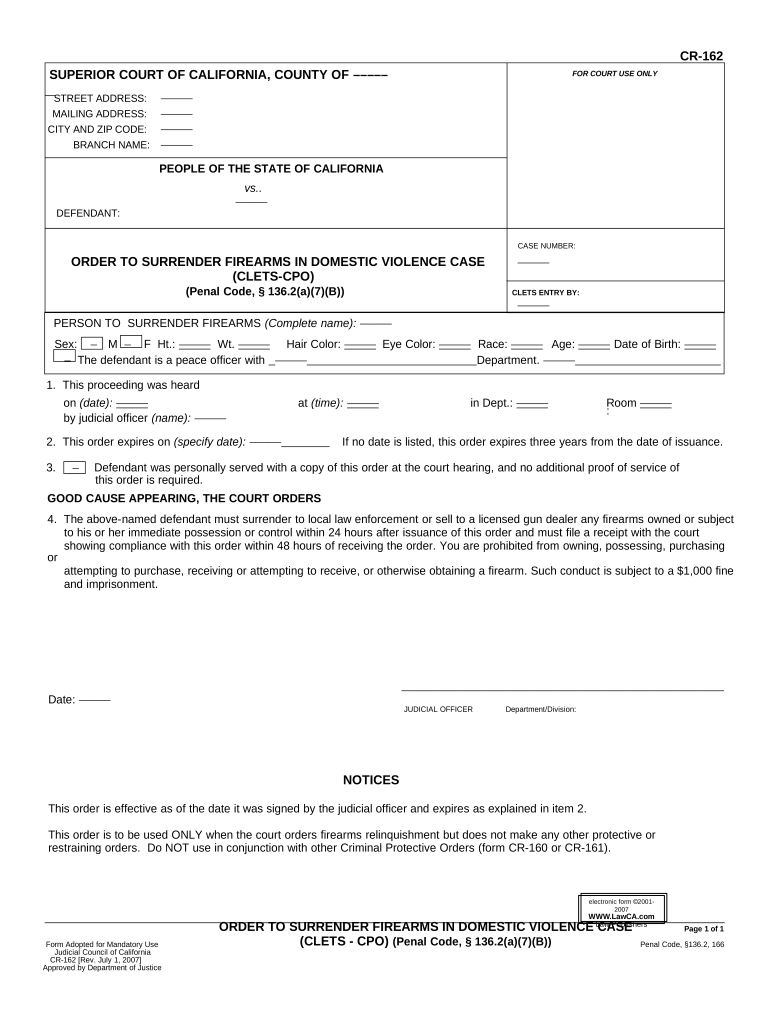
California Clets Form


What is the California Clets
The California Clets, or California Law Enforcement Telecommunications System, is a crucial tool used by law enforcement agencies across the state. This system facilitates the sharing of vital information regarding firearms, domestic violence incidents, and other law enforcement activities. The Clets database helps ensure that law enforcement officers have access to real-time data, which is essential for making informed decisions during their duties. Understanding the Clets system is important for individuals involved in legal processes, particularly those related to firearms and domestic matters.
How to use the California Clets
Using the California Clets involves accessing the system through authorized law enforcement channels. Officers typically log in to the Clets interface, where they can input and retrieve information related to specific cases. The system allows for the submission of orders, such as an order surrender, which is critical in situations involving domestic violence or firearm relinquishment. Proper training is essential for officers to navigate the system effectively, ensuring that they can accurately access and interpret the data available.
Steps to complete the California Clets
Completing the California Clets process involves several key steps:
- Access the Clets system: Authorized personnel must log in using their credentials.
- Input relevant information: Officers enter data regarding the case, including details about the individual involved and the nature of the order.
- Submit the order: Once all information is accurately entered, the order surrender is submitted for processing.
- Confirm submission: Officers should verify that the order has been successfully processed and is reflected in the system.
Legal use of the California Clets
The legal use of the California Clets is governed by various laws and regulations. It is essential for law enforcement agencies to comply with state and federal guidelines when utilizing the system. This includes ensuring that all data entered is accurate and that privacy protections are in place. The Clets system plays a vital role in maintaining public safety by enabling law enforcement to act swiftly in situations involving firearms and domestic violence. Understanding the legal framework surrounding the Clets helps ensure that its use is both effective and compliant.
Key elements of the California Clets
Several key elements define the functionality and importance of the California Clets:
- Real-time data access: Officers can retrieve up-to-date information crucial for decision-making.
- Inter-agency communication: The system allows for seamless communication between different law enforcement bodies.
- Data security: Measures are in place to protect sensitive information from unauthorized access.
- Compliance with legal standards: The system adheres to laws governing data sharing and privacy.
Who Issues the Form
The order surrender form is typically issued by a court or law enforcement agency. In cases involving domestic violence or firearm relinquishment, judges may mandate the completion of this form to ensure compliance with legal requirements. Understanding who issues the form is essential for individuals navigating the legal system, as it determines the appropriate channels for submission and processing.
Quick guide on how to complete california clets
Effortlessly prepare California Clets on any device
Digital document management has surged in popularity among businesses and individuals alike. It serves as an ideal environmentally friendly alternative to conventional printed and signed documents, providing access to the correct form and secure online storage. airSlate SignNow equips you with all the tools needed to create, modify, and electronically sign your documents swiftly without delays. Manage California Clets on any device using airSlate SignNow's Android or iOS applications and streamline any document-related processes today.
A straightforward approach to modify and electronically sign California Clets
- Locate California Clets and click on Get Form to begin.
- Make use of the tools we provide to complete your form.
- Emphasize important sections of the documents or redact sensitive information using the tools specifically offered by airSlate SignNow for this purpose.
- Create your electronic signature with the Sign tool, which takes mere seconds and holds the same legal significance as a conventional handwritten signature.
- Review the details and click the Done button to save your changes.
- Select your preferred method to send your form: via email, SMS, invite link, or download it to your computer.
Say goodbye to lost or misplaced documents, tiresome form searches, or errors that require printing new document copies. airSlate SignNow manages all your document handling needs with just a few clicks from your chosen device. Edit and electronically sign California Clets and ensure excellent communication at every stage of your form preparation journey with airSlate SignNow.
Create this form in 5 minutes or less
Create this form in 5 minutes!
People also ask
-
What is the process to order surrender using airSlate SignNow?
To order surrender through airSlate SignNow, simply log in to your account, select the document you need to send, and apply the necessary signatures. Our platform simplifies the process by allowing you to customize the workflow and send documents directly to your recipients for eSignature. With our user-friendly interface, you can easily track the status of your order surrender at any time.
-
How much does it cost to order surrender with airSlate SignNow?
The cost to order surrender with airSlate SignNow varies based on your chosen subscription plan. We offer competitive pricing that includes various features designed to meet the needs of businesses of all sizes. You can review our pricing page for detailed information on our plans and to find the best fit for your order surrender needs.
-
What features does airSlate SignNow offer for managing order surrender?
airSlate SignNow provides a range of features to enhance the order surrender process, including customizable templates, real-time notifications, and robust document management tools. These features empower you to streamline workflows and ensure that your documents are processed efficiently. Our platform also allows for secure storage and easy retrieval of all transactions related to order surrender.
-
Can I integrate airSlate SignNow with other applications for order surrender?
Yes, airSlate SignNow offers integrations with various applications, enhancing your ability to manage order surrender effectively. You can connect with popular tools such as CRM systems, cloud storage services, and enterprise applications. This integration capability streamlines the order surrender process and improves overall productivity.
-
Is airSlate SignNow secure for order surrender transactions?
Absolutely! airSlate SignNow prioritizes security for all order surrender transactions. With advanced encryption protocols and compliance with industry standards, your documents are protected from unauthorized access, ensuring that your sensitive information remains confidential.
-
What are the benefits of choosing airSlate SignNow for order surrender?
Choosing airSlate SignNow for your order surrender needs offers several benefits, including increased efficiency, cost savings, and improved collaboration. Our easy-to-use platform minimizes the time spent on paperwork, allowing your team to focus on core business functions. Additionally, the ability to access and sign documents from anywhere enhances flexibility in managing your order surrender.
-
How can I track the status of my order surrender in airSlate SignNow?
You can easily track the status of your order surrender within airSlate SignNow by logging into your account and navigating to the dashboard. Our system provides real-time updates on document views and signatures, allowing you to monitor progress seamlessly. This transparency helps ensure that you are always informed about the completion of your order surrender.
Get more for California Clets
- Notice abandonment form
- Texas affidavit lien form
- Affidavit of claim of lien for person other than original contractor mechanics liens individual texas form
- Texas original form
- Texas property form
- Texas liens 497327287 form
- Quitclaim deed form download
- Warranty deed from individual to individual texas form
Find out other California Clets
- Electronic signature South Carolina Loan agreement Online
- Electronic signature Colorado Non disclosure agreement sample Computer
- Can I Electronic signature Illinois Non disclosure agreement sample
- Electronic signature Kentucky Non disclosure agreement sample Myself
- Help Me With Electronic signature Louisiana Non disclosure agreement sample
- How To Electronic signature North Carolina Non disclosure agreement sample
- Electronic signature Ohio Non disclosure agreement sample Online
- How Can I Electronic signature Oklahoma Non disclosure agreement sample
- How To Electronic signature Tennessee Non disclosure agreement sample
- Can I Electronic signature Minnesota Mutual non-disclosure agreement
- Electronic signature Alabama Non-disclosure agreement PDF Safe
- Electronic signature Missouri Non-disclosure agreement PDF Myself
- How To Electronic signature New York Non-disclosure agreement PDF
- Electronic signature South Carolina Partnership agreements Online
- How Can I Electronic signature Florida Rental house lease agreement
- How Can I Electronic signature Texas Rental house lease agreement
- eSignature Alabama Trademark License Agreement Secure
- Electronic signature Maryland Rental agreement lease Myself
- How To Electronic signature Kentucky Rental lease agreement
- Can I Electronic signature New Hampshire Rental lease agreement forms