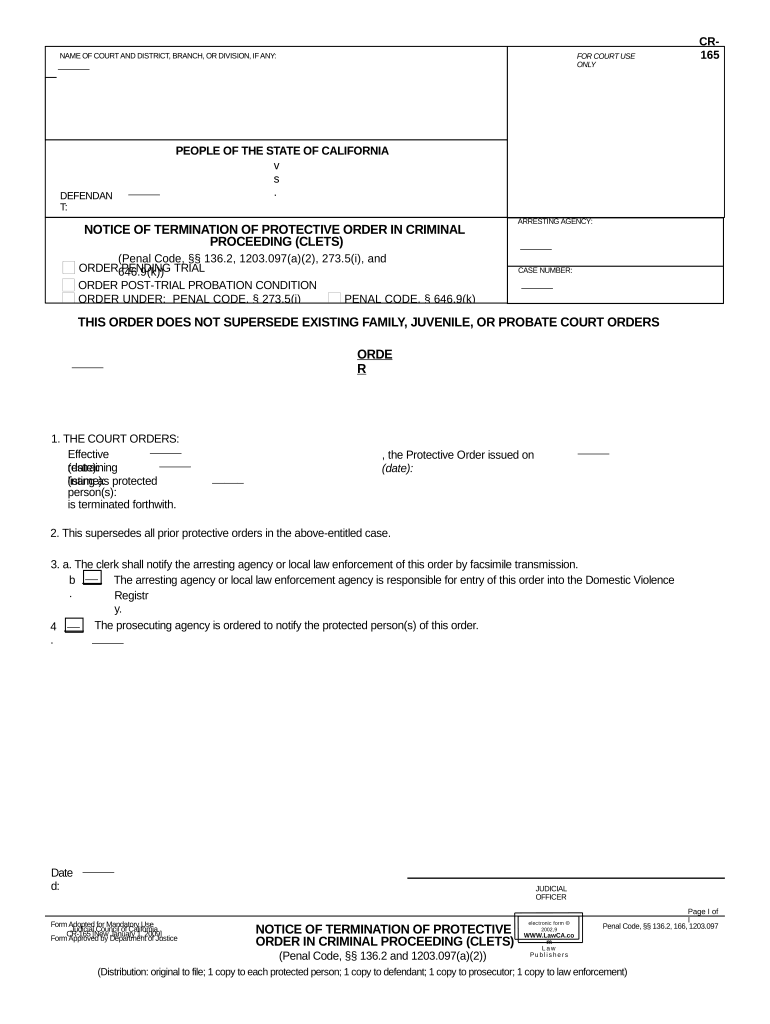
Protective Orders Form


What is the Protective Orders
The Protective Orders, often referred to as restraining orders, are legal documents issued by a court to protect individuals from harassment, stalking, or threats. These orders can be crucial in ensuring the safety of individuals who may be at risk of harm from another person. In the context of the California legal system, these orders are designed to provide immediate relief and protection to victims, allowing them to seek safety from potential abusers.
How to obtain the Protective Orders
To obtain a Protective Order, an individual must file a request with the appropriate court. This process typically involves completing specific forms that outline the reasons for seeking protection. The applicant must provide evidence or testimony that demonstrates the need for the order. Once the request is filed, a court hearing will be scheduled, where both parties can present their cases. If the judge finds sufficient grounds, the order will be granted.
Steps to complete the Protective Orders
Completing the Protective Orders involves several key steps:
- Gather necessary documentation, including any evidence of threats or harassment.
- Complete the required forms accurately, ensuring all information is correct.
- File the forms with the court and pay any applicable fees.
- Attend the scheduled court hearing to present your case.
- Receive the court's decision and adhere to any conditions set forth in the order.
Legal use of the Protective Orders
The legal use of Protective Orders is essential for ensuring the safety and rights of individuals. These orders are legally binding and can enforce specific actions, such as prohibiting the respondent from contacting the protected individual. Violating a Protective Order can result in serious legal consequences, including arrest and potential criminal charges. It is crucial for both parties to understand the terms of the order and comply with its stipulations.
Key elements of the Protective Orders
Key elements of Protective Orders typically include:
- The names of the parties involved.
- The specific actions that are prohibited.
- The duration of the order.
- Any additional conditions, such as distance requirements.
Understanding these elements is vital for both the applicant and the respondent to ensure compliance and protection under the law.
State-specific rules for the Protective Orders
Each state, including California, has specific rules and procedures regarding Protective Orders. In California, the process for obtaining a Protective Order is governed by the California Code of Civil Procedure. It is important for individuals seeking these orders to familiarize themselves with state-specific regulations, as they may vary significantly from one jurisdiction to another. This knowledge can help ensure that the application is completed correctly and that the order is enforceable.
Quick guide on how to complete protective orders
Complete Protective Orders with ease on any device
Managing documents online has gained momentum among companies and individuals alike. It offers an ideal environmentally friendly substitute for conventional printed and signed documentation, as you can access the necessary form and securely store it online. airSlate SignNow equips you with all the resources you need to create, modify, and electronically sign your documents swiftly without delays. Handle Protective Orders on any platform with airSlate SignNow's Android or iOS applications and enhance any document-based workflow today.
The simplest way to modify and electronically sign Protective Orders effortlessly
- Obtain Protective Orders and click on Get Form to begin.
- Make use of the tools we provide to finish your document.
- Emphasize pertinent sections of the documents or redact confidential information with features that airSlate SignNow offers specifically for that function.
- Create your signature using the Sign feature, which only takes seconds and holds the same legal validity as a traditional wet ink signature.
- Review all the details and click on the Done button to save your modifications.
- Choose how you wish to share your form, via email, SMS, or invite link, or download it to your computer.
Eliminate concerns about lost or disorganized files, arduous form searching, or mistakes that necessitate printing new document copies. airSlate SignNow meets all your document management needs in just a few clicks from any device of your choice. Edit and electronically sign Protective Orders to guarantee outstanding communication at every stage of your form preparation process with airSlate SignNow.
Create this form in 5 minutes or less
Create this form in 5 minutes!
People also ask
-
What is ca protective in the context of airSlate SignNow?
Ca protective refers to the comprehensive security measures implemented by airSlate SignNow to ensure your documents and sensitive information are secure. With features like advanced encryption and secure access controls, ca protective helps safeguard your data against unauthorized access.
-
How does airSlate SignNow ensure compliance with ca protective regulations?
AirSlate SignNow adheres to ca protective regulations by employing robust security protocols and regularly updating our systems to comply with industry standards. This includes data encryption, audit trails, and certified server locations to ensure your documents meet legal compliance requirements.
-
What are the pricing options for airSlate SignNow's ca protective features?
The pricing for airSlate SignNow varies depending on the level of features and ca protective options you choose. We offer competitive subscription plans to accommodate different business needs, making it easy to find an affordable solution while ensuring your documents remain protected.
-
What key features does airSlate SignNow offer for ca protective document management?
AirSlate SignNow includes several features that embody ca protective document management, such as secure electronic signatures, document templates, and real-time tracking. These tools allow you to manage your documents efficiently while ensuring they are protected throughout the signing process.
-
Can airSlate SignNow integrate with other software while maintaining ca protective standards?
Yes, airSlate SignNow supports numerous integrations with other software applications while upholding ca protective standards. This allows you to create a seamless workflow across platforms without compromising the security and integrity of your documents.
-
What benefits does airSlate SignNow offer for businesses prioritizing ca protective measures?
By prioritizing ca protective measures, airSlate SignNow provides businesses with the confidence that their sensitive information is secure. This enhances customer trust, streamlines compliance, and ultimately contributes to improved operational efficiency.
-
How can I access customer support regarding ca protective inquiries?
For any inquiries regarding ca protective implementations or features, airSlate SignNow offers dedicated customer support via email, chat, and phone. Our support team is knowledgeable and ready to assist you with any questions you may have to ensure your experience is smooth and secure.
Get more for Protective Orders
- Warranty deed from two individuals to two individuals texas form
- Enhanced life estate or lady bird quitclaim deed from individual to two individuals or husband and wife texas form
- Texas warranty deed form
- Retainage form
- Gift deed form 497327294
- Tx divorce decree form
- Texas notice retainage form
- Notice specially fabricated texas form
Find out other Protective Orders
- Electronic signature Iowa Insurance LLC Operating Agreement Secure
- Help Me With Electronic signature Kansas Insurance Living Will
- Electronic signature Insurance Document Kentucky Myself
- Electronic signature Delaware High Tech Quitclaim Deed Online
- Electronic signature Maine Insurance Quitclaim Deed Later
- Electronic signature Louisiana Insurance LLC Operating Agreement Easy
- Electronic signature West Virginia Education Contract Safe
- Help Me With Electronic signature West Virginia Education Business Letter Template
- Electronic signature West Virginia Education Cease And Desist Letter Easy
- Electronic signature Missouri Insurance Stock Certificate Free
- Electronic signature Idaho High Tech Profit And Loss Statement Computer
- How Do I Electronic signature Nevada Insurance Executive Summary Template
- Electronic signature Wisconsin Education POA Free
- Electronic signature Wyoming Education Moving Checklist Secure
- Electronic signature North Carolina Insurance Profit And Loss Statement Secure
- Help Me With Electronic signature Oklahoma Insurance Contract
- Electronic signature Pennsylvania Insurance Letter Of Intent Later
- Electronic signature Pennsylvania Insurance Quitclaim Deed Now
- Electronic signature Maine High Tech Living Will Later
- Electronic signature Maine High Tech Quitclaim Deed Online