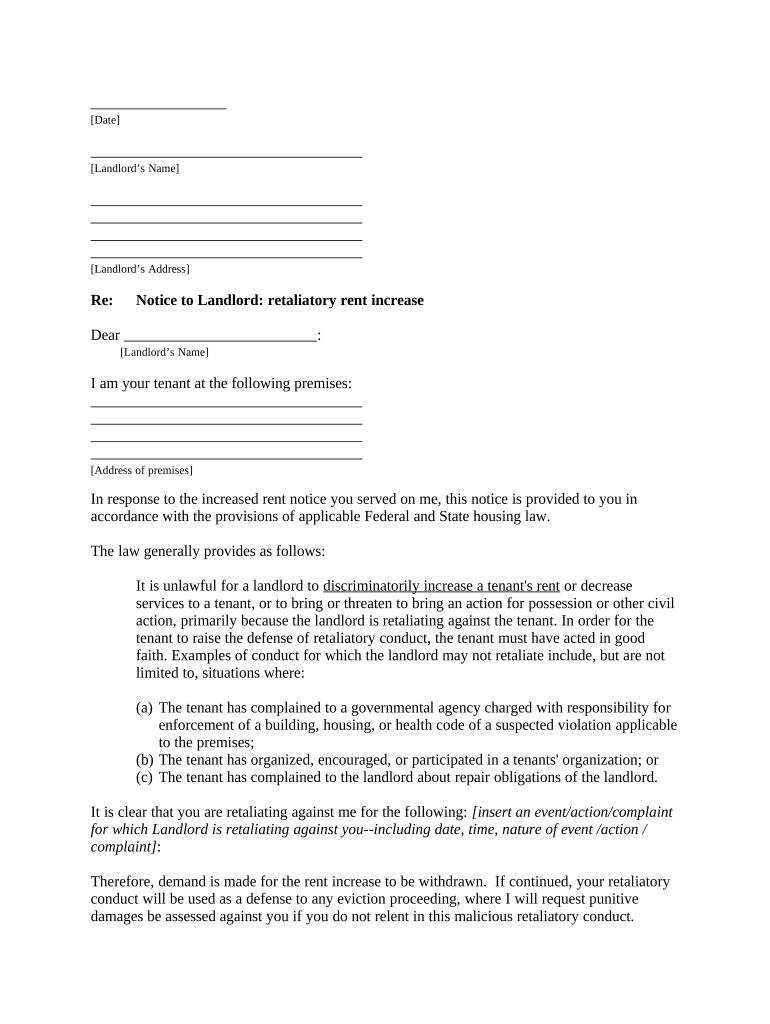
Utah Tenant Landlord Form


What is the Utah Tenant Landlord?
The Utah Tenant Landlord refers to the legal relationship between landlords and tenants in the state of Utah. This relationship is governed by specific laws and regulations that outline the rights and responsibilities of both parties. Understanding these laws is crucial for ensuring a harmonious rental experience. Key areas covered include lease agreements, security deposits, maintenance responsibilities, and eviction procedures. Familiarity with these aspects can help prevent disputes and promote a positive rental environment.
How to use the Utah Tenant Landlord
Using the Utah Tenant Landlord effectively involves understanding the legal framework and utilizing appropriate documentation. Tenants should be aware of their rights regarding lease agreements, while landlords must ensure compliance with state regulations. The use of digital tools, such as eSignature platforms, can streamline the process of signing and managing rental agreements. This not only saves time but also ensures that all documents are legally binding and securely stored.
Steps to complete the Utah Tenant Landlord
Completing the Utah Tenant Landlord form involves several key steps:
- Gather necessary information, including tenant and landlord details, property address, and lease terms.
- Review state-specific laws to ensure compliance with rental regulations.
- Fill out the form accurately, ensuring all required fields are completed.
- Utilize a reliable eSignature tool to sign the document electronically.
- Distribute copies of the signed form to all parties involved for their records.
Legal use of the Utah Tenant Landlord
The legal use of the Utah Tenant Landlord form is essential for establishing a binding rental agreement. To ensure its legality, both parties must adhere to the requirements set forth by Utah law. This includes proper documentation, signatures, and compliance with eSignature regulations. Utilizing a trusted digital platform can enhance the security and validity of the document, making it easier to manage and reference in the future.
Key elements of the Utah Tenant Landlord
Key elements of the Utah Tenant Landlord include:
- Identification of the parties involved: names and contact information of both landlord and tenant.
- Property description: detailed information about the rental property.
- Lease terms: duration of the lease, rent amount, and payment schedule.
- Security deposit details: amount, conditions for return, and any deductions.
- Maintenance responsibilities: outlining who is responsible for repairs and upkeep.
State-specific rules for the Utah Tenant Landlord
Utah has specific rules that govern the landlord-tenant relationship. These rules cover various aspects, such as the maximum allowable security deposit, notice periods for eviction, and tenant rights regarding repairs and maintenance. Understanding these state-specific regulations is vital for both landlords and tenants to ensure compliance and protect their rights. Regularly reviewing these laws can help both parties navigate their responsibilities effectively.
Quick guide on how to complete utah tenant landlord 497427467
Prepare Utah Tenant Landlord effortlessly on any device
Digital document management has gained signNow traction among businesses and individuals. It offers an excellent eco-friendly substitute for traditional printed and signed documents, as you can access the appropriate format and securely save it online. airSlate SignNow equips you with all the tools necessary to create, modify, and eSign your documents quickly without delays. Manage Utah Tenant Landlord on any device using airSlate SignNow's Android or iOS applications and simplify any document-based procedure today.
The easiest way to alter and eSign Utah Tenant Landlord with ease
- Obtain Utah Tenant Landlord and click Get Form to begin.
- Utilize the tools we provide to complete your form.
- Select pertinent sections of your documents or conceal sensitive information with tools specifically offered by airSlate SignNow for that purpose.
- Create your signature using the Sign tool, which only takes seconds and carries the same legal validity as a conventional wet ink signature.
- Review all the information and click on the Done button to save your modifications.
- Choose your preferred method of sharing your form, via email, text message (SMS), or invitation link, or download it to your computer.
Forget about lost or mislaid documents, tedious form navigation, or errors that necessitate printing new copies. airSlate SignNow fulfills your document management needs in just a few clicks from your chosen device. Modify and eSign Utah Tenant Landlord and ensure excellent communication at every stage of the form preparation process with airSlate SignNow.
Create this form in 5 minutes or less
Create this form in 5 minutes!
People also ask
-
What is the cost of using airSlate SignNow for Utah tenant landlord agreements?
airSlate SignNow offers flexible pricing plans that are budget-friendly for both tenants and landlords in Utah. The plans are designed to accommodate various usage levels, ensuring that you only pay for what you need. Choose from monthly or annual subscriptions that provide access to features perfect for managing your tenant landlord agreements.
-
How does airSlate SignNow streamline the Utah tenant landlord document process?
With airSlate SignNow, the process of preparing and signing documents for Utah tenant landlord agreements is simplified. The platform allows users to create, send, and manage documents electronically, ensuring quick turnaround times. This efficiency minimizes delays and helps maintain good relationships between landlords and tenants.
-
Can I customize my tenant landlord agreements using airSlate SignNow?
Absolutely! airSlate SignNow enables users to customize their Utah tenant landlord agreements according to their specific needs. You can create templates that include relevant fields, clauses, and conditions, ensuring that each agreement complies with Utah laws and personal requirements.
-
Is airSlate SignNow compliant with Utah state regulations for tenant landlord agreements?
Yes, airSlate SignNow is designed to comply with various legal standards, including those specific to Utah tenant landlord relationships. It provides features that ensure your documents meet state requirements, helping prevent any legal issues regarding unlawful agreements or signatures.
-
What features does airSlate SignNow offer for managing tenant landlord agreements?
airSlate SignNow offers a suite of features tailored for Utah tenant landlord agreements, including electronic signing, document tracking, and secure storage. You can also set reminders for important dates, such as lease renewals or rent payments, making management seamless and organized.
-
Can I integrate airSlate SignNow with other tools I use for my tenant landlord business?
Yes, airSlate SignNow easily integrates with various applications commonly used by Utah tenant landlords, such as CRM systems, email clients, and cloud storage solutions. This integration allows you to streamline your business processes, making document management more efficient and organized.
-
What are the benefits of using airSlate SignNow for Utah tenant landlords?
Using airSlate SignNow provides numerous benefits for Utah tenant landlords, including reduced paperwork, faster contract execution, and enhanced security. With easy-to-use interfaces and mobile accessibility, landlords can manage their agreements anytime and from anywhere, improving overall efficiency.
Get more for Utah Tenant Landlord
- Indygo open door form
- Stop payment form
- Untitled form mailed to owca when the first compensation payment is made and within 10 days of modificationsuspension of such
- 02 227 second injury fund medical quest tnpmd summit form
- Elementary school application form
- Amis mill eatery form
- Cift 620 form
- Boston reed college transcript request form
Find out other Utah Tenant Landlord
- Help Me With eSign Kentucky Government Job Offer
- eSign Kentucky Healthcare / Medical Living Will Secure
- eSign Maine Government LLC Operating Agreement Fast
- eSign Kentucky Healthcare / Medical Last Will And Testament Free
- eSign Maine Healthcare / Medical LLC Operating Agreement Now
- eSign Louisiana High Tech LLC Operating Agreement Safe
- eSign Massachusetts Government Quitclaim Deed Fast
- How Do I eSign Massachusetts Government Arbitration Agreement
- eSign Maryland High Tech Claim Fast
- eSign Maine High Tech Affidavit Of Heirship Now
- eSign Michigan Government LLC Operating Agreement Online
- eSign Minnesota High Tech Rental Lease Agreement Myself
- eSign Minnesota High Tech Rental Lease Agreement Free
- eSign Michigan Healthcare / Medical Permission Slip Now
- eSign Montana High Tech Lease Agreement Online
- eSign Mississippi Government LLC Operating Agreement Easy
- eSign Ohio High Tech Letter Of Intent Later
- eSign North Dakota High Tech Quitclaim Deed Secure
- eSign Nebraska Healthcare / Medical LLC Operating Agreement Simple
- eSign Nebraska Healthcare / Medical Limited Power Of Attorney Mobile