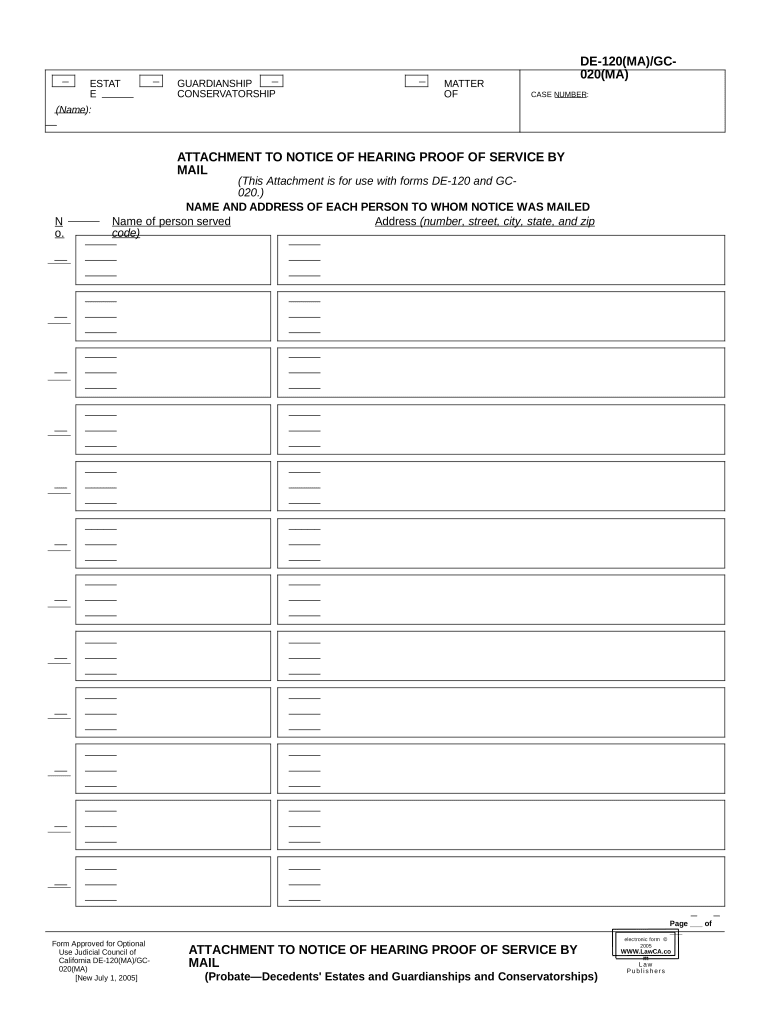
Notice Service Mail Form


What is the Notice Service Mail
The Notice Service Mail is a formal communication tool used to notify individuals or entities about specific actions or requirements. This document is often utilized in legal and administrative contexts to ensure that recipients are informed of important information, such as deadlines, obligations, or changes in status. The Notice Service Mail serves as a critical component in maintaining transparency and accountability in various processes.
How to use the Notice Service Mail
Utilizing the Notice Service Mail involves several key steps to ensure that the document is correctly prepared and delivered. First, identify the purpose of the notice and the information that needs to be communicated. Next, fill out the form with accurate details, including the recipient's name, address, and any relevant dates. Once completed, the notice can be sent via mail or electronically, depending on the requirements of the situation. Always keep a copy for your records to ensure you have proof of notification.
Steps to complete the Notice Service Mail
Completing the Notice Service Mail requires careful attention to detail to ensure its validity. Follow these steps:
- Gather necessary information, including recipient details and the purpose of the notice.
- Fill out the form accurately, ensuring all fields are completed.
- Review the document for any errors or omissions.
- Sign the notice if required, using a reliable eSignature tool to ensure compliance.
- Send the notice through the appropriate channel, whether by mail or electronically.
Legal use of the Notice Service Mail
The legal use of the Notice Service Mail is governed by various regulations that ensure its enforceability. To be considered legally binding, the notice must meet specific criteria, including proper formatting, accurate information, and appropriate delivery methods. Compliance with federal and state laws, such as the ESIGN Act and UETA, is essential to uphold the document's legitimacy. Using a trusted eSignature platform can further enhance the legal standing of the notice.
Key elements of the Notice Service Mail
Several key elements must be included in the Notice Service Mail to ensure its effectiveness and legality:
- Recipient Information: Clearly state the name and address of the individual or entity receiving the notice.
- Sender Information: Provide your name and contact details for clarity.
- Date: Include the date the notice is issued.
- Subject: Clearly indicate the purpose of the notice.
- Content: Provide detailed information regarding the notification.
- Signature: Include a signature to authenticate the document.
Examples of using the Notice Service Mail
There are numerous scenarios where the Notice Service Mail can be effectively utilized. For instance:
- Notifying a tenant of a lease violation.
- Informing an employee about changes in company policy.
- Alerting a business partner about upcoming deadlines.
Each of these examples demonstrates the importance of clear communication and the role of the Notice Service Mail in facilitating these interactions.
Quick guide on how to complete notice service mail
Accomplish Notice Service Mail effortlessly on any device
Managing documents online has gained popularity among businesses and individuals alike. It serves as an ideal environmentally friendly alternative to traditional printed and signed paperwork, allowing you to access the correct form and securely save it online. airSlate SignNow provides you with all the necessary tools to create, edit, and eSign your documents swiftly without delays. Handle Notice Service Mail on any platform with airSlate SignNow's Android or iOS applications and simplify any document-related task today.
How to modify and eSign Notice Service Mail with ease
- Locate Notice Service Mail and click on Obtain Form to begin.
- Utilize the tools we offer to fill out your form.
- Emphasize important sections of the documents or redact sensitive information using the tools that airSlate SignNow provides specifically for that purpose.
- Create your eSignature using the Sign feature, which takes moments and carries the same legal weight as a conventional ink signature.
- Verify all information and click on the Complete button to save your changes.
- Choose your preferred method of sending your form, whether by email, text message (SMS), an invitation link, or download it to your computer.
Eliminate concerns about lost or misplaced documents, tedious form searching, or errors that necessitate printing new copies. airSlate SignNow meets your document management needs in just a few clicks from any device you prefer. Edit and eSign Notice Service Mail and ensure excellent communication at every stage of your form preparation process with airSlate SignNow.
Create this form in 5 minutes or less
Create this form in 5 minutes!
People also ask
-
What is notice service mail and how does it work with airSlate SignNow?
Notice service mail refers to the method of sending official notifications or documents via mail, and with airSlate SignNow, you can send and eSign these documents seamlessly. Our platform allows you to upload your documents, add necessary signatures, and track each step of the mailing process, ensuring compliance and efficiency.
-
How much does it cost to use the notice service mail feature in airSlate SignNow?
AirSlate SignNow offers competitive pricing plans that include the notice service mail features. Depending on your business needs, you can choose from various subscription tiers, each designed to provide value and flexibility to your document management and eSigning processes.
-
What are the key features of notice service mail in airSlate SignNow?
The notice service mail feature in airSlate SignNow includes secure document storage, customizable templates, and real-time tracking of documents. Additionally, it integrates easily with your existing workflows, making it a powerful tool for managing notifications and official communications efficiently.
-
Can I integrate notice service mail with other applications?
Yes, airSlate SignNow allows you to integrate notice service mail with various applications such as CRM systems, document management tools, and project management software. This helps streamline your workflows and ensures that you can manage your documents and communications effectively.
-
Is notice service mail secure with airSlate SignNow?
Absolutely! The notice service mail feature is built with security in mind, utilizing encryption protocols to protect your documents and sensitive information. Our platform complies with industry standards, ensuring that your data is safe whether you are sending or receiving documents.
-
How can notice service mail benefit my business?
Using notice service mail through airSlate SignNow can enhance your business's efficiency by automating document sending and signing processes. This reduces manual errors, saves time, and helps maintain a clear record of communications, ultimately improving productivity.
-
What types of documents can I send using notice service mail?
With airSlate SignNow's notice service mail, you can send a wide variety of documents such as contracts, agreements, notices, and any other official communications that require signatures. The platform’s versatility makes it suitable for different industries and business needs.
Get more for Notice Service Mail
- General warrant deed life estate from individual to individual texas form
- Request to claimant for documents reflecting claim corporation or llc texas form
- Notice unpaid balance form
- Limited liability company texas form
- Texas gift deed form
- Texas guardianship form
- Texas notice form
- Notice owner contractor form
Find out other Notice Service Mail
- How Do I eSignature Alaska Life Sciences Presentation
- Help Me With eSignature Iowa Life Sciences Presentation
- How Can I eSignature Michigan Life Sciences Word
- Can I eSignature New Jersey Life Sciences Presentation
- How Can I eSignature Louisiana Non-Profit PDF
- Can I eSignature Alaska Orthodontists PDF
- How Do I eSignature New York Non-Profit Form
- How To eSignature Iowa Orthodontists Presentation
- Can I eSignature South Dakota Lawers Document
- Can I eSignature Oklahoma Orthodontists Document
- Can I eSignature Oklahoma Orthodontists Word
- How Can I eSignature Wisconsin Orthodontists Word
- How Do I eSignature Arizona Real Estate PDF
- How To eSignature Arkansas Real Estate Document
- How Do I eSignature Oregon Plumbing PPT
- How Do I eSignature Connecticut Real Estate Presentation
- Can I eSignature Arizona Sports PPT
- How Can I eSignature Wisconsin Plumbing Document
- Can I eSignature Massachusetts Real Estate PDF
- How Can I eSignature New Jersey Police Document