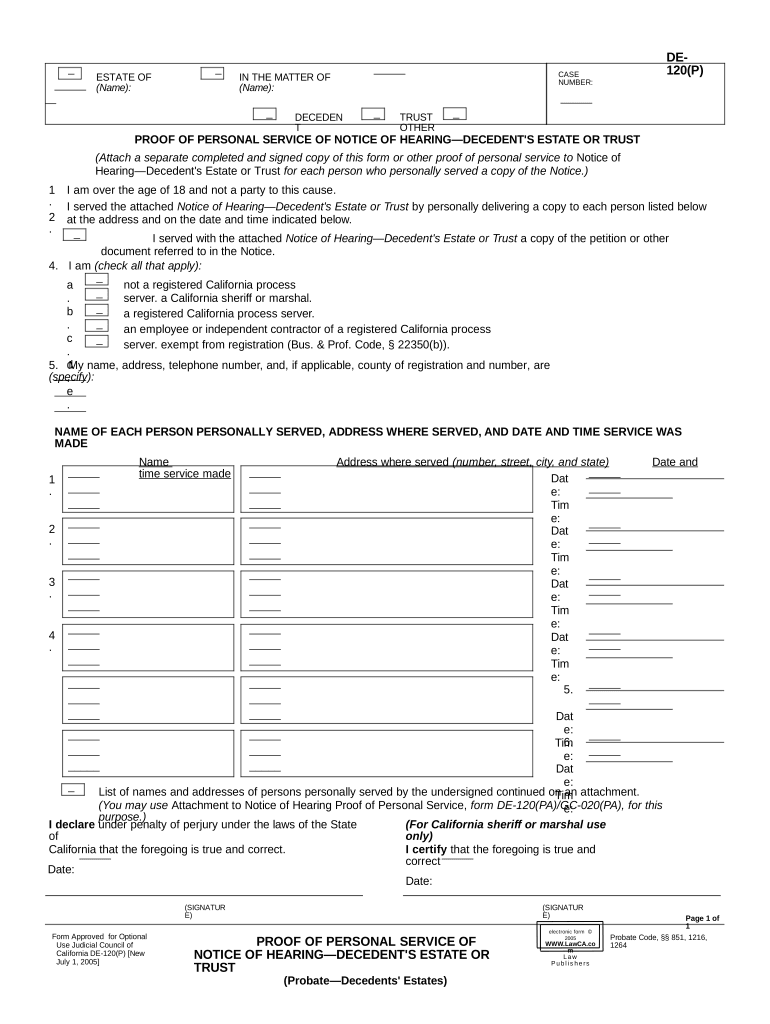
Proof Service Notice Form


What is the Proof Service Notice
The Proof Service Notice is a legal document used in California to confirm that a party has been properly served with court papers. This notice serves as evidence that the recipient has received important information regarding a legal proceeding, such as a notice of hearing or other significant documents. It is crucial in ensuring that all parties involved in a legal matter are informed and can participate effectively in the judicial process.
Key Elements of the Proof Service Notice
Understanding the key elements of the Proof Service Notice is essential for its proper completion. The document typically includes:
- Case Information: Details about the case, including the case number and the names of the parties involved.
- Date of Service: The date when the documents were served to the recipient.
- Method of Service: The manner in which the documents were delivered, such as personal delivery, mail, or electronic service.
- Signature of the Server: The individual who served the documents must sign the notice, affirming the accuracy of the information provided.
Steps to Complete the Proof Service Notice
Completing the Proof Service Notice involves several important steps to ensure it is legally binding. Here’s a straightforward process:
- Gather all relevant documents that need to be served.
- Determine the appropriate method of service based on court rules.
- Fill out the Proof Service Notice, ensuring all required information is accurately provided.
- Have the server sign the notice, confirming that service has been completed.
- File the completed Proof Service Notice with the court as required.
Legal Use of the Proof Service Notice
The legal use of the Proof Service Notice is vital in court proceedings. It establishes that the necessary parties have been notified about the legal actions being taken against them. This document can be critical in disputes, as it may affect the court's ability to proceed with a case if proper service has not been demonstrated. Courts rely on this notice to uphold the principles of due process, ensuring that all parties have the opportunity to respond to legal actions.
Examples of Using the Proof Service Notice
There are various situations where the Proof Service Notice is applicable. Common examples include:
- Serving a divorce petition to a spouse.
- Notifying a defendant of a lawsuit.
- Informing parties about a scheduled court hearing.
In each case, the Proof Service Notice serves to confirm that the recipient has been made aware of the legal actions affecting them, which is essential for the court's jurisdiction.
State-Specific Rules for the Proof Service Notice
In California, specific rules govern the use and completion of the Proof Service Notice. These rules dictate the acceptable methods of service, the required information to be included, and the timelines for filing the notice with the court. It is important to be aware of these rules to ensure compliance and avoid potential delays in legal proceedings. Familiarizing oneself with California's civil procedure codes can provide valuable insights into the requirements for the Proof Service Notice.
Quick guide on how to complete proof service notice
Complete Proof Service Notice effortlessly on any device
Digital document management has become increasingly popular among businesses and individuals. It offers an ideal environmentally friendly alternative to traditional printed and signed documents, allowing you to obtain the necessary form and securely store it online. airSlate SignNow equips you with all the resources required to create, modify, and eSign your documents rapidly without delays. Manage Proof Service Notice on any platform using airSlate SignNow’s Android or iOS applications and enhance your document-based processes today.
The easiest way to modify and eSign Proof Service Notice without hassle
- Find Proof Service Notice and click Get Form to begin.
- Make use of the features we provide to finalize your document.
- Emphasize important parts of your documents or obscure sensitive details with the tools airSlate SignNow offers specifically for that function.
- Create your eSignature with the Sign tool, which takes moments and holds exactly the same legal validity as a conventional wet ink signature.
- Review all the details and click on the Done button to save your modifications.
- Select your preferred method to send your form, whether by email, text message (SMS), invitation link, or download it to your computer.
Eliminate concerns about lost or misplaced documents, tedious form searches, or errors that necessitate printing new copies. airSlate SignNow fulfills all your document management requirements within a few clicks from any device you prefer. Modify and eSign Proof Service Notice and guarantee excellent communication at every step of the form preparation process with airSlate SignNow.
Create this form in 5 minutes or less
Create this form in 5 minutes!
People also ask
-
What is a CA estate, and how does it relate to airSlate SignNow?
A CA estate refers to the property and assets left by a person in California after their passing. airSlate SignNow can help streamline the management of CA estate documents by allowing users to easily send and eSign important legal paperwork, ensuring compliance and organization throughout the estate management process.
-
How does airSlate SignNow's pricing structure work for managing CA estate documents?
airSlate SignNow offers flexible pricing plans designed to fit various needs, whether you are an individual managing a CA estate or a large firm. With competitive rates and a focus on affordability, you can choose a plan that fits your budget while ensuring that all CA estate documents are handled efficiently.
-
What features does airSlate SignNow offer for handling CA estate documents?
airSlate SignNow includes features such as customizable templates, secure cloud storage, and real-time collaboration tools specifically suited for CA estate management. These features make it easier for users to create, send, and track essential documents while maintaining proper legal standards.
-
How can airSlate SignNow benefit users managing a CA estate?
By using airSlate SignNow, individuals managing a CA estate gain access to a user-friendly platform that simplifies document handling. This results in reduced paperwork errors, quicker turnaround times for signatures, and ultimately a more organized process for finalizing estate matters.
-
Can airSlate SignNow integrate with other software for CA estate management?
Yes, airSlate SignNow offers various integrations with popular software that can assist in CA estate management. Seamless connections with tools like CRM systems and accounting software can enhance productivity and ensure that all relevant data and documents are in sync.
-
Is airSlate SignNow secure for storing CA estate documents?
Absolutely, airSlate SignNow prioritizes the security of all documents, including sensitive CA estate materials. With advanced encryption and data protection measures, you can trust that your estate documents are stored securely and are only accessible by authorized individuals.
-
How easy is it to get started with airSlate SignNow for CA estate document management?
Getting started with airSlate SignNow for CA estate document management is simple and quick. You can sign up for an account, choose your plan, and immediately begin creating and managing your estate documents within minutes.
Get more for Proof Service Notice
Find out other Proof Service Notice
- eSignature Illinois Finance & Tax Accounting Purchase Order Template Myself
- eSignature North Dakota Government Quitclaim Deed Free
- eSignature Kansas Finance & Tax Accounting Business Letter Template Free
- eSignature Washington Government Arbitration Agreement Simple
- Can I eSignature Massachusetts Finance & Tax Accounting Business Plan Template
- Help Me With eSignature Massachusetts Finance & Tax Accounting Work Order
- eSignature Delaware Healthcare / Medical NDA Secure
- eSignature Florida Healthcare / Medical Rental Lease Agreement Safe
- eSignature Nebraska Finance & Tax Accounting Business Letter Template Online
- Help Me With eSignature Indiana Healthcare / Medical Notice To Quit
- eSignature New Jersey Healthcare / Medical Credit Memo Myself
- eSignature North Dakota Healthcare / Medical Medical History Simple
- Help Me With eSignature Arkansas High Tech Arbitration Agreement
- eSignature Ohio Healthcare / Medical Operating Agreement Simple
- eSignature Oregon Healthcare / Medical Limited Power Of Attorney Computer
- eSignature Pennsylvania Healthcare / Medical Warranty Deed Computer
- eSignature Texas Healthcare / Medical Bill Of Lading Simple
- eSignature Virginia Healthcare / Medical Living Will Computer
- eSignature West Virginia Healthcare / Medical Claim Free
- How To eSignature Kansas High Tech Business Plan Template