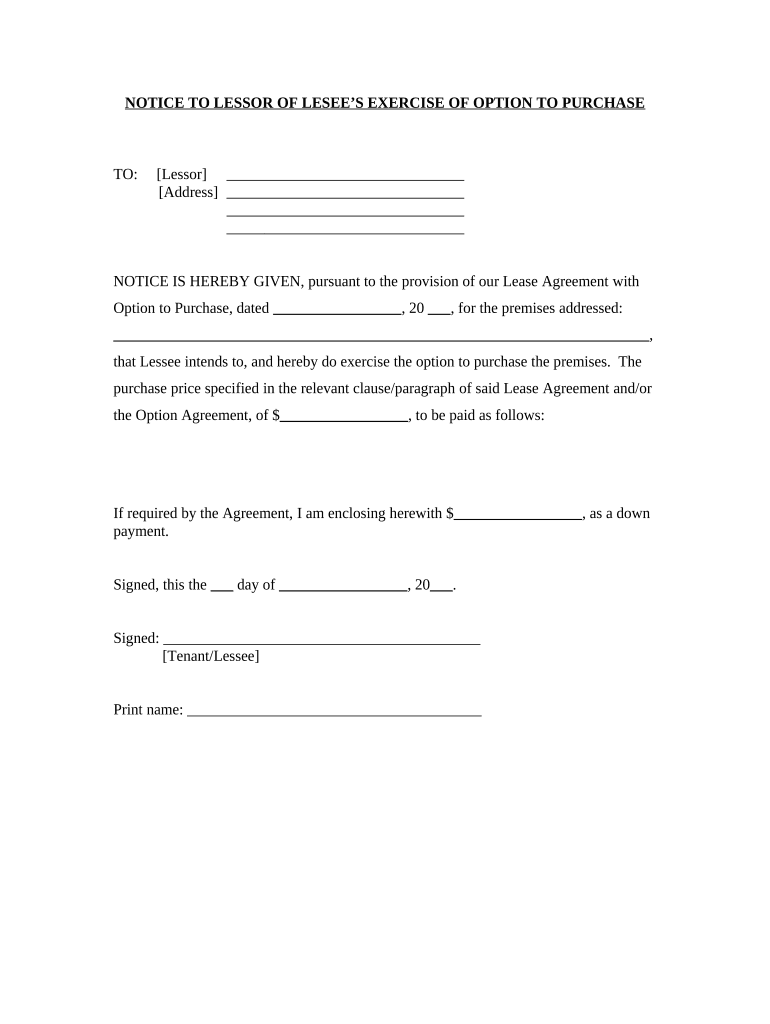
Exercising Option Purchase Form


What is the Exercising Option Purchase
The exercising option purchase refers to the process by which an individual or entity chooses to buy shares of stock at a predetermined price, known as the exercise price, within a specified timeframe. This option is typically granted as part of an employee compensation package or as a part of an investment strategy. Understanding this process is crucial for both employees and investors, as it can have significant financial implications.
How to Use the Exercising Option Purchase
Utilizing the exercising option purchase involves a few key steps. First, the option holder must review the terms of the option agreement, including the exercise price and expiration date. Next, they must decide whether to exercise the option based on current market conditions and personal financial goals. If the decision is made to proceed, the holder will need to complete the necessary documentation, which may include a specific form to indicate their intent to exercise the option.
Steps to Complete the Exercising Option Purchase
Completing the exercising option purchase involves a systematic approach:
- Review the option agreement for details on the exercise price and expiration date.
- Assess the current market value of the shares to determine if exercising is financially advantageous.
- Fill out the required forms, ensuring all information is accurate and complete.
- Submit the forms through the designated method, which may include online submission or mailing them to the appropriate department.
- Confirm the transaction and keep records for personal and tax purposes.
Legal Use of the Exercising Option Purchase
The legal use of the exercising option purchase is governed by various regulations and laws. It is essential that the option holder complies with all relevant securities laws and regulations, which may vary by state. Additionally, the exercising of options must adhere to the terms outlined in the option agreement to ensure that the transaction is valid and enforceable.
Key Elements of the Exercising Option Purchase
Several key elements define the exercising option purchase:
- Exercise Price: The predetermined price at which the option holder can purchase the shares.
- Expiration Date: The deadline by which the option must be exercised.
- Type of Option: Options can be classified as incentive stock options or non-qualified stock options, each with different tax implications.
- Documentation: Proper forms and agreements must be completed and submitted to ensure the exercise is legally binding.
Examples of Using the Exercising Option Purchase
Examples of the exercising option purchase can vary widely depending on the context. For instance, an employee may choose to exercise their stock options when the market price of the shares exceeds the exercise price, allowing them to purchase shares at a discount. Alternatively, an investor might exercise options as part of a broader investment strategy, aiming to capitalize on favorable market conditions or to gain ownership in a company they believe will appreciate in value.
Quick guide on how to complete exercising option purchase 497427549
Accomplish Exercising Option Purchase effortlessly on any device
Digital document management has gained traction among businesses and individuals. It offers an ideal environmentally friendly substitute to traditional printed and signed documents, as you can easily find the appropriate form and securely store it online. airSlate SignNow equips you with all the resources necessary to create, modify, and electronically sign your documents quickly without delays. Manage Exercising Option Purchase on any device with the airSlate SignNow Android or iOS applications and simplify any document-based process today.
How to alter and electronically sign Exercising Option Purchase with ease
- Find Exercising Option Purchase and select Get Form to begin.
- Utilize the tools we offer to complete your document.
- Emphasize pertinent sections of your documents or obscure sensitive information with tools that airSlate SignNow provides specifically for that task.
- Create your signature using the Sign tool, which takes just seconds and carries the same legal validity as a conventional wet ink signature.
- Review all the details and click the Done button to save your changes.
- Select how you wish to send your form, via email, SMS, or invitation link, or download it to your computer.
Say goodbye to lost or misfiled documents, frustrating form searches, or mistakes that require printing new document copies. airSlate SignNow meets your document management needs in just a few clicks from any device of your choice. Edit and eSign Exercising Option Purchase and ensure seamless communication at every step of the form preparation process with airSlate SignNow.
Create this form in 5 minutes or less
Create this form in 5 minutes!
People also ask
-
What is the process of exercising option purchase with airSlate SignNow?
Exercising option purchase with airSlate SignNow is straightforward and user-friendly. Users can easily sign documents electronically, ensuring a secure and efficient transaction process. This feature simplifies the exercise of options for various agreements, making it a great choice for businesses.
-
How does airSlate SignNow pricing work for exercising option purchase?
Our pricing for exercising option purchase is designed to be cost-effective and transparent. We offer various subscription plans that cater to different business needs, ensuring you get the best value for your money. You can also explore a free trial to experience the features before committing.
-
What features does airSlate SignNow offer for exercising option purchase?
airSlate SignNow comes equipped with a variety of features that enhance the experience of exercising option purchases. This includes customizable templates, real-time tracking of document status, and secure cloud storage. These features ensure that your documents are managed efficiently.
-
What are the benefits of using airSlate SignNow for exercising option purchase?
The primary benefits of using airSlate SignNow for exercising option purchase include improved efficiency and security. Our platform reduces the time needed for document processing and minimizes the risk of errors. Additionally, the ease of use encourages higher adoption rates within teams.
-
Can I integrate airSlate SignNow with other tools when exercising option purchase?
Absolutely! airSlate SignNow offers seamless integrations with popular tools such as Google Drive, Salesforce, and Microsoft Office. This flexibility allows you to incorporate eSigning into your current workflow without disrupting existing processes, simplifying the exercise of option purchases.
-
Is airSlate SignNow secure for exercising option purchase transactions?
Yes, security is a top priority at airSlate SignNow. We utilize advanced encryption protocols and secure access controls to protect your documents during the exercising option purchase process. You can trust that your sensitive information is safe with us.
-
How can I track the status of my documents while exercising option purchase?
With airSlate SignNow, tracking the status of your documents during the exercising option purchase is simple. Users receive real-time updates and notifications about document activity, which enhances transparency and allows for timely follow-ups if needed.
Get more for Exercising Option Purchase
- Bchd 282 authorization to access form
- Authorization for release of information and ui health care
- Inpatient medicaid prior authorization form form
- 69121 16 doctors office claim formindd
- Beaumont advance directive 2020 fill and sign printable form
- Wildlife declaration form 3 177 us fish and wildlife service
- Di 3457 form
- Transfer of operating rights sublease in a lease for oil and gas or form
Find out other Exercising Option Purchase
- How To Electronic signature South Dakota Legal Separation Agreement
- How Can I Electronic signature Tennessee Legal Warranty Deed
- Electronic signature Texas Legal Lease Agreement Template Free
- Can I Electronic signature Texas Legal Lease Agreement Template
- How To Electronic signature Texas Legal Stock Certificate
- How Can I Electronic signature Texas Legal POA
- Electronic signature West Virginia Orthodontists Living Will Online
- Electronic signature Legal PDF Vermont Online
- How Can I Electronic signature Utah Legal Separation Agreement
- Electronic signature Arizona Plumbing Rental Lease Agreement Myself
- Electronic signature Alabama Real Estate Quitclaim Deed Free
- Electronic signature Alabama Real Estate Quitclaim Deed Safe
- Electronic signature Colorado Plumbing Business Plan Template Secure
- Electronic signature Alaska Real Estate Lease Agreement Template Now
- Electronic signature Colorado Plumbing LLC Operating Agreement Simple
- Electronic signature Arizona Real Estate Business Plan Template Free
- Electronic signature Washington Legal Contract Safe
- How To Electronic signature Arkansas Real Estate Contract
- Electronic signature Idaho Plumbing Claim Myself
- Electronic signature Kansas Plumbing Business Plan Template Secure