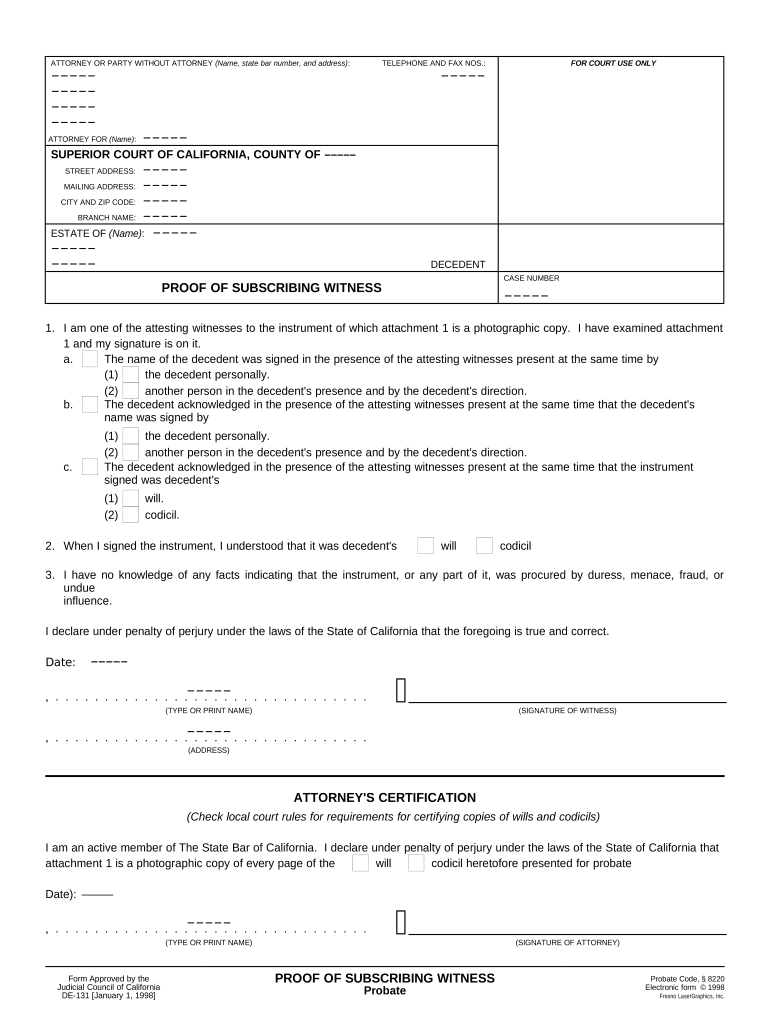
Witness Form PDF


What is the Witness Form PDF?
The Witness Form PDF is a legal document used to verify the authenticity of signatures on various types of documents. This form is particularly important in situations where a witness is required to attest to the signing of a document, ensuring that the signatures are genuine and that the signers are who they claim to be. The form typically includes spaces for the witness's name, signature, and contact information, along with details about the document being witnessed.
How to Use the Witness Form PDF
Using the Witness Form PDF involves several straightforward steps. First, download the form from a reliable source. Next, fill in the required information, including the names of the signers and the document details. Once completed, the witness should sign the form in the designated area. It is essential to ensure that the witness is present during the signing of the main document to validate the authenticity of the signatures. After signing, retain a copy of the completed form for your records.
Steps to Complete the Witness Form PDF
Completing the Witness Form PDF requires attention to detail. Begin by downloading the form and reviewing the instructions. Follow these steps:
- Enter the names of the individuals signing the document.
- Provide the date of the signing.
- Fill in the details of the document being witnessed.
- Have the witness sign and date the form.
- Ensure all information is accurate before saving or printing the completed form.
Legal Use of the Witness Form PDF
The legal use of the Witness Form PDF is crucial in many scenarios, particularly in legal and financial documents. This form serves as a safeguard against disputes regarding the authenticity of signatures. It is recognized in various legal contexts, including wills, contracts, and other agreements. To ensure its legal validity, the form must be completed accurately, with all required signatures present, and it should comply with state-specific regulations regarding witness requirements.
State-Specific Rules for the Witness Form PDF
Different states may have specific rules governing the use of the Witness Form PDF. These regulations can dictate the number of witnesses required, the qualifications of witnesses, and the types of documents that necessitate a witness. It is important to consult local laws to ensure compliance, as failure to adhere to these rules can result in the invalidation of the document being witnessed. Always verify the requirements in your state before using the form.
Examples of Using the Witness Form PDF
There are several common scenarios where the Witness Form PDF is utilized. For instance, it is often used in the execution of wills, where witnesses must attest to the testator's signature. Another example includes real estate transactions, where witnesses may be required to validate the signatures on deeds. Additionally, the form can be used in legal contracts to confirm that all parties have signed willingly and in the presence of a witness, thus enhancing the document's credibility.
Quick guide on how to complete witness form pdf
Prepare Witness Form Pdf effortlessly on any device
Digital document management has gained popularity among companies and individuals alike. It offers an ideal eco-friendly alternative to traditional printed and signed documents, as you can easily locate the appropriate form and securely store it online. airSlate SignNow equips you with all the tools necessary to create, edit, and electronically sign your documents quickly and without delays. Manage Witness Form Pdf across any platform using airSlate SignNow's Android or iOS applications and enhance any document-centered workflow today.
How to modify and electronically sign Witness Form Pdf with ease
- Obtain Witness Form Pdf and click on Get Form to begin.
- Utilize the tools we offer to fill out your form.
- Emphasize important sections of the documents or obscure sensitive information with the tools provided by airSlate SignNow specifically for such tasks.
- Generate your eSignature using the Sign tool, which takes mere seconds and carries the same legal validity as a conventional wet signature.
- Review all the details and click on the Done button to save your updates.
- Choose how you wish to send your form, via email, SMS, or an invite link, or download it to your computer.
Say goodbye to lost or misplaced documents, tedious form searches, and errors that necessitate printing new document copies. airSlate SignNow manages your document needs in just a few clicks from a device of your choice. Modify and electronically sign Witness Form Pdf while ensuring excellent communication at every stage of the form preparation process with airSlate SignNow.
Create this form in 5 minutes or less
Create this form in 5 minutes!
People also ask
-
What is a witness form template?
A witness form template is a structured document designed to capture the signature of a witness when necessary. This template ensures that the signing process is legally compliant and provides proof that a document was executed in the presence of a witness. Using a witness form template streamlines the process for both signers and witnesses.
-
How can I create a witness form template using airSlate SignNow?
Creating a witness form template with airSlate SignNow is simple and intuitive. You can start by choosing a pre-designed template or creating one from scratch in our easy-to-use editor. Once customized, you can save your witness form template for future use and efficiently manage your document workflow.
-
Are there any costs associated with using a witness form template?
AirSlate SignNow offers a range of pricing plans, including options that accommodate users seeking to utilize witness form templates. The pricing is designed to be cost-effective, ensuring you only pay for what you need while gaining access to powerful document management features, including templates for various needs.
-
What benefits do witness form templates offer?
Witness form templates provide multiple benefits, including clarity and legal validity in document signing. They help ensure that all required parties are present during the signing process, thus enhancing the integrity of the agreement. Furthermore, using such templates can save time and minimize errors in documentation.
-
Can I integrate the witness form template with other applications?
Yes, airSlate SignNow allows for seamless integration of your witness form template with various business applications. This facilitates smooth workflows by syncing data across platforms, enhancing collaboration and efficiency. You'll be able to connect with CRM systems, cloud storage, and other tools to streamline your signing processes.
-
Is it possible to customize a witness form template to align with my branding?
Absolutely! AirSlate SignNow enables users to personalize their witness form template with branding elements such as logos, colors, and fonts. Customizing your templates not only elevates your brand image but also provides a consistent experience for signers, reinforcing trust and professionalism.
-
How does the witness form template improve document security?
The witness form template used in airSlate SignNow enhances document security by incorporating features like secure eSignature authentication and audit trails. Every action taken on the document is tracked, ensuring that all signatories and witnesses are verified, which helps prevent unauthorized access and signature fraud.
Get more for Witness Form Pdf
- Enhanced life estate or lady bird warranty deed from an individual to three individuals texas form
- Gift deed from four grantors to one grantee texas form
- General warranty deed from four individual grantors to one grantee texas form
- Texas warranty trust form
- General warranty deed husband and wife to husband and wife texas form
- General warranty deed individual to four individuals texas form
- General warranty deed conveying a life estate from a family trust to an individual texas form
- Deed two one 497327420 form
Find out other Witness Form Pdf
- Help Me With eSign Kentucky Legal Quitclaim Deed
- eSign Louisiana Legal Limited Power Of Attorney Online
- How Can I eSign Maine Legal NDA
- eSign Maryland Legal LLC Operating Agreement Safe
- Can I eSign Virginia Life Sciences Job Description Template
- eSign Massachusetts Legal Promissory Note Template Safe
- eSign West Virginia Life Sciences Agreement Later
- How To eSign Michigan Legal Living Will
- eSign Alabama Non-Profit Business Plan Template Easy
- eSign Mississippi Legal Last Will And Testament Secure
- eSign California Non-Profit Month To Month Lease Myself
- eSign Colorado Non-Profit POA Mobile
- How Can I eSign Missouri Legal RFP
- eSign Missouri Legal Living Will Computer
- eSign Connecticut Non-Profit Job Description Template Now
- eSign Montana Legal Bill Of Lading Free
- How Can I eSign Hawaii Non-Profit Cease And Desist Letter
- Can I eSign Florida Non-Profit Residential Lease Agreement
- eSign Idaho Non-Profit Business Plan Template Free
- eSign Indiana Non-Profit Business Plan Template Fast