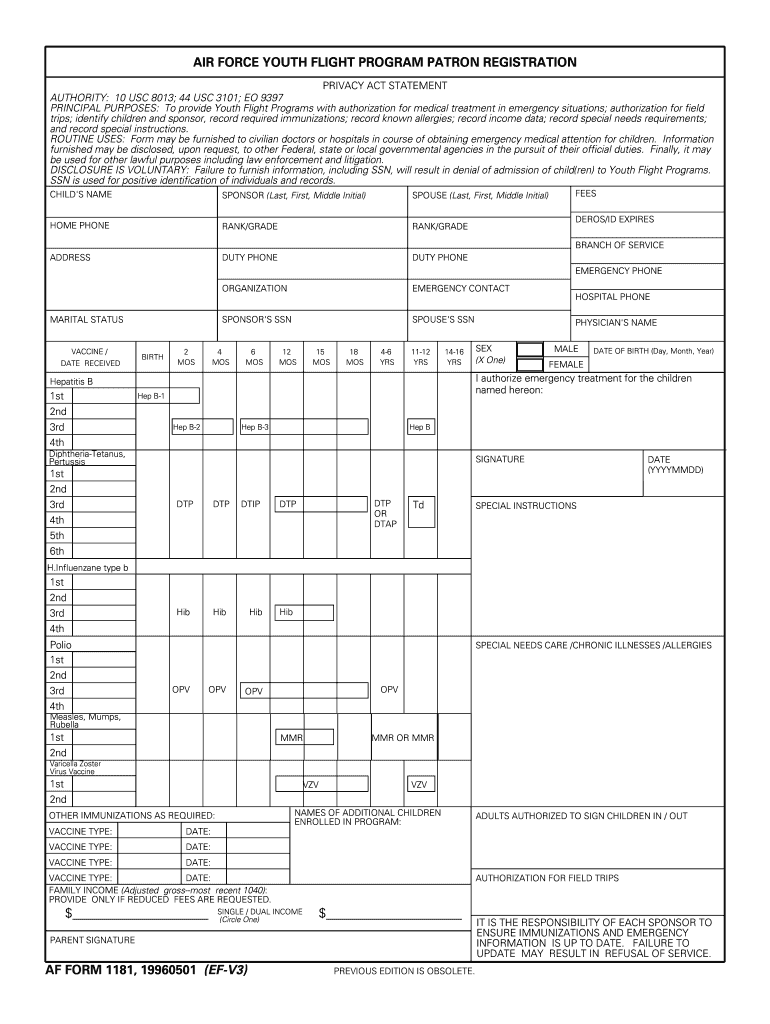
Af Form 1181 1996-2026


What is the Af Form 1181
The Af Form 1181, also known as the Air Force Form 1181, is a document used primarily for youth flight registration within the U.S. Air Force. This form is essential for documenting the participation of youth in various Air Force programs, particularly those related to aviation and aerospace education. It serves as a record for both the organization and the participants, ensuring that all necessary information is collected and maintained accurately.
How to use the Af Form 1181
Using the Af Form 1181 involves several straightforward steps. First, ensure that you have the most current version of the form, as outdated documents may not be accepted. Next, fill in all required fields accurately, including personal information and any relevant details about the youth participant. After completing the form, review it for any errors or omissions before submission. This careful attention to detail helps prevent delays in processing and ensures compliance with Air Force regulations.
Steps to complete the Af Form 1181
Completing the Af Form 1181 requires careful attention to detail. Follow these steps to ensure accuracy:
- Obtain the latest version of the Af Form 1181 from a reliable source.
- Fill in all required fields, including participant information and program details.
- Attach any necessary supporting documents as specified in the form instructions.
- Review the completed form for accuracy and completeness.
- Submit the form through the designated channels, whether online, by mail, or in person.
Legal use of the Af Form 1181
The legal use of the Af Form 1181 is crucial for ensuring that all youth participants are registered correctly within Air Force programs. It is important to use the form in accordance with Air Force guidelines and regulations. Submitting an incomplete or outdated form may lead to legal complications or denial of participation in programs. Therefore, always verify that the form is filled out correctly and that all required documentation is included before submission.
Key elements of the Af Form 1181
Several key elements are essential to the Af Form 1181. These include:
- Participant Information: Name, age, and contact details of the youth participant.
- Program Details: Information about the specific Air Force program the participant is registering for.
- Parent or Guardian Consent: Signature from a parent or guardian, indicating approval for participation.
- Emergency Contact Information: Details for reaching a responsible adult in case of emergencies during program activities.
Form Submission Methods
The Af Form 1181 can be submitted through various methods, depending on the specific requirements of the program. Common submission methods include:
- Online Submission: Many programs allow for electronic submission through secure platforms.
- Mail: The form can be printed and sent via postal service to the designated program office.
- In-Person: Participants may also have the option to submit the form directly at designated locations.
Quick guide on how to complete air force form 1181
Discover the most efficient method to complete and sign your Af Form 1181
Are you still expending time on preparing your official paperwork on physical copies instead of doing it online? airSlate SignNow offers a superior solution to complete and sign your Af Form 1181 and associated forms for public services. Our intelligent eSignature platform equips you with everything necessary to manage documentation swiftly and in accordance with official standards - robust PDF editing, organizing, securing, signing, and sharing features are all accessible within an intuitive interface.
Only a few steps are needed to complete to fill out and sign your Af Form 1181:
- Upload the editable template to the editor using the Get Form button.
- Review the information you need to input in your Af Form 1181.
- Move between the fields using the Next option to ensure nothing is overlooked.
- Utilize Text, Check, and Cross tools to complete the sections with your information.
- Update the content with Text boxes or Images from the top toolbar.
- Emphasize what is truly signNow or Obscure areas that are no longer relevant.
- Click on Sign to create a legally valid eSignature using any method you prefer.
- Add the Date next to your signature and finish your task with the Done button.
Store your completed Af Form 1181 in the Documents folder within your account, download it, or transfer it to your chosen cloud storage. Our service also offers adaptable form sharing. There’s no need to print your forms when you need to submit them at the appropriate public office - do it via email, fax, or by requesting a USPS “snail mail” delivery from your account. Give it a go now!
Create this form in 5 minutes or less
FAQs
-
Can I fill out an Indian Air Force form again?
Yes. You can fill the form and appear for exam both as an airman or officer any number of times till you are within the age range and possess the educational qualification. It is the CPSS/PABT exam where you can appear only once (to join as a pilot), whether you pass or fail.
-
Can girls fill out the Air Force form from the next vacancy of the Air Force XY group?
As of now, girls will not be taken in as personnel below officer rank in the three services. Girls can only become officers.Paramilitary forces like BSF, CISF, Assam Rifles, etc., do take in girls.
-
Can girls fill a form for Air Force X and Y?
Currently, IAF is not allowing Female Candidates to join X and Y group. Female Candidates after completing graduation can opt for AFCAT to join IAF as an officer and serve the motherland. In future if there will any provision to select girls in X and Y group, it will notified on IAF official website. Jai Hind.
-
Can I fill out the Air Force Xandy group form through an improvement exam marksheet?
Nowadays You have Fair chances rather than Decade old method when Everything was supposed to be Manual and Offline. Fill the Online form Next year I hope U'll get The Call up.
-
Can I change my choice of service from the Army to the Air Force after filling out the NDA form?
No ,Now at this time you cant change the preferences!!As per my knowledge i suggest you to go for SSB without any tension.If you clear it as well as medicals then you just join the academy as it is .After joining the academy you can change your service according to your choice .So now just prepare for your SSB.All the best !!!!
Create this form in 5 minutes!
How to create an eSignature for the air force form 1181
How to create an electronic signature for your Air Force Form 1181 online
How to generate an electronic signature for your Air Force Form 1181 in Chrome
How to generate an eSignature for putting it on the Air Force Form 1181 in Gmail
How to create an eSignature for the Air Force Form 1181 right from your smartphone
How to make an electronic signature for the Air Force Form 1181 on iOS
How to generate an electronic signature for the Air Force Form 1181 on Android OS
People also ask
-
What is the af 1181 and how does it benefit my business?
The af 1181 is a powerful eSigning solution offered by airSlate SignNow that enables businesses to send and sign documents electronically. By using af 1181, you can streamline your document workflows, reduce turnaround times, and enhance professional collaboration, ultimately leading to increased productivity.
-
How much does the af 1181 cost?
Pricing for the af 1181 varies based on the plan you choose. airSlate SignNow offers flexible pricing tiers to suit different business needs, ensuring that you get the best value for an eSigning solution. Contact our sales team for personalized pricing tailored for your organization.
-
What features are included in the af 1181 package?
The af 1181 package comes with a variety of features including customizable templates, advanced security options, and real-time tracking. Additionally, you can enjoy seamless integrations with popular applications, making it an all-in-one solution for your eSigning needs.
-
Can I integrate the af 1181 with other software?
Yes, the af 1181 offers robust integrations with numerous applications such as Google Drive, Dropbox, and Salesforce. This flexibility helps streamline your document workflow by connecting with your existing tools and systems, enhancing overall efficiency.
-
Is the af 1181 secure for sensitive documents?
Absolutely, the af 1181 prioritizes your document security by employing encryption and advanced authentication methods. With airSlate SignNow, you can rest assured that your sensitive documents are protected throughout the signing process.
-
How easy is it to use the af 1181 for new users?
The af 1181 is designed with user-friendliness in mind, making it simple for new users to get started. Its intuitive interface allows you to create, send, and sign documents with minimal training, ensuring a smooth adoption process for your team.
-
Can multiple users collaborate using the af 1181?
Yes, the af 1181 supports team collaboration by allowing multiple users to work on documents simultaneously. This feature enhances teamwork and ensures that everyone has access to the latest versions of documents as they are being signed.
Get more for Af Form 1181
- This is a sample personal protective equipment program of form
- 4204 installment agreementsinternal revenue service form
- Subscription video on demand license agreement germany form
- Form licensee oriented audiovisual streaming agreement short
- Form sb 2 entertainment boulevard inc secreport
- How to prepare your business plan unctad form
- Full text of ampquotthe coleopterists bulletinampquot internet archive form
- Amended and restated certificate of incorporation secgov form
Find out other Af Form 1181
- Electronic signature Texas Legal Lease Agreement Template Free
- Can I Electronic signature Texas Legal Lease Agreement Template
- How To Electronic signature Texas Legal Stock Certificate
- How Can I Electronic signature Texas Legal POA
- Electronic signature West Virginia Orthodontists Living Will Online
- Electronic signature Legal PDF Vermont Online
- How Can I Electronic signature Utah Legal Separation Agreement
- Electronic signature Arizona Plumbing Rental Lease Agreement Myself
- Electronic signature Alabama Real Estate Quitclaim Deed Free
- Electronic signature Alabama Real Estate Quitclaim Deed Safe
- Electronic signature Colorado Plumbing Business Plan Template Secure
- Electronic signature Alaska Real Estate Lease Agreement Template Now
- Electronic signature Colorado Plumbing LLC Operating Agreement Simple
- Electronic signature Arizona Real Estate Business Plan Template Free
- Electronic signature Washington Legal Contract Safe
- How To Electronic signature Arkansas Real Estate Contract
- Electronic signature Idaho Plumbing Claim Myself
- Electronic signature Kansas Plumbing Business Plan Template Secure
- Electronic signature Louisiana Plumbing Purchase Order Template Simple
- Can I Electronic signature Wyoming Legal Limited Power Of Attorney