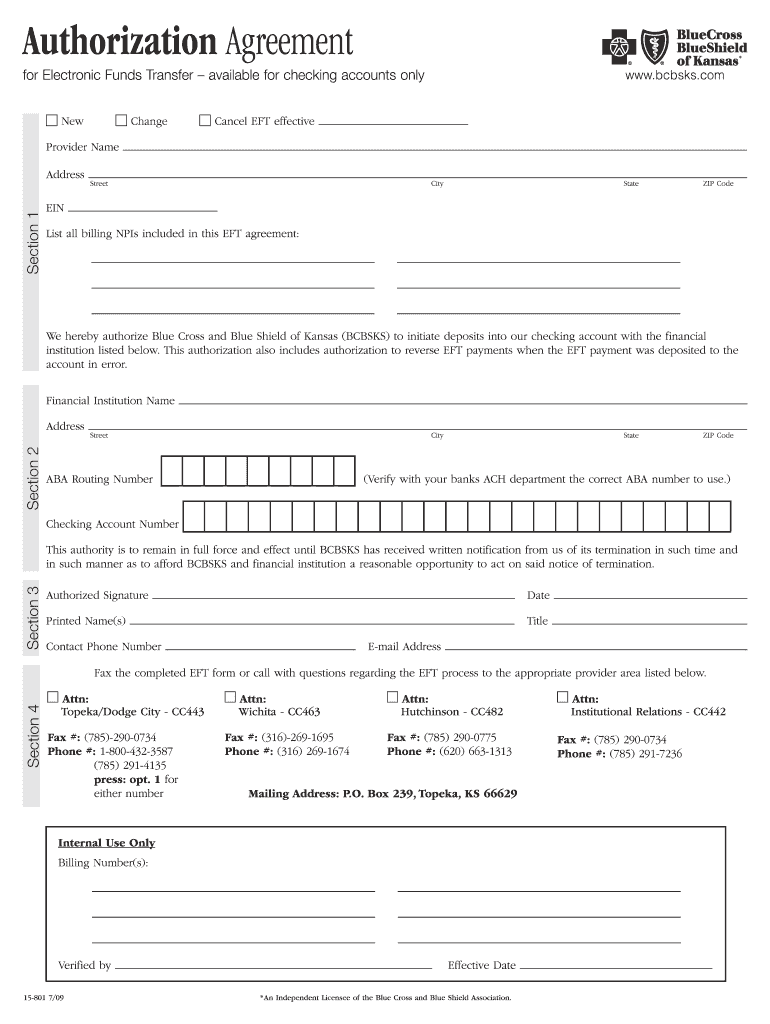
Blue Cross and Blue Shield of Kansas Forms 2009-2026


Understanding Blue Cross Blue Shield of Kansas Forms
The Blue Cross Blue Shield of Kansas forms serve various purposes related to health insurance coverage, claims, and patient information. These forms are essential for members to manage their healthcare benefits effectively. Common forms include change forms, patient forms, and credentialing applications. Each form is designed to facilitate specific processes, ensuring that members can access their benefits smoothly.
Steps to Complete the Blue Cross Blue Shield of Kansas Change Forms
Filling out the Blue Cross Blue Shield of Kansas change forms involves several straightforward steps:
- Gather necessary information, including personal identification and policy details.
- Access the specific change form you need, such as the BCBSKS change form.
- Carefully fill in all required fields, ensuring accuracy to avoid processing delays.
- Review the completed form for any errors or omissions.
- Submit the form through the designated method, whether online, by mail, or in person.
How to Obtain Blue Cross Blue Shield of Kansas Forms
Members can obtain the Blue Cross Blue Shield of Kansas forms through various channels:
- Visit the official Blue Cross Blue Shield of Kansas website to download forms directly.
- Contact customer service for assistance in acquiring specific forms.
- Request forms through your healthcare provider or insurance agent.
Legal Use of Blue Cross Blue Shield of Kansas Forms
When using Blue Cross Blue Shield of Kansas forms, it is crucial to ensure compliance with legal standards. These forms must be filled out accurately and submitted within specified deadlines to maintain their validity. The forms are designed to meet regulatory requirements, including HIPAA, ensuring that personal health information is protected.
Key Elements of Blue Cross Blue Shield of Kansas Forms
Key elements that are typically included in Blue Cross Blue Shield of Kansas forms are:
- Member identification information, such as name and policy number.
- Details regarding the change or request being made.
- Signature and date fields to validate the submission.
- Contact information for follow-up or clarification.
Form Submission Methods for Blue Cross Blue Shield of Kansas
Members have several options for submitting their Blue Cross Blue Shield of Kansas forms:
- Online: Many forms can be submitted electronically through the member portal.
- Mail: Completed forms can be sent to the designated address provided on the form.
- In-Person: Members may also choose to submit forms directly at local Blue Cross Blue Shield offices.
Quick guide on how to complete eft form blue cross and blue shield of kansas
Explore a Simpler Method to Handle Your Blue Cross And Blue Shield Of Kansas Forms
Traditional methods of filling out and approving documents require an unreasonably long time compared to modern paperwork management solutions. Previously, you had to look for appropriate forms, print them, fill in all the information, and mail them. Now, you can obtain, fill out, and sign your Blue Cross And Blue Shield Of Kansas Forms all within one web browser tab using airSlate SignNow. Preparing your Blue Cross And Blue Shield Of Kansas Forms has never been easier.
Steps to Fill Out Your Blue Cross And Blue Shield Of Kansas Forms with airSlate SignNow
- Visit the category page you need and find your state-specific Blue Cross And Blue Shield Of Kansas Forms. Alternatively, utilize the search bar.
- Verify that you are using the correct version of the form by previewing it.
- Press Get form to enter editing mode.
- Fill in your document with the required information using the editing tools.
- Review the added information and click the Sign option to validate your form.
- Select the easiest method to create your signature: generate, draw, or upload an image of it.
- Hit DONE to apply the changes.
- Download the document to your device or proceed to Sharing settings to send it digitally.
Efficient online tools like airSlate SignNow make it easier to complete and submit your forms. Try it to discover just how long document management and approval processes are truly meant to take. You'll save a signNow amount of time.
Create this form in 5 minutes or less
FAQs
-
How much does it cost for an ACL reconstruction surgery with Blue Cross Blue Shield insurance? What are the total out of pocket costs or breakdown of the medical bill?
Insurance companies negotiate with hospitals and doctors, so actual costs are different all over the country and even within the same state. You need to get the billing company that works with your doctor and surgery center to get you an accurate number. The "bill" that is submitted for your operation will be 2-3 times the actual amount paid, so it is not a useful number. Your share of the bill is determined by your policy and is usually a per cent of the actual amount.
-
My benefits package, from the company that gave me an offer, includes health insurance (Blue Cross Blue Shield) with 90% company-paid premiums for the HMO and 70% company-paid premiums for the PPO. How good of a benefit is that, compared to big recognized firms?
One way to roughly "estimate" whether the company's total compensation (pay plus benefits) is competitive is to find out how much turnover they have. If they are losing people to other bigger companies right and left, it may be because their compensation package is not competitive. You could go on a social media site like LinkedIn and find former employees; they could give you some perspective on this issue. Starting January 1, 2015, health benefit packages will become more similar from one employer to the next. Health reform requires employers with more than 100 employees to offer a plan to 70 percent of its people. In addition, the employer cannot charge an employee more than 9.56% of his/her household income to join the plan (for single coverage). This limit on employee contributions applies to all employees who earn less than 400% of the Federal Poverty Limit. Of course, there will still be some variation in benefit plans between employers. It's one of the many things to consider when you look at a new job. Congrats on getting the offer and good luck with your decision!
-
I bought an individual dental policy from Blue Cross Blue Shield and my dentist called saying the insurance company told them I had to wait a year before receiving the full benefits of my policy? Am I getting scammed?
All Private Dental Insurances have waiting periods; it just depends what type of service you are trying to have done. For major services, such as crowns and extractions, a 12-month waiting period is actually pretty standard. (The insurance companies would lose A LOT of money if people could buy dental insurance when they need it, pay a $35 premium, and have a $1000 procedure paid for by the insurance company. This is why for medical insurance (ObamaCare), you can only sign up during the Open Enrollment Period, instead of anytime of year.Group Dental Insurance usually does not have the same types of restrictions, mainly because the group is paying into it year round, so there is no technical ‘start date’. The employees that have been paying in up to the point you started the group dental insurance essentially have paid for your waiting period to be eliminated.Basic services will usually have a waiting period of 6 months. Preventive exams, cleanings, and x-rays can usually be done right away.The only thing I would say is that the agent who sold you the policy should have DEFINITELY explained the waiting periods to you before you enrolled; and I would have serious doubts about continuing to do business with theis agent, moving forward.
-
I moved from Chicago to New York City last year and informed Blue Cross Blue Shield of Illinois. I called and they said I could continue my coverage while living here. This doesn't seem like it should be possible, is it?
Definitely. You're most likely on a PPO (Participating Provider Organization) type of policy which allows for out-of-network benefits. Some plans also have travel benefits specifically for employees who live or travel out-of-network on a regular basis. Call the number for customer service on your card or the insurer's website for details specific to your coverage.
-
How many kilos of beans are needed to fill a Caliph XXXL blue and black bean bag?
Generally 3 KG beans are needed for a XXXL bean bag of any brand that follows globally accepted size charts. Here is a size chart of premium bean bag brand Urbanloom which manufactures eco-friendly, skin-friendly & anti-sweat cotton (khadi handloom) bean bags with international sizing standards -XXXL Bean bag —-> 3 KG BEANS REFILLXXL Bean bag —-> 2 KG BEAN REFILLXL Bean bag —-> 1.5 KG BEAN REFILLJumbo Bean Bag —-> 5 KG BEAN REFILLMonster Bean Bag —-> 6 KG BEAN REFILLImage Credit : www.urbanloom.in
Create this form in 5 minutes!
How to create an eSignature for the eft form blue cross and blue shield of kansas
How to create an eSignature for the Eft Form Blue Cross And Blue Shield Of Kansas in the online mode
How to make an eSignature for the Eft Form Blue Cross And Blue Shield Of Kansas in Google Chrome
How to make an eSignature for signing the Eft Form Blue Cross And Blue Shield Of Kansas in Gmail
How to make an electronic signature for the Eft Form Blue Cross And Blue Shield Of Kansas straight from your smartphone
How to make an electronic signature for the Eft Form Blue Cross And Blue Shield Of Kansas on iOS
How to create an electronic signature for the Eft Form Blue Cross And Blue Shield Of Kansas on Android OS
People also ask
-
What are blue cross blue shield of kansas change forms?
Blue Cross Blue Shield of Kansas change forms are official documents that you can submit to update your insurance information. These forms are essential for making changes to your coverage, dependents, or personal details. Understanding these forms will ensure that your updates are processed smoothly and accurately.
-
How can I obtain blue cross blue shield of kansas change forms?
You can easily obtain Blue Cross Blue Shield of Kansas change forms through their official website or by contacting customer service. Additionally, many partners and insurance brokers can provide these forms to you directly. Having the correct form is crucial for ensuring your changes are applied efficiently.
-
What features does airSlate SignNow offer for blue cross blue shield of kansas change forms?
airSlate SignNow provides an intuitive eSigning platform that simplifies the process of filling out Blue Cross Blue Shield of Kansas change forms. You can upload, sign, and send documents securely, ensuring compliance and organization. This feature is particularly beneficial for businesses looking to streamline their documentation processes.
-
Is there a cost associated with using airSlate SignNow for blue cross blue shield of kansas change forms?
Yes, airSlate SignNow offers various pricing plans to accommodate the needs of different users. Subscriptions are flexible and can be tailored to suit individual or business requirements for handling Blue Cross Blue Shield of Kansas change forms. Investing in this solution can save you time and reduce paperwork overhead.
-
How does airSlate SignNow enhance the efficiency of processing blue cross blue shield of kansas change forms?
airSlate SignNow enhances efficiency by automating the eSigning process for Blue Cross Blue Shield of Kansas change forms. With features like templates and bulk sending, it reduces manual errors and expedites document handling. This leads to quicker processing times and improved operational workflows.
-
Can I integrate airSlate SignNow with my existing systems for blue cross blue shield of kansas change forms?
Absolutely! airSlate SignNow supports integrations with various popular platforms, allowing you to seamlessly manage your Blue Cross Blue Shield of Kansas change forms within your existing systems. These integrations help maintain consistency and streamline your document management processes.
-
What benefits can I expect from using airSlate SignNow for blue cross blue shield of kansas change forms?
By using airSlate SignNow for Blue Cross Blue Shield of Kansas change forms, you can expect improved turnaround times, enhanced security, and easy accessibility. This solution allows you to track your documents in real-time, reducing the anxiety associated with traditional methods of submission. Overall, it promotes a more efficient and secure way to manage your insurance changes.
Get more for Blue Cross And Blue Shield Of Kansas Forms
- Richard levy richard c levy the complete idiots guide form
- Cd ict worksheet la2 form 4 slideshare
- Bundling and distribution services agreement findlaw form
- Cboe us equities exchanges market data forms
- Terms and conditions united states ampampamp canada form
- Webafrica virtual internet service provider agreement form
- Form copyright assignment
- Legalities 4 what is work made for hireowen form
Find out other Blue Cross And Blue Shield Of Kansas Forms
- eSign New Jersey Charity Resignation Letter Now
- eSign Alaska Construction Business Plan Template Mobile
- eSign Charity PPT North Carolina Now
- eSign New Mexico Charity Lease Agreement Form Secure
- eSign Charity PPT North Carolina Free
- eSign North Dakota Charity Rental Lease Agreement Now
- eSign Arkansas Construction Permission Slip Easy
- eSign Rhode Island Charity Rental Lease Agreement Secure
- eSign California Construction Promissory Note Template Easy
- eSign Colorado Construction LLC Operating Agreement Simple
- Can I eSign Washington Charity LLC Operating Agreement
- eSign Wyoming Charity Living Will Simple
- eSign Florida Construction Memorandum Of Understanding Easy
- eSign Arkansas Doctors LLC Operating Agreement Free
- eSign Hawaii Construction Lease Agreement Mobile
- Help Me With eSign Hawaii Construction LLC Operating Agreement
- eSign Hawaii Construction Work Order Myself
- eSign Delaware Doctors Quitclaim Deed Free
- eSign Colorado Doctors Operating Agreement Computer
- Help Me With eSign Florida Doctors Lease Termination Letter