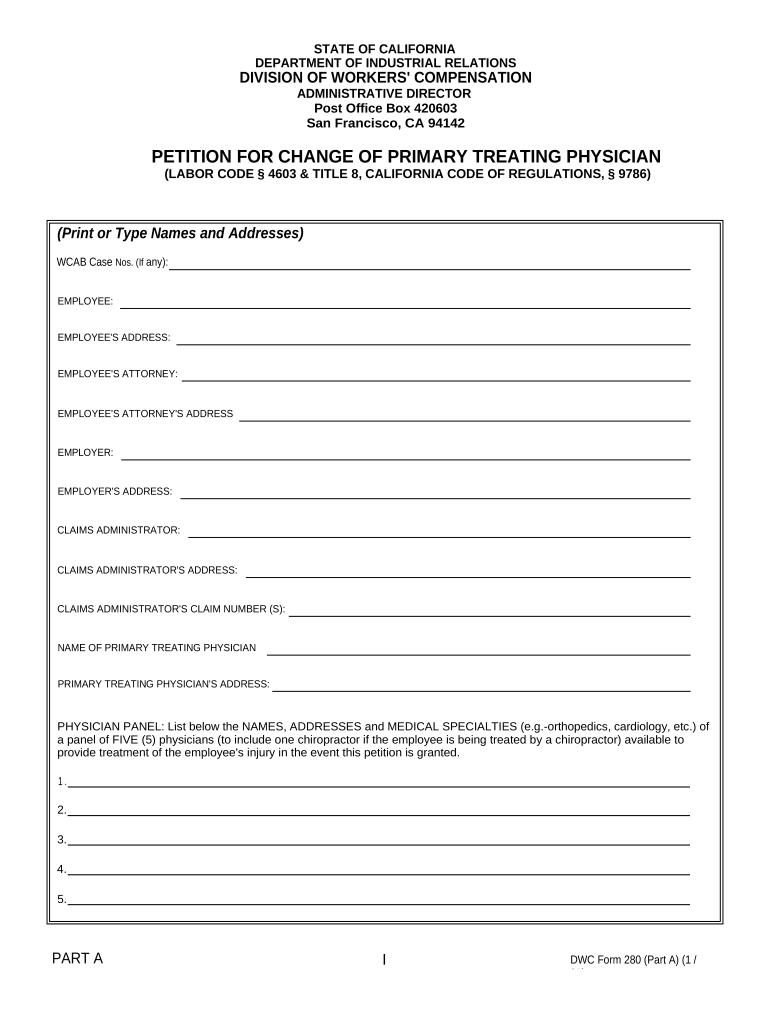
California Petition Change Form


What is the California Petition Change
The California Petition Change is a legal document used to request modifications to existing court orders or legal agreements within the state of California. This form is essential for individuals seeking to alter custody arrangements, child support, or other legal obligations. Understanding the purpose and implications of this petition is crucial for ensuring that the changes are recognized by the court.
How to use the California Petition Change
Using the California Petition Change involves several steps to ensure proper submission and compliance with state regulations. First, individuals must clearly specify the changes they wish to make and provide supporting evidence for their requests. It is important to fill out the form accurately and completely, as incomplete submissions can lead to delays or rejections. Once the form is filled out, it should be filed with the appropriate court, and all involved parties must be notified as per legal requirements.
Steps to complete the California Petition Change
Completing the California Petition Change involves a systematic approach:
- Gather necessary information, including existing court orders and relevant personal details.
- Clearly outline the requested changes and the reasons for these changes.
- Fill out the petition form accurately, ensuring all sections are completed.
- Attach any supporting documents that validate your request.
- File the completed petition with the appropriate court, paying any required fees.
- Serve copies of the petition to all involved parties as mandated by law.
Legal use of the California Petition Change
The legal use of the California Petition Change is governed by state laws and court procedures. It is essential to adhere to these regulations to ensure that the petition is valid and enforceable. The petition must be filed in the correct jurisdiction and comply with deadlines set by the court. Additionally, the request should be based on legitimate grounds, such as changes in circumstances or new evidence that warrants a modification of existing orders.
Required Documents
When filing a California Petition Change, several documents may be required to support your request. These typically include:
- The completed California Petition Change form.
- Copies of existing court orders related to the case.
- Any evidence or documentation that supports the need for change, such as financial statements or affidavits.
- Proof of service for notifying all parties involved.
Filing Deadlines / Important Dates
Being aware of filing deadlines is crucial when submitting a California Petition Change. Generally, there are specific timeframes within which the petition must be filed after a significant change in circumstances occurs. It is advisable to consult the court's calendar or legal resources to ensure compliance with these deadlines, as failure to file on time may result in the denial of the petition.
Quick guide on how to complete california petition change
Complete California Petition Change effortlessly on any gadget
Web-based document management has gained traction among businesses and individuals. It offers an ideal environmentally friendly substitute to traditional printed and signed paperwork, enabling you to find the correct form and securely store it online. airSlate SignNow provides you with all the necessary tools to create, modify, and electronically sign your documents swiftly without delays. Handle California Petition Change on any gadget with airSlate SignNow Android or iOS applications and simplify any document-related process today.
The easiest way to modify and electronically sign California Petition Change without any hassle
- Obtain California Petition Change and click Get Form to initiate.
- Utilize the tools we provide to fill out your form.
- Emphasize pertinent sections of your documents or conceal sensitive information with features that airSlate SignNow offers specifically for that purpose.
- Generate your signature with the Sign tool, which takes moments and holds the same legal validity as a conventional wet ink signature.
- Review all the details and click on the Done button to save your changes.
- Choose how you wish to send your form, via email, text message (SMS), or invitation link, or download it to your computer.
Eliminate concerns about lost or misfiled documents, cumbersome form searching, or errors requiring new document prints. airSlate SignNow fulfills your document management needs in just a few clicks from a device of your choice. Modify and electronically sign California Petition Change and guarantee excellent communication at every phase of your form preparation process with airSlate SignNow.
Create this form in 5 minutes or less
Create this form in 5 minutes!
People also ask
-
What is a California petition change and how can airSlate SignNow help?
A California petition change refers to the process of filing a legal request to modify existing petitions in California. With airSlate SignNow, you can easily create, send, and eSign your documents, making the petition change process quick and efficient. Our platform streamlines the workflow and ensures compliance with California regulations.
-
How much does it cost to use airSlate SignNow for a California petition change?
airSlate SignNow offers flexible pricing plans that cater to all business sizes. You can choose a plan that fits your budget while accessing features designed for effective California petition change management. Our solutions are cost-effective, ensuring you get maximum value for your investment.
-
What features does airSlate SignNow provide for managing California petition changes?
airSlate SignNow provides a range of features such as document templates, collaborative editing, and secure eSigning, specifically tailored for California petition changes. Our intuitive interface makes it easy to prepare your petitions, track progress, and gather necessary signatures, all in one place.
-
Can I integrate airSlate SignNow with other tools for my California petition change?
Yes, airSlate SignNow seamlessly integrates with various tools and platforms, making it easy to manage your California petition change alongside your existing workflows. Whether you’re using CRM systems or cloud storage solutions, our integrations enhance your efficiency and productivity.
-
Is airSlate SignNow secure for handling sensitive California petition change documents?
Absolutely! airSlate SignNow employs industry-leading security measures, including data encryption and secure storage, ensuring your California petition change documents are safe. You can eSign and manage your petitions with confidence, knowing your information is protected at all times.
-
How long does it take to complete a California petition change using airSlate SignNow?
The time it takes to complete a California petition change with airSlate SignNow largely depends on the complexity of the documents. However, our platform is designed for efficiency, often allowing users to complete the process in a fraction of the time it would take using traditional methods.
-
Can I track the status of my California petition change with airSlate SignNow?
Yes, airSlate SignNow provides real-time tracking for all your documents, including California petition changes. You can easily monitor who has signed, who still needs to sign, and any important deadlines, ensuring a smooth and organized process.
Get more for California Petition Change
Find out other California Petition Change
- eSignature New Jersey High Tech Executive Summary Template Free
- eSignature Oklahoma Insurance Warranty Deed Safe
- eSignature Pennsylvania High Tech Bill Of Lading Safe
- eSignature Washington Insurance Work Order Fast
- eSignature Utah High Tech Warranty Deed Free
- How Do I eSignature Utah High Tech Warranty Deed
- eSignature Arkansas Legal Affidavit Of Heirship Fast
- Help Me With eSignature Colorado Legal Cease And Desist Letter
- How To eSignature Connecticut Legal LLC Operating Agreement
- eSignature Connecticut Legal Residential Lease Agreement Mobile
- eSignature West Virginia High Tech Lease Agreement Template Myself
- How To eSignature Delaware Legal Residential Lease Agreement
- eSignature Florida Legal Letter Of Intent Easy
- Can I eSignature Wyoming High Tech Residential Lease Agreement
- eSignature Connecticut Lawers Promissory Note Template Safe
- eSignature Hawaii Legal Separation Agreement Now
- How To eSignature Indiana Legal Lease Agreement
- eSignature Kansas Legal Separation Agreement Online
- eSignature Georgia Lawers Cease And Desist Letter Now
- eSignature Maryland Legal Quitclaim Deed Free