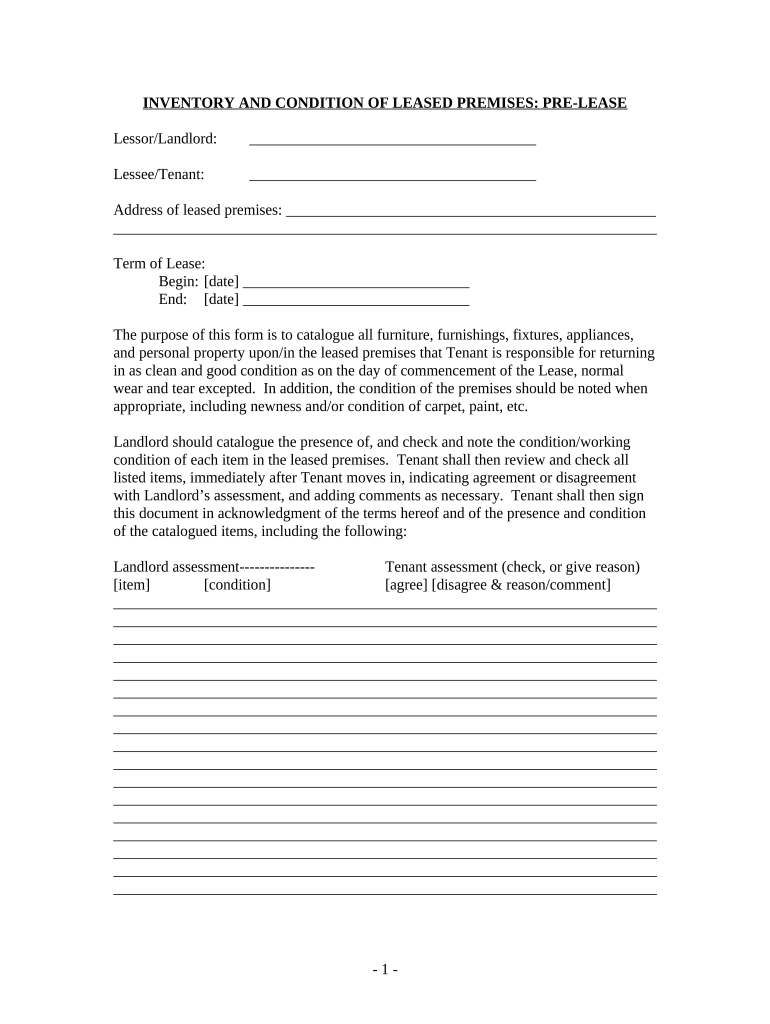
Inventory and Condition of Leased Premises for Pre Lease and Post Lease Virginia Form


What is the Inventory And Condition Of Leased Premises For Pre Lease And Post Lease Virginia
The Inventory and Condition of Leased Premises for Pre Lease and Post Lease Virginia form is a crucial document for both landlords and tenants. It serves to document the state of the property before a lease begins and after it ends. This form helps to establish clear expectations regarding the condition of the premises, ensuring that both parties are aware of any existing damages or issues. By providing a detailed account of the property’s condition, this form can prevent disputes and facilitate a smoother transition during the leasing process.
Key elements of the Inventory And Condition Of Leased Premises For Pre Lease And Post Lease Virginia
This form typically includes several key elements that are essential for its effectiveness. Important components often consist of:
- Property Address: The specific location of the leased premises.
- Inspection Date: The date when the inspection of the property occurs.
- Condition Descriptions: Detailed notes on the condition of various areas and items within the premises, such as walls, floors, appliances, and fixtures.
- Photographic Evidence: Space for attaching photos that visually document the condition of the property.
- Signatures: Signatures of both the landlord and tenant to confirm agreement on the documented condition.
Steps to complete the Inventory And Condition Of Leased Premises For Pre Lease And Post Lease Virginia
Completing the Inventory and Condition of Leased Premises for Pre Lease and Post Lease Virginia form involves several steps:
- Schedule an Inspection: Arrange a time for both parties to inspect the property together.
- Conduct a Thorough Walkthrough: Examine each area of the property, noting any existing damages or issues.
- Document Findings: Fill out the form with detailed descriptions of the condition of each area and item.
- Take Photographs: Capture images of any relevant areas or issues to provide visual evidence.
- Review Together: Go over the completed form with the other party to ensure agreement on the findings.
- Sign the Document: Both parties should sign the form to acknowledge acceptance of the documented condition.
Legal use of the Inventory And Condition Of Leased Premises For Pre Lease And Post Lease Virginia
The legal use of this form is significant in protecting the rights of both landlords and tenants. It serves as a legal record that can be referenced in case of disputes regarding the condition of the property. By documenting the state of the premises at both the beginning and end of the lease, this form helps to establish accountability for any damages that may occur during the tenancy. Courts often rely on this documentation to determine liability and assess any claims for damages.
How to use the Inventory And Condition Of Leased Premises For Pre Lease And Post Lease Virginia
Using the Inventory and Condition of Leased Premises for Pre Lease and Post Lease Virginia form is straightforward. Start by obtaining the form, which can typically be found through legal resources or real estate professionals. During the property inspection, both the landlord and tenant should collaboratively fill out the form, ensuring that all areas of the property are thoroughly evaluated. After completing the form, both parties should retain a copy for their records. This documentation will be useful for any future reference regarding the condition of the property.
State-specific rules for the Inventory And Condition Of Leased Premises For Pre Lease And Post Lease Virginia
In Virginia, specific rules govern the use of the Inventory and Condition of Leased Premises form. It is essential for landlords and tenants to be aware of state laws regarding property inspections and documentation. Virginia law may require that both parties agree on the condition of the premises at the start and end of the lease. Additionally, landlords may have obligations to maintain the property in a habitable condition, which can be referenced in the context of this form. Understanding these regulations can help ensure compliance and protect the rights of both parties involved.
Quick guide on how to complete inventory and condition of leased premises for pre lease and post lease virginia
Prepare Inventory And Condition Of Leased Premises For Pre Lease And Post Lease Virginia seamlessly on any device
Digital document management has become increasingly popular among businesses and individuals. It serves as an ideal eco-friendly alternative to conventional printed and signed documents, allowing you to obtain the correct form and securely store it online. airSlate SignNow equips you with all the necessary tools to create, modify, and electronically sign your documents swiftly without any delays. Manage Inventory And Condition Of Leased Premises For Pre Lease And Post Lease Virginia across various platforms with airSlate SignNow’s Android or iOS applications and enhance any document-based procedure today.
How to alter and eSign Inventory And Condition Of Leased Premises For Pre Lease And Post Lease Virginia effortlessly
- Obtain Inventory And Condition Of Leased Premises For Pre Lease And Post Lease Virginia and click Get Form to initiate the process.
- Utilize the tools available to finalize your document.
- Emphasize important sections of the documents or obscure sensitive details with the tools offered by airSlate SignNow specifically for that task.
- Create your signature using the Sign feature, which only takes seconds and holds the same legal significance as a traditional wet ink signature.
- Verify all information and click on the Done button to retain your modifications.
- Select your preferred method to send your form, whether by email, SMS, invitation link, or download it to your computer.
Eliminate the hassle of misplaced documents, tiresome form searches, or mistakes that require reprinting new document copies. airSlate SignNow meets all your document management needs in just a few clicks from any device you select. Modify and eSign Inventory And Condition Of Leased Premises For Pre Lease And Post Lease Virginia and ensure effective communication at any stage of the document preparation journey with airSlate SignNow.
Create this form in 5 minutes or less
Create this form in 5 minutes!
People also ask
-
What is the Inventory And Condition Of Leased Premises For Pre Lease And Post Lease Virginia?
The Inventory And Condition Of Leased Premises For Pre Lease And Post Lease Virginia is a detailed report assessing the state of a property before and after the leasing period. It helps landlords and tenants document existing conditions to avoid disputes over damages or maintenance issues. This process is essential for ensuring transparency and protecting both parties' interests.
-
How does airSlate SignNow facilitate the Inventory And Condition Of Leased Premises For Pre Lease And Post Lease Virginia?
airSlate SignNow streamlines the process of documenting the Inventory And Condition Of Leased Premises For Pre Lease And Post Lease Virginia by allowing users to create, send, and eSign condition reports electronically. This eliminates the need for paper documentation, making the process quicker and more efficient. By using our platform, users can easily manage and access their documents anytime, anywhere.
-
What are the key features of your solution for managing leased premises in Virginia?
Our solution includes customizable templates for the Inventory And Condition Of Leased Premises For Pre Lease And Post Lease Virginia, real-time tracking of document status, and automated reminders for key dates. Additionally, it offers secure storage and easy sharing options, ensuring that both landlords and tenants have access to necessary documentation at all times. These features help simplify the leasing process considerably.
-
Is there a cost associated with using airSlate SignNow for leased premises documentation?
Yes, airSlate SignNow offers flexible pricing plans to suit various needs, including options for individuals and businesses requiring the Inventory And Condition Of Leased Premises For Pre Lease And Post Lease Virginia. The pricing is designed to be cost-effective while providing access to a comprehensive set of features. You can review our plans on our website to find the best option that works for you.
-
Can airSlate SignNow integrate with other software I’m already using?
Absolutely! airSlate SignNow provides seamless integrations with popular software tools, allowing you to incorporate features for managing the Inventory And Condition Of Leased Premises For Pre Lease And Post Lease Virginia into your existing workflows. Whether you're using CRM systems or property management software, our integrations enhance your productivity and keep all your data centralized.
-
What benefits does electronic documentation provide for leased premises in Virginia?
Using electronic documentation for the Inventory And Condition Of Leased Premises For Pre Lease And Post Lease Virginia offers numerous benefits such as enhanced efficiency, reduced paper waste, and improved accessibility. Digital records are easy to update, share, and store securely, which helps streamline communication between landlords and tenants. This also minimizes the risk of lost documents and provides a clear audit trail.
-
Is the process of creating an inventory report complicated?
Not at all! The process of creating an Inventory And Condition Of Leased Premises For Pre Lease And Post Lease Virginia report using airSlate SignNow is simple and user-friendly. Our platform provides step-by-step instructions and templates that lead you through the creation process quickly. Within minutes, you can have a professionally drafted document ready for eSignature.
Get more for Inventory And Condition Of Leased Premises For Pre Lease And Post Lease Virginia
- Nine mistakes people make when dealing with doctors after an injury form
- Sample complaint letter to management office form
- In the matter of the estate of name form
- Postal terms about usps home uspscom form
- Enclosed please find our check in the amount of form
- Name county chancery court cause no form
- Enclosed please find a copy of the last will and testament of name signed and dated form
- Sample letters asking for consideration fish4hoes com form
Find out other Inventory And Condition Of Leased Premises For Pre Lease And Post Lease Virginia
- eSign New Jersey Banking Claim Mobile
- eSign New York Banking Promissory Note Template Now
- eSign Ohio Banking LLC Operating Agreement Now
- Sign Maryland Courts Quitclaim Deed Free
- How To Sign Massachusetts Courts Quitclaim Deed
- Can I Sign Massachusetts Courts Quitclaim Deed
- eSign California Business Operations LLC Operating Agreement Myself
- Sign Courts Form Mississippi Secure
- eSign Alabama Car Dealer Executive Summary Template Fast
- eSign Arizona Car Dealer Bill Of Lading Now
- How Can I eSign Alabama Car Dealer Executive Summary Template
- eSign California Car Dealer LLC Operating Agreement Online
- eSign California Car Dealer Lease Agreement Template Fast
- eSign Arkansas Car Dealer Agreement Online
- Sign Montana Courts Contract Safe
- eSign Colorado Car Dealer Affidavit Of Heirship Simple
- eSign Car Dealer Form Georgia Simple
- eSign Florida Car Dealer Profit And Loss Statement Myself
- eSign Georgia Car Dealer POA Mobile
- Sign Nebraska Courts Warranty Deed Online