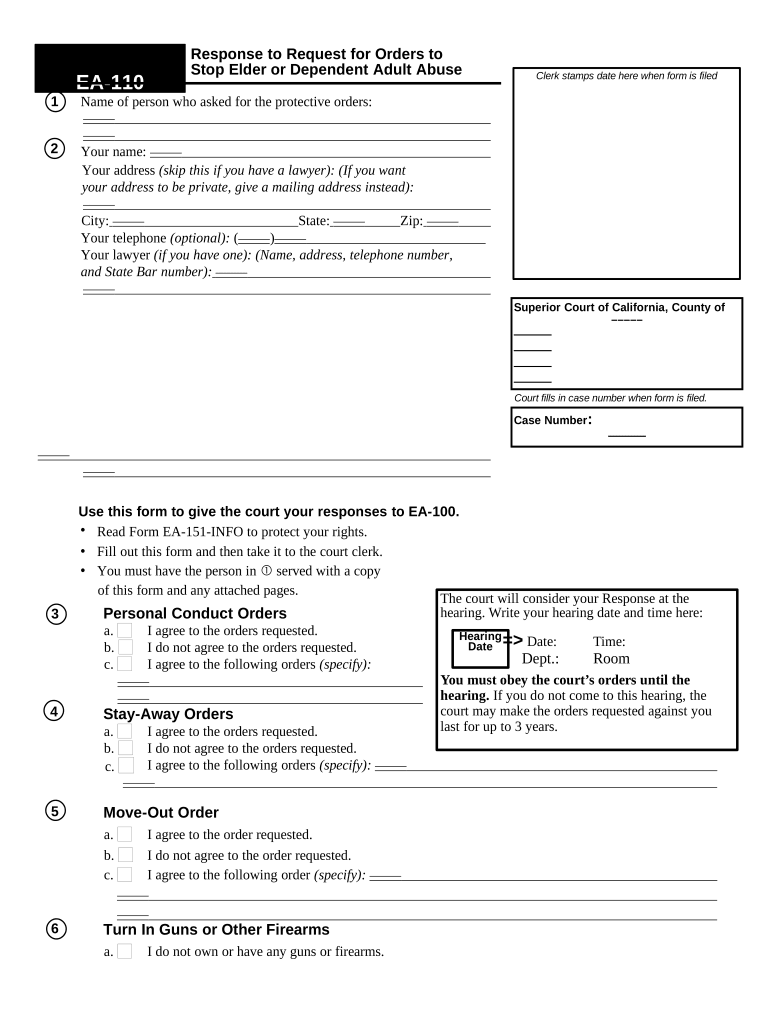
Restraining Order Protection Form


What is the restraining order protection?
A restraining order protection, often referred to as a temporary restraining order (TRO), is a legal order issued by a court to protect individuals from harassment, abuse, or threats. This order can restrict the abuser from contacting or approaching the victim, providing a legal framework to ensure safety. In California, the order can be sought in cases of domestic violence, elder abuse, or dependent adult abuse, among other situations. Understanding this legal tool is crucial for those seeking protection from harmful situations.
How to obtain the restraining order protection?
To obtain a restraining order protection in California, individuals must follow a specific process. First, they need to complete the appropriate forms, such as the California Form 110, which is the application for a temporary restraining order. This includes detailing the reasons for the request and providing evidence of the abuse or threat. Once the forms are filled out, they must be filed with the court. A hearing will then be scheduled, where both parties can present their case. If the court finds sufficient evidence, it will issue the restraining order, providing immediate protection for the victim.
Steps to complete the restraining order protection
Completing the restraining order protection involves several key steps:
- Gather evidence: Collect any relevant documents, photographs, or witness statements that support your case.
- Fill out the forms: Complete the California Form 110 and any other required documents accurately.
- File the forms: Submit your completed forms to the appropriate court in your jurisdiction.
- Attend the hearing: Be prepared to present your case in front of a judge, including any evidence and testimony.
- Receive the order: If granted, ensure you understand the terms of the restraining order and keep a copy for your records.
Legal use of the restraining order protection
The legal use of a restraining order protection is critical for ensuring that the order is enforceable. It is important to understand that violating the terms of the restraining order can lead to serious legal consequences for the abuser, including arrest and potential criminal charges. Additionally, the order must be served to the abuser to be effective. This legal framework provides a means of protection and recourse for victims of abuse or harassment.
Key elements of the restraining order protection
Key elements of a restraining order protection include:
- Prohibitions: The order typically prohibits the abuser from contacting the victim, coming near their home or workplace, or engaging in any form of harassment.
- Duration: The restraining order can be temporary or permanent, depending on the circumstances and the court's decision.
- Enforcement: Law enforcement agencies are responsible for enforcing the order, and violations can result in legal penalties.
- Modification: Either party may request modifications to the order if circumstances change.
Required documents
When applying for a restraining order protection, certain documents are required to support the application. These typically include:
- California Form 110 (Application for Temporary Restraining Order)
- Any evidence of abuse or threats, such as photographs, text messages, or police reports.
- Proof of service documents, confirming that the abuser has been notified of the order.
Quick guide on how to complete restraining order protection
Effortlessly Prepare Restraining Order Protection on Any Device
Digital document management has gained traction among businesses and individuals. It serves as an excellent eco-friendly substitute for conventional printed and signed papers, allowing you to obtain the necessary form and securely store it online. airSlate SignNow provides all the tools required to create, alter, and eSign your documents quickly without delays. Manage Restraining Order Protection on any platform using airSlate SignNow's Android or iOS applications and enhance your document-centric processes today.
Effortlessly Alter and eSign Restraining Order Protection
- Find Restraining Order Protection and click Get Form to begin.
- Make use of the tools we offer to complete your document.
- Emphasize key sections of the documents or obscure sensitive information with tools that airSlate SignNow specifically provides for that purpose.
- Generate your eSignature using the Sign tool, which takes mere seconds and carries the same legal validity as a traditional wet ink signature.
- Review the information and click the Done button to save your changes.
- Choose your preferred method to send your form, via email, text message (SMS), invitation link, or download it to your computer.
Eliminate worries about missing or lost files, tedious form searches, or mistakes that necessitate printing new document copies. airSlate SignNow meets all your document management needs with just a few clicks from any device you prefer. Modify and eSign Restraining Order Protection and ensure excellent communication throughout your form preparation journey with airSlate SignNow.
Create this form in 5 minutes or less
Create this form in 5 minutes!
People also ask
-
What is CA order protection?
CA order protection is a legal mechanism designed to safeguard individuals from various forms of harassment or threats. It allows petitioners to obtain a court order that restricts the contact of the individual posing a threat, ensuring a safer environment.
-
How can airSlate SignNow assist with CA order protection documentation?
With airSlate SignNow, you can easily create, send, and eSign documents related to your CA order protection application. Our intuitive platform streamlines the document management process, allowing you to focus on your safety and legal rights.
-
What are the key features of the airSlate SignNow platform?
airSlate SignNow offers various features tailored for CA order protection, including document templates, customizable workflows, and secure electronic signatures. These tools ensure that your legal documents are professionally executed and stored safely.
-
Is airSlate SignNow a cost-effective solution for CA order protection?
Yes, airSlate SignNow provides a cost-effective solution for managing CA order protection documents without compromising quality. Our pricing plans are designed to fit different budgets, making legal compliance accessible and affordable.
-
What benefits does airSlate SignNow provide for legal documents?
Using airSlate SignNow for your CA order protection documents ensures efficiency and security. You can track document status, receive notifications, and access stored documents anytime, ensuring that you never miss a critical deadline.
-
Can I integrate airSlate SignNow with other applications for CA order protection?
Absolutely! airSlate SignNow seamlessly integrates with various applications, enhancing your workflow for CA order protection. You can connect with tools like Google Drive, Dropbox, and more, allowing for easier document management and collaboration.
-
How secure is airSlate SignNow for handling sensitive CA order protection documents?
AirSlate SignNow prioritizes security with advanced encryption and compliance with industry standards. This means your sensitive CA order protection documents are protected, giving you peace of mind while you manage your legal needs.
Get more for Restraining Order Protection
Find out other Restraining Order Protection
- Electronic signature Construction Form Arizona Safe
- Electronic signature Kentucky Charity Living Will Safe
- Electronic signature Construction Form California Fast
- Help Me With Electronic signature Colorado Construction Rental Application
- Electronic signature Connecticut Construction Business Plan Template Fast
- Electronic signature Delaware Construction Business Letter Template Safe
- Electronic signature Oklahoma Business Operations Stock Certificate Mobile
- Electronic signature Pennsylvania Business Operations Promissory Note Template Later
- Help Me With Electronic signature North Dakota Charity Resignation Letter
- Electronic signature Indiana Construction Business Plan Template Simple
- Electronic signature Wisconsin Charity Lease Agreement Mobile
- Can I Electronic signature Wisconsin Charity Lease Agreement
- Electronic signature Utah Business Operations LLC Operating Agreement Later
- How To Electronic signature Michigan Construction Cease And Desist Letter
- Electronic signature Wisconsin Business Operations LLC Operating Agreement Myself
- Electronic signature Colorado Doctors Emergency Contact Form Secure
- How Do I Electronic signature Georgia Doctors Purchase Order Template
- Electronic signature Doctors PDF Louisiana Now
- How To Electronic signature Massachusetts Doctors Quitclaim Deed
- Electronic signature Minnesota Doctors Last Will And Testament Later