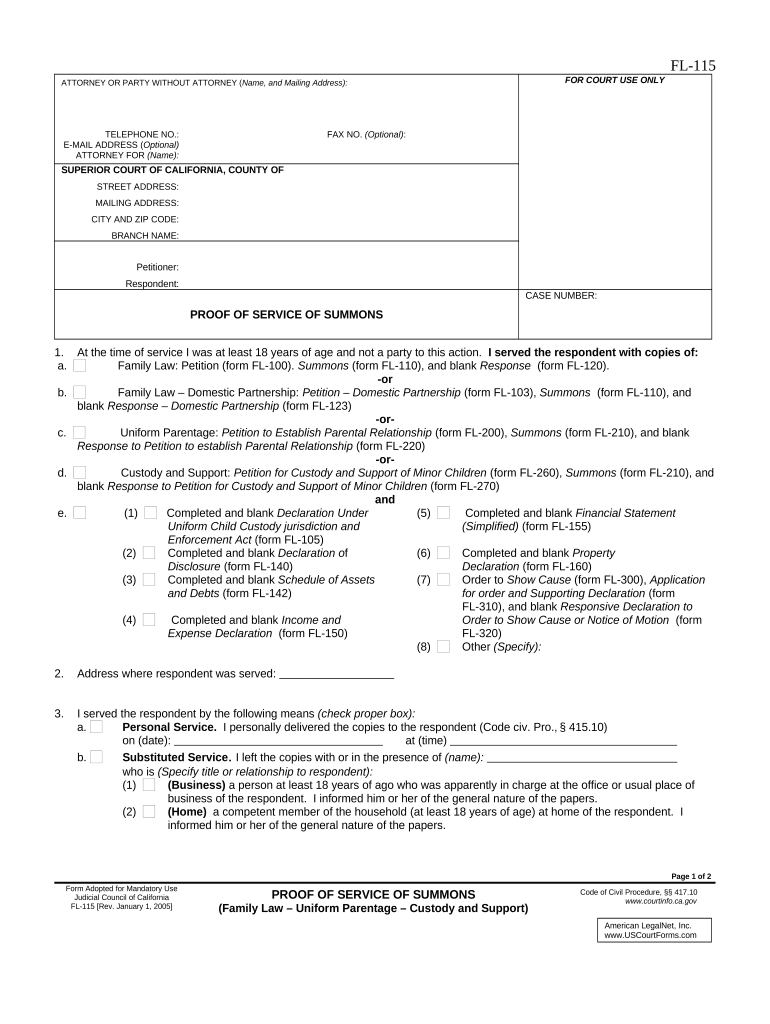
Proof Service Summons Form


What is the Proof Service Summons
The Proof Service Summons is a legal document used in California to verify that a party has been properly notified of a legal action. This form serves as evidence that the summons has been delivered to the defendant, which is a crucial step in the legal process. Without proper service, the court may not proceed with the case. The Proof Service Summons is often required in various legal proceedings, ensuring that all parties are informed and have the opportunity to respond.
Key elements of the Proof Service Summons
Understanding the key elements of the Proof Service Summons is essential for its proper completion. The form typically includes:
- Case Information: This section requires details about the case, including the court name, case number, and parties involved.
- Service Details: Information about how and when the summons was served, including the date, time, and method of service.
- Server Information: The name and signature of the person who served the summons, along with their contact information.
- Declaration: A statement affirming that the service was completed in accordance with legal requirements.
Steps to complete the Proof Service Summons
Completing the Proof Service Summons involves several important steps:
- Gather Information: Collect all necessary details regarding the case and the parties involved.
- Choose a Method of Service: Decide whether to serve the summons personally, by mail, or through another legal method.
- Fill Out the Form: Complete the Proof Service Summons with accurate information, ensuring all required sections are filled out.
- Sign the Form: The server must sign the form to attest to the accuracy of the information provided.
- File the Form: Submit the completed Proof Service Summons to the appropriate court to ensure it becomes part of the official case record.
Legal use of the Proof Service Summons
The legal use of the Proof Service Summons is critical in ensuring that all parties are afforded due process. This document must be filed with the court to demonstrate that the defendant has been properly notified of the legal action against them. Failure to provide adequate proof of service can result in delays or dismissals of the case. Courts require this documentation to uphold the integrity of the legal process and to protect the rights of all parties involved.
Who Issues the Form
The Proof Service Summons is typically issued by the court handling the case. While the form itself can often be obtained from court websites or legal aid organizations, it is crucial to ensure that the correct version is used. Each jurisdiction may have specific requirements or variations of the form, so verifying with the local court is advisable to ensure compliance with local rules.
Filing Deadlines / Important Dates
Filing deadlines for the Proof Service Summons are critical to the progression of a legal case. Generally, the summons must be served within a specific timeframe after the case is filed. In California, this period is typically within 60 days of filing the complaint. After serving the summons, the Proof Service Summons must be filed with the court promptly to avoid any delays in the legal process. Adhering to these deadlines helps ensure that the case proceeds smoothly and that the rights of all parties are protected.
Quick guide on how to complete proof service summons
Complete Proof Service Summons effortlessly on any device
Online document management has become increasingly popular among businesses and individuals. It serves as a perfect eco-friendly substitute for traditional printed and signed paperwork, allowing you to find the correct form and securely store it online. airSlate SignNow provides all the tools necessary to create, modify, and electronically sign your documents swiftly without delays. Handle Proof Service Summons on any platform with airSlate SignNow Android or iOS applications and streamline any document-centric operation today.
The easiest way to edit and electronically sign Proof Service Summons with ease
- Acquire Proof Service Summons and then click Get Form to begin.
- Utilize the tools we offer to complete your document.
- Highlight pertinent sections of the documents or redact sensitive information with tools that airSlate SignNow offers specifically for that purpose.
- Create your electronic signature using the Sign tool, which takes moments and has the same legal validity as a conventional wet ink signature.
- Review all the information and then click the Done button to save your changes.
- Choose how to send your form, via email, SMS, or invitation link, or download it to your computer.
Eliminate worries about missing or lost files, tedious form searching, or mistakes that necessitate printing new document copies. airSlate SignNow meets your document management needs in just a few clicks from any device of your preference. Edit and electronically sign Proof Service Summons and guarantee excellent communication at every step of the form preparation process with airSlate SignNow.
Create this form in 5 minutes or less
Create this form in 5 minutes!
People also ask
-
What is a CA service summons, and how can airSlate SignNow help?
A CA service summons is a legal document that notifies individuals of a legal proceeding. With airSlate SignNow, you can easily manage and eSign CA service summons quickly and securely, ensuring that all parties receive the necessary documentation in a timely manner.
-
How does airSlate SignNow enhance the process of managing CA service summons?
airSlate SignNow streamlines the management of CA service summons by allowing users to create, send, and track documents digitally. This reduces the time and effort required for traditional paper-based processes and minimizes the risk of delays or lost documents.
-
Are there any costs associated with using airSlate SignNow for CA service summons?
Yes, airSlate SignNow offers a range of pricing plans to suit different business needs. Whether you require basic features or advanced solutions for managing CA service summons, you can choose a plan that fits your budget and requirements.
-
What features does airSlate SignNow provide for CA service summons?
airSlate SignNow includes features specifically designed for CA service summons, such as customizable templates, audit trails, and real-time notifications. These tools help ensure compliance and enhance the overall efficiency of the document signing process.
-
Can I integrate airSlate SignNow with other tools for managing CA service summons?
Absolutely! airSlate SignNow offers seamless integrations with a variety of popular applications. This connectivity allows businesses to effectively manage CA service summons alongside their existing tools for improved workflow.
-
What are the benefits of using airSlate SignNow for CA service summons?
Using airSlate SignNow for CA service summons provides numerous benefits, including reduced paperwork, faster turnaround times, and improved organization. The user-friendly interface ensures that businesses can handle legal documents efficiently.
-
Is it secure to send CA service summons through airSlate SignNow?
Yes, security is a top priority for airSlate SignNow. All CA service summons sent through the platform are protected with industry-standard encryption and secure authentication methods, ensuring that sensitive information remains confidential.
Get more for Proof Service Summons
Find out other Proof Service Summons
- Sign Colorado Sports Lease Agreement Form Simple
- How To Sign Iowa Real Estate LLC Operating Agreement
- Sign Iowa Real Estate Quitclaim Deed Free
- How To Sign Iowa Real Estate Quitclaim Deed
- Sign Mississippi Orthodontists LLC Operating Agreement Safe
- Sign Delaware Sports Letter Of Intent Online
- How Can I Sign Kansas Real Estate Job Offer
- Sign Florida Sports Arbitration Agreement Secure
- How Can I Sign Kansas Real Estate Residential Lease Agreement
- Sign Hawaii Sports LLC Operating Agreement Free
- Sign Georgia Sports Lease Termination Letter Safe
- Sign Kentucky Real Estate Warranty Deed Myself
- Sign Louisiana Real Estate LLC Operating Agreement Myself
- Help Me With Sign Louisiana Real Estate Quitclaim Deed
- Sign Indiana Sports Rental Application Free
- Sign Kentucky Sports Stock Certificate Later
- How Can I Sign Maine Real Estate Separation Agreement
- How Do I Sign Massachusetts Real Estate LLC Operating Agreement
- Can I Sign Massachusetts Real Estate LLC Operating Agreement
- Sign Massachusetts Real Estate Quitclaim Deed Simple